我们在设计注册模块时,经常要验证两次填写的密码是否一致,那么如何利用JPasswordField实现呢?
首先设计GUI界面:
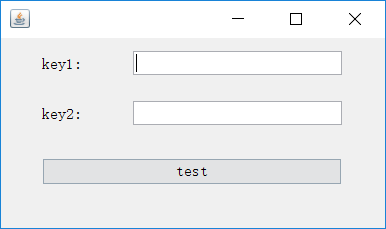
实验1:利用getText()方法取得JPasswordField内容,但是这个方法已经被废弃。另外,简单地说,“equals()”与“==”比较一个对象的不同之处在于:“equals()”只比较对象的“内容”,而“==”比较的是对象的地址(当然,如果地址相同了,内容当然也相同)。
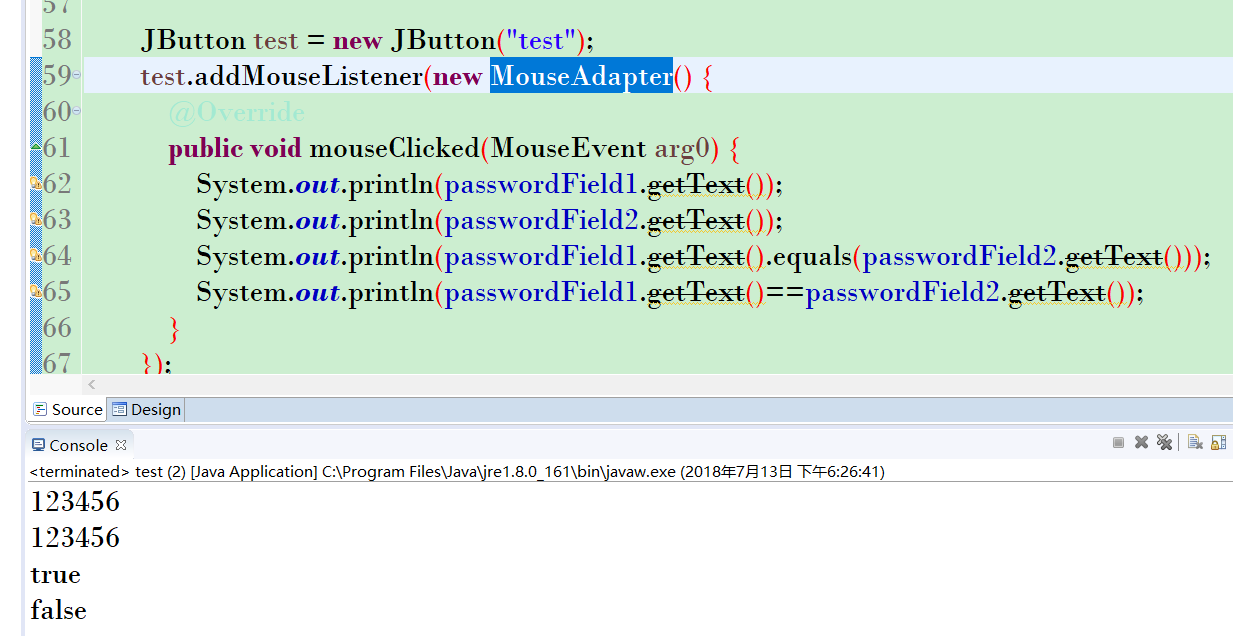
实验2:利用getPassword()方法取得JPasswordField内容,但是结果有点出乎意料,为什么passwordField1.getPassword().equals(passwordField2.getPassword())为假呢?
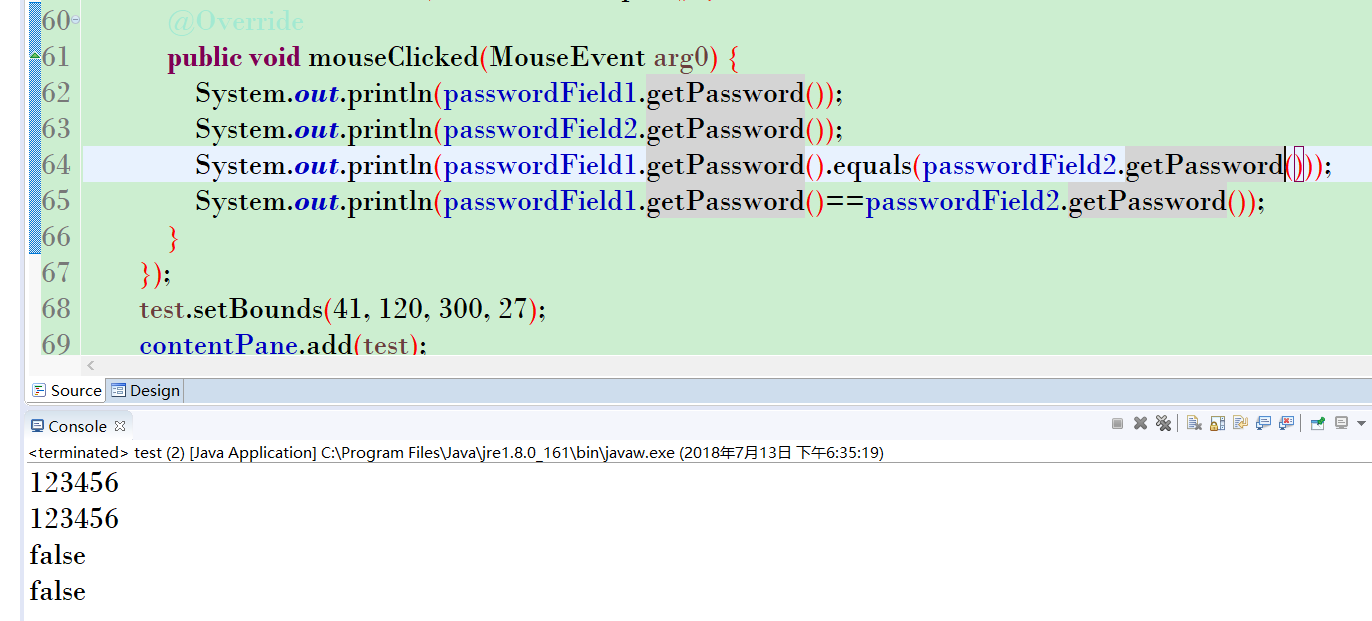
研究一下getPassword()方法:其返回值类型为char []。
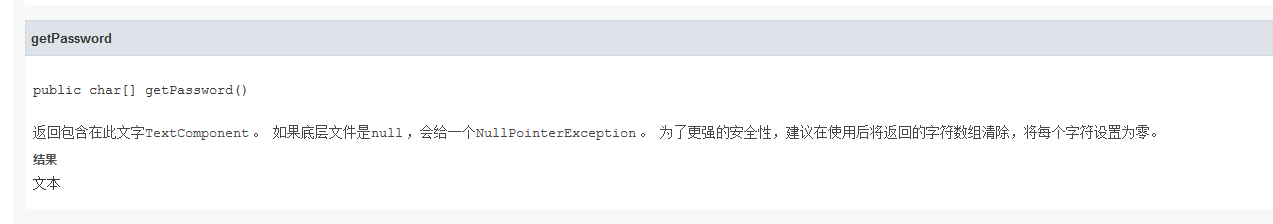
那么char数组如何比较呢?下面这个方法不行。








 这篇博客探讨了在Java GUI设计中如何验证JPasswordField输入的两次密码一致性。通过实验发现,直接使用getText()方法已被废弃,而getPassword()返回的char数组不能直接用equals()比较。解决方法是将char数组转换为String类型进行比较。同时,文章提出了对更简单比较方法的探讨。
这篇博客探讨了在Java GUI设计中如何验证JPasswordField输入的两次密码一致性。通过实验发现,直接使用getText()方法已被废弃,而getPassword()返回的char数组不能直接用equals()比较。解决方法是将char数组转换为String类型进行比较。同时,文章提出了对更简单比较方法的探讨。
 最低0.47元/天 解锁文章
最低0.47元/天 解锁文章
















 952
952

 被折叠的 条评论
为什么被折叠?
被折叠的 条评论
为什么被折叠?








