formData web页面上传单(多)文件到服务器并本地保存
html代码
<div style="margin-top: 20px;">
<span class="input-title">文件1:</span>
<input id="file1" type="file" style="display:inline-block; margin-left:10px;">
</div>
<div style="margin-top: 20px;">
<span class="input-title">文件2:</span>
<input id="file2" type="file" style="display:inline-block; margin-left:10px;">
</div>
<div style="margin-top: 20px;">
<span class="input-title"></span>
<button type="button" class="btn button-blue" style="color: #ffffff;margin-left: 10px;" id="submit_btn">提交</button>
</div>
js代码
$("#submit_wxsh_bind_btn").click(function () {
var param = "testStr";
var formData = new FormData();
formData.append('files', $('#file1')[0].files[0]);
formData.append('files', $('#file2')[0].files[0]);
formData.append('param', param); // 其他参数
var url = reqUrl + '?key=' + skit.get('key');
$.ajax({
url: url,
type: 'POST',
data: formData,
cache: false,
processData: false,
contentType: false
}).done(function(resp) {
// do something
}).fail(function(resp) {
//do something
});
});
java代码(SpringBoot)
public String wxoabind(String key, @RequestParam MultipartFile[] files, @RequestParam String param) throws IOException {
// @RequestParam MultipartFile[] files---单个文件时 @RequestParam MultipartFile file接收即可
String realPath = CommonUtil.getRealPath();
for(MultipartFile file:files) {
String fileName = file.getOriginalFilename();
File outputFile = new File(realPath + File.separator + ".." + File.separator +
".." + File.separator + "testDir" + File.separator + fileName);
if(!outputFile.getParentFile().exists()) {
outputFile.getParentFile().mkdirs();
}
outputFile.createNewFile();
file.transferTo(outputFile);
}
JSONObject respObj = null;
String respContent = "{'errcode': 0,'errmsg':\"success\"}";
respObj = JSONObject.fromObject(respContent);
return respObj.toString();
}
效果图

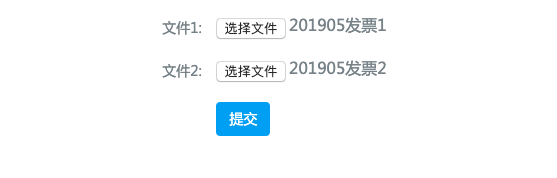
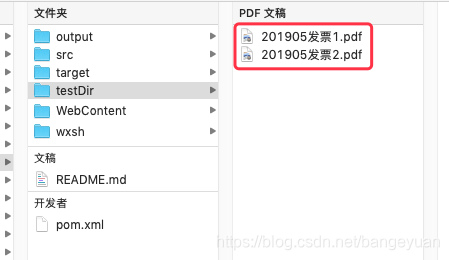








 本文介绍了一个使用HTML、JavaScript和SpringBoot实现的文件上传功能。通过前端的form表单收集文件,利用FormData对象发送POST请求,并在后端进行文件的保存处理。
本文介绍了一个使用HTML、JavaScript和SpringBoot实现的文件上传功能。通过前端的form表单收集文件,利用FormData对象发送POST请求,并在后端进行文件的保存处理。
















 1211
1211

 被折叠的 条评论
为什么被折叠?
被折叠的 条评论
为什么被折叠?








