目录
Mac OS编译V8引擎源码
准备工作
1.设置代理
这里使用的shadowsocks,用于稳定的翻墙
为命令行设置http代理
export http_proxy=http://127.0.0.1:1087;
export https_proxy=http://127.0.0.1:1087;
2.安装Xcode 和 Xcode Command Line Tools
可以在Mac App Store 安装
注意: Xcode Command Line Tools可能存在大坑
详见下面可能存在问题部分
3.安装 depot_tools
- git depot_tools 库
git clone https://chromium.googlesource.com/chromium/tools/depot_tools.git - 添加到环境变量中
使用vim或其他工具打开文件
添加depot_tools 的路径sudo vim ~/.bash_profile
保存环境变量export PATH=/<替换为你的depot_tools存放路径>/depot_tools:"$PATH"source ~/.bash_profile
下载V8源码
1.安装 depot_tools 构建系统的所有依赖
运行:
gclient sync
2.获取 V8 源码(包含了所有分支和依赖)
fetch v8
cd v8
编译V8源码
1. v8gen 生成 ninja 构建文件:
tools/dev/v8gen.py x64.release
2. 编译源码,生成可执行文件,目标系统 x64:
ninja -C out.gn/x64.release
测试
使用py脚本测试编译后的文件是否有问题,测试可以不进行
tools/run-tests.py --gn
可能存在问题
v8gen 生成 ninja 构建文件时出现如下错误:
$ tools/dev/v8gen.py x64.release -vv
################################################################################
/usr/bin/python -u tools/mb/mb.py gen -f infra/mb/mb_config.pyl -m developer_default -b x64.release out.gn/x64.release
Writing """\
is_debug = false
target_cpu = "x64"
""" to ~/projects/v8/out.gn/x64.release/args.gn.
~/projects/v8/buildtools/mac/gn gen out.gn/x64.release --check
-> returned 1
ERROR at //build/config/mac/mac_sdk.gni:61:5: Script returned non-zero exit code.
exec_script("//build/mac/find_sdk.py", find_sdk_args, "list lines")
^----------
Current dir: ~/projects/v8/out.gn/x64.release/
Command: python -- ~/projects/v8/build/mac/find_sdk.py --print_sdk_path 10.10
Returned 1.
stderr:
Traceback (most recent call last):
File "~/projects/v8/build/mac/find_sdk.py", line 89, in <module>
print main()
File "~/projects/v8/build/mac/find_sdk.py", line 57, in main
sdks = [re.findall('^MacOSX(10\.\d+)\.sdk$', s) for s in os.listdir(sdk_dir)]
OSError: [Errno 2] No such file or directory: '/Library/Developer/CommandLineTools/Platforms/MacOSX.platform/Developer/SDKs'
See //build/toolchain/mac/BUILD.gn:14:1: whence it was imported.
import("//build/config/mac/mac_sdk.gni")
^--------------------------------------
See //BUILD.gn:521:1: which caused the file to be included.
action("js2c") {
^---------------
GN gen failed: 1
Traceback (most recent call last):
File "tools/dev/v8gen.py", line 304, in <module>
sys.exit(gen.main())
File "tools/dev/v8gen.py", line 298, in main
return self._options.func()
File "tools/dev/v8gen.py", line 166, in cmd_gen
gn_outdir,
File "tools/dev/v8gen.py", line 208, in _call_cmd
stderr=subprocess.STDOUT,
File "/System/Library/Frameworks/Python.framework/Versions/2.7/lib/python2.7/subprocess.py", line 573, in check_output
raise CalledProcessError(retcode, cmd, output=output)
subprocess.CalledProcessError: Command '['/usr/bin/python', '-u', 'tools/mb/mb.py', 'gen', '-f', 'infra/mb/mb_config.pyl', '-m', 'developer_default', '-b', 'x64.release', 'out.gn/x64.release']' returned non-zero exit status 1
解决方案:
1.查看打印结果
xcode-select --print-path
如果打印输出是:/Library/Developer/CommandLineTools
而不是/Applications/Xcode.app/Contents/Developer
则会报这个错误
2.修改Xcode Command Line Tools版本
修改Command Line Tools版本
我这儿是sudo rm -rf /Library/Developer/CommandLineTools删了原先版本,然后直接选择了Xcode 9.2这个版本
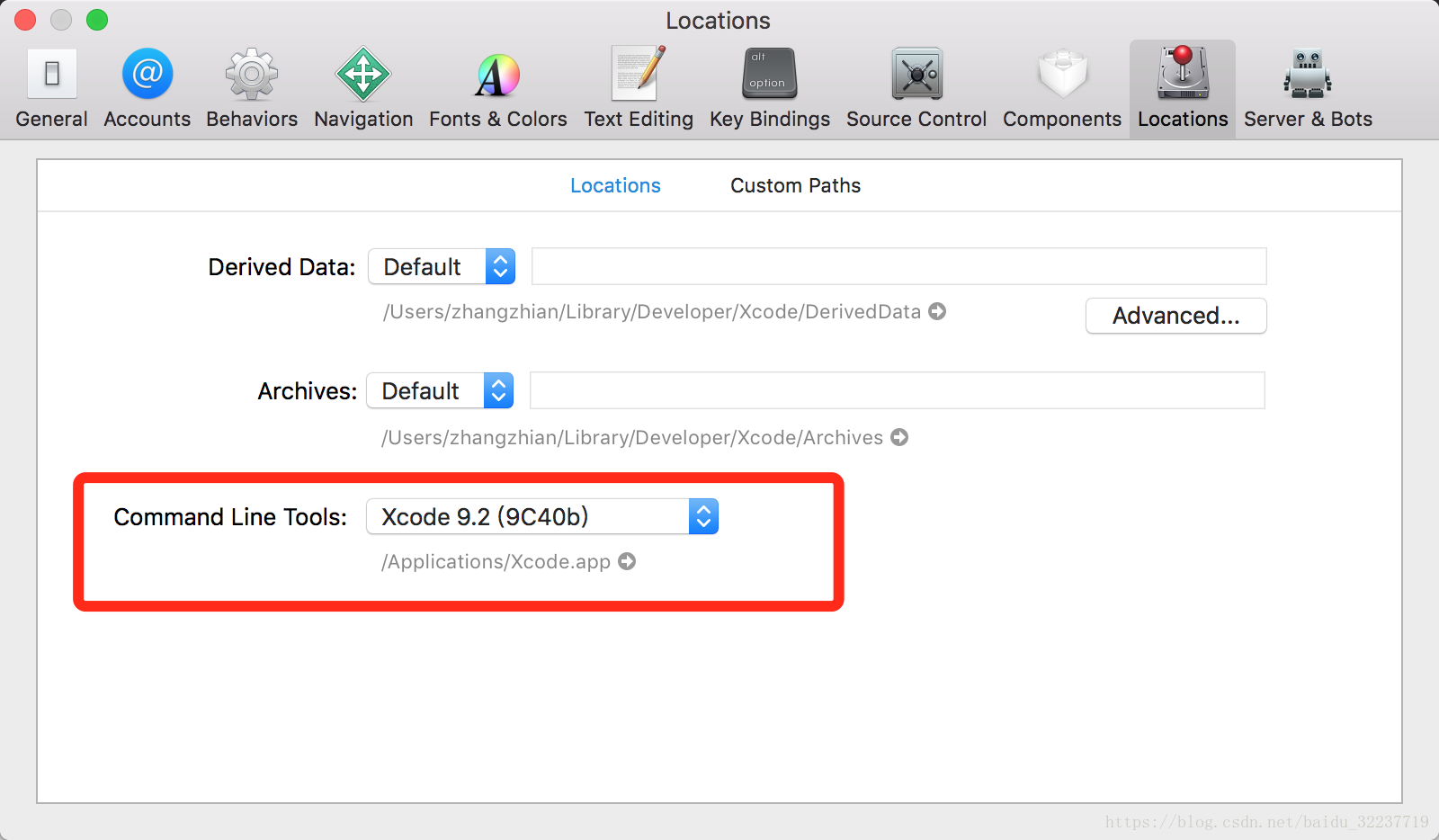
参考文档
1.GitHub v8源码
2.GitHub v8 Building from Source
3.Installing V8 on a Mac
4.Show a helpful error message if the Xcode license agreement hasn’t been accepted
5.Mac OS下V8引擎编译方法
6.编译 V8 源码
欢迎关注我的公众号,持续分析优质技术文章











 本文详细介绍了在MacOS环境下从源码编译V8引擎的全过程,包括设置代理、安装必要软件如Xcode和depot_tools,以及获取和编译V8源码的具体步骤。
本文详细介绍了在MacOS环境下从源码编译V8引擎的全过程,包括设置代理、安装必要软件如Xcode和depot_tools,以及获取和编译V8源码的具体步骤。
















 4458
4458

 被折叠的 条评论
为什么被折叠?
被折叠的 条评论
为什么被折叠?








