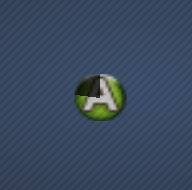
using UnityEngine;
using System.Collections;
public class Skill : MonoBehaviour {
public float coldTime=2;//技能冷却时间
private UISprite sprite;
bool isColding=false;//标志位,判断技能是否在冷却。
// Use this for initialization
void Start () {
sprite = transform.Find ("Sprite").GetComponent<UISprite> ();//得到sprite上的UISprite组件。Unity编程,基本的套路就是得到组件,控制他身上的属性。
}
// Update is called once per frame
void Update () {
if(Input.GetKeyDown(KeyCode.A)&&isColding==false){
sprite.fillAmount=1;
isColding =true;
}
if(isColding){
sprite.fillAmount-= 1f/coldTime*Time.deltaTime;//计算每一帧要减去的东西。
if(sprite.fillAmount<=0){
sprite.fillAmount=0;
isColding=false;
}
}
}
}
 Unity技能冷却系统实现
Unity技能冷却系统实现




 本文介绍了一个简单的Unity技能冷却系统实现方法。通过控制UISprite组件的fillAmount属性来模拟技能冷却效果,使用Input.GetKeyDown方法监听键盘输入触发技能,并通过一个布尔变量isColding判断技能是否处于冷却状态。
本文介绍了一个简单的Unity技能冷却系统实现方法。通过控制UISprite组件的fillAmount属性来模拟技能冷却效果,使用Input.GetKeyDown方法监听键盘输入触发技能,并通过一个布尔变量isColding判断技能是否处于冷却状态。

















 697
697

 被折叠的 条评论
为什么被折叠?
被折叠的 条评论
为什么被折叠?








