ex,抽取方法快捷键Ctrl + Alt + M:
import 'dart:math';
import 'package:flutter/material.dart';
void main() => runApp(MyApp());
class MyApp extends StatelessWidget {
@override
Widget build(BuildContext context) {
return MaterialApp(
title: 'MaterialApp',
routes: {'/other': (BuildContext context) => OtherPage()},
initialRoute: '/other',
home: HomePage(),
);
}
}
class HomePage extends StatefulWidget {
@override
_HomePageState createState() => _HomePageState();
}
class _HomePageState extends State<HomePage> {
int _currentIndex = 0;
final _widgetOptions = [
Text('信息'),
Text('通讯录'),
Text('发现'),
Text('我'),
];
@override
Widget build(BuildContext context) {
return Scaffold(
appBar: AppBar(//上面的title
title: Text('MaterialApp示例'),
centerTitle: true,//居中
leading: Icon(Icons.star),//左边有个星星图案
elevation: 10.0,//appBar的阴影
),
body: Center(child: _widgetOptions.elementAt(_currentIndex)),//body根据不同的控件显示不同的状态,居中布局
floatingActionButton: FloatingActionButton(//悬浮的按钮
onPressed: () {
Navigator.pushNamed(context, '/other');
},
tooltip: '路由跳转',
foregroundColor: Color(0xffffffff),
backgroundColor: Color(0xff000000),
//阴影
elevation: 0.0,
child: Icon(Icons.arrow_forward),
// shape: RoundedRectangleBorder(),
),
floatingActionButtonLocation: FloatingActionButtonLocation.centerFloat,//位置
bottomNavigationBar: BottomNavigationBar(//底部导航栏
items: [
BottomNavigationBarItem(
icon: Icon(Icons.message),
title: Text('信息'),
),
BottomNavigationBarItem(
icon: Icon(Icons.contacts),
title: Text('通讯录'),
),
BottomNavigationBarItem(
icon: Icon(Icons.near_me),
title: Text('发现'),
),
BottomNavigationBarItem(
icon: Icon(Icons.account_circle),
title: Text('我'),
),
],
currentIndex: _currentIndex,
type: BottomNavigationBarType.fixed,//设置位置固定
onTap: (index) {
setState(() {//控制刷新
_currentIndex = index;
});
},
),
drawer: _buildDrawer(),
);
}
//Drawer方法抽取出来 Ctrl + Alt + M
Drawer _buildDrawer() {
return Drawer(//左边的Drawer抽屉
// elevation: 0.0,
child: ListView(
children: <Widget>[
UserAccountsDrawerHeader(
currentAccountPicture: CircleAvatar(
backgroundImage: NetworkImage('https://www.baidu.com/img/PCtm_d9c8750bed0b3c7d089fa7d55720d6cf.png'),
),
accountName: Text('demo'),
accountEmail: Text('augfun@outlook.com'),
otherAccountsPictures: <Widget>[
Icon(Icons.camera_alt),
],
decoration: BoxDecoration(//装饰
image: DecorationImage(
image: AssetImage('assets/images/bg1.png'),//设置背景图片
fit: BoxFit.fill,//平铺图片
),
),
),
ListTile(
leading: Icon(Icons.payment),
title: Text('My Account'),
),
ListTile(
leading: Icon(Icons.payment),
title: Text('My Account'),
),
ListTile(
leading: Icon(Icons.payment),
title: Text('My Account'),
),
AboutListTile(
icon: Icon(Icons.error),
child: Text('About'),
applicationName: 'Text demo',
applicationVersion: '1.0',
),
],
),
);
}
}
class OtherPage extends StatelessWidget {
@override
Widget build(BuildContext context) {
return Scaffold(
appBar: AppBar(
title: Text('OtherPage'),
),
);
}
}
输出:
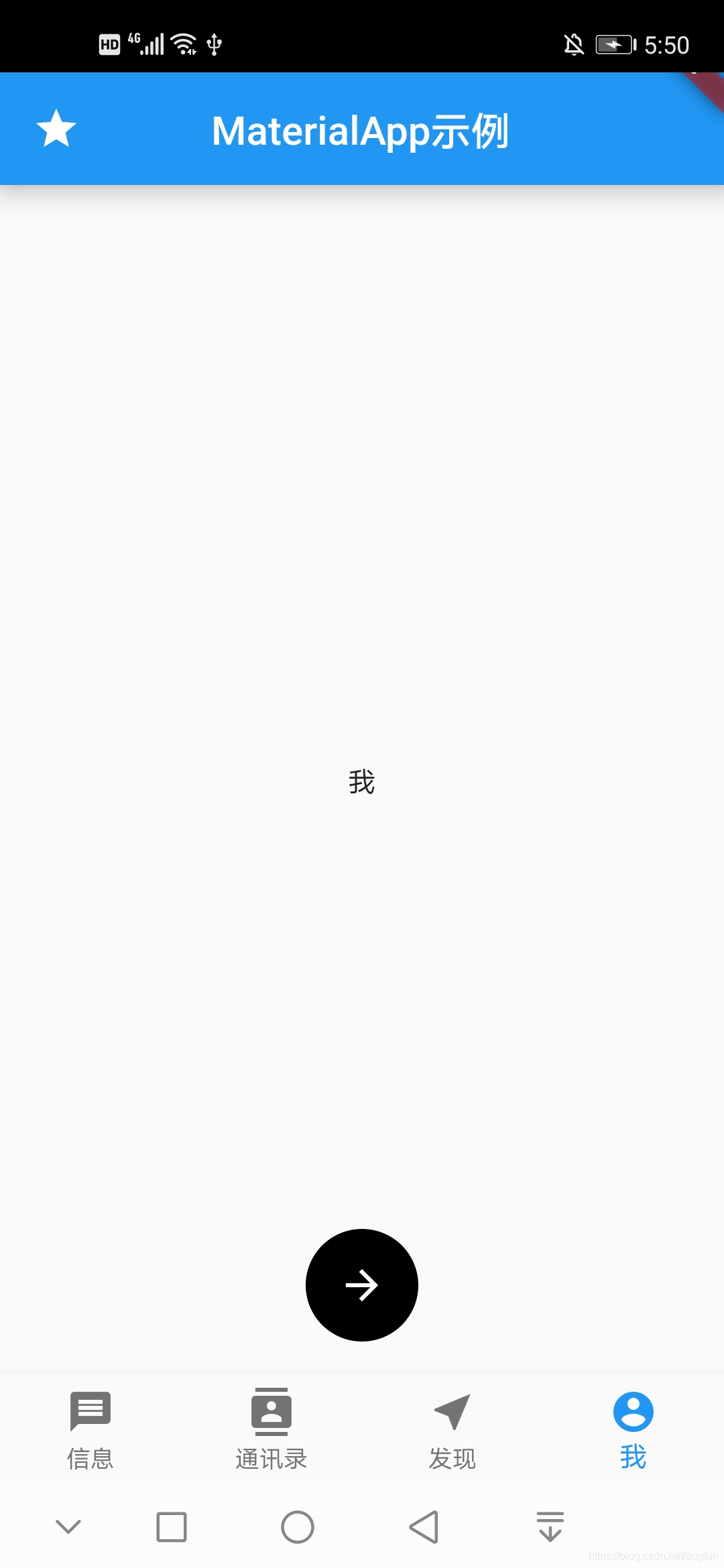
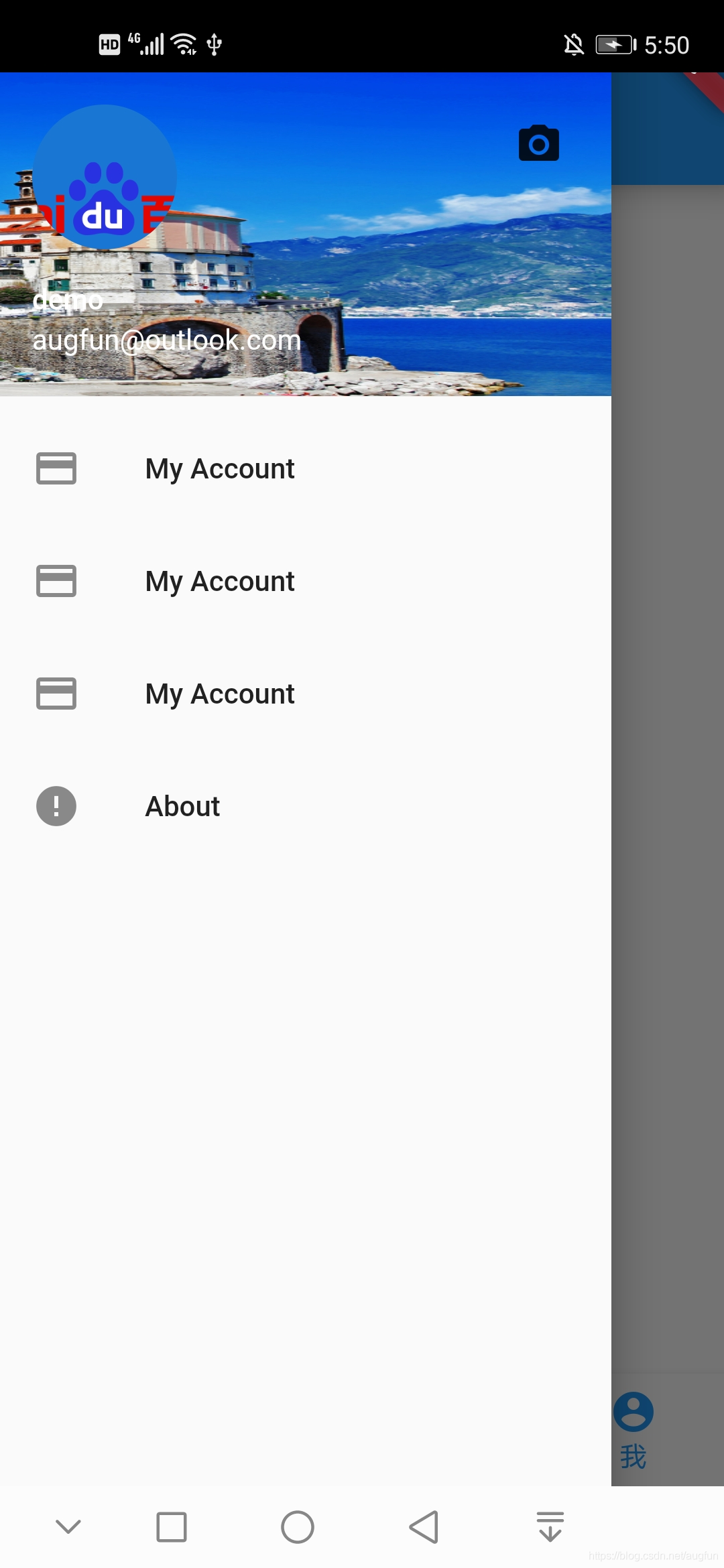





 本文介绍如何在Flutter应用中实现底部导航栏和侧边抽屉功能,包括使用BottomNavigationBar和Drawer组件,以及如何通过路由进行页面跳转。文章详细展示了各个组件的配置和使用方法。
本文介绍如何在Flutter应用中实现底部导航栏和侧边抽屉功能,包括使用BottomNavigationBar和Drawer组件,以及如何通过路由进行页面跳转。文章详细展示了各个组件的配置和使用方法。
















 2万+
2万+

 被折叠的 条评论
为什么被折叠?
被折叠的 条评论
为什么被折叠?








