0. 实验文件地址
Wireshark Lab: NAT v7.0
1. NAT Measurement Scenario
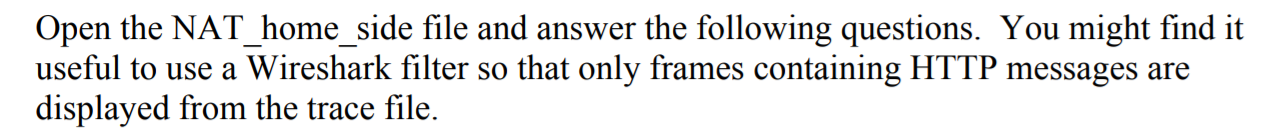
Question & Answer
1. What is the IP address of the client?
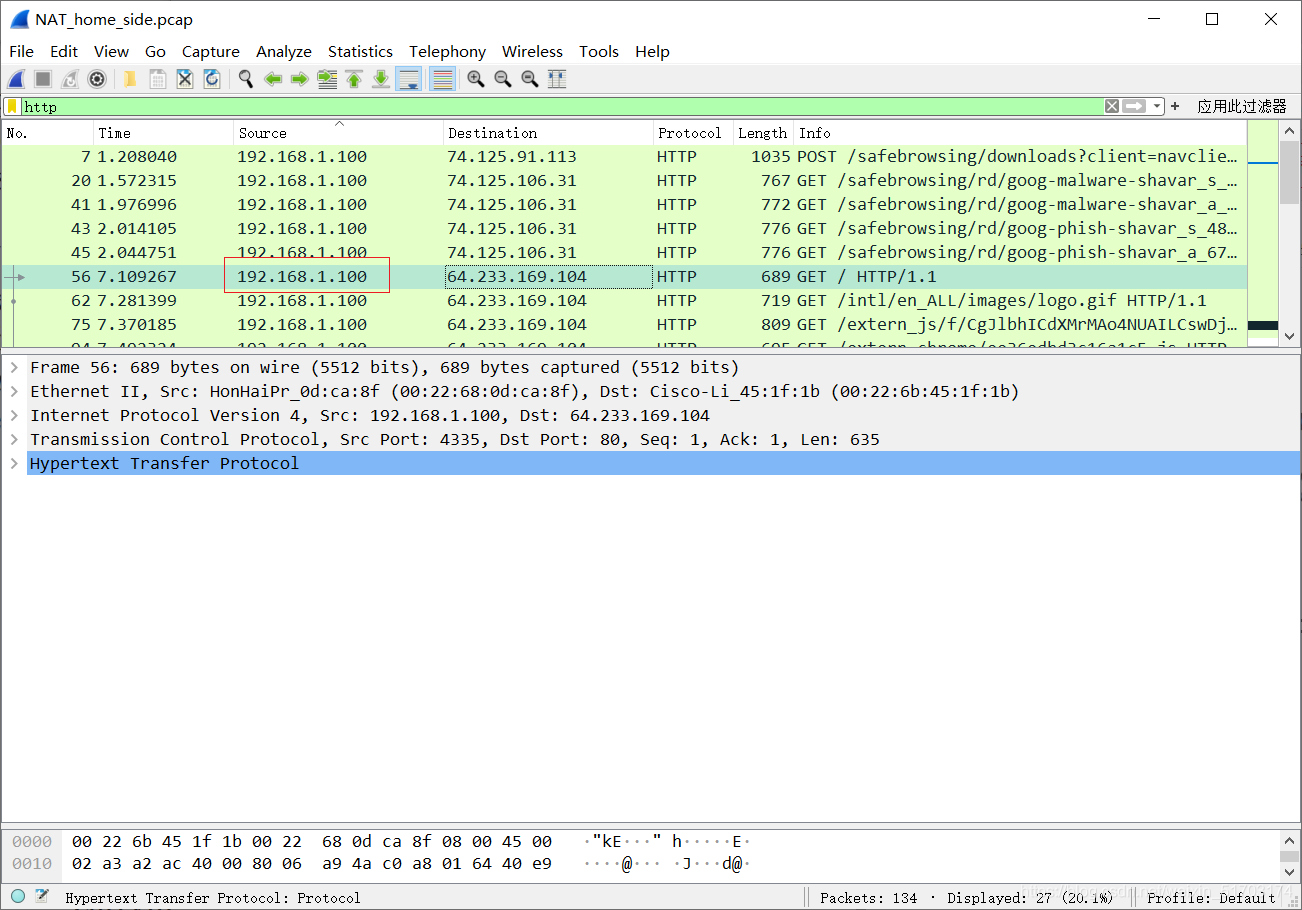
2. The client actually communicates with several different Google servers in order to implement “safe browsing.” (See extra credit section at the end of this lab). The main Google server that will serve up the main Google web page has IP address 64.233.169.104. In order to display only those frames containing HTTP messages that are sent to/from this Google, server, enter the expression “http && ip.addr == 64.233.169.104” (without quotes) into the Filter: field in Wireshark .
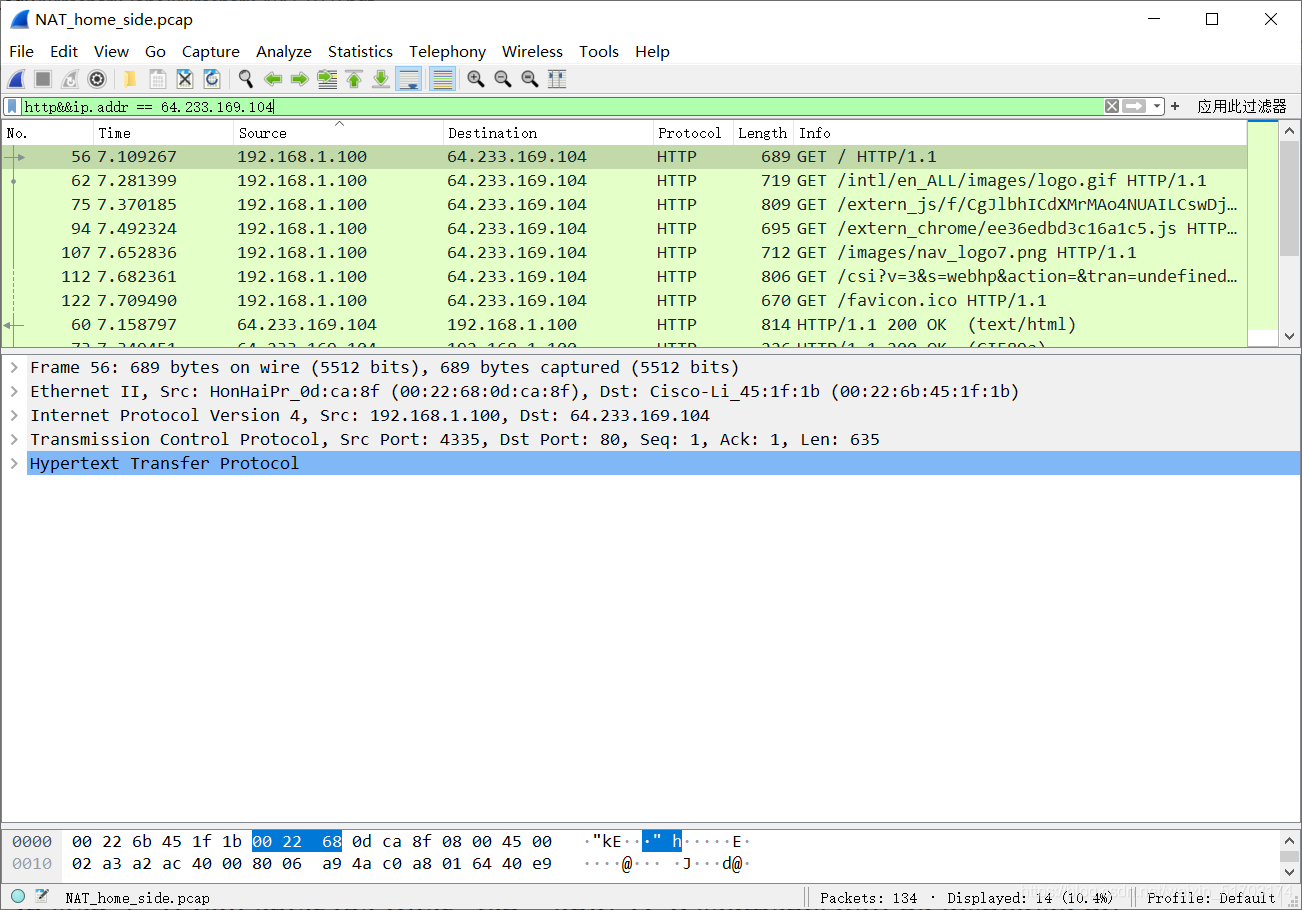
3. Consider now the HTTP GET sent from the client to the Google server (whose IP address is IP address 64.233.169.104) at time 7.109267. What are the source and destination IP addresses and TCP source and destination ports on the IP datagram carrying this HTTP GET?
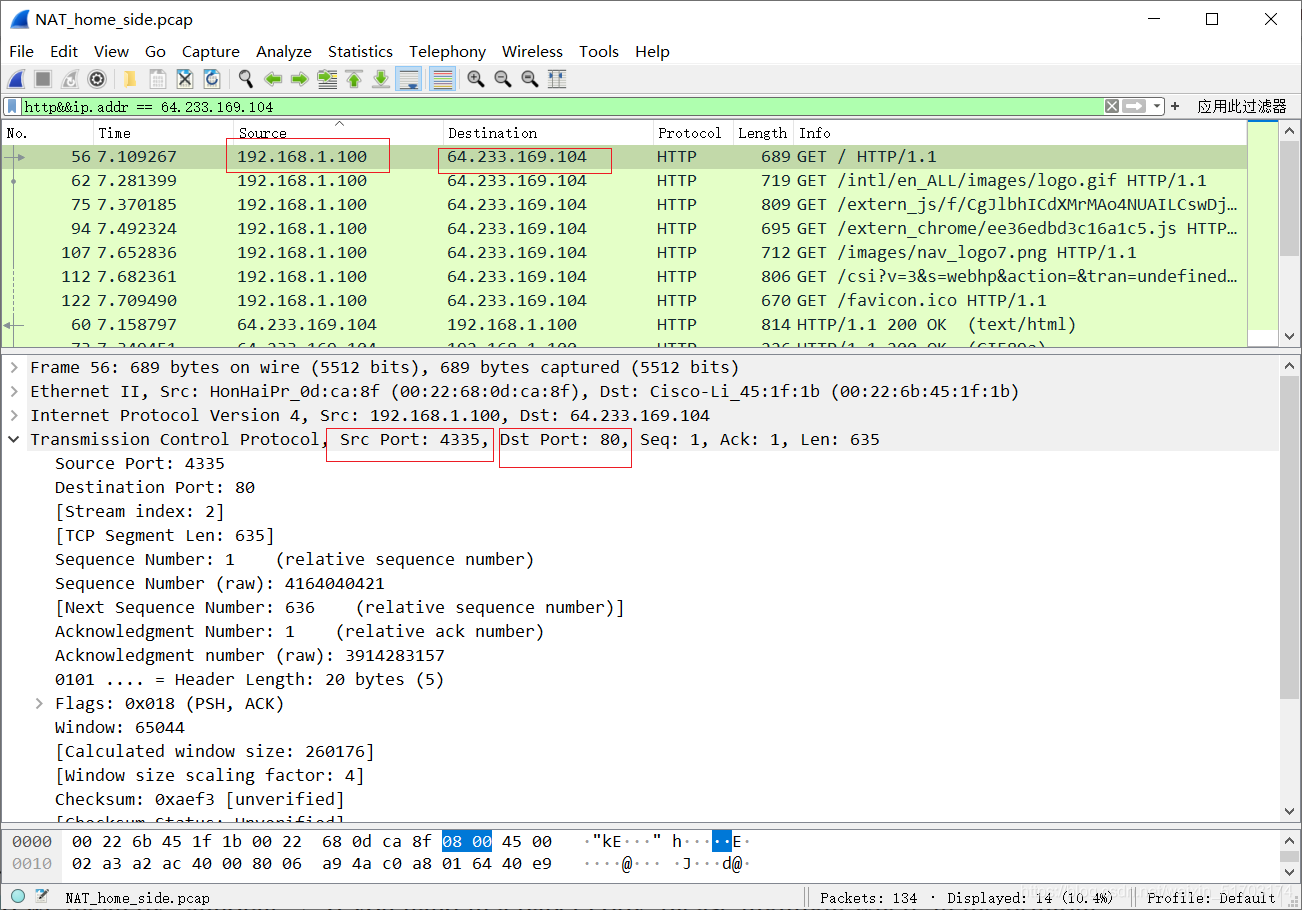
4. At what time4 is the corresponding 200 OK HTTP message received from the Google server? What are the source and destination IP addresses and TCP source and destination ports on the IP datagram carrying this HTTP 200 OK message?
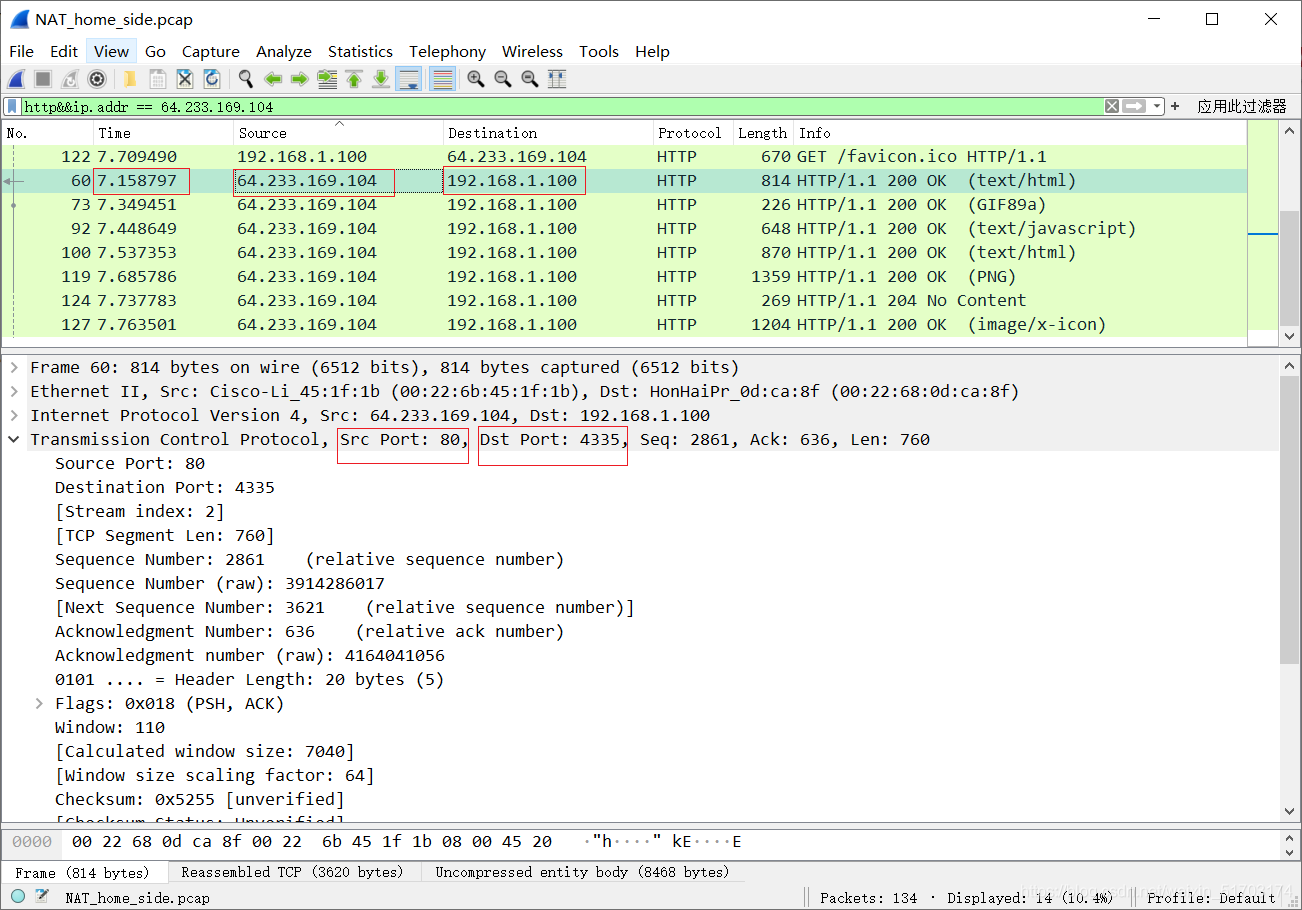
5. Recall that before a GET command can be sent to an HTTP server, TCP must first set up a connection using the three-way SYN/ACK handshake. At what time is the client-to-server TCP SYN segment sent that sets up the connection used by the GET sent at time 7.109267? What are the source and destination IP addresses and source and destination ports for the TCP SYN segment? What are the source and destination IP addresses and source and destination ports of the ACK sent in response to the SYN. At what time is this ACK received at the client? (Note: to find these segments you will need to clear the Filter expression you entered above in step 2. If you enter the filter “tcp”, only TCP segments will be displayed by Wireshark).
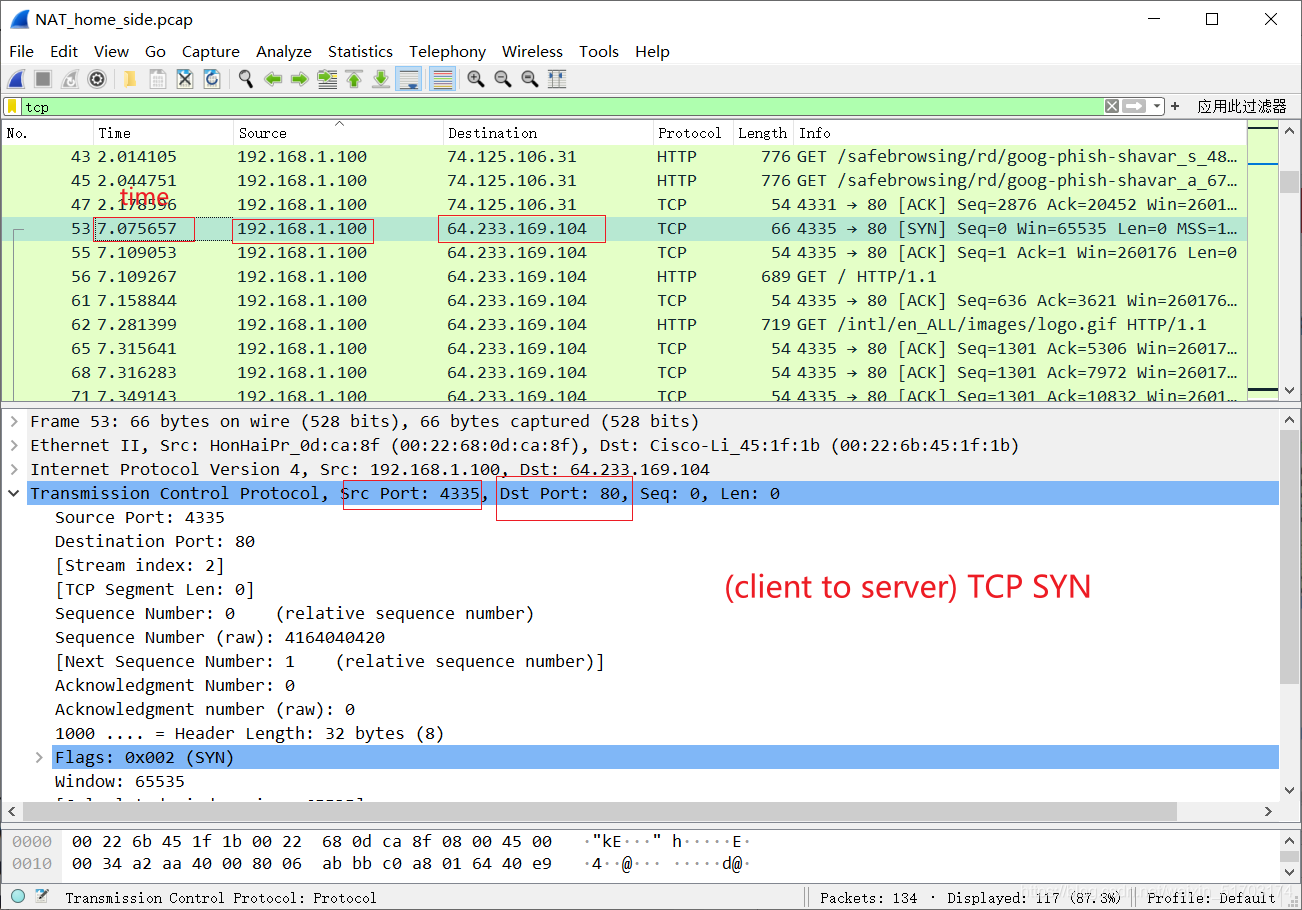
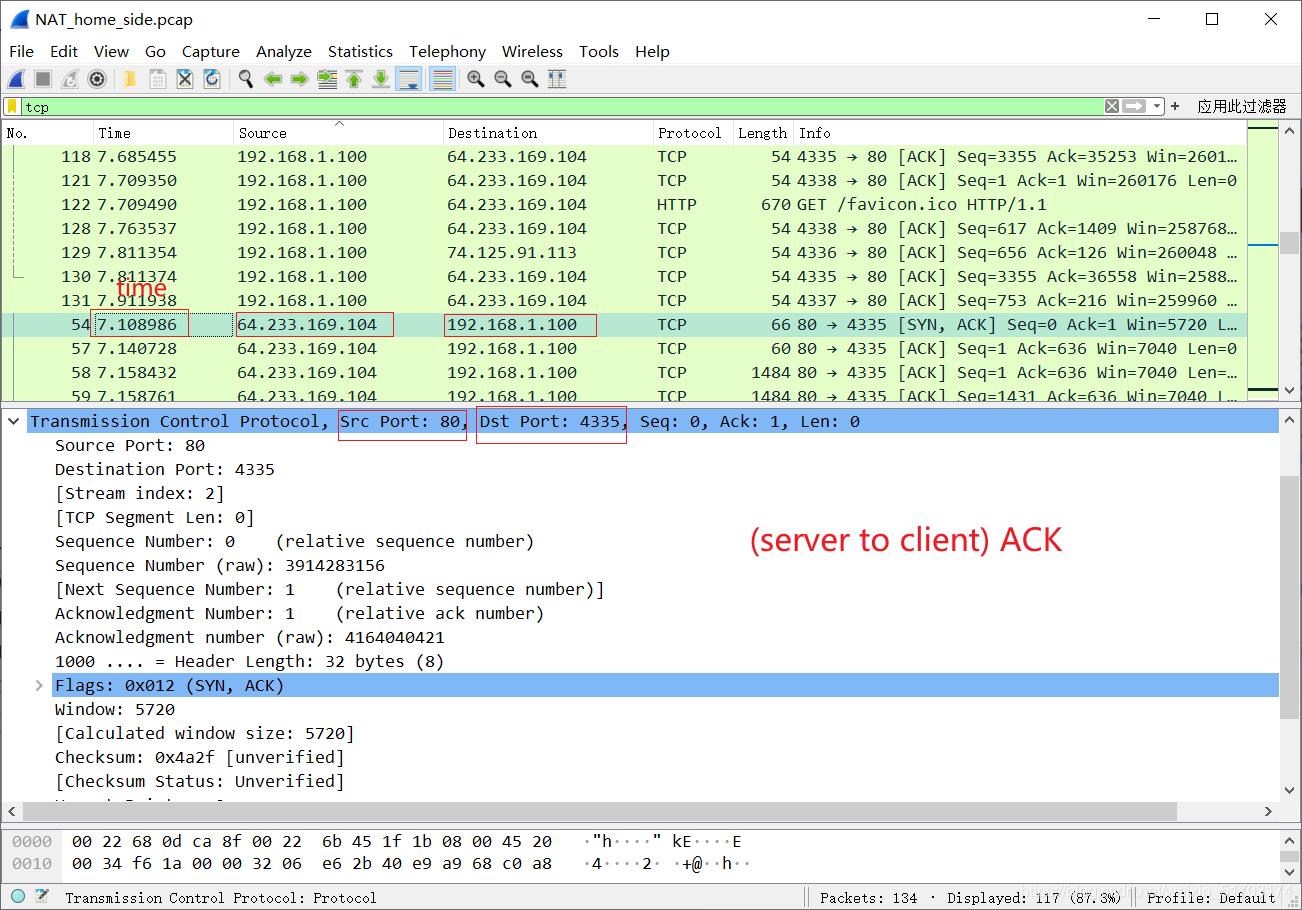
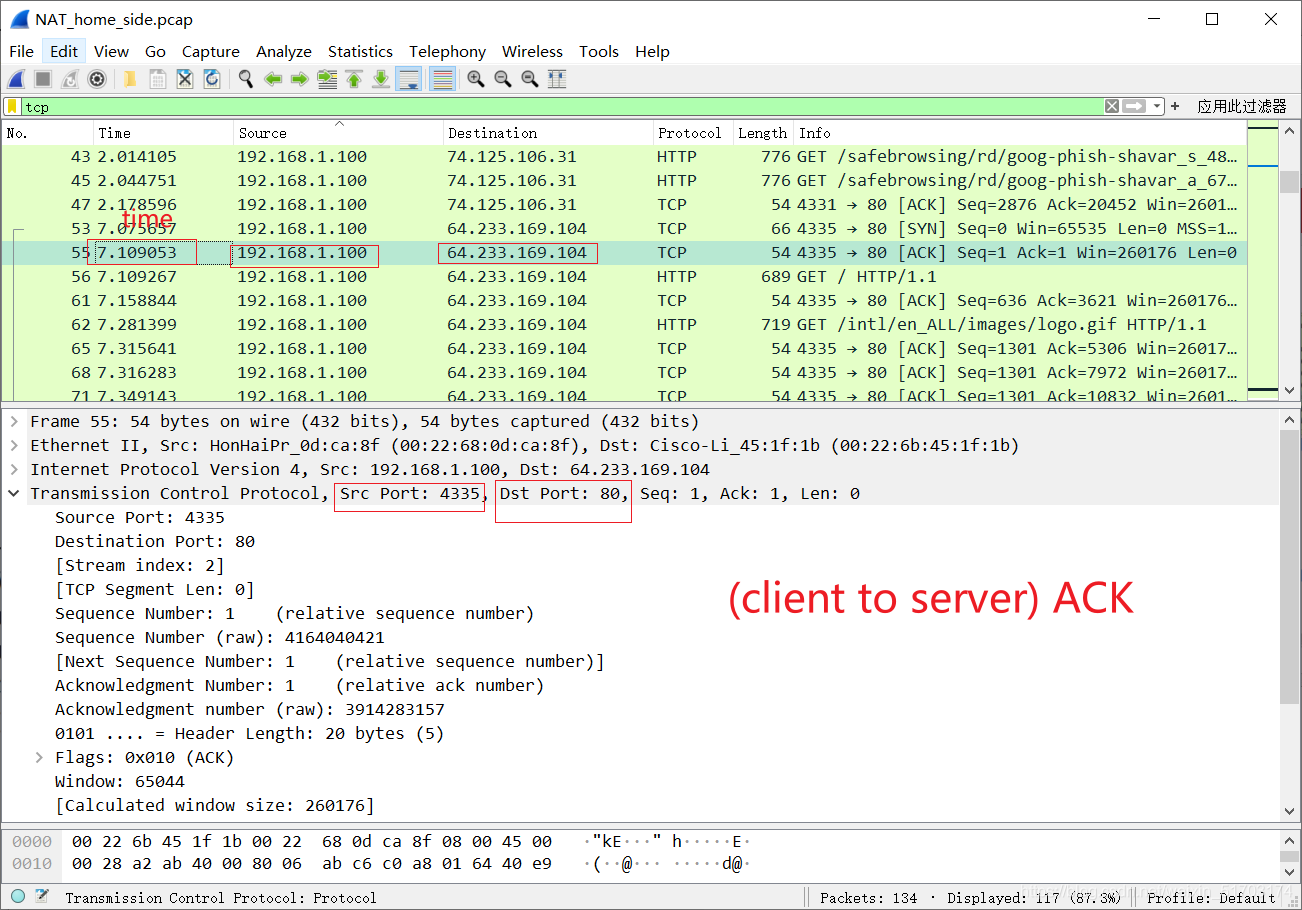
Question & Answer
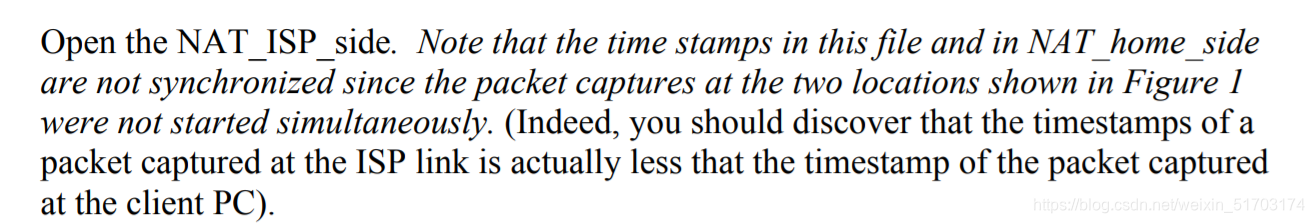
6. In the NAT_ISP_side trace file, find the HTTP GET message was sent from the client to the Google server at time 7.109267 (where t=7.109267 is time at which this was sent as recorded in the NAT_home_side trace file). At what time does this message appear in the NAT_ISP_side trace file? What are the source and destination IP addresses and TCP source and destination ports on the IP datagram carrying this HTTP GET (as recording in the NAT_ISP_side trace file)? Which of these fields are the same, and which are different, than in your answer to question 3 above?
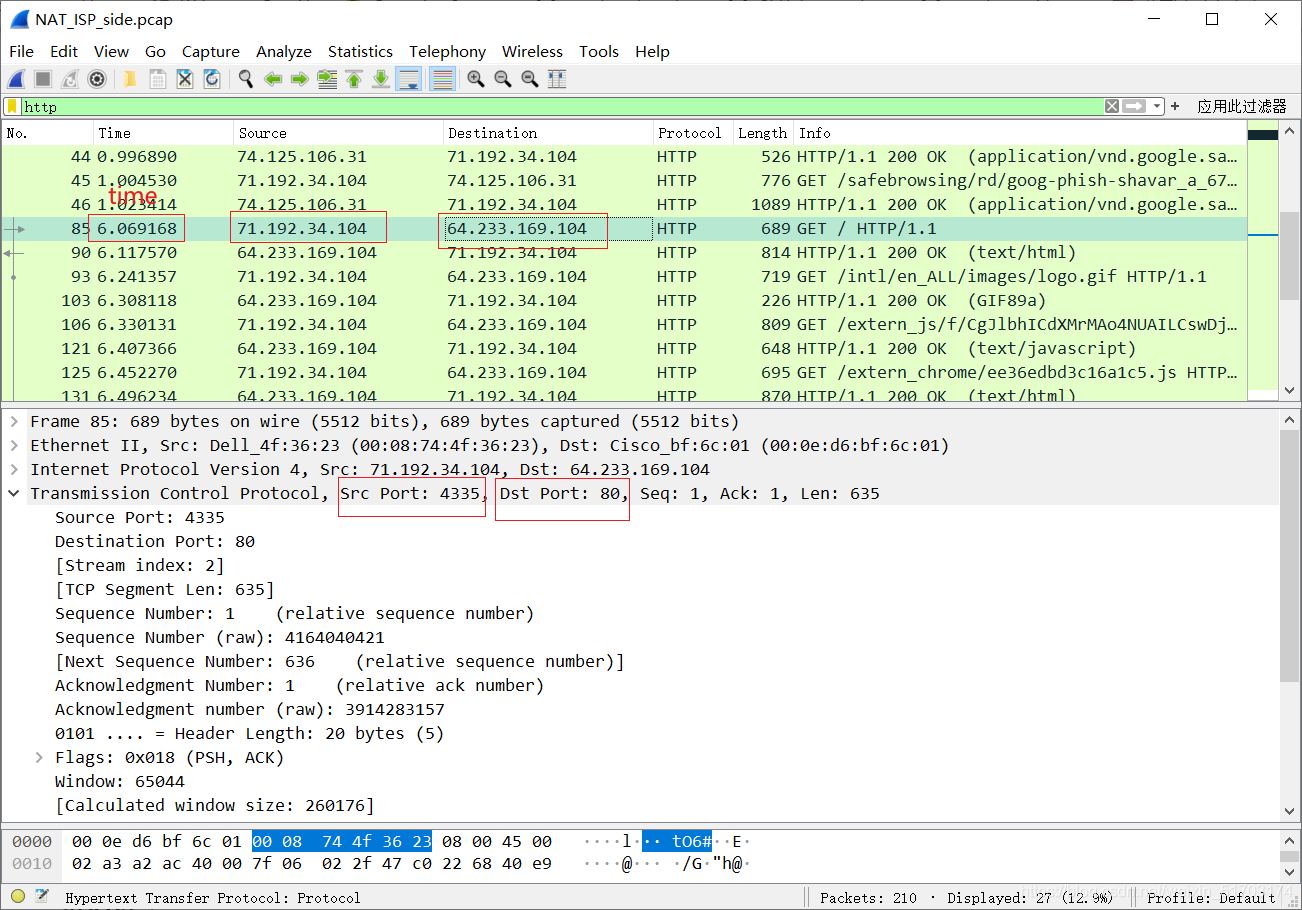
相同:
Src Port & Dst Port
不同:
Source IP & Desination IP
The all fields in the HTTP GET message won't change.
NAT只是将本地想和外界通信的主机的本地地址转换为全球IP地址,相当于给一个人取了另外一个名字,这个人是不会改变的。
8. In the NAT_ISP_side trace file, at what time is the first 200 OK HTTP message received from the Google server? What are the source and destination IP addresses and TCP source and destination ports on the IP datagram carrying this HTTP 200 OK message? Which of these fields are the same, and which are different than your answer to question 4 above?
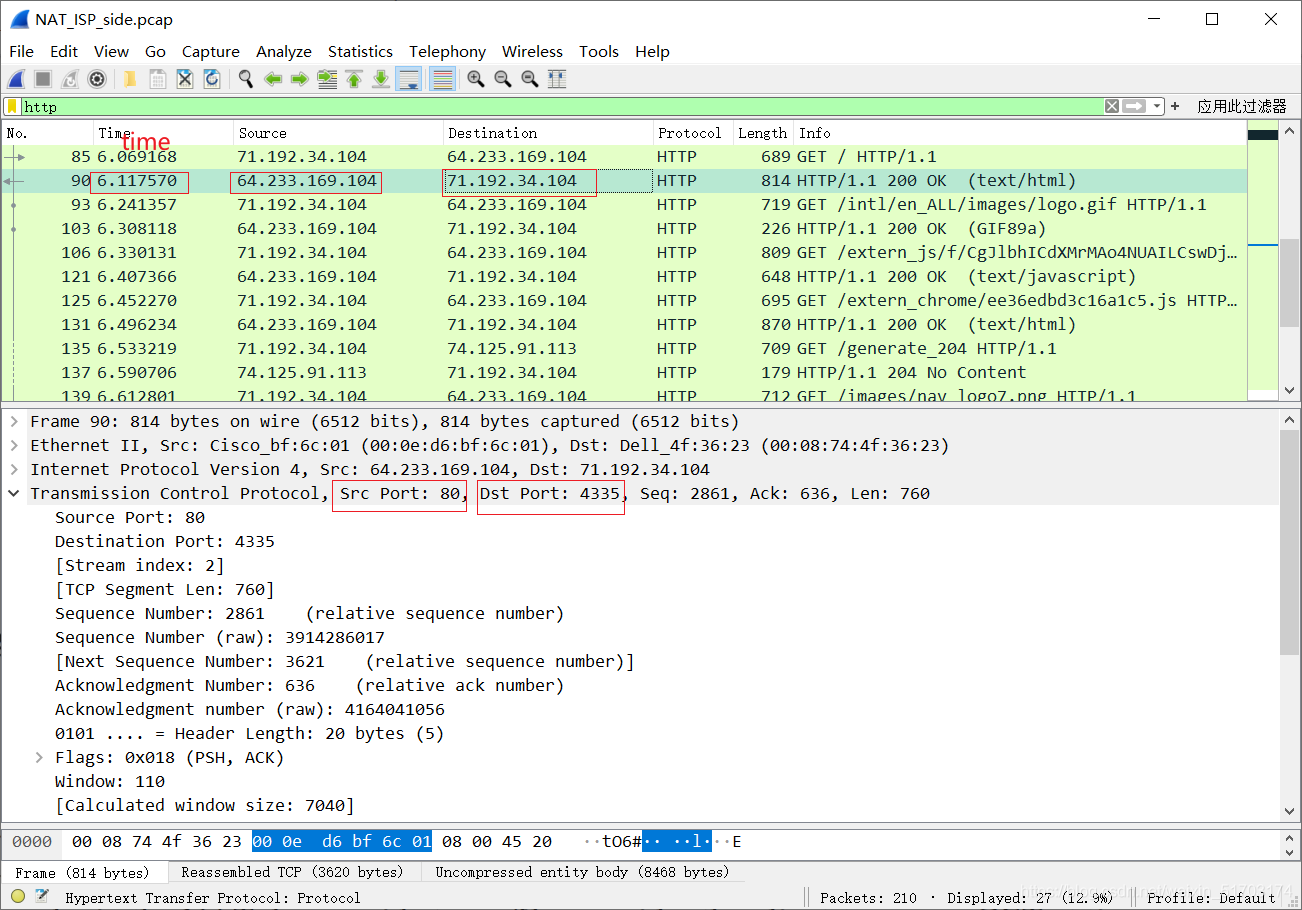
相同:
Source IP
Src Port
Dst Port
不同:
Destination IP
9. In the NAT_ISP_side trace file, at what time were the client-to-server TCP SYN segment and the server-to-client TCP ACK segment corresponding to the segments in question 5 above captured? What are the source and destination IP addresses and source and destination ports for these two segments? Which of these fields are the same, and which are different than your answer to question 5 above?
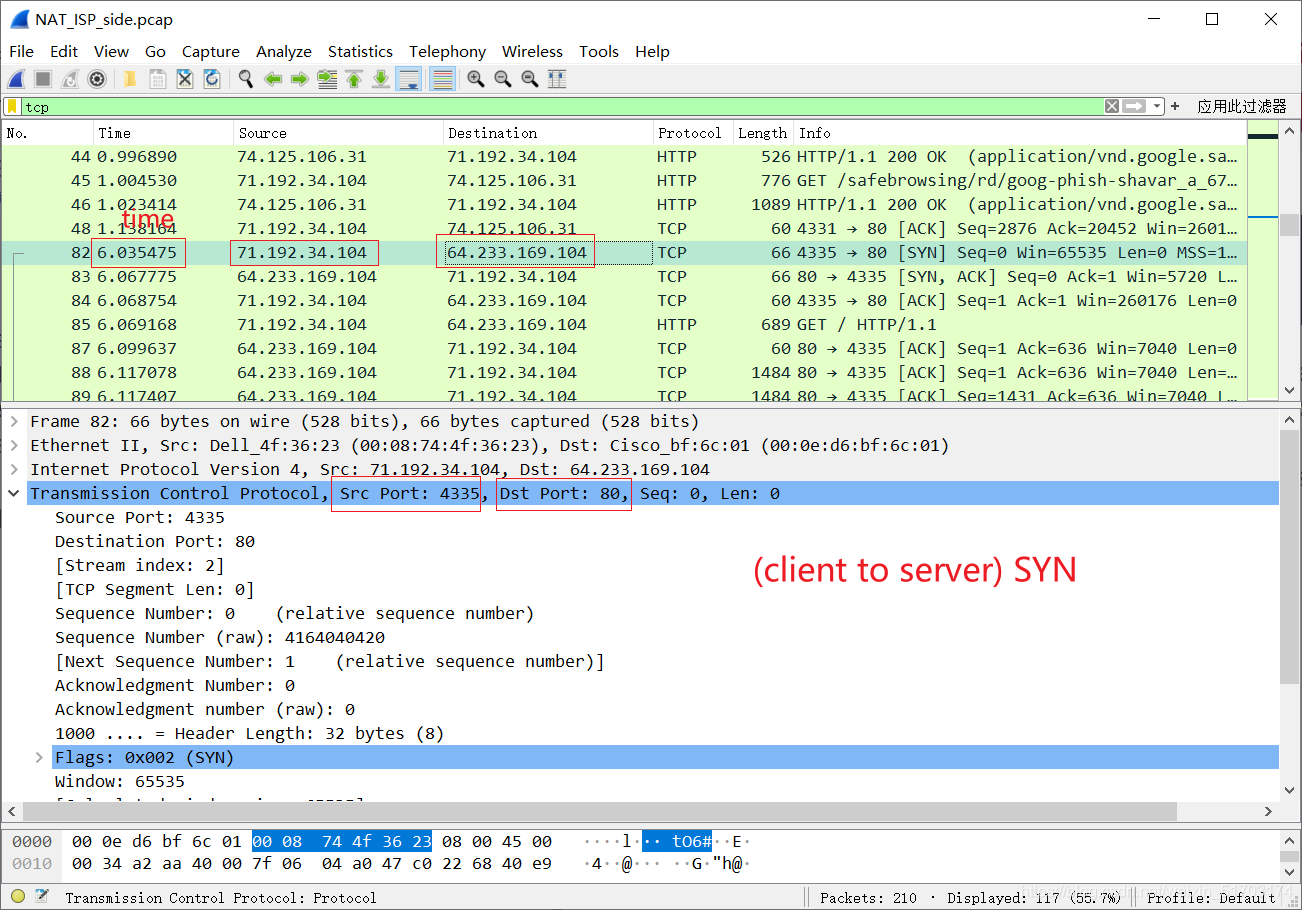
相同:
Src Post
Dst Port
Destination IP
不同:
Source IP
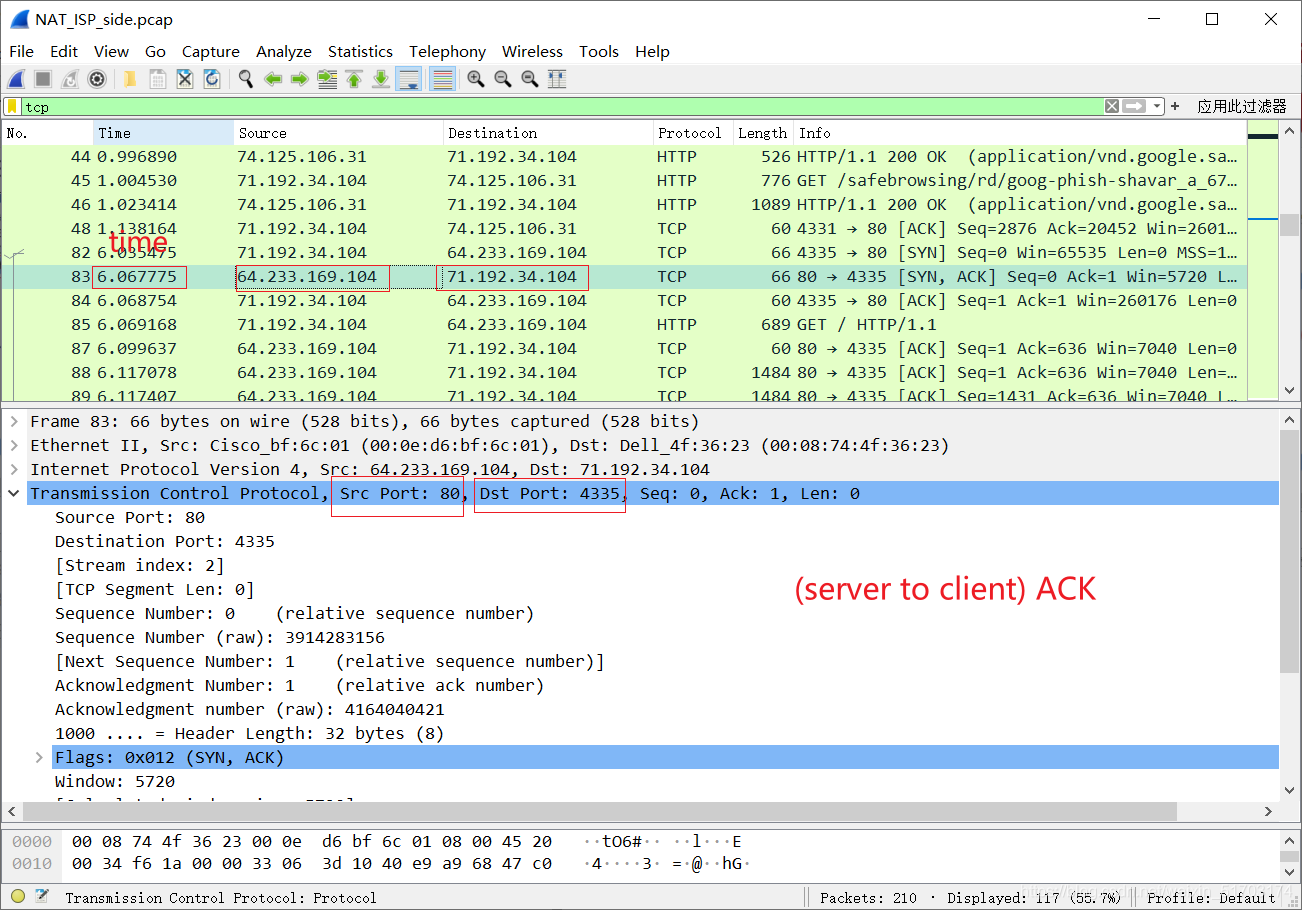
相同:
Src Post
Dst Port
Source IP
不同:
Destination IP
Question & Answer
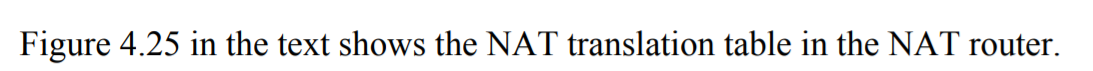
10. Using your answers to 1-8 above, fill in the NAT translation table entries for HTTP connection considered in questions 1-8 above.
| NAT转换表 | |
|---|
| WAN端 | LAN端 |
| 64.233.169.104,80 | 74.125.106.31, 80 |
| 64.233.169.104,80 | 74.125.91.113, 80 |
| 192.168.1.100,4331 | 71.192.34.104,4330 |
| 192.168.1.100,4331 | 71.192.34.104,4331 |
| 192.168.1.100,4331 | 71.192.34.104,4335 |
| 192.168.1.100,4331 | 71.192.34.104,4336 |
| 192.168.1.100,4331 | 71.192.34.104,4337 |
| 192.168.1.100,4331 | 71.192.34.104,4338 |
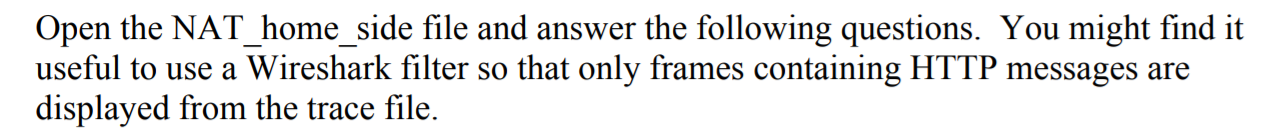
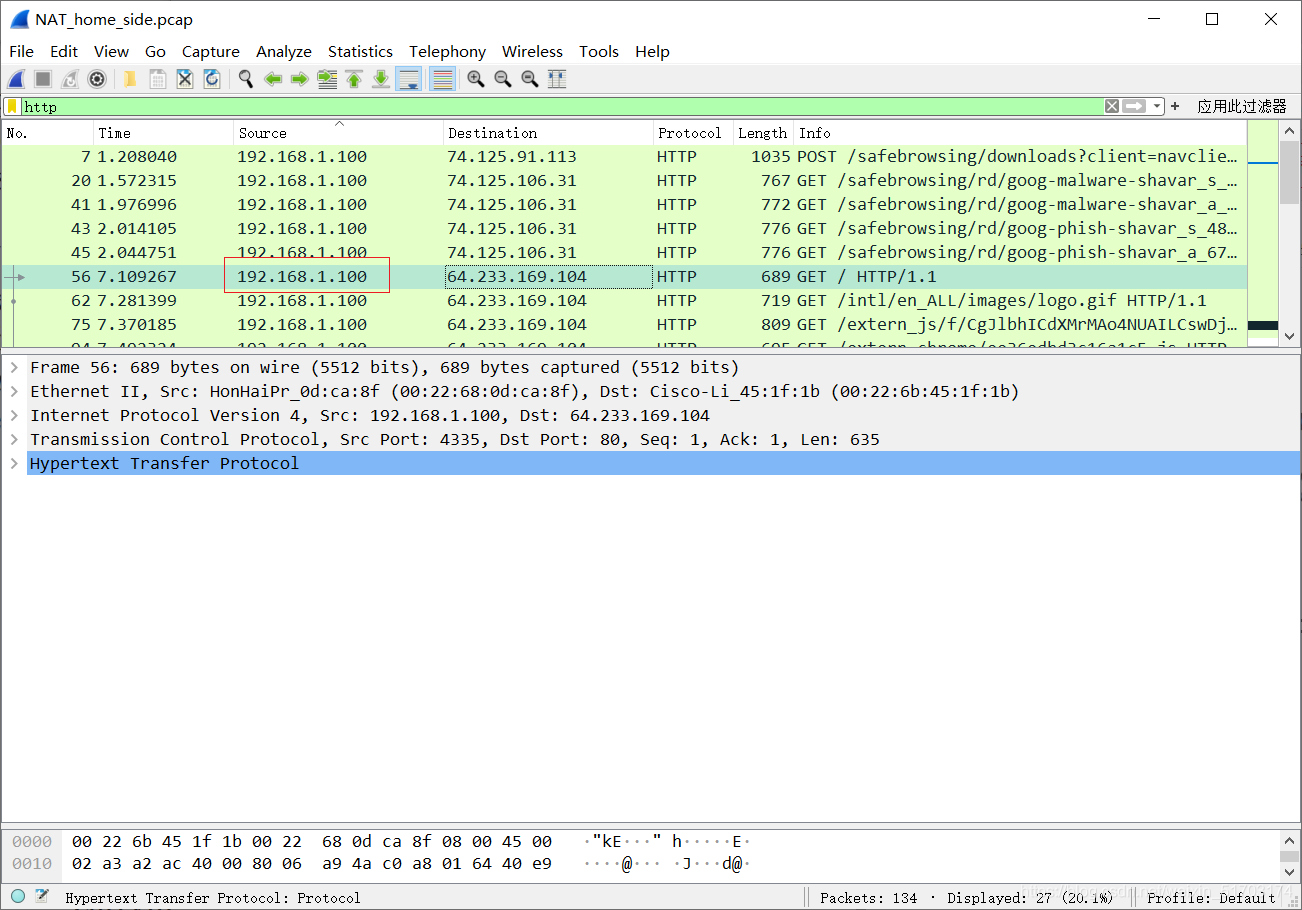
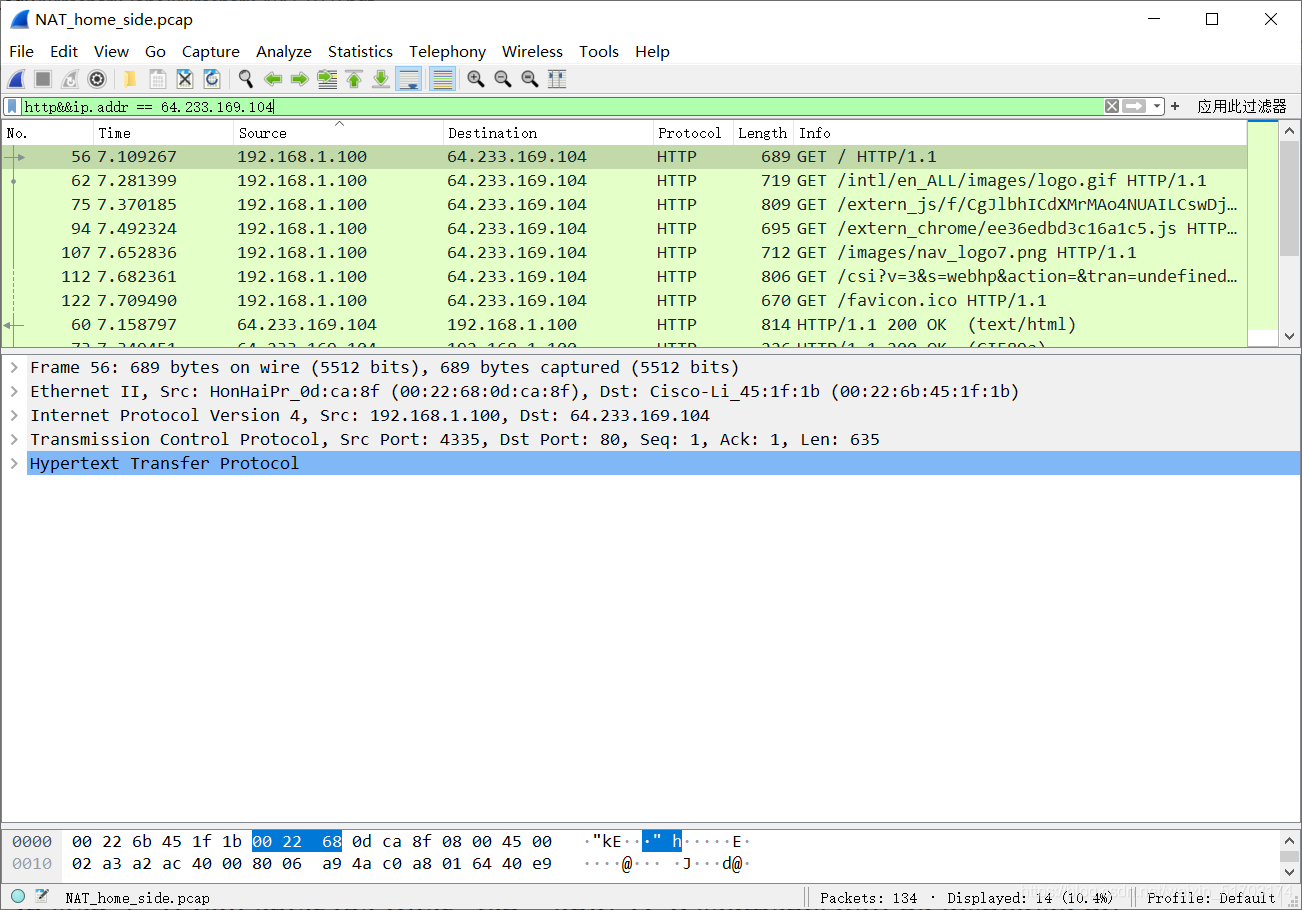
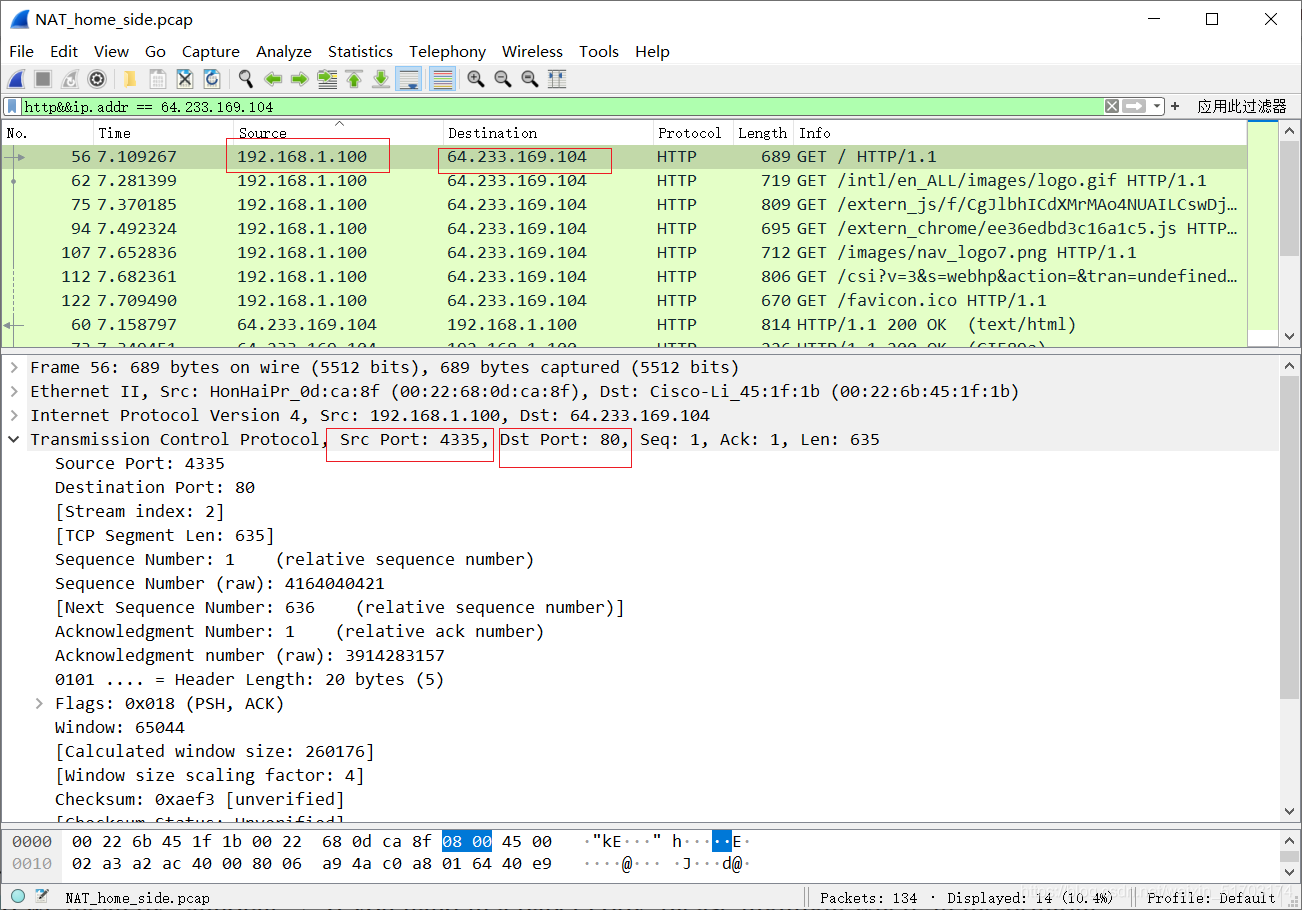
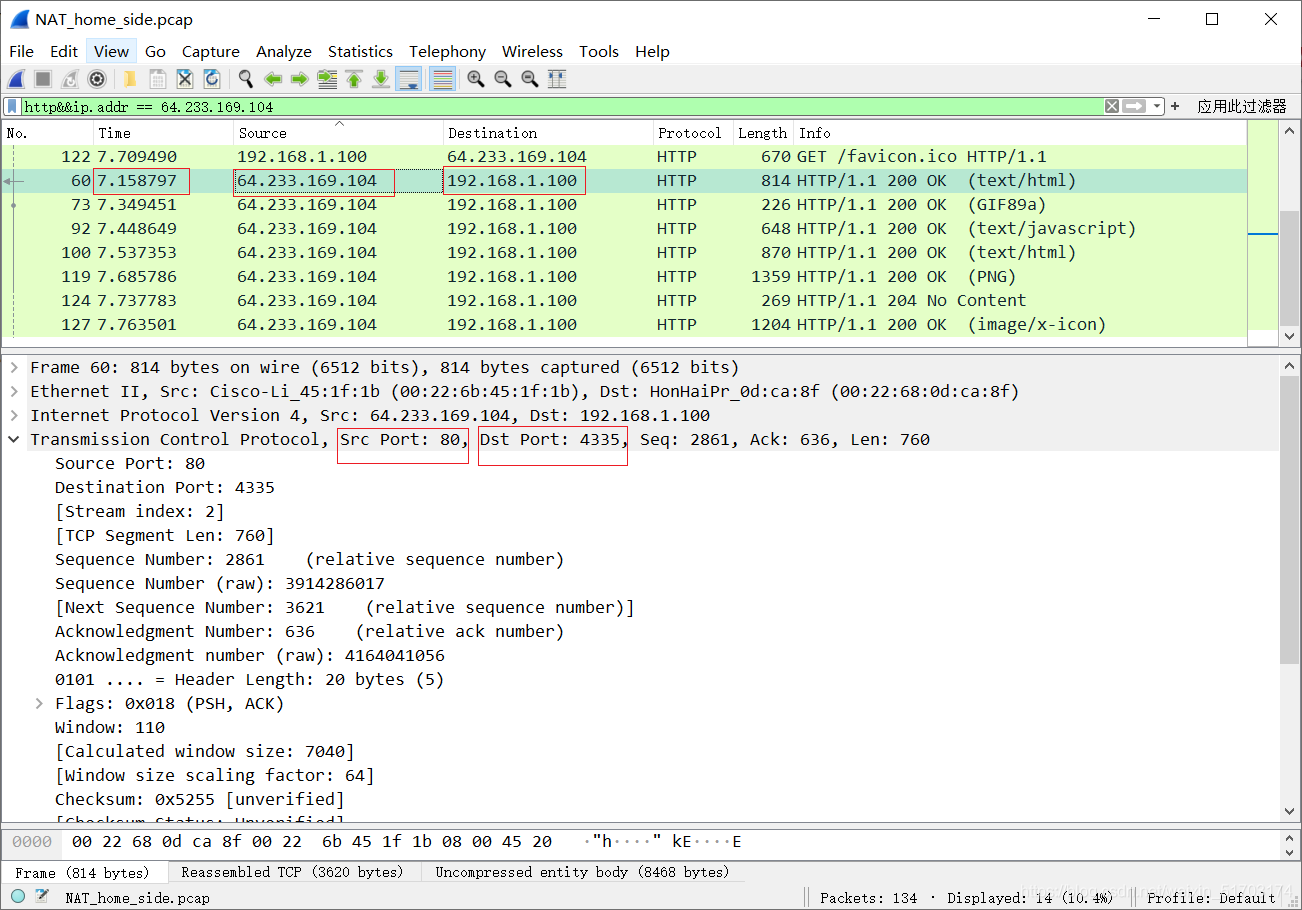
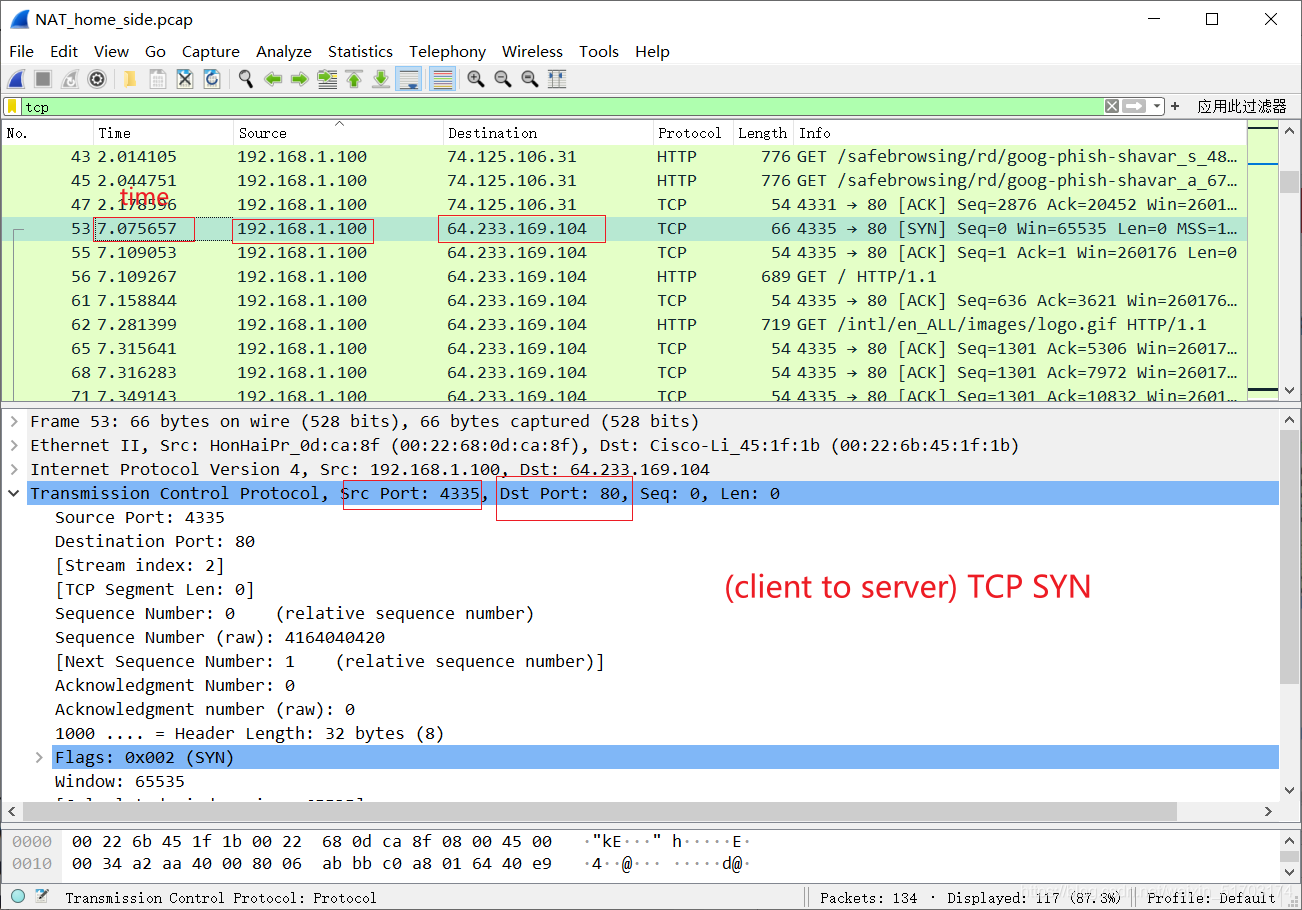
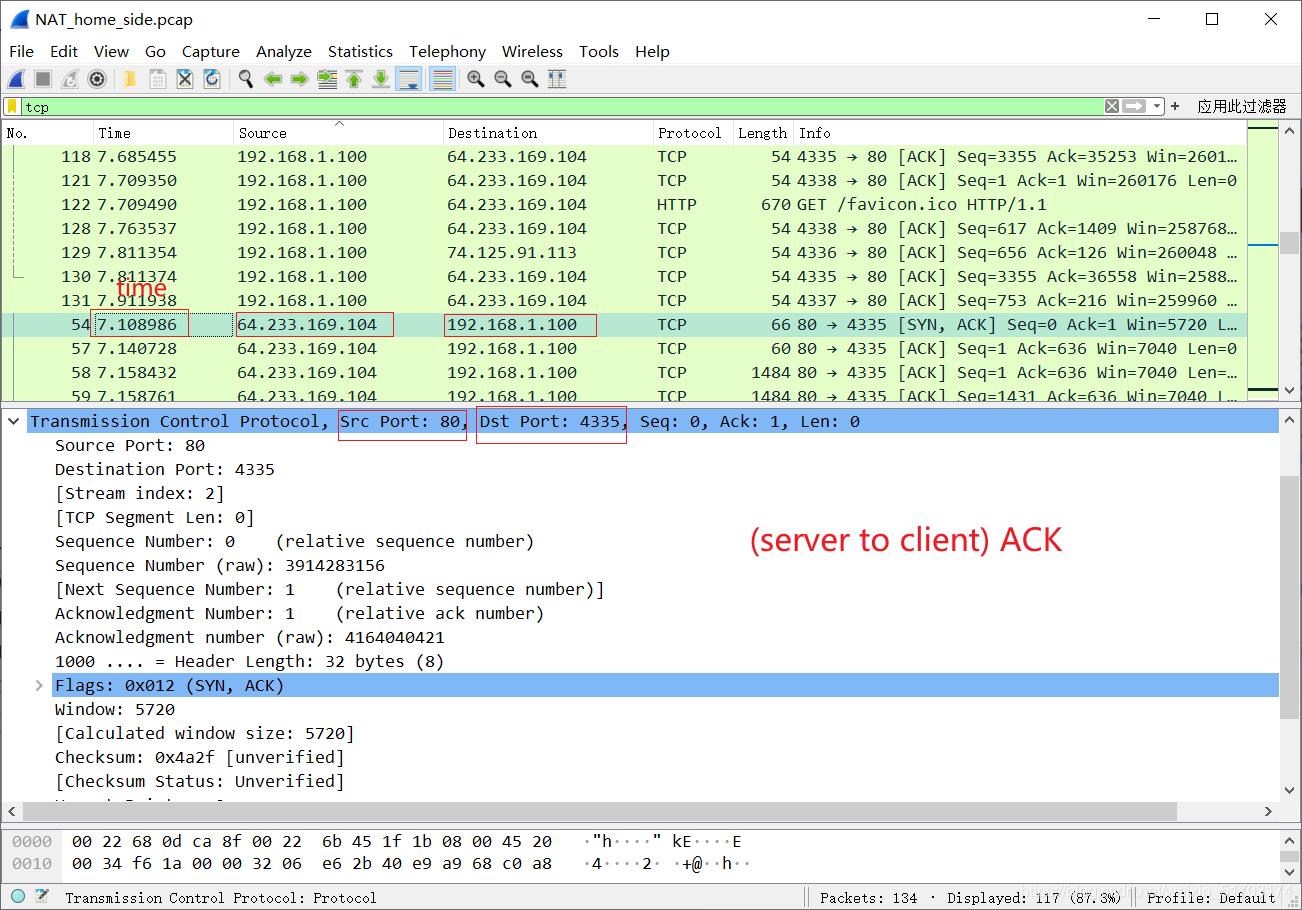
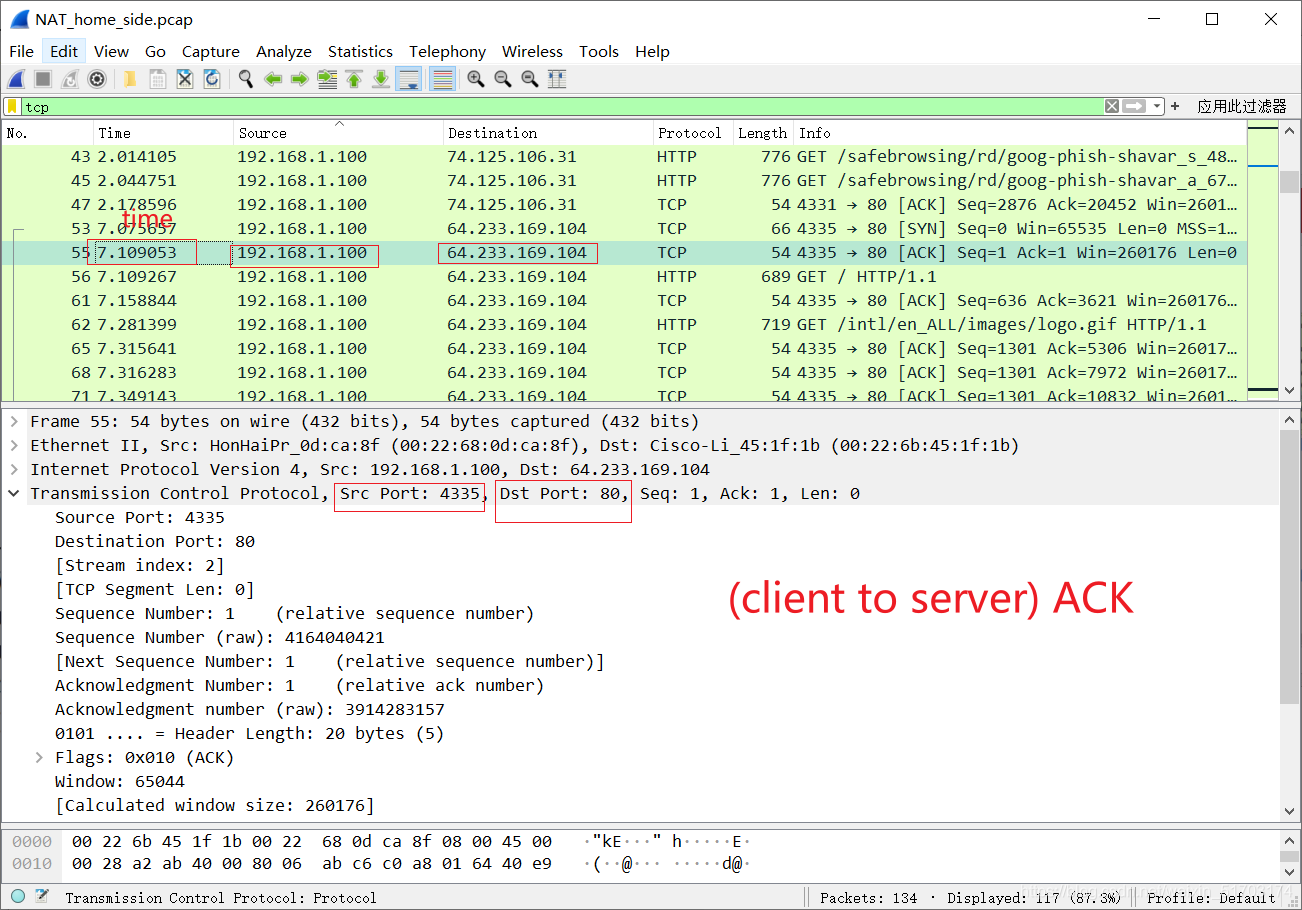
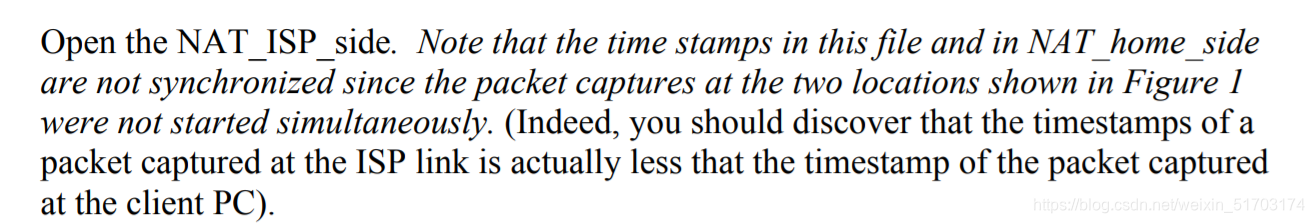
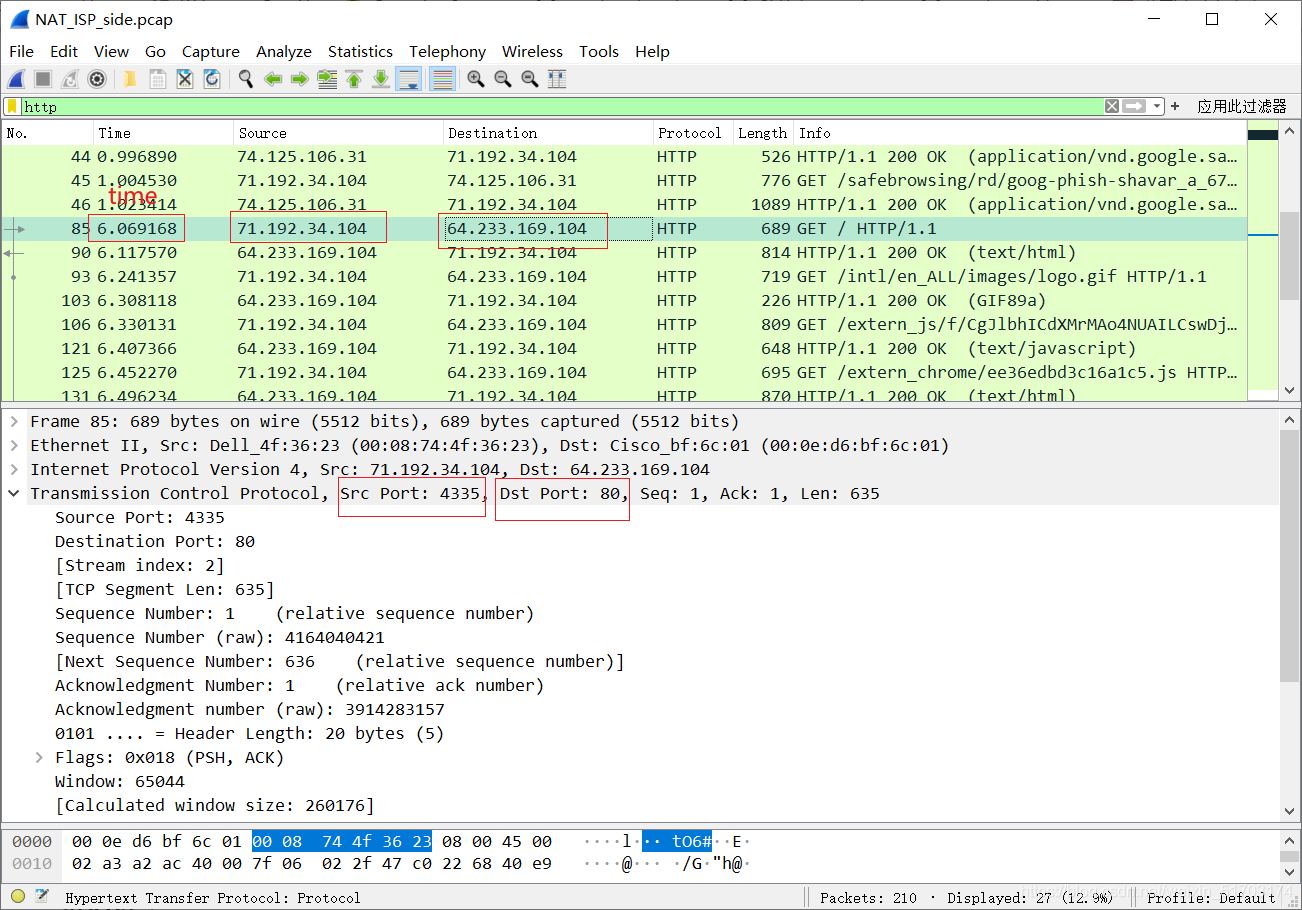
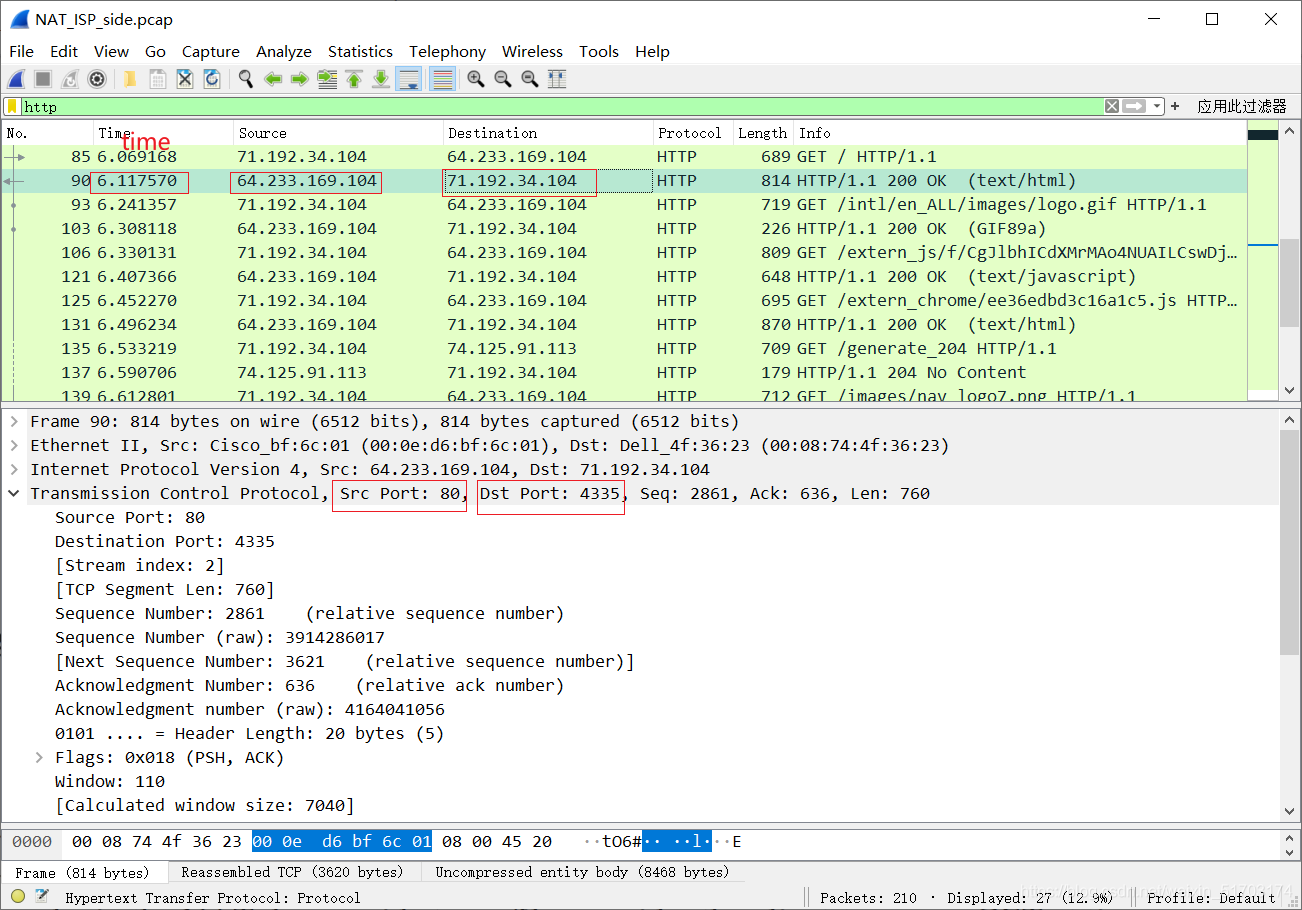
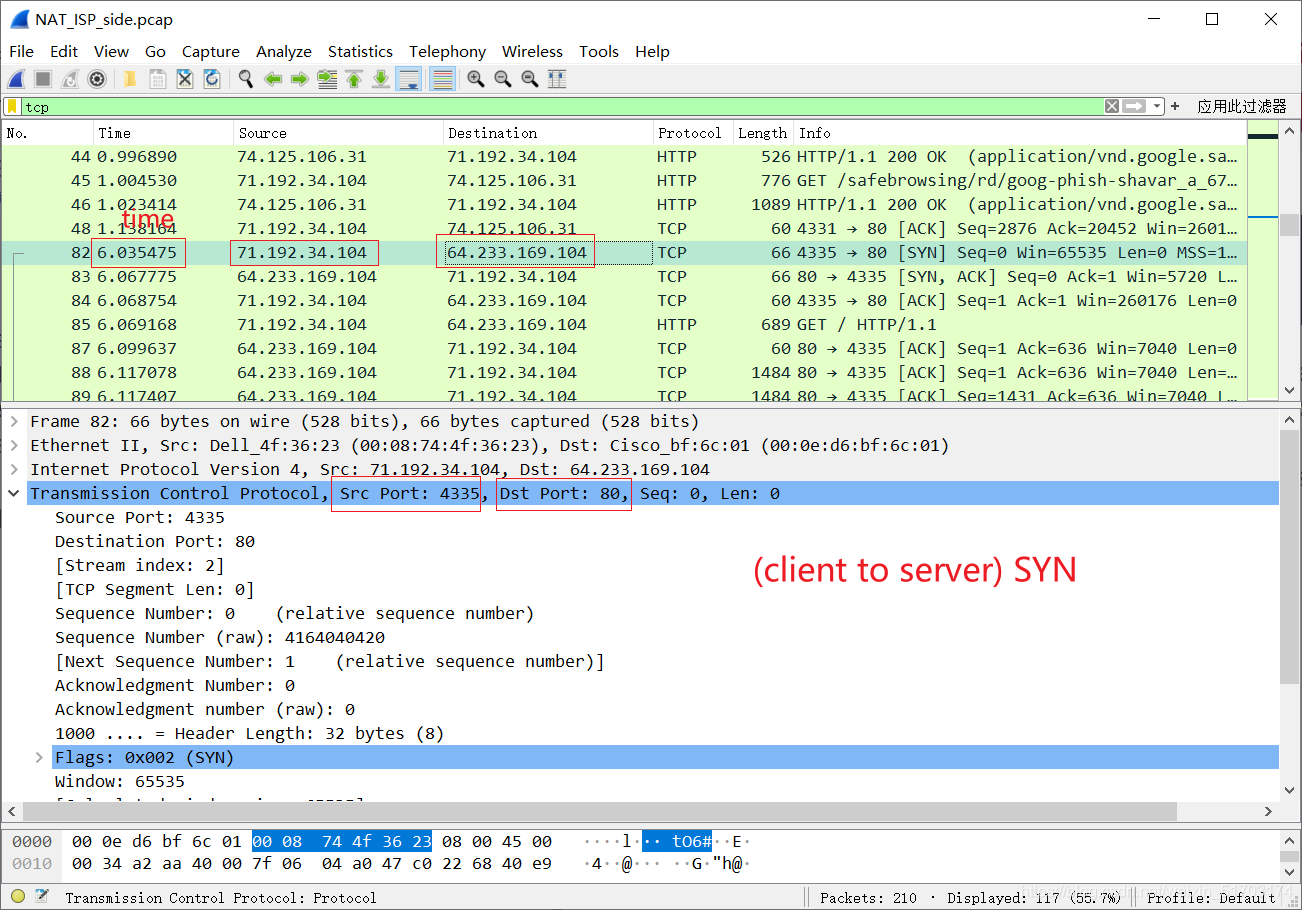
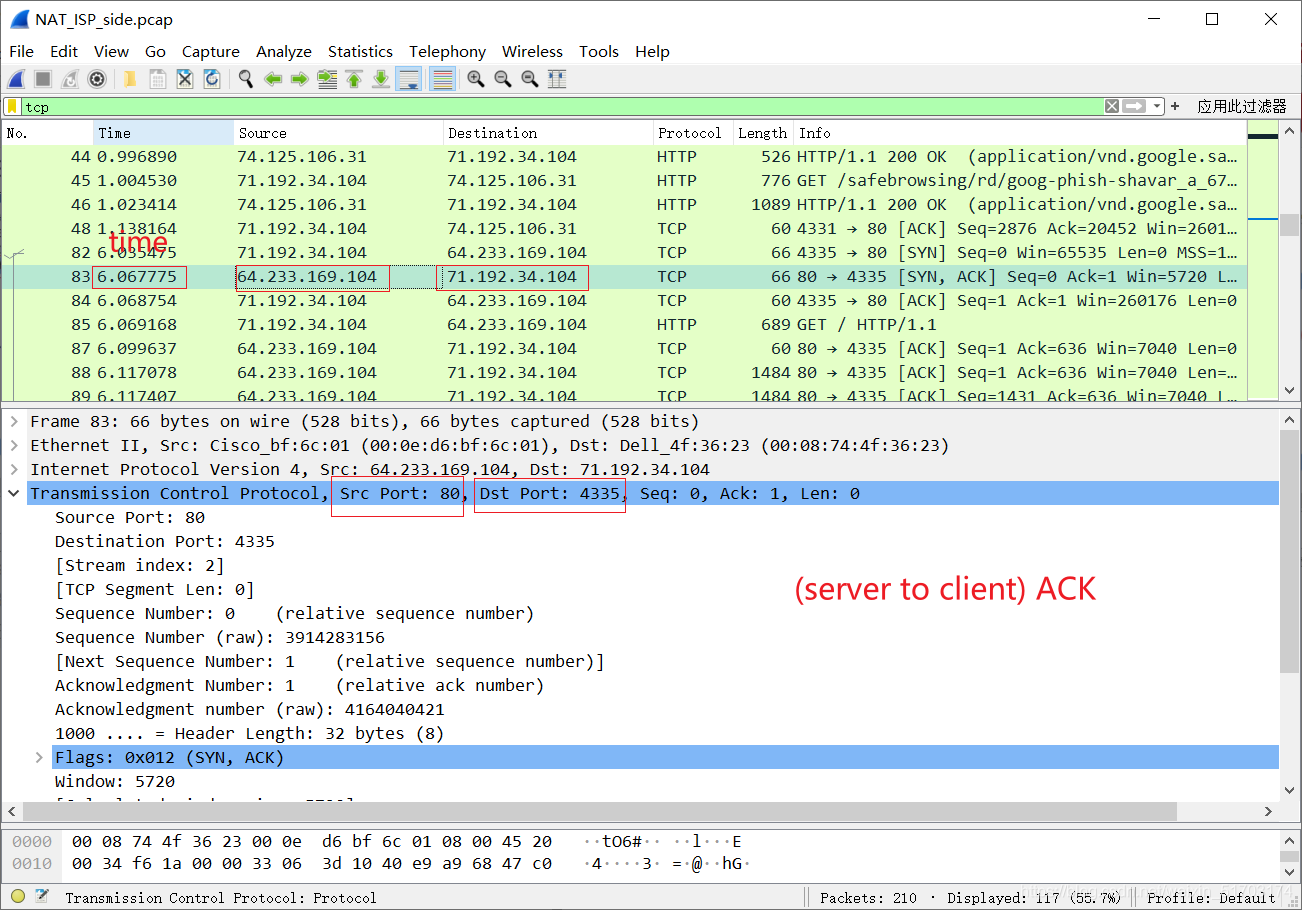
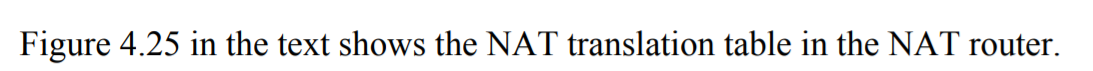




 本文通过实际案例详细解析了NAT(网络地址转换)的工作原理和技术细节,包括客户端与Google服务器之间的HTTP通信流程,展示了如何使用Wireshark进行流量抓包分析,并探讨了NAT在这一过程中的作用。
本文通过实际案例详细解析了NAT(网络地址转换)的工作原理和技术细节,包括客户端与Google服务器之间的HTTP通信流程,展示了如何使用Wireshark进行流量抓包分析,并探讨了NAT在这一过程中的作用。
















 1万+
1万+

 被折叠的 条评论
为什么被折叠?
被折叠的 条评论
为什么被折叠?








