OneNet数据推送的数据已经收到,本文提取用户关心的数据。由于水平有限,流图当中的代码不一定最优。

收到的数据,注意画红线的是我关心的数据。

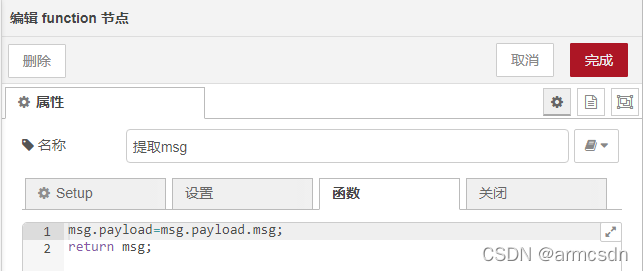



完整代码:
[
{
"id": "0fd09364725a5015",
"type": "tab",
"label": "流程 7",
"disabled": false,
"info": "",
"env": []
},
{
"id": "cd7cdf3bb348f91f",
"type": "http in",
"z": "0fd09364725a5015",
"name": "",
"url": "/node",
"method": "get",
"upload": false,
"swaggerDoc": "",





 本文介绍如何从OneNet接收到的数据中,重点提取用户关心的Power和Temp参数。通过函数处理,直接展示了如何从HTTP请求和响应中抓取并展示这两项关键数据。
本文介绍如何从OneNet接收到的数据中,重点提取用户关心的Power和Temp参数。通过函数处理,直接展示了如何从HTTP请求和响应中抓取并展示这两项关键数据。
 最低0.47元/天 解锁文章
最低0.47元/天 解锁文章


















 6429
6429

 被折叠的 条评论
为什么被折叠?
被折叠的 条评论
为什么被折叠?










