Set excelApp=CreateObject("excel.application")
excelApp.Workbooks.Open("D:\WORK\Testing Work - Eva\SIT\Coming Renewal Testing\Siemense ELC - CNHBBAALL-1156\2012 Renewal\FlexPlan.xls")
excelApp.Visible=false
可以使打开的excel显示或者不显示
 本文介绍如何使用Visual Basic for Applications (VBA)创建一个宏,用于打开指定路径的Excel文件,并设置其为不可见状态。适用于需要自动化处理Excel文件场景。
本文介绍如何使用Visual Basic for Applications (VBA)创建一个宏,用于打开指定路径的Excel文件,并设置其为不可见状态。适用于需要自动化处理Excel文件场景。
Set excelApp=CreateObject("excel.application")
excelApp.Workbooks.Open("D:\WORK\Testing Work - Eva\SIT\Coming Renewal Testing\Siemense ELC - CNHBBAALL-1156\2012 Renewal\FlexPlan.xls")
excelApp.Visible=false
可以使打开的excel显示或者不显示
您可能感兴趣的与本文相关的镜像
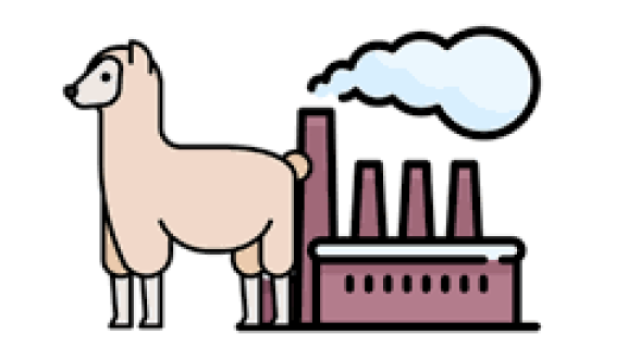
Llama Factory
LLaMA Factory 是一个简单易用且高效的大型语言模型(Large Language Model)训练与微调平台。通过 LLaMA Factory,可以在无需编写任何代码的前提下,在本地完成上百种预训练模型的微调

 被折叠的 条评论
为什么被折叠?
被折叠的 条评论
为什么被折叠?


