直接上代码
@Override
public UploadFileResponse uploadFile(UploadFileRequest uploadFileRequest) throws BusinessException, TechnicalException {
UploadFileResponse response = new UploadFileResponse();
File file = new File("D:/text.txt");
OutputStream out = null;
try {
out = new FileOutputStream(file);
uploadFileRequest.getFileHandler().writeTo(out);
} catch (IOException e) {
throw new TechnicalException(e);
} finally {
if (out != null) {
try {
out.close();
} catch (IOException e) {
throw new TechnicalException(e);
}
}
}
return response;
}
@Override
public DownloadFileResponse downloadFile(DownloadFileRequest downloadFileRequest) throws BusinessException, TechnicalException {
DownloadFileResponse response = new DownloadFileResponse();
response.setFileHandler(new DataHandler(new FileDataSource(new File("D:\\move.zip"))));
return response;
}
上传下载的vo
public class UploadFileRequest extends BasicRequest {
/**
* 要上传的文件信息
*/
private FileInfo file;
/**
* 要上传的文件内容
*/
@XmlMimeType("application/octet-stream")
private DataHandler fileHandler;
/**
* @return the file
*/
public FileInfo getFile() {
return file;
}
/**
* @param file the file to set
*/
public void setFile(FileInfo file) {
this.file = file;
}
/**
* @return the fileHandler
*/
public DataHandler getFileHandler() {
return fileHandler;
}
/**
* @param fileHandler the fileHandler to set
*/
public void setFileHandler(DataHandler fileHandler) {
this.fileHandler = fileHandler;
}
}
---------------------------------------
public class DownloadFileResponse {
/**
* 要上传的文件内容
*/
@XmlMimeType("application/octet-stream")
private DataHandler fileHandler;
/**
* @return the fileHandler
*/
@XmlTransient
public DataHandler getFileHandler() {
return fileHandler;
}
/**
* @param fileHandler the fileHandler to set
*/
public void setFileHandler(DataHandler fileHandler) {
this.fileHandler = fileHandler;
}
}
http://localhost:7001/com-bizfty-file-svc/FileGateway
测试下载
request
<soap:Envelope xmlns:soap="http://www.w3.org/2003/05/soap-envelope" xmlns:bean="http://file.bizfty.com/bean">
<soap:Header/>
<soap:Body>
<bean:DownloadFileRequest>
</bean:DownloadFileRequest>
</soap:Body>
</soap:Envelope>
response
<S:Envelope xmlns:S="http://www.w3.org/2003/05/soap-envelope">
<S:Body>
<ns2:DownloadFileResponse xmlns:ns2="http://file.bizfty.com/bean">
<fileHandler>UEsDBBQAAAAAANtxwkgA。。。。。。</fileHandler>
</ns2:DownloadFileResponse>
</S:Body>
</S:Envelope>
上传测试
方式一 base64
request
<soap:Envelope xmlns:soap="http://www.w3.org/2003/05/soap-envelope" xmlns:bean="http://file.bizfty.com/bean">
<soap:Header/>
<soap:Body>
<bean:UploadFileRequest>
<file>
</file>
<fileHandler>UEsDBBQAAAAAANtx</fileHandler>
</bean:UploadFileRequest>
</soap:Body>
</soap:Envelope>
response
<S:Envelope xmlns:S="http://www.w3.org/2003/05/soap-envelope">
<S:Body>
<ns2:UploadFileResponse xmlns:ns2="http://file.bizfty.com/bean"/>
</S:Body>
</S:Envelope>
方式二 附件
<soap:Envelope xmlns:soap="http://www.w3.org/2003/05/soap-envelope" xmlns:bean="http://file.bizfty.com/bean">
<soap:Header/>
<soap:Body>
<bean:UploadFileRequest>
<file>
</file>
<fileHandler>cid:MasterPDFEditor.rar</fileHandler>
</bean:UploadFileRequest>
</soap:Body>
</soap:Envelope>
response
<S:Envelope xmlns:S="http://www.w3.org/2003/05/soap-envelope">
<S:Body>
<ns2:UploadFileResponse xmlns:ns2="http://file.bizfty.com/bean"/>
</S:Body>
</S:Envelope>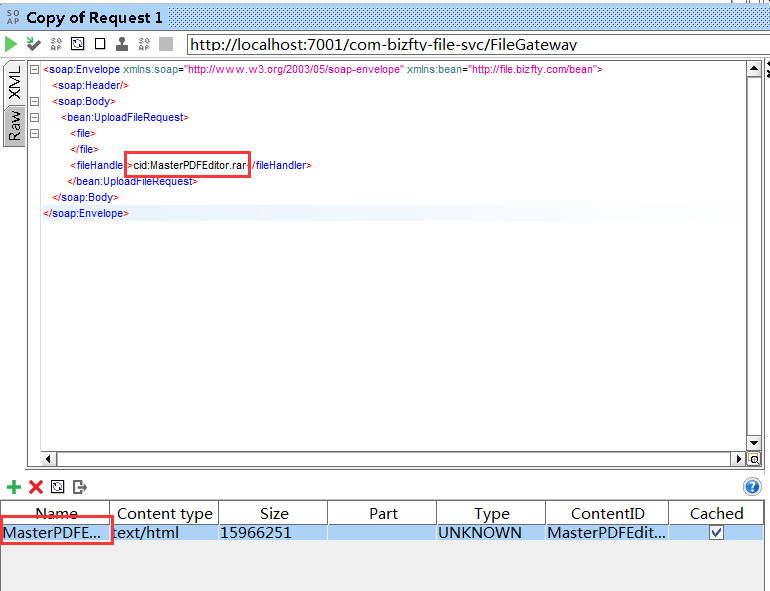
-------------------------------------------------------------------------
再来一个Restful 文件上传下载
@Path("file")
public class FileResource {
@POST
@Consumes(MediaType.MULTIPART_FORM_DATA)
public FileInfo upload(
@FormDataParam("fileName") String fileName,
@FormDataParam("file") InputStream file,
@FormDataParam("file") FormDataContentDisposition fileDetail) throws FileNotFoundException, IOException {
FileChannel fileChannel = new FileOutputStream("D:\\test.txt").getChannel();
ReadableByteChannel readChannel = Channels.newChannel(file);
fileChannel.transferFrom(readChannel, 0, 0);
FileInfo response = new FileInfo();
return response;
}
@GET
@Path("{id}")
@Produces(MediaType.APPLICATION_OCTET_STREAM)
public Response download(@PathParam("id") String id) throws FileNotFoundException {
File download = new File("D:\\move.zip");
ResponseBuilder response = Response.ok((Object) download);
response.header("Content-Disposition", "attachment; filename=move.zip");
return response.build();
}
}
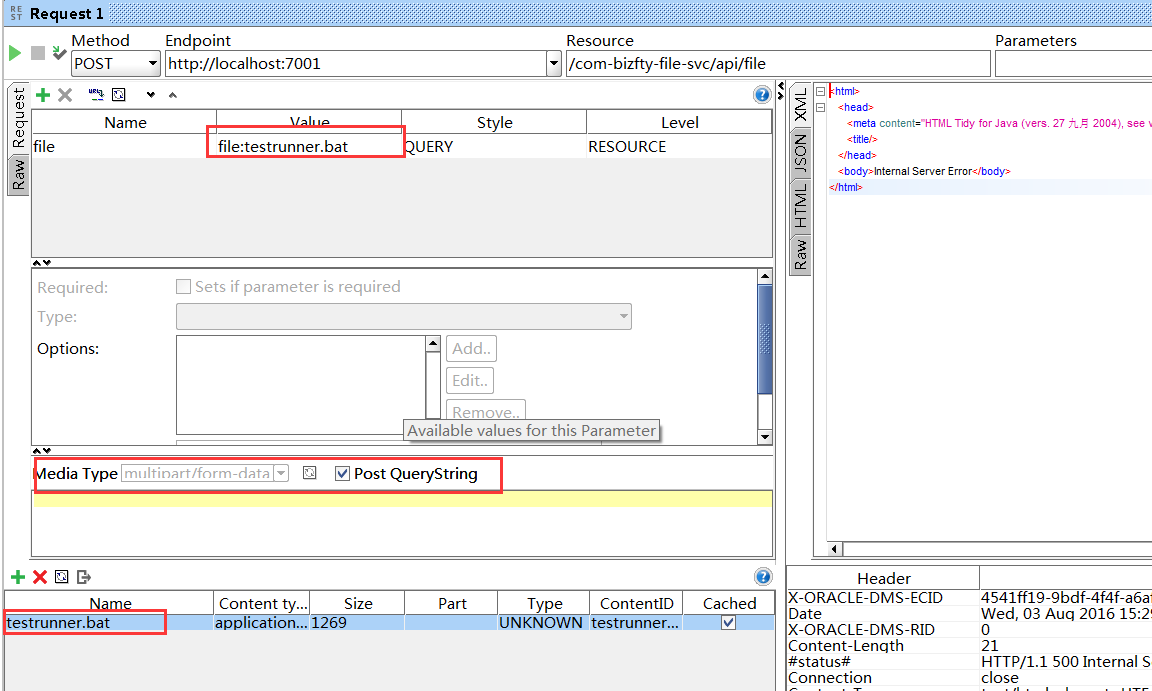





 本文展示了如何使用WebService和RESTful API实现文件上传和下载。在WebService中,通过`uploadFile`和`downloadFile`方法进行操作,利用DataHandler处理文件流。而在RESTful API中,通过`@POST`和`@GET`注解,结合`@FormDataParam`处理上传和下载请求。示例中详细给出了请求和响应的XML和HTTP内容。
本文展示了如何使用WebService和RESTful API实现文件上传和下载。在WebService中,通过`uploadFile`和`downloadFile`方法进行操作,利用DataHandler处理文件流。而在RESTful API中,通过`@POST`和`@GET`注解,结合`@FormDataParam`处理上传和下载请求。示例中详细给出了请求和响应的XML和HTTP内容。
















 3669
3669

 被折叠的 条评论
为什么被折叠?
被折叠的 条评论
为什么被折叠?








