概述
介绍
并不做任何配置,只是创建一个共享对象 : PortMapper。缺省使用的PortMapper实现类是PortMapperImpl,用于在HTTP和HTTPS两种协议的端口之间做跳转 : 80–> 443, 8080 --> 8443 。
继承关系
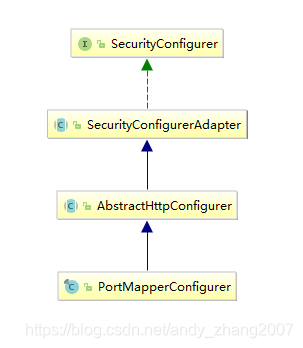
使用
// HttpSecurity 代码片段
public PortMapperConfigurer<HttpSecurity> portMapper() throws Exception {
return getOrApply(new PortMapperConfigurer<>());
}
源代码
源代码版本 Spring Security Config 5.1.4.RELEASE
package org.springframework.security.config.annotation.web.configurers;
import java.util.HashMap;
import java.util.Map;
import org.springframework.security.config.annotation.web.HttpSecurityBuilder;
import org.springframework.security.config.annotation.web.builders.HttpSecurity;
import org.springframework.security.web.PortMapper;
import org.springframework.security.web.PortMapperImpl;
public final class PortMapperConfigurer<H extends HttpSecurityBuilder<H>> extends
AbstractHttpConfigurer<PortMapperConfigurer<H>, H> {
private PortMapper portMapper;
private Map<String, String> httpsPortMappings = new HashMap<>();
/**
* Creates a new instance
*/
public PortMapperConfigurer() {
}
/**
* Allows specifying the PortMapper instance.
* @param portMapper
* @return the PortMapperConfigurer for further customizations
*/
public PortMapperConfigurer<H> portMapper(PortMapper portMapper) {
this.portMapper = portMapper;
return this;
}
/**
* Adds a port mapping
* 返回一个 HttpPortMapping 对象,用于往当前配置器的 httpsPortMappings
* 属性中添加一项
* @param httpPort the HTTP port that maps to a specific HTTPS port.
* @return HttpPortMapping to define the HTTPS port
*/
public HttpPortMapping http(int httpPort) {
return new HttpPortMapping(httpPort);
}
@Override
public void init(H http) throws Exception {
// 使用 #getPortMapper 获取 PortMapper 对象,并设置为共享对象
http.setSharedObject(PortMapper.class, getPortMapper());
}
/**
* Gets the PortMapper to use. If #portMapper(PortMapper) was not
* invoked, builds a PortMapperImpl using the port mappings specified with
* #http(int).
*
* @return the PortMapper to use
*/
private PortMapper getPortMapper() {
// 如果调用者设置了 PortMapper 则使用设置的值,否则使用缺省值,一个新的
// PortMapperImpl 对象,并应用属性 httpsPortMappings
if (portMapper == null) {
PortMapperImpl portMapper = new PortMapperImpl();
portMapper.setPortMappings(httpsPortMappings);
this.portMapper = portMapper;
}
return portMapper;
}
/**
* Allows specifying the HTTPS port for a given HTTP port when redirecting between
* HTTP and HTTPS.
*
* @author Rob Winch
* @since 3.2
*/
public final class HttpPortMapping {
private final int httpPort;
/**
* Creates a new instance
* @param httpPort
* @see PortMapperConfigurer#http(int)
*/
private HttpPortMapping(int httpPort) {
this.httpPort = httpPort;
}
/**
* Maps the given HTTP port to the provided HTTPS port and vice versa.
* @param httpsPort the HTTPS port to map to
* @return the PortMapperConfigurer for further customization
*/
public PortMapperConfigurer<H> mapsTo(int httpsPort) {
httpsPortMappings.put(String.valueOf(httpPort), String.valueOf(httpsPort));
return PortMapperConfigurer.this;
}
}
}
 PortMapper在Spring Security中的应用
PortMapper在Spring Security中的应用





 本文详细介绍了Spring Security中PortMapper的配置与使用方法,包括其默认实现PortMapperImpl的功能,即在HTTP与HTTPS协议间进行端口跳转:如80到443,8080到8443。同时,解析了PortMapperConfigurer的内部工作原理,展示了如何通过HttpSecurity代码片段自定义PortMapper实例。
本文详细介绍了Spring Security中PortMapper的配置与使用方法,包括其默认实现PortMapperImpl的功能,即在HTTP与HTTPS协议间进行端口跳转:如80到443,8080到8443。同时,解析了PortMapperConfigurer的内部工作原理,展示了如何通过HttpSecurity代码片段自定义PortMapper实例。

















 被折叠的 条评论
为什么被折叠?
被折叠的 条评论
为什么被折叠?








