创建CRUD应用( jQuery EasyUI 框架实现一个 CRUD DataGrid)
crud是指在做计算处理时的增加(Create)、读取查询(Retrieve)、更新(Update)和删除(Delete)几个单词的首字母简写。crud主要被用在描述软件系统中数据库或者持久层的基本操作功能。
在这里需要四个插件:
• datagrid:向用户展示列表数据。
• dialog:创建或编辑一条单一的用户信息。
• form:用于提交表单数据。
• messager:显示一些操作信息。
步骤1:准备数据库
可以使用Navicat来存储用户信息,创建数据库和“users”表。
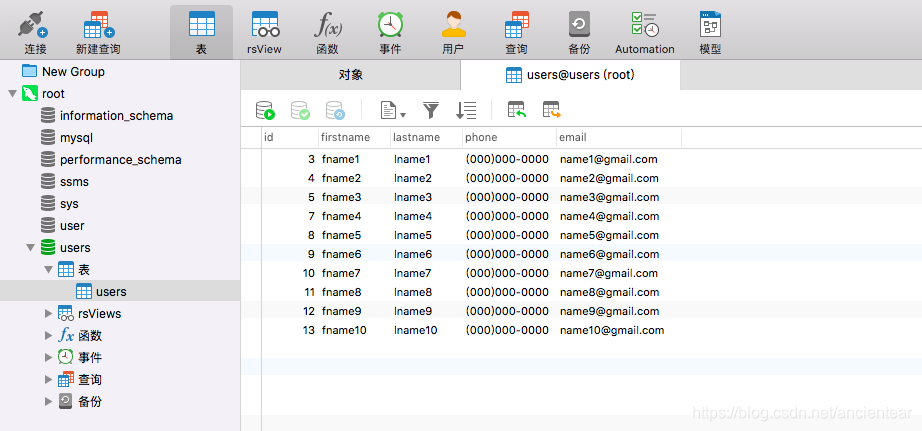
步骤2:创建 DataGrid 来显示用户信息
创建没有 javascript 代码的 DataGrid。
<table id="dg" title="My Users" class="easyui-datagrid" style="width:550px;height:250px"
url="get_users.php"
toolbar="#toolbar"
rownumbers="true" fitColumns="true" singleSelect="true">
<thead>
<tr>
<th field="firstname" width="50">First Name</th>
<th field="lastname" width="50">Last Name</th>
<th field="phone" width="50">Phone</th>
<th field="email" width="50">Email</th>
</tr>
</thead>
</table>
<div id="toolbar">
<a href="#" class="easyui-linkbutton" iconCls="icon-add" plain="true" onclick="newUser()">New User</a>
<a href="#" class="easyui-linkbutton" iconCls="icon-edit" plain="true" onclick="editUser()">Edit User</a>
<a href="#" class="easyui-linkbutton" iconCls="icon-remove" plain="true" onclick="destroyUser()">Remove User</a>
</div>







 本文介绍如何利用jQuery EasyUI框架创建一个CRUDDataGrid应用。通过datagrid展示用户列表,dialog进行用户信息的创建与编辑,form提交数据,messager显示提示信息。文章详细解释了从数据库准备到DataGrid构建的过程。
本文介绍如何利用jQuery EasyUI框架创建一个CRUDDataGrid应用。通过datagrid展示用户列表,dialog进行用户信息的创建与编辑,form提交数据,messager显示提示信息。文章详细解释了从数据库准备到DataGrid构建的过程。

















 1858
1858

 被折叠的 条评论
为什么被折叠?
被折叠的 条评论
为什么被折叠?










