简洁实用的弹出确认信息特效。jQuery(document).ready(function($){ //open popup $(".cd-popup-trigger").on("click", function(event){ event.preventDefault(); $(".cd-popup").addClass("is-visible"); }); //close popup $(".cd-popup").on("click", function(event){ if( $(event.target).is(".cd-popup-close") || $(event.target).is(".cd-popup") ) { event.preventDefault(); $(this).removeClass("is-visible"); } }); //close popup when clicking the esc keyboard button $(document).keyup(function(event){ if(event.which=="27"){ $(".cd-popup").removeClass("is-visible"); } });});
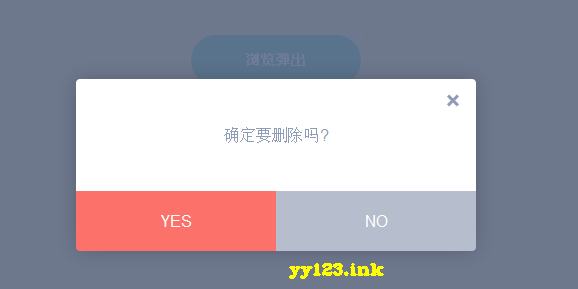
dd:





 该博客介绍了如何使用jQuery创建一个简洁实用的弹出确认信息特效。通过点击事件监听,当用户触发`.cd-popup-trigger`类的元素时,弹窗会显示;点击弹窗外部或弹窗内的关闭按钮时,弹窗将消失;同时,按Esc键也能关闭弹窗。这是一个关于前端用户交互实现的示例。
该博客介绍了如何使用jQuery创建一个简洁实用的弹出确认信息特效。通过点击事件监听,当用户触发`.cd-popup-trigger`类的元素时,弹窗会显示;点击弹窗外部或弹窗内的关闭按钮时,弹窗将消失;同时,按Esc键也能关闭弹窗。这是一个关于前端用户交互实现的示例。
















 1118
1118

 被折叠的 条评论
为什么被折叠?
被折叠的 条评论
为什么被折叠?








