The title is not simple. The relations are:
WSL--> Ubuntu-->QEMU-->ARM-->uboot
WSL -- Windows subsystem Linux, looks like cygwin. It works on Windows10. And it is in Microsoft Software Store. it's easy to find it. But before install it, you need enable the feature of 'Windows Subsystem for Linux'.
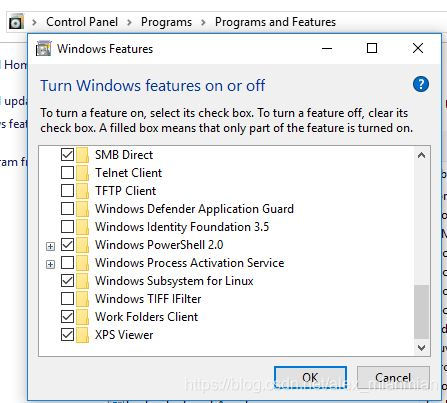
After enable this service, you can install WSL.
In WSL, you can choose different Linux. Here I installed Ubuntu.
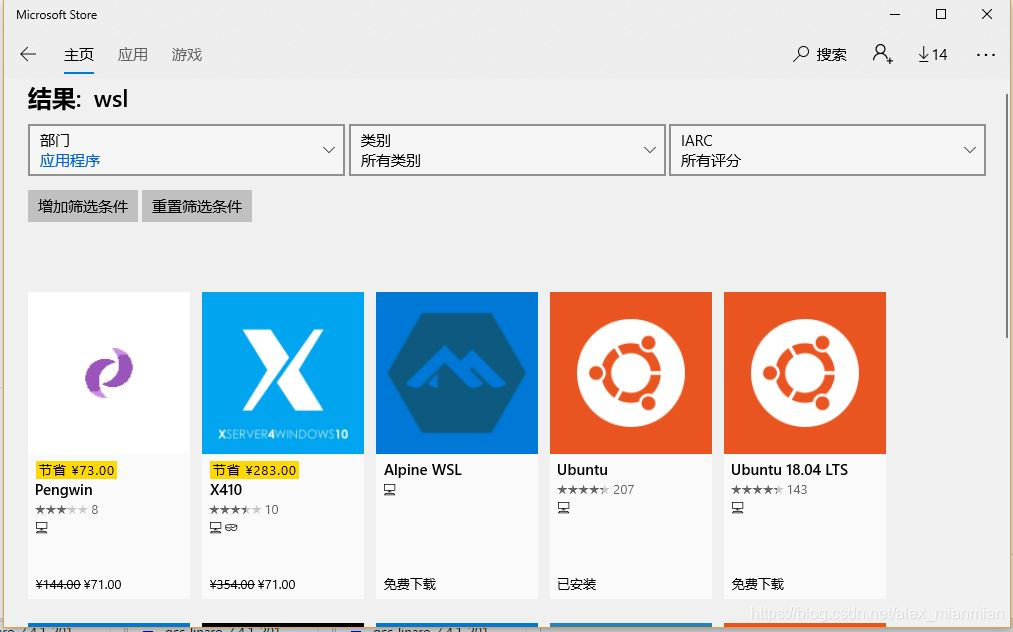
After installed, you can find it in start menu.
Open it, we can install QEMU and clone u-boot. Refer to another blog of QEMU and u-boot.
We still need install GCC and cross compiler in WSL Ubuntu.
>sudo apt install gcc
>sudo apt install gcc-arm-linux-gnueabi
>sudo apt install gcc-arm-linux-gnueabihf
Now you can build u-boot and start the QEMU to run u-boot on ARM CPU. Please refer to the blog of QEMU and u-boot.







 本文介绍了在Windows 10上通过WSL搭建ARM u-boot运行环境的步骤。先启用“适用于Linux的Windows子系统”功能,安装WSL,在其中选择安装Ubuntu,接着安装QEMU、克隆u-boot,还需安装GCC和交叉编译器,最后可构建u-boot并在ARM CPU上运行。
本文介绍了在Windows 10上通过WSL搭建ARM u-boot运行环境的步骤。先启用“适用于Linux的Windows子系统”功能,安装WSL,在其中选择安装Ubuntu,接着安装QEMU、克隆u-boot,还需安装GCC和交叉编译器,最后可构建u-boot并在ARM CPU上运行。
















 1505
1505

 被折叠的 条评论
为什么被折叠?
被折叠的 条评论
为什么被折叠?








