文章的目的为了记录使用Arkts 进行Harmony app 开发学习的经历。本职为嵌入式软件开发,公司安排开发app,临时学习,完成app的开发。开发流程和要点有些记忆模糊,赶紧记录,防止忘记。
相关链接:
开源 Arkts 鸿蒙应用 开发(一)工程文件分析-优快云博客
开源 Arkts 鸿蒙应用 开发(二)封装库.har制作和应用-优快云博客
开源 Arkts 鸿蒙应用 开发(三)Arkts的介绍-优快云博客
开源 Arkts 鸿蒙应用 开发(四)布局和常用控件-优快云博客
开源 Arkts 鸿蒙应用 开发(五)控件组成和复杂控件-优快云博客
开源 Arkts 鸿蒙应用 开发(六)数据持久--文件和首选项存储-优快云博客
开源 Arkts 鸿蒙应用 开发(七)数据持久--sqlite关系数据库-优快云博客
开源 Arkts 鸿蒙应用 开发(八)多媒体--相册和相机-优快云博客
开源 Arkts 鸿蒙应用 开发(九)通讯--tcp客户端-优快云博客
开源 Arkts 鸿蒙应用 开发(十)通讯--Http-优快云博客
开源 Arkts 鸿蒙应用 开发(十一)证书和包名修改-优快云博客
开源 Arkts 鸿蒙应用 开发(十二)传感器的使用-优快云博客
开源 Arkts 鸿蒙应用 开发(十三)音频--MP3播放_arkts avplayer播放音频 mp3-优快云博客
开源 Arkts 鸿蒙应用 开发(十四)线程--任务池(taskpool)-优快云博客
开源 Arkts 鸿蒙应用 开发(十五)自定义绘图控件--仪表盘-优快云博客
开源 Arkts 鸿蒙应用 开发(十六)自定义绘图控件--波形图-优快云博客
开源 Arkts 鸿蒙应用 开发(十七)通讯--http多文件下载-优快云博客
开源 Arkts 鸿蒙应用 开发(十八)通讯--Ble低功耗蓝牙服务器-优快云博客
推荐链接:
开源 java android app 开发(一)开发环境的搭建-优快云博客
开源 java android app 开发(二)工程文件结构-优快云博客
开源 java android app 开发(三)GUI界面布局和常用组件-优快云博客
开源 java android app 开发(四)GUI界面重要组件-优快云博客
开源 java android app 开发(五)文件和数据库存储-优快云博客
开源 java android app 开发(六)多媒体使用-优快云博客
开源 java android app 开发(七)通讯之Tcp和Http-优快云博客
开源 java android app 开发(八)通讯之Mqtt和Ble-优快云博客
开源 java android app 开发(九)后台之线程和服务-优快云博客
开源 java android app 开发(十)广播机制-优快云博客
开源 java android app 开发(十一)调试、发布-优快云博客
开源 java android app 开发(十二)封库.aar-优快云博客
推荐链接:
开源C# .net mvc 开发(一)WEB搭建_c#部署web程序-优快云博客
开源 C# .net mvc 开发(二)网站快速搭建_c#网站开发-优快云博客
开源 C# .net mvc 开发(三)WEB内外网访问(VS发布、IIS配置网站、花生壳外网穿刺访问)_c# mvc 域名下不可訪問內網,內網下可以訪問域名-优快云博客
开源 C# .net mvc 开发(四)工程结构、页面提交以及显示_c#工程结构-优快云博客
开源 C# .net mvc 开发(五)常用代码快速开发_c# mvc开发-优快云博客
本章内容主要是通过Http访问web网站,获得天气的Json数据,进行解析的功能。将访问的页面地址进行修改,添加id和key则可以访问网站的Api,实现高级功能。
一、添加权限,与上个章节相同,在module.json5的最后添加上以下代码
"requestPermissions": [
{
"name": "ohos.permission.INTERNET"
}
]二、Index.ets代码分析
2.1 界面代码
2个Text,1个显示Http的返回,1个显示json数据
以下为代码
build() {
Column() {
// 显示获取到的网页内容
Scroll() {
Column() {
Text(this.responseData)
.fontSize(16)
.width('100%')
.textAlign(TextAlign.Start)
.padding(10)
// 添加天气信息显示区域
if (this.weatherInfo) {
Divider().margin(10)
Text('解析后的天气数据:')
.fontSize(18)
.fontWeight(FontWeight.Bold)
.margin({ bottom: 10 })
Text(`城市: ${this.weatherInfo.city}`)
.fontSize(16)
.margin({ bottom: 5 })
Text(`温度: ${this.weatherInfo.temp}°C`)
.fontSize(16)
.margin({ bottom: 5 })
Text(`风向: ${this.weatherInfo.WD}`)
.fontSize(16)
.margin({ bottom: 5 })
Text(`风力: ${this.weatherInfo.WS}`)
.fontSize(16)
.margin({ bottom: 5 })
Text(`湿度: ${this.weatherInfo.SD}`)
.fontSize(16)
.margin({ bottom: 5 })
Text(`气压: ${this.weatherInfo.qy} hPa`)
.fontSize(16)
.margin({ bottom: 5 })
Text(`更新时间: ${this.weatherInfo.time}`)
.fontSize(16)
.margin({ bottom: 5 })
}
}
.width('100%')
}
.height('80%')
.width('100%')
// 请求按钮
Button('获取天气数据')
.width('80%')
.height(50)
.margin(20)
.onClick(() => {
this.fetchWeatherData();
})
}
.width('100%')
.height('100%')2.2 Json数据结构
天气数据
以下为代码
// 定义天气信息的接口类型
interface WeatherInfo {
city: string;
cityid: string;
temp: string;
WD: string;
WS: string;
SD: string;
WSE: string;
time: string;
isRadar: string;
Radar: string;
njd: string;
qy: string;
rain: string;
}
interface WeatherResponse {
weatherinfo: WeatherInfo;
}2.3 fetchWeatherData()方法:
创建HTTP请求,http.createHttp()
发送GET请求到天气API,httpRequest.request()
成功时解析JSON并更新UI
以下为代码
// 发起HTTP请求
private fetchWeatherData() {
let httpRequest = http.createHttp();
this.responseData = '正在请求数据...';
this.weatherInfo = null;
httpRequest.request(
'https://www.weather.com.cn/data/sk/101010100.html',
{
method: http.RequestMethod.GET,
header: {
'Content-Type': 'application/json'
}
},
(err, data) => {
if (err) {
this.responseData = `请求失败: ${JSON.stringify(err)}`;
promptAction.showToast({ message: '请求失败', duration: 2000 });
return;
}
if (data.responseCode === 200) {
try {
const result: WeatherResponse = JSON.parse(data.result.toString());
//this.responseData = `HTTP状态码: ${data.responseCode}\n\n原始JSON数据:\n${JSON.stringify(result, null, 2)}`;
this.responseData = data.result.toString();
if (result.weatherinfo) {
this.weatherInfo = result.weatherinfo;
}
promptAction.showToast({ message: '获取并解析成功', duration: 2000 });
} catch (e) {
this.responseData = `JSON解析失败: ${e.message}\n\n原始数据:\n${data.result}`;
promptAction.showToast({ message: 'JSON解析失败', duration: 2000 });
}
} else {
this.responseData = `请求异常: HTTP状态码 ${data.responseCode}`;
promptAction.showToast({ message: '请求异常', duration: 2000 });
}
}
);
}2.4 网络API的使用
网上有各种网络API,通常的方式是访问地址和id以及key,通过注册可以获得id和key,访问网址就可以获得输入,比如https://xxx/now?&id=CN101010100&key=xxxxx
关键流程:创建HTTP实例, 发起GET请求,处理响应(HTTP状态码非200为出错需要处理)
https://www.weather.com.cn/data/sk/101010100.html地址页面图片
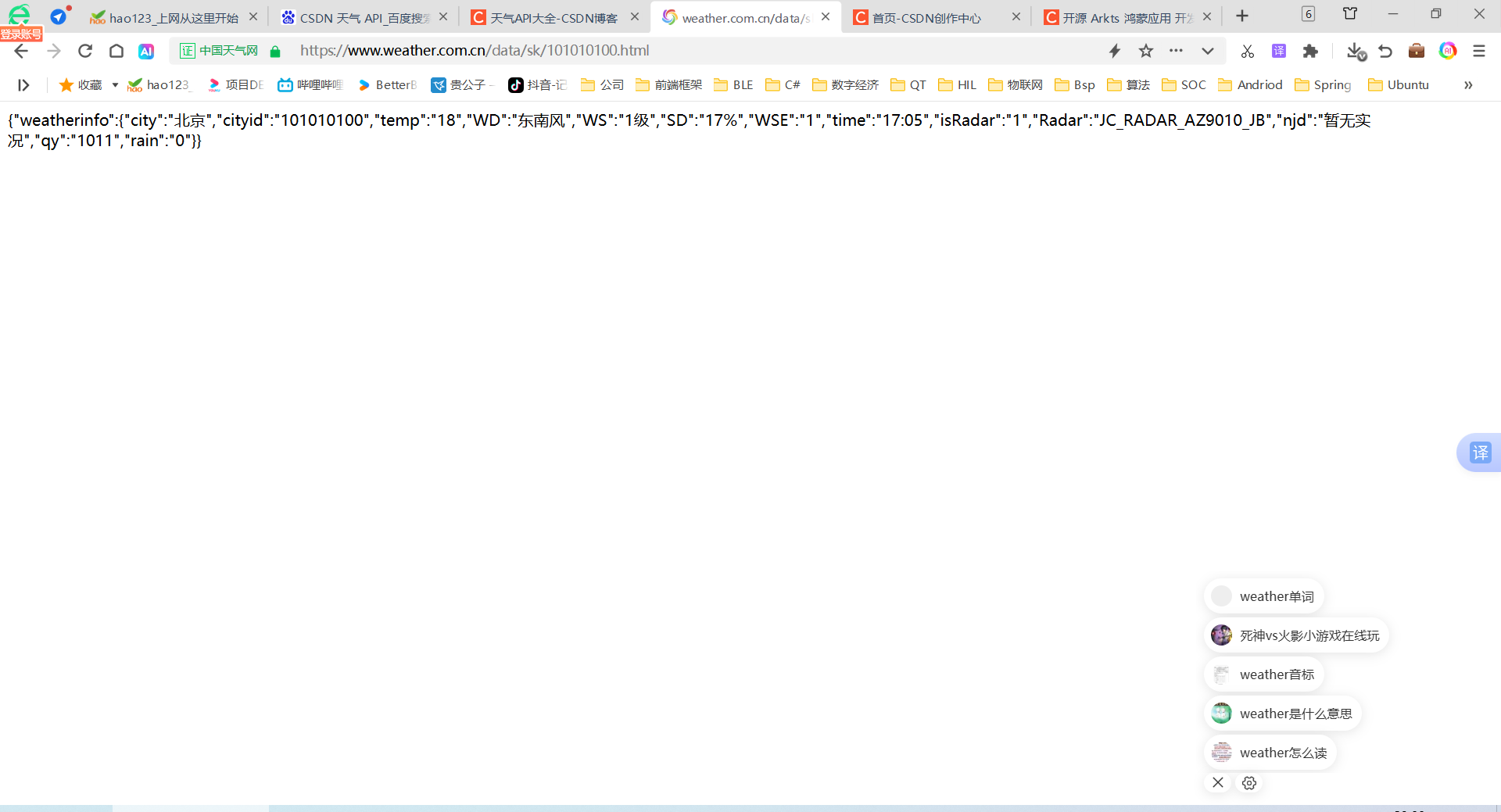
下面为代码
import http from '@ohos.net.http';
import promptAction from '@ohos.promptAction';
import webview from '@ohos.web.webview';
// 定义天气信息的接口类型
interface WeatherInfo {
city: string;
cityid: string;
temp: string;
WD: string;
WS: string;
SD: string;
WSE: string;
time: string;
isRadar: string;
Radar: string;
njd: string;
qy: string;
rain: string;
}
interface WeatherResponse {
weatherinfo: WeatherInfo;
}
@Entry
@Component
struct HttpExample {
@State responseData: string = '等待获取数据...';
@State webController: webview.WebviewController = new webview.WebviewController();
@State weatherInfo: WeatherInfo | null = null;
build() {
Column() {
// 显示获取到的网页内容
Scroll() {
Column() {
Text(this.responseData)
.fontSize(16)
.width('100%')
.textAlign(TextAlign.Start)
.padding(10)
// 添加天气信息显示区域
if (this.weatherInfo) {
Divider().margin(10)
Text('解析后的天气数据:')
.fontSize(18)
.fontWeight(FontWeight.Bold)
.margin({ bottom: 10 })
Text(`城市: ${this.weatherInfo.city}`)
.fontSize(16)
.margin({ bottom: 5 })
Text(`温度: ${this.weatherInfo.temp}°C`)
.fontSize(16)
.margin({ bottom: 5 })
Text(`风向: ${this.weatherInfo.WD}`)
.fontSize(16)
.margin({ bottom: 5 })
Text(`风力: ${this.weatherInfo.WS}`)
.fontSize(16)
.margin({ bottom: 5 })
Text(`湿度: ${this.weatherInfo.SD}`)
.fontSize(16)
.margin({ bottom: 5 })
Text(`气压: ${this.weatherInfo.qy} hPa`)
.fontSize(16)
.margin({ bottom: 5 })
Text(`更新时间: ${this.weatherInfo.time}`)
.fontSize(16)
.margin({ bottom: 5 })
}
}
.width('100%')
}
.height('80%')
.width('100%')
// 请求按钮
Button('获取天气数据')
.width('80%')
.height(50)
.margin(20)
.onClick(() => {
this.fetchWeatherData();
})
}
.width('100%')
.height('100%')
}
// 发起HTTP请求
private fetchWeatherData() {
let httpRequest = http.createHttp();
this.responseData = '正在请求数据...';
this.weatherInfo = null;
httpRequest.request(
'https://www.weather.com.cn/data/sk/101010100.html',
{
method: http.RequestMethod.GET,
header: {
'Content-Type': 'application/json'
}
},
(err, data) => {
if (err) {
this.responseData = `请求失败: ${JSON.stringify(err)}`;
promptAction.showToast({ message: '请求失败', duration: 2000 });
return;
}
if (data.responseCode === 200) {
try {
const result: WeatherResponse = JSON.parse(data.result.toString());
//this.responseData = `HTTP状态码: ${data.responseCode}\n\n原始JSON数据:\n${JSON.stringify(result, null, 2)}`;
this.responseData = data.result.toString();
if (result.weatherinfo) {
this.weatherInfo = result.weatherinfo;
}
promptAction.showToast({ message: '获取并解析成功', duration: 2000 });
} catch (e) {
this.responseData = `JSON解析失败: ${e.message}\n\n原始数据:\n${data.result}`;
promptAction.showToast({ message: 'JSON解析失败', duration: 2000 });
}
} else {
this.responseData = `请求异常: HTTP状态码 ${data.responseCode}`;
promptAction.showToast({ message: '请求异常', duration: 2000 });
}
}
);
}
}三、最终效果
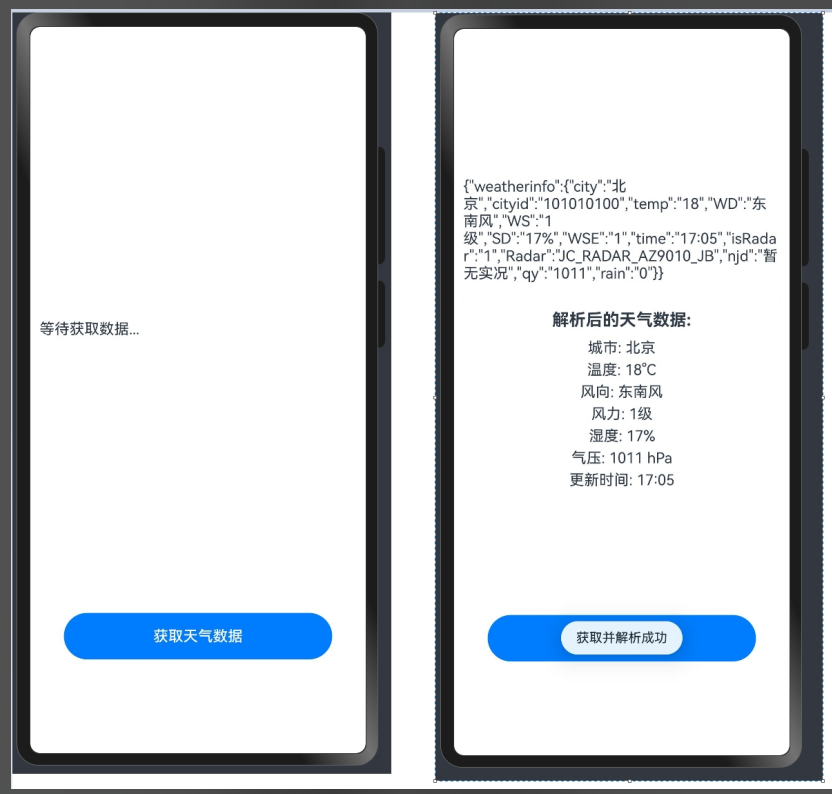






















 2615
2615

 被折叠的 条评论
为什么被折叠?
被折叠的 条评论
为什么被折叠?








