
range()函数返回给定范围内的数字序列。它最常见的用途是使用 Python 循环在数字序列上迭代序列。例如:
for i in range(5):
print(i, end=" ")
print()
0 1 2 3 4
range()函数的语法
语法:range(start, stop, step)
参数:
start:[可选] 序列的起始值stop:序列结束值之后的下一个值
step步长:[可选] 整数值,表示序列中任意两个数字之间的差异
返回:返回一个表示数字序列的对象
range 函数有什么用
range()允许用户在给定范围内生成一系列数字。根据用户传递给函数的参数数量,用户可以决定该系列数字将在哪里开始和结束,以及一个数字和下一个数字之间的差异有多大。
Python range()函数可以通过 3 种方式进行初始化。
・range(停止)接受一个参数。
・range(开始,停止)接受两个参数。
・range(开始,停止,步长)接受三个参数。
以下示例range (stop) 接受一个参数:
# printing first 6
# whole number
for i in range(6):
print(i, end=" ")
print()
0 1 2 3 4 5
以下示例range (start, stop)接受两个参数:
# printing a natural
# number from 5 to 20
for i in range(5, 20):
print(i, end=" ")
5 6 7 8 9 10 11 12 13 14 15 16 17 18 19
以下示例ange (start, stop, step)接受三个参数:
for i in range(0, 10, 2):
print(i, end=" ")
print()
0 2 4 6 8
使用正数增加步长
# incremented by 4
for i in range(0, 30, 4):
print(i, end=" ")
print()
0 4 8 12 16 20 24 28
使用负数增加步长
# incremented by -2
for i in range(25, 2, -2):
print(i, end=" ")
print()
25 23 21 19 17 15 13 11 9 7 5 3
range()函数不支持浮点数。即用户不能在其任何参数中使用浮点数或非整数。用户只能使用整数。
# using a float number
for i in range(3.3):
print(i)
for i in range(3.3):
TypeError: 'float' object cannot be interpreted as an integer
连接两个 range()函数
两个 range()函数的结果可以使用 itertools 模块的 chain()方法连接起来。chain()方法用于一个接一个地打印其参数中提到的可迭代目标中的所有值。
from itertools import chain
# Using chain method
print("Concatenating the result")
res = chain(range(5), range(10, 20, 2))
for i in res:
print(i, end=" ")
Concatenating the result
0 1 2 3 4 10 12 14 16 18
使用索引值访问 range()
range () 函数返回一个数字序列作为其对象,可以通过索引值访问该对象。其对象支持正索引和负索引。
ele = range(10)[0]
print("First element:", ele)
ele = range(10)[-1]
print("\nLast element:", ele)
ele = range(10)[4]
print("\nFifth element:", ele)
First element: 0
Last element: 9
Fifth element: 4
列表遍历中使用range()
fruits = ["apple", "banana", "cherry", "date"]
for i in range(len(fruits)):
print(fruits[i])
apple
banana
cherry
date
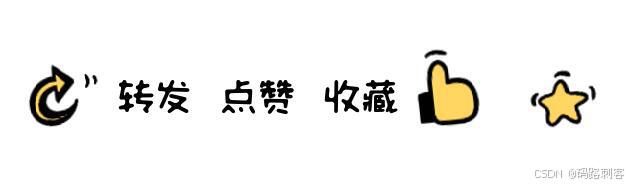






















 3763
3763

 被折叠的 条评论
为什么被折叠?
被折叠的 条评论
为什么被折叠?










