本文参考:(parsec官网)http://parsec.cs.princeton.edu/
首先,下载这个工具是很慢的,我下载的是PARSEC 3.0 Core和PARSEC 3.0 Native Inputs,前者是核心,但是缺少了很多文件,只有最关键的部分。后者是一个提供输入文件的压缩包。如果仅仅是测试一下用法,下载前者即可,我是需要长时间运行才下载的第二个包。
具体使用方法如下:
- 解压PARSEC 3.0 Core
tar zxvf parsec-xxx.tar.gz
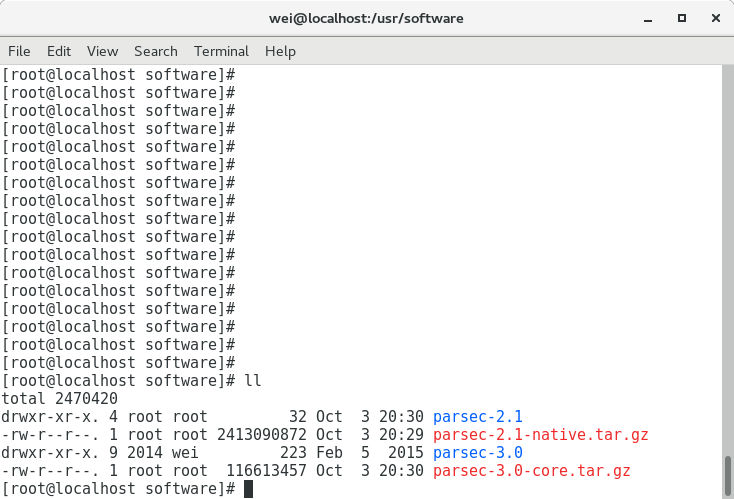
- 进入
cd parsec-3.0 - 输入命令
source env.sh
- 到这里,环境就成功了,下面就可以使用命令了,parsec最关键的命令就是parsecmgmt(我也只知道着一个。。)
- 使用下面命令查看状态,可以看到,里面很多模块都没有安装,下一步就以blackscholes 为例,安装并使用,下面的配图是安装过的
parsecmgmt -a status # 参数 -a 是你要执行的操作,当前是查看状态,所以是status
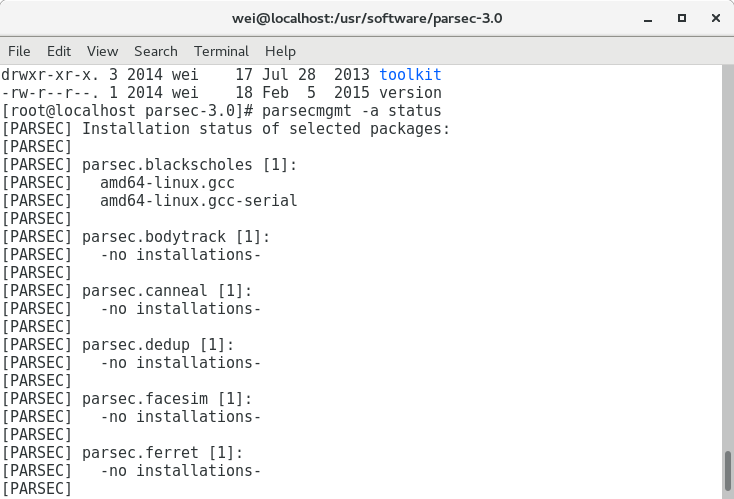
-
安装blackscholes,下面命令将安装 blackscholes,安装过后如上图所示
parsecmgmt -a build -p blackscholes # 参数 -p 是指明 -a 操作的模块 , 当前是 blackscholes 模块
- 执行
parsecmgmt -a run -p blackscholes -i test # -i 是输入参数,输入有test ,simdev ,simlarge ,native ,...
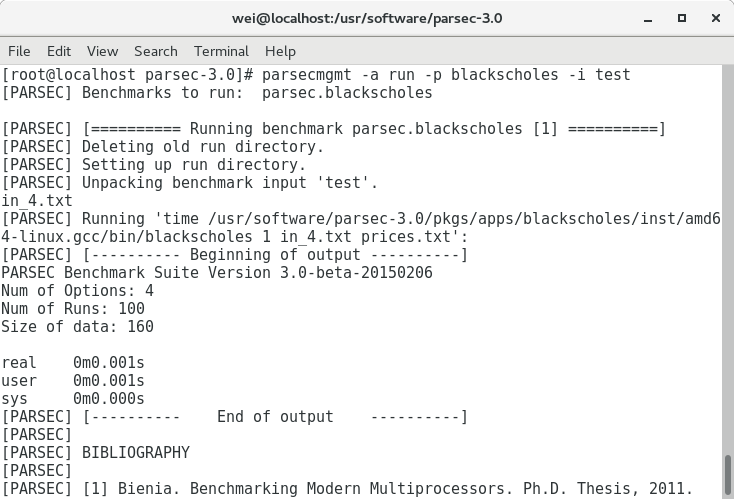
- 如果是下载的 CORE 版本的使用者,将无法使用除了 test 和 simdev 输入以外的输入,比如 native 就不能使用,因为核心版本没有安装其他输入
- 使用以下命令,进入输入文件夹,就会发现里面只有两个输入文件(我的有三个,native那个是我自己拷贝进去的),如果要想使用其他输入模式,可以下载完整版本,因为我是需要native,所以我自己下载了一个native的包,在文章开始的时候已经说过
cd pkges/apps/blackscholes/imputs # 进入模块blackscholes的输入文件夹
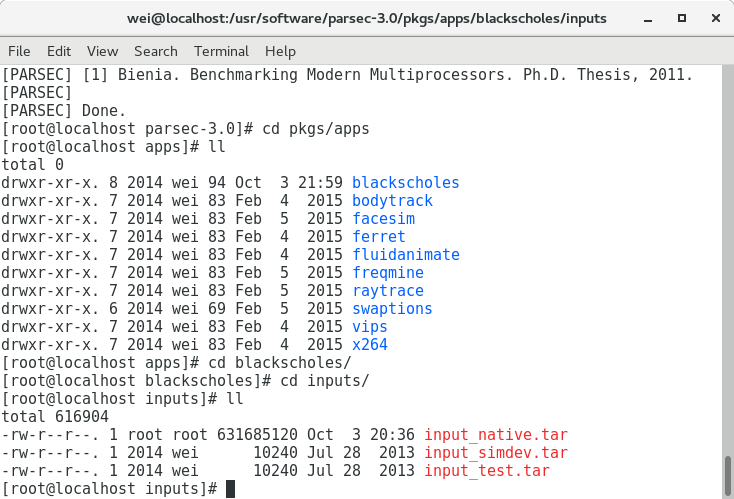
- 如果要想使用 native 输入模式,就拷贝parsec-2.1-native.tar.gz对应位置的输入文件,使用下图最后一行命令
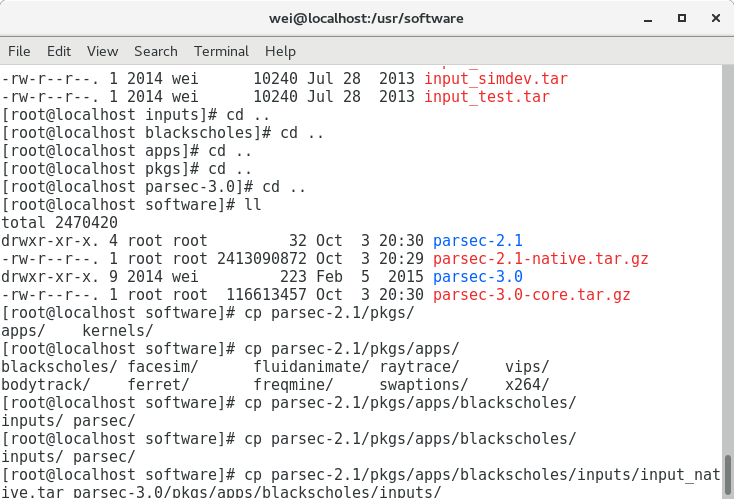
- 之后就可以使用 native 作为输入了
- 在安装模块的时候还有一个 -c 参数,可以指定编译模块使用的编译器(我也不懂,就这样理解吧,有知道的请留言指点,指导文档我也没有仔细翻译)
parsec -a build -p blackscholes -c gcc-serial # 这就可以安装一个不同版的blackscholes了
说在最后,执行的时候会有很多错误,一定要仔细查看输出代码,仔细找找有没有‘error'这个词
在安装之前,一定要确保 机器上有 gcc 和 g++
-- end --




 本文详细介绍了PARSEC3.0的下载、安装及使用过程,包括环境搭建、模块安装与执行命令,特别关注blackscholes模块的安装与测试,适合初学者快速上手。
本文详细介绍了PARSEC3.0的下载、安装及使用过程,包括环境搭建、模块安装与执行命令,特别关注blackscholes模块的安装与测试,适合初学者快速上手。
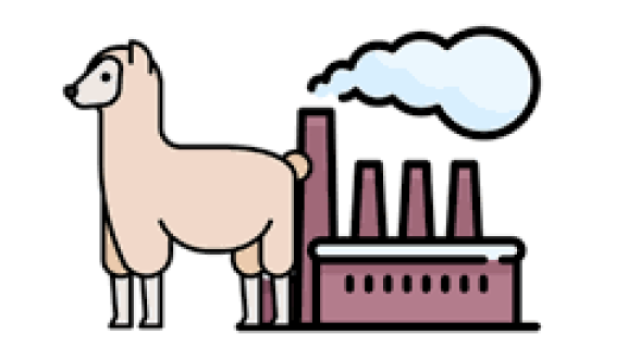
















 1632
1632

 被折叠的 条评论
为什么被折叠?
被折叠的 条评论
为什么被折叠?








