自学CSS——用div制作一个十分简陋的页面
——入住优快云之后的第一篇博客
html代码奉上
<div id="header" align="center">
<img src="timg1.jpg" width=48 top=10px>
<span style="font-size: xx-large"> title </span>
<p> <span style="font-size: x-large"> enter your name: </span>
<input id="inputDemo" type="text" placeholder="输入姓名...">
<button type="button"> <span style="font-family: Comic Sans MS"> <b> login </b> </span> </button> </p>
</div>
<div id="lefter" align="center">
<h2> <span style="font-size: large"> <b> MENU </b> </span> </h2>
<ul>
<li> <a href="firsthtml.html" target=_blank> HTML </a> </li>
<li> <a href="firsthtml.html" target=_blank> CSS </a> </li>
<li> <a href="firsthtml.html" target=_blank> JavaScript </a> </li>
</ul>
</div>
<div id="container" align="center">
<span style="font-size: large">
container
</span>
</div>
<div id="righter" align="center">
<h2> <span style="font-size: large"> <b> MENU </b> </span> </h2>
<ul>
<li> <a href="firsthtml.html" target=_blank> Java </a> </li>
<li> <a href="firsthtml.html" target=_blank> Cpp </a> </li>
<li> <a href="firsthtml.html" target=_blank> Python </a> </li>
</ul>
</div>
<div id="footer" align="center">
footer
</div>
CSS代码奉上
<style>
*{
font-family: Comic Sans MS;
}
#header, #footer{
background-color: gray;
color: white;
width: 100%;
height: 100px;
/*clear: both; 清除两侧(both)的浮动元素*/
float: left;
border-radius: 20px;
}
#container{
background-color: white;
width: 80%;
height: 800px;
float: left;
border-radius: 20px;
}
#lefter, #righter{
background-color: lightgray;
height: 800px;
width: 10%;
float: left;
border-radius: 20px;
}
input[type=text]{
padding: 5px;
width: 100px;
margin: 3px 1px;
box-sizing: border-box;
border: 1px solid #555;
border-radius: 8px;
outline: none;
-webkit-transition: width 0.5s ease-in-out;
transition: width 0.5s ease-in-out;
}
input[type=text]:focus{
background-color: lightblue;
width: 12%;
border-radius: 5px;
}
img{
position: absolute;
top: 10px;
left: 580px;
}
ul{
list-style-type: none;
padding: 0px;
}
li a{
display: block;
padding: 8px 16px;
text-decoration: none;
}
li a:hover{
background-color: white;
font-size: large;
font-weight: bold;
}
</style>
效果图:
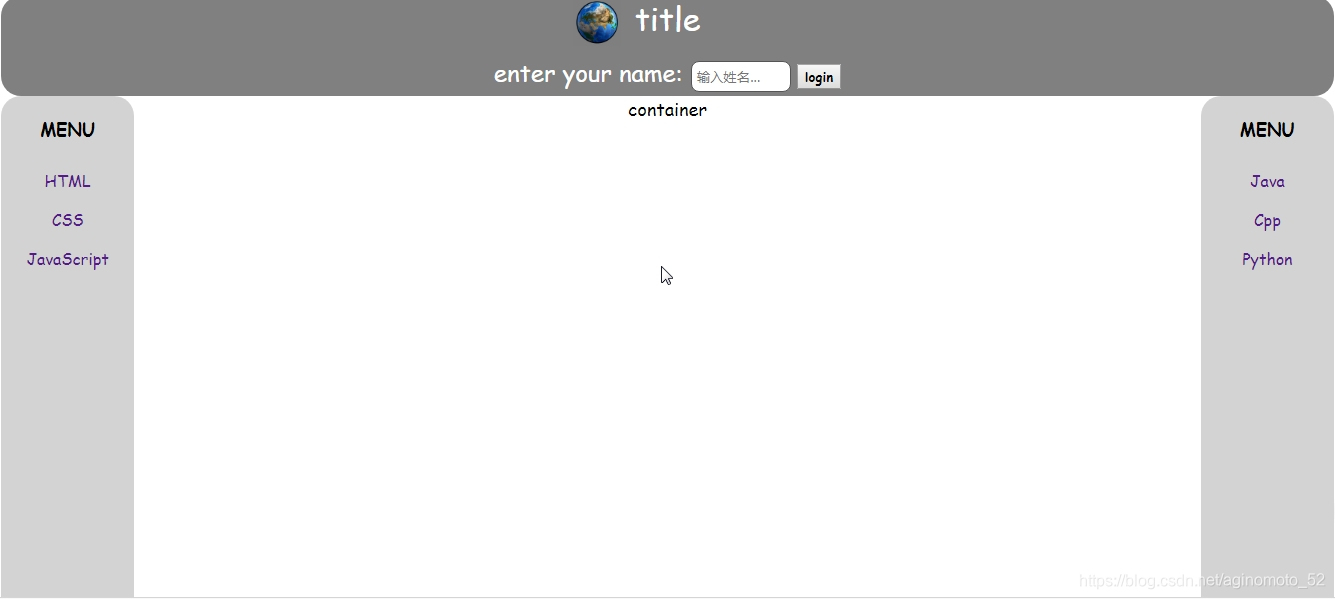
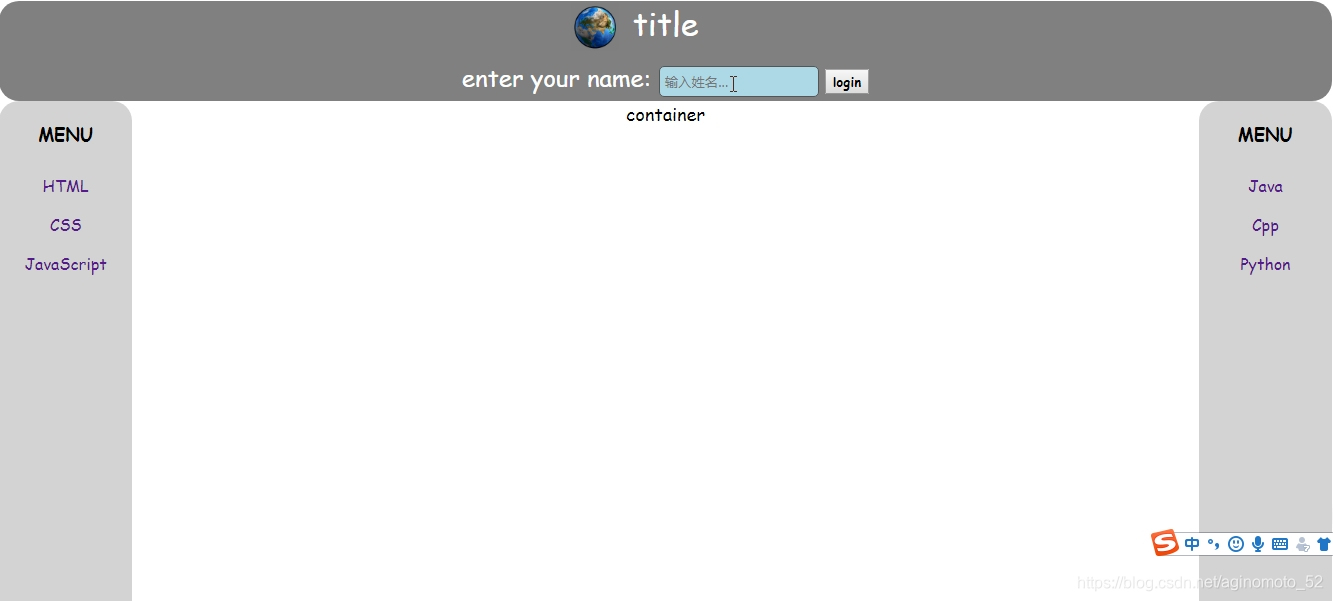
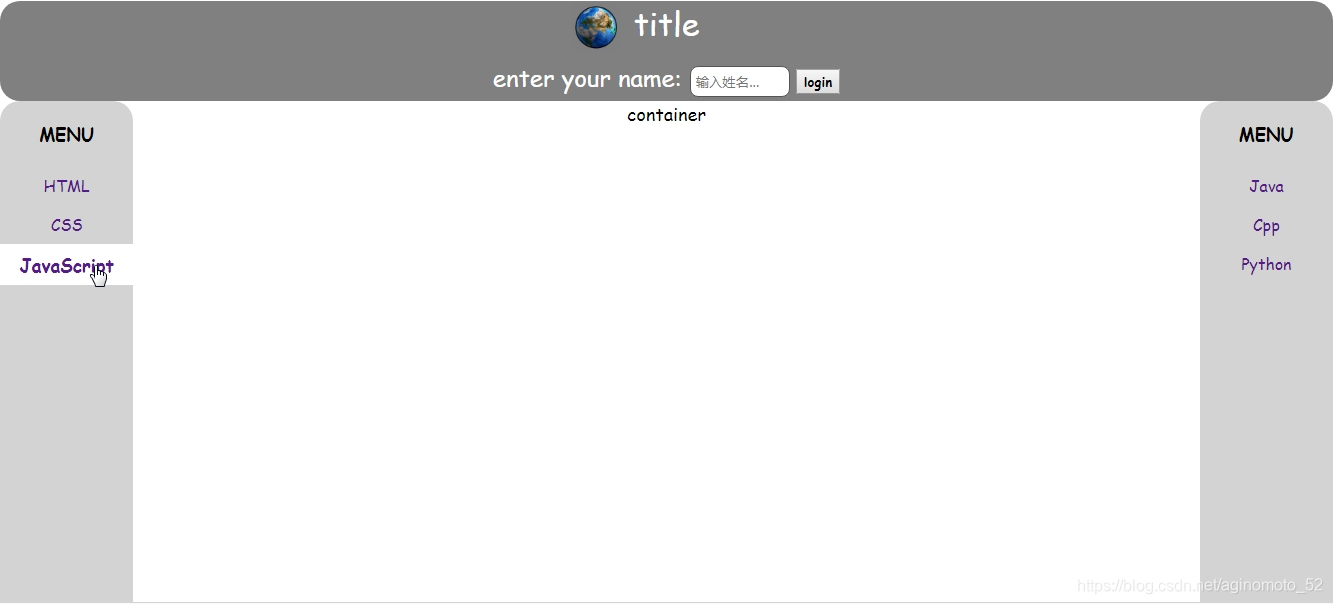
心得体会:
开始学习html和css快半个月了,计划是html+css+js+jq–>vue,然后开始搞前端?
后端的知识目前已经学了java和MySQL,但是还不精通。 之后要开始练习前后端的交互,努力成为一个可前可后的优秀程序员!























 2226
2226

 被折叠的 条评论
为什么被折叠?
被折叠的 条评论
为什么被折叠?








