win10查看wifi密码(含一键获取)
方法1 命令行手动获取
netsh wlan show profile name="WifiName" key=clear
打开命令行,将WifiName替换为所要查看WiFi名称即可获取前WiFi密码
若不知道WiFi名称,命令行运行以下代码
netsh wlan show profile
方法2 批处理自动获取
运行以下批处理代码,一键获取所有连接过的WiFi密码
@echo off
title WIFI密码获取
mode con cols=40 lines=15
color 0a
echo 正在获取WIFI密码,请稍后···
if exist wifi_password.txt del wifi_password.txt
::获取WLAN配置文件----------------------------------------------------------
netsh wlan show profile>wifi_config.txt
setlocal EnableDelayedExpansion
::获取WiFi名称--------------------------------------------------------------
for /f "skip=10 tokens=* delims= " %%i in (wifi_config.txt) do (
set str=%%i
echo !str:~11!>>wifi_name.txt
)
del wifi_config.txt
::生成指令并提取密码--------------------------------------------------------
for /f %%i in (wifi_name.txt) do (
set str=%%i
netsh wlan show profile name="!str!" key=clear>>wifi_code.txt
echo\>>wifi_password.txt
echo.WIFI名称:>>wifi_password.txt
echo !str!>>wifi_password.txt
for /f "delims=" %%j in ('findstr "关键内容" wifi_code.txt') do (
set tmp=%%j
echo.WIFI密码:>>wifi_password.txt
echo !tmp:~22!>>wifi_password.txt
del wifi_code.txt
)
)
::完成---------------------------------------------------------------------
del wifi_name.txt
echo WIFI密码获取成功!!!
C:\Windows\System32\notepad.exe %cd%\wifi_password.txt
del wifi_password.txt
exit
注:若获取失败请管理员身份运行!
方法3 Autohotkey脚本自动获取(推荐)
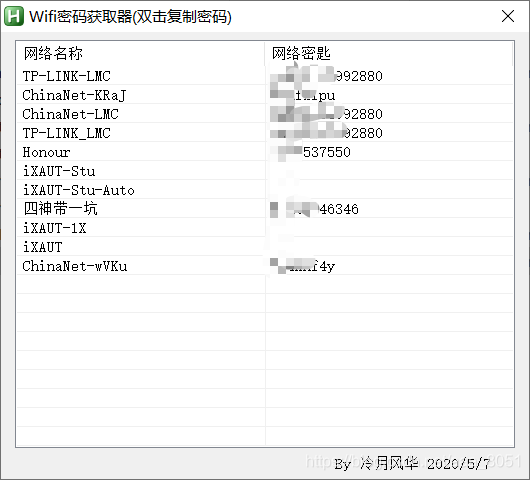
源码
;WIFI密码获取
#SingleInstance force
Gui New,,Wifi密码获取器(双击复制密码)
Gui -MaximizeBox
Gui -MinimizeBox
Gui, add, listview,NoSortHdr r20 w400 grid gDoubleClick, 网络名称|网络密匙
Gui, Add, Text,,%A_Tab% %A_Tab% %A_Tab% %A_Tab% %A_Tab%By 冷月风华 2020/5/7
LV_ModifyCol(1,198)
LV_ModifyCol(2,198)
Gui show
runwait, %comspec% /c netsh wlan show profile | clip,, hide
Loop, parse, clipboard,`n,`r
{
if a_index > 10
{
;LV_Add("",SubStr(A_LoopField, 16))
SSID .= SubStr(A_LoopField, 16) "`n"
}
}
Clipboard =
Loop, parse, SSID, `n, `r
{
; MsgBox %A_LoopField%
runwait, %comspec% /c netsh wlan show profile "%A_LoopField%" key=clear | clip,, hide
RegExMatch(clipboard,"关键内容 : (.*)",pp)
LV_Add("",A_LoopField,SubStr(pp, 19))
}
SoundPlay *64
Clipboard =
return
DoubleClick:
LV_GetText(OutputVar1, A_EventInfo ,1)
LV_GetText(OutputVar2, A_EventInfo ,2)
Clipboard = %OutputVar2%
MsgBox ,64,复制提示,网络名称:%OutputVar1%`n网络密匙:%OutputVar2%`n密码已成功复制至剪贴板!
return
GuiEscape:
GuiClose:
ExitApp





 本文介绍了三种在Win10系统中查看WiFi密码的方法,包括通过命令行手动获取,使用批处理自动获取所有连接过的密码,以及推荐的利用Autohotkey脚本实现自动化获取。对于命令行,需要输入特定的WiFi名称;批处理代码则可以一键获取历史连接的密码,但可能需要以管理员权限运行;Autohotkey脚本提供了一种更为便捷的方式,代码可在GitHub或蓝奏云找到。
本文介绍了三种在Win10系统中查看WiFi密码的方法,包括通过命令行手动获取,使用批处理自动获取所有连接过的密码,以及推荐的利用Autohotkey脚本实现自动化获取。对于命令行,需要输入特定的WiFi名称;批处理代码则可以一键获取历史连接的密码,但可能需要以管理员权限运行;Autohotkey脚本提供了一种更为便捷的方式,代码可在GitHub或蓝奏云找到。

















 被折叠的 条评论
为什么被折叠?
被折叠的 条评论
为什么被折叠?








