1、显示表头(列名)
set hive.cli.print.header=true
2、生成重复字符串函数:repeat
语法: repeat(string str, int n)
返回值: string
说明:返回重复 n 次后的str 字符串
举例:
select repeat('123',3); --123123123
3、清洗联系方式
case
when phone rlike('\\d{3,4}-\\d{7,8}') then regexp_extract(phone ,'\\d{3,4}-\\d{7,8}',0) --座机
when phone rlike('^\\d{7,8}$|^\\d{7,8}\\D|\\D\\d{7,8}$|\\D\\d{7,8}\\D') then regexp_extract(phone ,'\\d{7,8}',0) --不带区号的座机
else regexp_extract(phone , '1\\d{10}',0) end --手机号
4、手机号脱敏方法对比
select
phone,
concat(substr(phone, 1, 3), '****', substr(phone, 8)) as phone1,
regexp_replace(phone, "(?<=\\w{3})\\w(?=\\w{4})", "*") as phone2,
concat(substr(phone, 1, cast(length(phone)/3 as int)),
repeat("*", if(length(phone)>0, cast(length(phone)/3 as int)+1, 0)),
substr(phone, cast(length(phone)/3 as int)*2+2)
) as phone3
from
(
select cast(null as string) as phone union all
select "" as phone union all
select "1" as phone union all
select "12" as phone union all
select "123" as phone union all
select "1234" as phone union all
select "12345" as phone union all
select "123456" as phone union all
select "1234567" as phone union all
select "12345678" as phone union all
select "123456789" as phone union all
select "1234567890" as phone union all
select "12345678901" as phone
) a
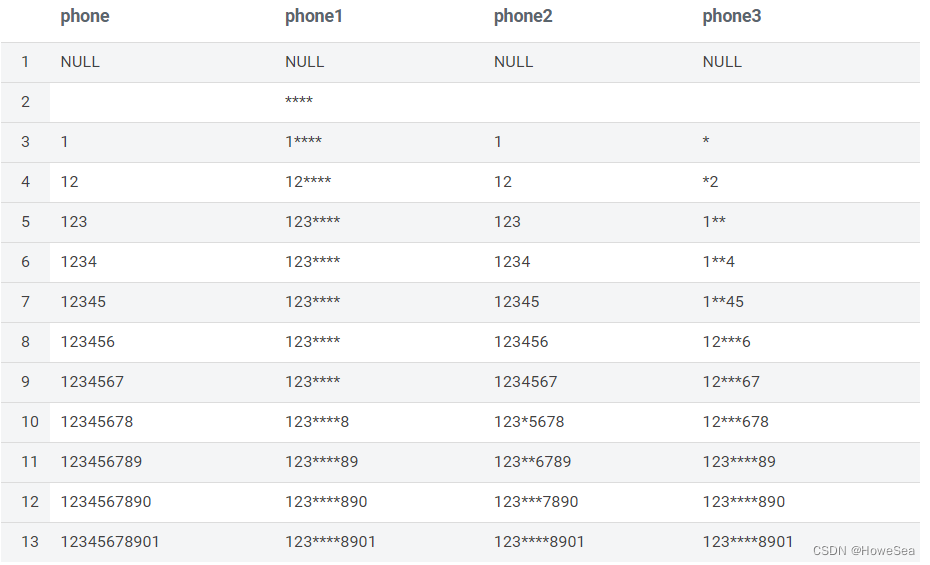
5、修改hive表的编码
alter table tb1 set SERDEPROPERTIES ('serialization.encoding'='GBK')
6、每天统计最近7天、30天的pv
select
id, dtime,
sum(pv) over (partition by id order by dtime ROWS BETWEEN 6 PRECEDING AND CURRENT ROW) as cnt7
sum(pv) over (partition by id order by dtime ROWS BETWEEN 30 PRECEDING AND CURRENT ROW) as cnt30
from (
select "a" as id, "2022-03-01" as dtime, 1 as pv union all
select "a" as id, "2022-03-02" as dtime, 2 as pv union all
select "a" as id, "2022-03-03" as dtime, 3 as pv union all
select "a" as id, "2022-03-04" as dtime, 4 as pv union all
select "a" as id, "2022-03-05" as dtime, 5 as pv union all
select "a" as id, "2022-03-06" as dtime, 6 as pv union all
select "a" as id, "2022-03-07" as dtime, 7 as pv union all
select "a" as id, "2022-03-08" as dtime, 8 as pv union all
select "b" as id, "2022-03-08" as dtime, 8 as pv union all
select "b" as id, "2022-03-09" as dtime, 9 as pv
) a
7、正则小技巧
Hive 0.13.0之后,select列表支持正则表达式了。
对于如下的应用场景
create table tb2 like tb1;
insert overwrite table tb2 partition(dt=xx, hr=xx) select from tb1;
-- 报错,因为后者是N个列,前者是N-2个列
之前只能
insert overwrite table tb2 partition(dt=xx, hr=xx) select c1, c2, c3, c4... from tb1
现在可以使用正则表达式(匹配除了dt和hr外的所有列)
set hive.support.quoted.identifiers=none;
insert overwrite table tb2 partition(dt=xx, hr=xx) select `(dt|hr)+.+` from tb1;
注意:
- 语句:select `(id|id_no)+.+` from tb1;
结果:出现id_no字段
原因:id是id_no的前缀,前面的id匹配失败,则后面的id_no就不会匹配
解决:id_no放在id之前
2. 语句:select name from ( select `(id)+.+` from tb1 );
结果:cannot recognize input near '(' 'select' 'ID' in joinSource
解决:select name from ( select `(id)+.+` from tb1 ) a;
8、补全
--hive和impala
select concat(repeat("0", 5-length(col)), col);
--oracle
select lpad(col, 5, '0') from dual;
9、转义
在执行脚本时,使用 hive -e $sql 将sql语句当做参数传入,如果sql语句使用了正则,\\会被转义,但是hive不会报错,很难发现问题
10、判断是否包含中文字符
select 'ab汉字c' rlike '[\u4e00-\u9fa5]'
11、日期加减计算
select data_time + interval 8 hour; --增加8个小时
12、去重合并
select t.cust, count(1), concat_ws('/', sort_array(collect_set(t.car)))
from (
select 'A' as cust, '奔驰' as car union all
select 'A' as cust, '奥迪' as car union all
select 'A' as cust, '奔驰' as car union all
select 'A' as cust, cast(null as string) as car union all
select 'B' as cust, cast(null as string) as car
) t
group by t.cust;
+---------+------+------------+
| t.cust | _c1 | _c2 |
+---------+------+------------+
| A | 3 | 奔驰/奥迪 |
| B | 1 | |
+---------+------+------------+
13、计算星期
--hive
select
case pmod(datediff(to_date('2022-06-29'), '1920-01-01') - 3, 7)
when 1 then '星期一'
when 2 then '星期二'
when 3 then '星期三'
when 4 then '星期四'
when 5 then '星期五'
when 6 then '星期六'
when 0 then '星期日'
else null end as week_date;
+------------+
| week_date |
+------------+
| 星期三 |
+------------+
--Impala
select
case dayname(to_date('2022-06-29'))
when 'Monday' then '星期一'
when 'Tuesday' then '星期二'
when 'Wednesday' then '星期三'
when 'Thursday' then '星期四'
when 'Friday' then '星期五'
when 'Saturday' then '星期六'
when 'Sunday' then '星期日'
else null end as week_date;
+-----------+
| week_date |
+-----------+
| 星期三 |
+-----------+
--方法3
CASE dayofweek(cast(date_string as timestamp))
WHEN 1 THEN 'Sunday'
WHEN 2 THEN 'Monday'
WHEN 3 THEN 'Tuesday'
WHEN 4 THEN 'Wednesday'
WHEN 5 THEN 'Thursday'
WHEN 6 THEN 'Friday'
WHEN 7 THEN 'Saturday'
ELSE date_string
END as day_of_week
14、按照零件需求量,计算等分到工作日每日生产的数量
select
name, work_date, if(RN>demand%cnt,0,1)+floor(demand/cnt)
from
(
select
a.name, a.work_date, b.demand,
row_number() over (partition by a.name order by a.work_date) as RN,
count(1) over (partition by a.name) as cnt
from
(
select '零件1' as name, date_sub(current_date(),5) as work_date union all
select '零件1' as name, date_sub(current_date(),4) as work_date union all
select '零件1' as name, date_sub(current_date(),3) as work_date union all
select '零件1' as name, date_sub(current_date(),2) as work_date union all
select '零件1' as name, date_sub(current_date(),1) as work_date union all
select '零件1' as name, date_sub(current_date(),0) as work_date union all
select '零件2' as name, date_sub(current_date(),1) as work_date union all
select '零件2' as name, date_sub(current_date(),0) as work_date
) a
inner join
(
select '零件1' as name, 100 as demand union all
select '零件2' as name, 15 as demand
) b on a.name = b.name
) c
order by name, work_date;
+---------+-------------+------+
| name | work_date | _c2 |
+---------+-------------+------+
| 零件1 | 2022-07-15 | 17 |
| 零件1 | 2022-07-16 | 17 |
| 零件1 | 2022-07-17 | 17 |
| 零件1 | 2022-07-18 | 17 |
| 零件1 | 2022-07-19 | 16 |
| 零件1 | 2022-07-20 | 16 |
| 零件2 | 2022-07-19 | 8 |
| 零件2 | 2022-07-20 | 7 |
+---------+-------------+------+
15、hdfs同步hive数据
hadoop distcp -overwrite -delete hdfs://192.168.1.1:8020/tmp/howe/ hdfs://192.168.1.2:8020/tmp/howe/
16、开启本地化MR
--开启本地mr
set hive.exec.mode.local.auto=true;
--设置local mr的最大输入数据量,当输入数据量小于这个值的时候会采用local mr的方式
set hive.exec.mode.local.auto.inputbytes.max=50000000;
--设置local mr的最大输入文件个数,当输入文件个数小于这个值的时候会采用local mr的方式
set hive.exec.mode.local.auto.tasks.max=10;
--当这三个参数同时成立时候,才会采用本地mr
17、文本转日期格式
select timestamp'2022-01-01 21:11:34', date'2022-01-01';
+------------------------+-------------+
| _c0 | _c1 |
+------------------------+-------------+
| 2022-01-01 21:11:34.0 | 2022-01-01 |
+------------------------+-------------+
其实只是 cast() 的偷懒写法,但是使用起来限制也很多,总之就是很鸡肋
select timestamp'2022-01-01';
Error: Error while compiling statement: FAILED: SemanticException Unable to convert time literal '2022-01-01' to time value. (state=42000,code=40000)
select date'2022-01-01 21:11:34';
Error: Error while compiling statement: FAILED: SemanticException Unable to convert time literal '2022-01-01 21:11:34' to time value. (state=42000,code=40000)
--引号内的文本必须是对应的日期格式,否则报错
18、where条件取反
处理数据问题有时会遇到这种情况:我们先通过sql查询到异常数据,再从全表数据中剔除这些异常数据(insert overwrite 正常的数据)。如果异常数据的条件只有一个还好,多个where条件下取反简直是折磨
--异常数据
select * from tb1
where a=1 and b is null and c in (1,2,3);
--剔除异常数据
insert overwrite table tb1
select * from tb1
where a!=1 or b is not null or c not in (1,2,3);
其实可以这样写
insert overwrite table tb1
select * from tb1
where NOT (a=1 and b is null and c in (1,2,3));
--或者
insert overwrite table tb1
select * from tb1
where !(a=1 and b is null and c in (1,2,3));
19、sum() 在窗口函数中的应用
hive> select
> cnt
> ,sum(cnt) over(partition by 1 order by cnt) as sum1
> ,sum(cnt) over(partition by 1 ) as sum2
> from
> (
> select 1 as cnt union all
> select 2 as cnt union all
> select 2 as cnt union all
> select 3 as cnt
> )t
> order by cnt;
+------+-------+-------+
| cnt | sum1 | sum2 |
+------+-------+-------+
| 1 | 1 | 8 |
| 2 | 5 | 8 |
| 2 | 5 | 8 |
| 3 | 8 | 8 |
+------+-------+-------+
由此可见,sum()作为窗口函数使用时,如果partition by之后没有order by,则是求分组内所有值的总和;加上order by,则是在分组中排序,按顺序累加colmun的值
20、按id聚合,将某个字段的值去重合并按分隔符拼接在一起
select
id,
count(1) as cnt,
concat_ws('、', sort_array(collect_set(category))) as c1,
concat_ws('、', sort_array(collect_set(product))) as p1,
concat_ws('、', sort_array(collect_set(struct(category, product)).col1)) as c2,
concat_ws('、', sort_array(collect_set(struct(category, product)).col2)) as p2
from (
select 'a' as id, '食品' as category, '面包' as product union all
select 'a' as id, '饮料' as category, '咖啡' as product union all
select 'a' as id, '饮料' as category, '牛奶' as product union all
select 'a' as id, '饮料' as category, '牛奶' as product union all
select 'a' as id, '饮料' as category, null as product union all
select 'b' as id, '厨具' as category, null as product union all
select 'c' as id, null as category, '西瓜' as product union all
select 'd' as id, null as category, null as product
) t
group by id;
执行结果
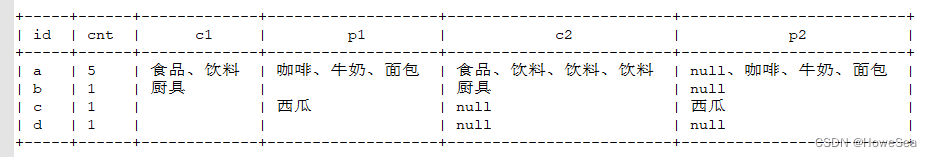




 本文介绍了Hive的多种实用技巧,包括显示表头、重复字符串函数、手机号脱敏、修改表编码、统计最近7天和30天的PV、正则表达式在Hive中的应用、日期加减计算、去重合并、窗口函数中的sum()应用等,帮助提升Hive操作效率。
本文介绍了Hive的多种实用技巧,包括显示表头、重复字符串函数、手机号脱敏、修改表编码、统计最近7天和30天的PV、正则表达式在Hive中的应用、日期加减计算、去重合并、窗口函数中的sum()应用等,帮助提升Hive操作效率。

















 5603
5603

 被折叠的 条评论
为什么被折叠?
被折叠的 条评论
为什么被折叠?








