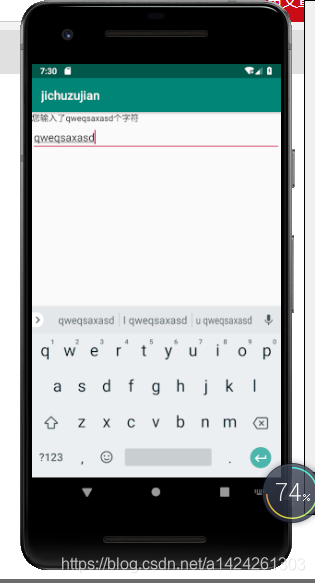
layout/activity_jinapanjianting.xml
<?xml version="1.0" encoding="utf-8"?>
<LinearLayout xmlns:android="http://schemas.android.com/apk/res/android"
android:orientation="vertical"
android:layout_width="fill_parent"
android:layout_height="fill_parent"
>
<TextView android:id="@+id/tv"
android:layout_width="match_parent"
android:layout_height="wrap_content"
android:textColor="@android:color/black"
android:text="Please input the text:"
/>
<EditText android:id="@+id/ET"
android:layout_width="match_parent"
android:layout_height="wrap_content"
/>
</LinearLayout>
jinapanjianting.java
package com.example.asus.jichuzujian;
import android.support.v7.app.AppCompatActivity;
import android.os.Bundle;
import android.text.Editable;
import android.text.TextWatcher;
import android.widget.EditText;
import android.widget.TextView;
import android.widget.Toast;
public class jinapanjianting extends AppCompatActivity {
private TextView mTextView;
private EditText mEditText;
@Override
protected void onCreate(Bundle savedInstanceState) {
super.onCreate(savedInstanceState);
setContentView(R.layout.activity_jinapanjianting);
mTextView = (TextView)findViewById(R.id.tv);
mEditText = (EditText)findViewById(R.id.ET);
mEditText.addTextChangedListener(mTextWatcher);
}
TextWatcher mTextWatcher = new TextWatcher() {
private CharSequence temp;
private int editStart ;
private int editEnd ;
@Override
public void onTextChanged(CharSequence s, int start, int before, int count) {
// TODO Auto-generated method stub
temp = s;
Toast.makeText(getApplicationContext(),"1",Toast.LENGTH_LONG).show();
}
@Override
public void beforeTextChanged(CharSequence s, int start, int count,
int after) {
// TODO Auto-generated method stub
// mTextView.setText(s);//将输入的内容实时显示
}
@Override
public void afterTextChanged(Editable s) {
// TODO Auto-generated method stub
editStart = mEditText.getSelectionStart();
editEnd = mEditText.getSelectionEnd();
mTextView.setText("您输入了" + temp.toString()+ "个字符");
Toast.makeText(getApplicationContext(),"1",Toast.LENGTH_LONG).show();
// if (temp.length() > 10) {
// Toast.makeText(jinapanjianting.this,
// "你输入的字数已经超过了限制!", Toast.LENGTH_SHORT)
// .show();
// s.delete(editStart-1, editEnd);
// int tempSelection = editStart;
// mEditText.setText(s);
// mEditText.setSelection(tempSelection);
// }
}
};
}
上边temp.toString()是用来获取内容的,
temp.length()可以实时获取输入内容的长度。

























 6883
6883

 被折叠的 条评论
为什么被折叠?
被折叠的 条评论
为什么被折叠?










