1.共享模型之不可变
1.1 日期转换的问题
存在线程安全问题
SimpleDateFormat sdf = new SimpleDateFormat("yyyy-MM-dd");
for (int i = 0; i < 10; i++) {
new Thread(()->{
try {
log.info("{}", sdf.parse("2024-12-1"));
} catch (ParseException e) {
e.printStackTrace();
}
}).start();
}
///
java.lang.NumberFormatException: multiple points
at sun.misc.FloatingDecimal.readJavaFormatString(FloatingDecimal.java:1890)
at sun.misc.FloatingDecimal.parseDouble(FloatingDecimal.java:110)
at java.lang.Double.parseDouble(Double.java:538)
at java.text.DigitList.getDouble(DigitList.java:169)
at java.text.DecimalFormat.parse(DecimalFormat.java:2089)
at java.text.SimpleDateFormat.subParse(SimpleDateFormat.java:1869)
at java.text.SimpleDateFormat.parse(SimpleDateFormat.java:1514)
at java.text.DateFormat.parse(DateFormat.java:364)
at com.renex.c8.test6.lambda$main$0(test6.java:16)
at java.lang.Thread.run(Thread.java:750)
- 更换使用
DateTimeFormatter类,解决线程安全问题
DateTimeFormatter stf = DateTimeFormatter.ofPattern("yyyy-MM-dd HH:mm:ss");
for (int i = 0; i < 10; i++) {
new Thread(()->{
TemporalAccessor parse = stf.parse("2020-12-31 23:59:59");
log.info("{}",parse);
}).start();
}
[Thread-0] INFO test6 - {},ISO resolved to 2020-12-31T23:59:59
[Thread-7] INFO test6 - {},ISO resolved to 2020-12-31T23:59:59
[Thread-5] INFO test6 - {},ISO resolved to 2020-12-31T23:59:59
[Thread-2] INFO test6 - {},ISO resolved to 2020-12-31T23:59:59
[Thread-9] INFO test6 - {},ISO resolved to 2020-12-31T23:59:59
分析DateTimeFormatter类
public final class DateTimeFormatter {
/**
* The printer and/or parser to use, not null.
*/
private final CompositePrinterParser printerParser;
/**
* The locale to use for formatting, not null.
*/
private final Locale locale;
//....
我们能够看到这个类中大多都是使用final进行修饰的,这保证了唯一性
1.2 不可变设计
众所周知,String类是不可变的,以它为例
public final class String
implements java.io.Serializable, Comparable<String>, CharSequence {
/** The value is used for character storage. */
private final char value[];
1.2.1 final的使用
发现该类,类中的所有属性都是final的
- 属性用final修饰保证了改属性是只读的,不能修改
- 类用final修饰保证了该类中的方法不能被覆盖,防止子类无意间破坏不可变性
1.2.2 保护性拷贝
public String substring(int beginIndex) {
if (beginIndex < 0) {
throw new StringIndexOutOfBoundsException(beginIndex);
}
int subLen = value.length - beginIndex;
if (subLen < 0) {
throw new StringIndexOutOfBoundsException(subLen);
}
return (beginIndex == 0) ? this : new String(value, beginIndex, subLen);
}
以substring为例,它们这种方法是如何做到线程安全的呢?
- 可以发现,内部都是调用String的构造方法创建了一个新的字符串,再进入这个构造看看,是否对final char[] value做出了修改
public String(char value[], int offset, int count) {
if (offset < 0) {
throw new StringIndexOutOfBoundsException(offset);
}
if (count <= 0) {
if (count < 0) {
throw new StringIndexOutOfBoundsException(count);
}
if (offset <= value.length) {
this.value = "".value;
return;
}
}
// Note: offset or count might be near -1>>>1.
if (offset > value.length - count) {
throw new StringIndexOutOfBoundsException(offset + count);
}
this.value = Arrays.copyOfRange(value, offset, offset+count);
}
结果发现也没有,构造新字符串对象时,会产生新的char[] value,对内容进行复制。这种通过创建副本对象来避免共享的手段称之为【保护性拷贝】
2. 共享模型之享元
享元模式(FlyWeight),属于结构型设计模式,主要解决实例化大量相同的对象,从而导致可能的内存泄漏的问题。
为了解决这个问题,享元模式提出的解决办法是将相同的对象保存在内存中,且仅保存一个对象,因此该对象应该是不可被修改的,当需要获取该对象实例时,直接从内存中读取即可,从而避免了相同对象的重复创建。
定义:运用共享技术有效地支持大量细粒度的对象。当需要重用数量优先的同一类对象时,可以使用该设计模式
2.1 体现
2.1.1 包装类
在JDK中Boolean、Byte、Integer、Long、Character等包装类提供了valueOf()方法,例如Long的valueOf会缓存-128~127之间的Long对象,在这个范围之间会重用对象,大于这个范围,才会新建Long对象
public static Long valueOf(long l) {
final int offset = 128;
if (l >= -128 && l <= 127) { // will cache
return LongCache.cache[(int)l + offset];
}
return new Long(l);
}
Byte、Short、Long缓存的范围都是-128~127
Character缓存的范围是0~127
Integer的默认范围是-128~127,最小值不能变,但最大值可以通过调整JVM参数来改变
Boolean缓存了 TRUE和FALSE
2.1.2 String串池
2.1.3 BigDeciaml.BigInteger
2.2 final原理
2.2.1 设置final变量的原理
public class TestFinal{
final int a = 20;
}
字节码:
Classfile /E:/TestFinal.class
Last modified 2024年12月8日; size 257 bytes
MD5 checksum e29e78101c9b3e7772eec3fdaf7e9530
Compiled from "TestFinal.java"
public class TestFinal
minor version: 0
major version: 55
flags: (0x0021) ACC_PUBLIC, ACC_SUPER
this_class: #3 // TestFinal
super_class: #4 // java/lang/Object
interfaces: 0, fields: 1, methods: 1, attributes: 1
Constant pool:
#1 = Methodref #4.#15 // java/lang/Object."<init>":()V
#2 = Fieldref #3.#16 // TestFinal.a:I
#3 = Class #17 // TestFinal
#4 = Class #18 // java/lang/Object
#5 = Utf8 a
#6 = Utf8 I
#7 = Utf8 ConstantValue
#8 = Integer 20
#9 = Utf8 <init>
#10 = Utf8 ()V
#11 = Utf8 Code
#12 = Utf8 LineNumberTable
#13 = Utf8 SourceFile
#14 = Utf8 TestFinal.java
#15 = NameAndType #9:#10 // "<init>":()V
#16 = NameAndType #5:#6 // a:I
#17 = Utf8 TestFinal
#18 = Utf8 java/lang/Object
{
final int a;
descriptor: I
flags: (0x0010) ACC_FINAL
ConstantValue: int 20
public TestFinal();
descriptor: ()V
flags: (0x0001) ACC_PUBLIC
Code:
stack=2, locals=1, args_size=1
0: aload_0
1: invokespecial #1 // Method java/lang/Object."<init>":()V
4: aload_0
5: bipush 20
7: putfield #2 // Field a:I
// ------------------写屏障
10: return
LineNumberTable:
line 1: 0
line 2: 4
}
SourceFile: "TestFinal.java"
发现final变量的赋值也会用过putfield指令来完成,同样在这条指令之后也会加入写屏障,保证在其他线程读到它的值时不会出现为0的情况
2.2.2 读final变量的值
实际上,在字节码中,会将final变量的值复制到方法区域的栈中,拿着这个赋值的值进行计算
2.3 无状态
在web阶段学习时,设计Servlet时为了保证其线程安全,都会有这样的建议,不要为Servlet设置成员变量,这种没有任何成员变量的类是线程安全的
因为成员变量保存的数据也可以称为状态信息,因此没有成员变量就称之为【无状态】
3. 自定义线程池
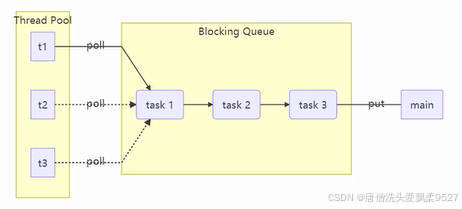
package com.renex.c8;
import lombok.extern.slf4j.Slf4j;
import lombok.val;
import java.util.ArrayDeque;
import java.util.Deque;
import java.util.HashSet;
import java.util.concurrent.TimeUnit;
import java.util.concurrent.locks.Condition;
import java.util.concurrent.locks.ReentrantLock;
@Slf4j(topic = "TestPool")
public class TestPool {
public static void main(String[] args) throws InterruptedException {
ThreadPool threadPool = new ThreadPool(1, 1000, TimeUnit.MICROSECONDS, 1,(queue,task)->{
// 1. 一直等待
// queue.put(task);// 死等策略
// 2. 带超时等待
// queue.offer(task,1000,TimeUnit.MILLISECONDS);
// 3. 放弃任务执行
// log.error("放弃:{}",task);// 当出现问题后,会一直持续运行,等待接收信息
// 4. 让调用者抛出异常
// throw new RuntimeException("任务执行失败"+task); // 当出现问题后,会结束进程
// 5. 让调用者自己执行任务
task.run();
});
for (int i = 0; i < 5; i++) {
int j = i;
threadPool.execute(()->{
try {
Thread.sleep(1000L);
} catch (InterruptedException e) {
throw new RuntimeException(e);
}
log.info("{}",j);
});
}
}
}
/**
* 拒绝策略
* - 将拒绝的各种策略抽象出来,让调用者进行选择
*/
@FunctionalInterface
interface RejectPolicy<T>{
void reject(BlockingQueue<T> queue,T task) throws InterruptedException;
}
@Slf4j(topic = "ThreadPool")
class ThreadPool{
// 任务队列
private BlockingQueue<Runnable> taskQueue;
// 线程集合
private HashSet<Runnable> works= new HashSet<>();
// 核心线程数
private int coreSize;
// 获取任务的超时时间数
private long timeout;
private TimeUnit timeUnit;
private RejectPolicy<Runnable> rejectPolicy;
/**
* 初始化线程池
* @param coreSize
* @param timeout
* @param timeUnit
* @param queueCapcity
*/
public ThreadPool(int coreSize, int timeout, TimeUnit timeUnit, int queueCapcity,RejectPolicy<Runnable> rejectPolicy) {
this.coreSize = coreSize;
this.timeout = timeout;
this.timeUnit = timeUnit;
this.taskQueue = new BlockingQueue<>(queueCapcity);
this.rejectPolicy = rejectPolicy;
}
// 执行任务
public void execute(Runnable task) throws InterruptedException {
// 当任务数没有超过coreSize时,直接交给worker对象执行
// 如果任务数超过coreSize时,加入任务队列暂存
synchronized (works){
if (works.size() < coreSize){
Worker worker = new Worker(task);
log.info("新增Worker:{},{}",worker,task);
works.add(worker);
worker.start();
}else {
log.info("加入任务队列,{}",task);
taskQueue.put(task);
// 1. 一直等待
// 2. 带超时等待
// 3. 放弃任务执行
// 4. 让调用者抛出异常
// 5. 让调用者自己执行任务
taskQueue.tryPut(rejectPolicy,task);
}
}
}
class Worker extends Thread{
private Runnable task;
public Worker(Runnable task) {
this.task = task;
}
@Override
public void run() {
// 执行任务
// 1. 当task不为空,执行任务
// 2. 当task执行完毕,再接着从任务队列获取任务并执行
// 使用take()方法,就是阻塞状态
// while (task!=null || (task = taskQueue.take()) != null){
// 使用poll()方法,即可设置超时时间
while (task!=null || (task = taskQueue.poll(1000,TimeUnit.MICROSECONDS)) != null){
try
{
log.info("正在执行...{}",task);
task.run();
}catch (Exception e){
e.printStackTrace();
}finally {
task = null;
}
}
synchronized (works){
log.info("worker被移除:{}",this);
works.remove(this);
}
}
}
}
/**
* 阻塞队列
* @param <T>
*/
@Slf4j(topic = "BlockingQueue")
class BlockingQueue<T> {
// 1. 任务队列
private Deque<T> deque = new ArrayDeque<>();
// 2. 锁
private ReentrantLock lock = new ReentrantLock();
// 3. 生产者条件变量
private Condition fulWaitSet = lock.newCondition();
// 4. 消费者条件变量
private Condition emptyWaitSet = lock.newCondition();
// 5. 容量
private int capcity;
public BlockingQueue(int queueCapcity) {
this.capcity = queueCapcity;
}
/**
* 超时阻塞获取
* @return
*/
public T poll(long timeout, TimeUnit unit){
lock.lock();
try {
// 将超时时间转换成 纳秒
long nanos = unit.toNanos(timeout);
while (deque.isEmpty()){
try {
// 返回的是剩余的时间
if (nanos<=0){
return null;
}
nanos = emptyWaitSet.awaitNanos(nanos);
} catch (InterruptedException e) {
throw new RuntimeException(e);
}
}
T t = deque.removeFirst();
return t;
} finally {
lock.unlock();
}
}
// 阻塞获取
public T take(){
lock.lock();
try {
while (deque.isEmpty()){
try {
emptyWaitSet.await();
} catch (InterruptedException e) {
throw new RuntimeException(e);
}
}
T t = deque.removeFirst();
return t;
} finally {
lock.unlock();
}
}
// 带超时时间队列添加
public boolean offer(T task,long timeout,TimeUnit timeUnit) throws InterruptedException {
lock.lock();
try {
long nanos = timeUnit.toNanos(timeout);
while (deque.size()==capcity){
try {
log.info("等待加入任务队列:{}...",task);
if (nanos<=0){
return false;
}
fulWaitSet.awaitNanos(nanos);
} catch (InterruptedException c) {
throw new RuntimeException(c);
}
}
deque.addLast(task);
emptyWaitSet.signal();
return true;
} finally {
lock.unlock();
}
}
// 阻塞添加
public void put(T e) throws InterruptedException {
lock.lock();
try {
while (deque.size()==capcity){
try {
log.info("正在等待任务队列:{}",e);
fulWaitSet.await();
} catch (InterruptedException c) {
throw new RuntimeException(c);
}
}
deque.addLast(e);
emptyWaitSet.signal();
} finally {
lock.unlock();
}
}
// 获取大小
public int size(){
lock.lock();
try{
return deque.size();
}finally {
lock.unlock();
}
}
public void tryPut(RejectPolicy<T> rejectPolicy, T task) {
lock.lock();
try {
// 判断队列是否溢出
if (deque.size() == capcity){
// 使用拒绝策略,来针对不同场景使用不同的策略
rejectPolicy.reject(this,task);
}else {
// 没有溢出
log.info("加入任务队列:{}",task);
deque.addLast(task);
emptyWaitSet.signal();
}
} catch (InterruptedException e) {
throw new RuntimeException(e);
} finally {
lock.unlock();
}
}
}
4. JDK的线程池策略
4.1 ThreadPoolExecutor
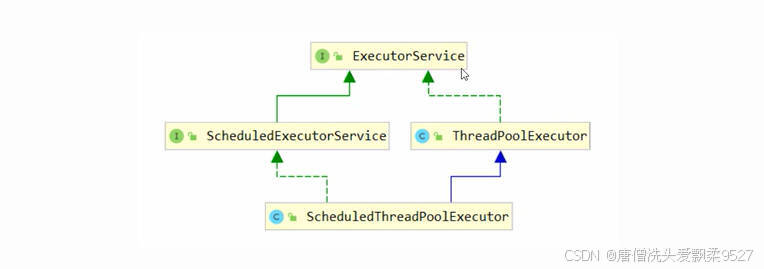
4.1.1 线程池状态
ThreadPoolExecutor使用int的高3位来表示线程池状态,低29位表示线程数量
| 状态名 | 高3位 | 接收新任务 | 处理阻塞队列任务 | 说明 |
|---|---|---|---|---|
| RUNNING | 111 | Y | Y | |
| SHUTDOWN | 000 | N | Y | 不会接收新任务,但会处理阻塞队列剩余任务 |
| STOP | 001 | N | N | 会终端真正该执行的任务,并抛弃阻塞队列任务 |
| TIDYING | 010 | - | - | 任务全部执行完毕,活动线程为0即将进入中介 |
| TERMINATED | 011 | - | - | 终结状态 |
这些信息存储在一个原子变量ctl中,目的是将线程吃状态与线程个数合二为一,这样就可以用一次cas原子操作进行赋值
private final AtomicInteger ctl = new AtomicInteger(ctlOf(RUNNING, 0));
// c为旧值,ctlOf 返回结果为新值
ctl.compareAndSet(c,ctlOf(targetState,workerCountOf(c)));
// rs为高3位代表线程池状态,wc为低29位代表线程个数,ctl是合并它们
private static int ctlOf(int rs,int wc){return rs | wc;}
4.1.2 构造方法
/**
* Creates a new ThreadPoolExecutor with the given initial parameters and default thread factory.
*/
public ThreadPoolExecutor(int corePoolSize,
int maximumPoolSize,
long keepAliveTime,
TimeUnit unit,
BlockingQueue<Runnable> workQueue,
ThreadFactory threadFactory,RejectedExecutionHandler handler) {
this(corePoolSize, maximumPoolSize, keepAliveTime, unit, workQueue,
threadFactory, defaultHandler,handler);
}
- corePoolSize 核心线程数目(最多保留的线程数)
- maximumPoolSize 最大线程数目
- keepAliveTime 生存时间-针对救急线程
- unit 时间单位-针对救急线程
- workQueue 阻塞队列
- threadFactory 线程工厂-可以为线程创建时起名称
- handler 拒绝策略
工作方式:
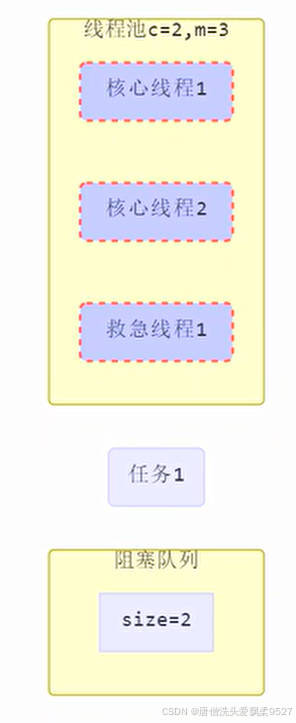
-
线程池中刚开始没有线程,当一个任务提交给线程池后,线程池会创建一个新线程来执行任务
-
当线程数达到corePoolSize并没有线程空闲,这时再加入任务,新加的任务会被加入workQueue队列排队,直到有空闲的线程
-
如果队列选择了有界队列,而任务超过了队列大小时,会创建
maximumPoolSize - corePoolSize数目的应急线程来救急。而应急当然就是救急用的,所以当高峰过去而没有任务做,就会被结束,由keepAliveTime 和 unit 来控制。
-
如果线程达到
maximumPoolSize仍然有新任务,这时会执行拒绝策略。拒绝策略JDK提供了4种实现,其他著名框架也提供了实现
- AbotPolicy 让调用者抛出 RejectExecutionException 异常(默认策略)
- CallerRunsPolicy 让调用者运行任务
- DiscardPolicy 放弃本次任务
- DiscardOldestPolicy 放弃队列中最早的任务,本任务取而代之
- Dubbo 的实现,在抛出 RejectExecutionException 异常之前会记录日志,并dump线程栈信息,方便定位问题
- Netty 的实现,是创建一个新线程来执行任务
- ActiveMQ 的实现,带超时等待(60s)尝试放入队列,类似我们之前的拒绝策略
- PinPoint的实现,它使用了一个拒绝策略链,会逐一尝试策略链中每种拒绝策略
-
当高峰过去后,
超过corePoolSize的救急线程如果一段时间没有任务做,需要结束节省资源,这个时间由 keepAliveTime 和 unit 来控制
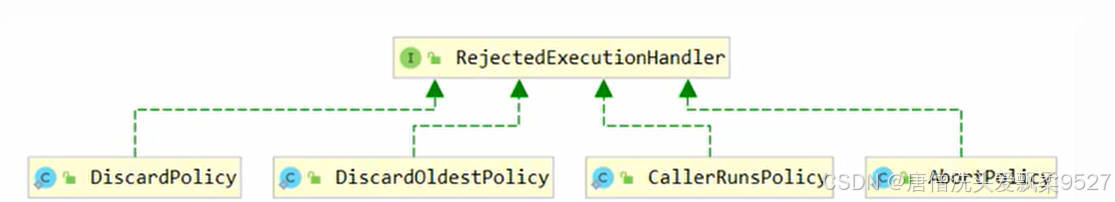
根据这个构造方法,JDK Executors类中提供了众多工厂方法来创建各种用途的线程池
4.1.3 newFixedThreadPool
- 固定大小线程池
public static ExecutorService newFixedThreadPool(int nThreads, ThreadFactory threadFactory) {
return new ThreadPoolExecutor(nThreads, nThreads,
0L, TimeUnit.MILLISECONDS,
new LinkedBlockingQueue<Runnable>(),
threadFactory);
}
特点
- 核心线程数 == 最大线程数(没有救急线程被创建),因此也无需超时时间
- 阻塞队列是无界的,可以放任意数量的任务
适用于任务量已知,相对耗时的任务
演示
public static void main(String[] args) {
ExecutorService pool = Executors.newFixedThreadPool(2,new ThreadFactory() {
private final AtomicInteger atomicInteger = new AtomicInteger();
// 重写该方法,可以更改线程名称
@Override
public Thread newThread(Runnable r) {
return new Thread(r,"pool_t"+atomicInteger.getAndIncrement());
}
});
pool.execute(()->{
log.info("1");
});
pool.execute(()->{
log.info("2");
});
pool.execute(()->{
log.info("3");
});
pool.shutdown();
}
4.1.4 newCachedThreadPool
- 带缓冲线程池
public static ExecutorService newCachedThreadPool() {
return new ThreadPoolExecutor(0, Integer.MAX_VALUE,
60L, TimeUnit.SECONDS,
new SynchronousQueue<Runnable>());
}
特点
- 核心线程数是0,最大线程数是 Integer.MAX_VALUE,救急线程的空闲生存时间是60s,意味着
- 全部都是救急线程(60s后可以回收)
- 救急线程可以无限创建
- 队列采用了SynchronousQueue实现,特点是:它没有容量,没有线程来取是放不进去的。
{
SynchronousQueue<Integer> que = new SynchronousQueue<>();
new Thread(()->{
try {
log.info("putting {}",1);
que.put(1);
log.info("{} putted...",1);
log.info("putting {}",2);
que.put(2);
log.info("{} putted...",2);
} catch (InterruptedException e) {
e.printStackTrace();
}
},"t1").start();
Thread.sleep(1);
new Thread(()->{
try {
log.info("taking {}",1);
que.take();
} catch (InterruptedException e) {
e.printStackTrace();
}
},"t2").start();
new Thread(()->{
try {
log.info("taking {}",2);
que.take();
} catch (InterruptedException e) {
e.printStackTrace();
}
},"t3").start();
}
//
[t1] INFO test7 - putting 1
[t2] INFO test7 - taking 1
[t1] INFO test7 - 1 putted...
[t3] INFO test7 - taking 2
[t1] INFO test7 - putting 2
[t1] INFO test7 - 2 putted...
整个线程池表现为:线程会根据任务量不断增长,没有上限,当任务执行完毕,空闲1分钟后释放线程
适合任务数比较密集,但每个任务执行时间较短的情况
4.1.5 newSingleThreadExecutor
- 单线程线程池
public static ExecutorService newSingleThreadExecutor() {
return new FinalizableDelegatedExecutorService
(new ThreadPoolExecutor(1, 1,
0L, TimeUnit.MILLISECONDS,
new LinkedBlockingQueue<Runnable>()));
}
使用场景:
-
希望多个任务排队执行
-
线程数固定为1,任务数多于1时,会放入无界队列排队。
任务执行完毕后,这个线程也不会得到释放
区别:
- 自己创建一个但线程串行执行任务,如果任务执行失败而终止,那么没有任何补救措施,而线程池还会新建一个线程,保证池的正常工作
- Executors.newSingleThreadExceutor() 线程个数始终为1,不能修改
- FinalizableDelegateExecutorService应用的是装饰器模式,只对外暴露了ExecutorService接口,因此不能调用ThreadPoolExecutor中特有的方法
- Executors.newFixedThreadPool(1)初始时为1,以后还可以修改
- 对外暴露的是ThreadPoolExecutor对象,可以强转后调用 setCorePoolSize 等方法进行修改
4.1.6 提交任务
// 执行任务
void execute(Runnable command);
// 提交任务task,用返回值Future获得任务执行结果
<T> Future<T> submit(Callable<T> task);
// 提交tasks中所有任务
<T> List<Future<T>> invokeAll(Collection<? extends Callable<T>> tasks) throws InterruptedException;
// 提交tasks中所有任务,带超时时间
<T> List<Future<T>> invokeAll(Collection<? extends Callable<T>> tasks,long timeout,TimeUnit unit) throws InterruptedException;
// 提交tasks中所有任务,哪个任务先成功执行完毕,返回此任务执行结果,其他任务取消
<T> T invokeAny(Collection<? extends Callable<T>> tasks) throws InterruptedException,ExecutionException;
// 提交tasks中所有任务,哪个任务先成功执行完毕,返回此任务执行结果,其他任务取消,带超时时间
<T> T invokeAny(Collection<? extends Callable<T>> tasks,long timeout,TimeUnit unit) throws InterruptedException,ExecutionException;
-
submit()演示代码:
ExecutorService pool = Executors.newFixedThreadPool(2); Future<String> future = pool.submit(new Callable<String>() { @Override public String call() throws Exception { log.info("running..."); Thread.sleep(1000); return "ok"; } }); log.info("{}",future.get()); -
invokeAll()演示代码:
ExecutorService pool = Executors.newFixedThreadPool(2); List<Future<String>> futures = pool.invokeAll(Arrays.asList( (Callable<String>) () -> { log.info("hello_1"); Thread.sleep(1000); return "1"; }, (Callable<String>) () -> { log.info("hello_2"); Thread.sleep(1000); return "2"; }, (Callable<String>) () -> { log.info("hello_3"); Thread.sleep(1000); return "3"; } )); -
invokeAny()演示代码:
ExecutorService pool = Executors.newFixedThreadPool(2); String futures = pool.invokeAny(Arrays.asList( (Callable<String>) () -> { log.info("hello_1"); Thread.sleep(1000); return "1"; }, (Callable<String>) () -> { log.info("hello_2"); Thread.sleep(1000); return "2"; }, (Callable<String>) () -> { log.info("hello_3"); Thread.sleep(1000); return "3"; } )); log.info("{}", futures);
4.1.7 关闭线程池
4.1.7.1 shutdown()
/**
线程池状态变为 SHUTDOWN
- 不会接收新任务
- 但已提交任务会执行完
- 此方法不会阻塞调用线程的执行
*/
void shutdown();
public void shutdown() {
final ReentrantLock mainLock = this.mainLock;
mainLock.lock();
try {
checkShutdownAccess();
// 修改线程池状态
advanceRunState(SHUTDOWN);
// 仅会打断空闲线程
interruptIdleWorkers();
onShutdown(); // 扩展点 ScheduledThreadPoolExecutor
} finally {
mainLock.unlock();
}
// 尝试终结(没有运行的线程可以立刻终结,如果还有运行的线程也不会等)
tryTerminate();
}
再深入onShutdown()方法
void onShutdown() {
BlockingQueue<Runnable> q = super.getQueue();
boolean keepDelayed =
getExecuteExistingDelayedTasksAfterShutdownPolicy();
boolean keepPeriodic =
getContinueExistingPeriodicTasksAfterShutdownPolicy();
if (!keepDelayed && !keepPeriodic) {
for (Object e : q.toArray())
if (e instanceof RunnableScheduledFuture<?>)
((RunnableScheduledFuture<?>) e).cancel(false);
q.clear();
}
else {
// Traverse snapshot to avoid iterator exceptions
for (Object e : q.toArray()) {
if (e instanceof RunnableScheduledFuture) {
RunnableScheduledFuture<?> t =
(RunnableScheduledFuture<?>)e;
if ((t.isPeriodic() ? !keepPeriodic : !keepDelayed) ||
t.isCancelled()) { // also remove if already cancelled
if (q.remove(t))
t.cancel(false);
}
}
}
}
tryTerminate();
}
4.1.7.2 shutdownNow()
/**
线程池状态变为STOP
- 不会接收新任务
- 会将队列中的任务返回
- 并用interrupt的方式中断正在执行的任务
*/
List<Runnable> shutdownNow();
public List<Runnable> shutdownNow() {
List<Runnable> tasks;
final ReentrantLock mainLock = this.mainLock;
mainLock.lock();
try {
checkShutdownAccess();
// 修改线程池状态
advanceRunState(STOP);
// 打断所有线程
interruptWorkers();
// 获取队列中剩余任务
tasks = drainQueue();
} finally {
mainLock.unlock();
}
// 尝试终结
tryTerminate();
return tasks;
}
4.1.7.3 其他方法
// 不在RUNNING状态的线程池,此方法就返回true
boolean isShutdown();
// 线程池状态是否是 TERMINATED
boolean isTerminated();
// 调用shutdown后,由于调用线程并不会等待所有任务运行结束,因此如果它想在线程池TERMINATED后做些事情,可以利用此方法等待
boolean awaitTermination(long timeout,TimeUnit unit) throws InterruptedException;
4.2 设计模式之 工作线程
4.2.1 定义
让有限的工作线程(Worker Thread)来轮流异步处理无限多的任务
也可以将其归类为分工模式,它的典型实现就是线程池,也体现了经典设计模式中的享元模式
享元模式(FlyWeight),属于结构型设计模式,主要解决实例化大量相同的对象,从而导致可能的内存泄漏的问题。
为了解决这个问题,享元模式提出的解决办法是将相同的对象保存在内存中,且仅保存一个对象,因此该对象应该是不可被修改的,当需要获取该对象实例时,直接从内存中读取即可,从而避免了相同对象的重复创建。
定义:运用共享技术有效地支持大量细粒度的对象。
例子:一个线程轮流处理多个任务,如果每个任务都有对应的线程来进行处理,那么成本就太高了,
不同的任务类型应该使用不同的线程池,这样能够彼岸饥饿,并能提升效率
或许我们能这样想,让合适的线程做与它更合适的任务,就好比岗位中职位的区分,例如一个餐馆中的工人,可以分为服务员和厨师,这两种职业分别就对应着不同的线程,他们所干的活就对应着不同的任务类型。
4.2.2 饥饿
固定大小线程池会有饥饿现象
- 两个工具人是同一个线程池中的两个线程
- 他们要做的事情是:为客人点餐和后厨做菜,这是两个阶段的工作
- 客人点餐:必须先点完餐,等菜做好,上菜,在此期间处理点餐的工人必须等待
- 后厨做菜:直接做
- 例子:工人A处理了点餐任务,接下来它要等着工人B把才做好,然后上菜,他俩也配合的很好
- 但现在同时来了两个客人,这时候工人A和工人B都去处理点餐了,没人做菜,产生死锁
——————————————产生死锁(饥饿)现象——————————
static List<String> list = Arrays.asList("三鲜","锅包肉","糖醋里脊","油爆大虾");
static Random random= new Random();
static String cooking() {return list.get(random.nextInt(list.size()));};
public static void main(String[] args) {
ExecutorService pool = Executors.newFixedThreadPool(2);
pool.execute(
()->{
log.info("处理点餐...");
Future<String> future = pool.submit(() -> {
log.info("做菜");
return cooking();
});
try {
log.info("上菜:{}",future.get());
} catch (InterruptedException e) {
throw new RuntimeException(e);
} catch (ExecutionException e) {
throw new RuntimeException(e);
}
}
);
pool.execute(
()->{
log.info("处理点餐...");
Future<String> future = pool.submit(() -> {
log.info("做菜");
return cooking();
});
try {
log.info("上菜:{}",future.get());
} catch (InterruptedException e) {
throw new RuntimeException(e);
} catch (ExecutionException e) {
throw new RuntimeException(e);
}
}
);
}
饥饿现象,是否可以通过增加线程数量来解决呢?
- 可以,但治标不治本
如果再往后又出现了多个任务,难不成每次都需要扩充线程数量来解决吗?
根本解决方式是用不同的线程池来进行处理
static List<String> list = Arrays.asList("三鲜","锅包肉","糖醋里脊","油爆大虾");
static Random random= new Random();
static String cooking() {return list.get(random.nextInt(list.size()));};
public static void main(String[] args) {
ExecutorService pool1 = Executors.newFixedThreadPool(1);
// 多用一个线程池
ExecutorService pool2 = Executors.newFixedThreadPool(1);
/**
* pool1 - 线程池1做任务的分发
* pool2 - 线程池2做任务的执行
*/
pool1.execute(
()->{
log.info("处理点餐...");
Future<String> future = pool2.submit(() -> {
log.info("做菜");
return cooking();
});
try {
log.info("上菜:{}",future.get());
} catch (InterruptedException e) {
throw new RuntimeException(e);
} catch (ExecutionException e) {
throw new RuntimeException(e);
}
}
);
pool1.execute(
()->{
log.info("处理点餐...");
Future<String> future = pool2.submit(() -> {
log.info("做菜");
return cooking();
});
try {
log.info("上菜:{}",future.get());
} catch (InterruptedException e) {
throw new RuntimeException(e);
} catch (ExecutionException e) {
throw new RuntimeException(e);
}
}
);
}
一个线程池做任务分发
另外的线程池就做任务的执行
线程池之间运行的流程不同,处理的方式不同,所占的内存也不同
pool2只需要关注池中有无需要处理的任务,而无需操心其他事务
4.2.3 创建多少线程池合适
- 过小会导致程序不能充分的利用系统资源、容易导致饥饿
- 过大会导致更多的线程上下文切换,占用更多的内存
4.2.3.1 CPU密集型运算
通常采用 cpu核心数+1 能够实现最优的CPU利用率
+1是保证当线程由于页缺失故障(操作系统)或其他原因导致暂停时,额外的这个线程就能顶上去,保证CPU时钟周期不被浪费
4.2.3.2 I/O 密集运算
CPU不总是处于繁忙状态,例如,当你执行业务计算时,这时候会使用CPU资源
但当你执行I/O操作时、远程RPC调用时,包括进行数据库操作时,这时候CPU就闲下来了,你可以利用多线程提高它的利用率
经验公式如下:
线程数=CPU核心数*期望CPU利用率*总时间(CPU计算时间+等待时间)/CPU计算时间
4.3 任务调度线程池
在【任务调度线程池】功能加入之前,可以使用 java.util.Timer 来实现定时功能
当需要在一个时间周期内重复执行某个任务时使用
Timer的优点在于
- 简单
- 易用
但由于所有的任务都是由一个线程来调度,因此所有任务都是串行执行的,同一时间只能有一个任务在执行,前一个任务的延迟或异常都将会影响到之后的任务
Timer timer = new Timer();
TimerTask timerTask = new TimerTask() {
@Override
public void run() {
log.info("task 1");
try {
Thread.sleep(200);
} catch (InterruptedException e) {
throw new RuntimeException(e);
}
}
};
TimerTask timerTask2 = new TimerTask() {
@Override
public void run() {
log.info("task 2");
}
};
log.info("start...");
timer.schedule(timerTask, 1000);
timer.schedule(timerTask2, 1000);
/
[main] INFO com.renex.c9.test1 - start...
[Timer-0] INFO com.renex.c9.test1 - task 1
[Timer-0] INFO com.renex.c9.test1 - task 2
可以看到task2本应该先执行,但是由于task1的延迟,导致task的执行时间被延后
并且,当出现异常后,会停止执行任务!
使用ScheduledThreadPoolExecutor延时执行
ScheduledExecutorService po = Executors.newScheduledThreadPool(2);
po.schedule(()->{
log.info("tast1");
try {
Thread.sleep(200);
} catch (InterruptedException e) {
throw new RuntimeException(e);
}
},1, TimeUnit.SECONDS);
po.schedule(()->{
log.info("tast2");
},1, TimeUnit.SECONDS);
[pool-1-thread-2] INFO com.renex.c9.test1 - tast2
[pool-1-thread-1] INFO com.renex.c9.test1 - tast1
当线程池线程数量大于任务数量,那么就会遵守延时效应
而如果任务数量打过线程数量,就还是串行执行
而当出现异常后,并不会任务的执行流程并不会被停止
4.3.1 周期性执行
指定一个间隔时间,重复执行任务
- scheduleAtFixedRate() 方法
ScheduledExecutorService pool = Executors.newScheduledThreadPool(2);
log.info("start...");
pool.scheduleAtFixedRate(()->{
log.info("running... 1");
}, 1, 1, TimeUnit.SECONDS);
//
[main] INFO com.renex.c9.test1 - start...
[pool-1-thread-1] INFO com.renex.c9.test1 - running... 1
[pool-1-thread-1] INFO com.renex.c9.test1 - running... 1
[pool-1-thread-1] INFO com.renex.c9.test1 - running... 1
[pool-1-thread-1] INFO com.renex.c9.test1 - running... 1
固定间隔时间
- scheduleWithFixedDelay() 方法
pool.scheduleWithFixedDelay(()->{
log.info("running... 1");
}, 1, 2, TimeUnit.SECONDS);
从每个周期的结束时间开始计算下一个周期的开始时间
4.3.2 线程池应用-定时任务
/**
* 如何让每周四 18:00:00 定时执行任务
* @param args
*/
public static void main(String[] args) {
ScheduledExecutorService pool = Executors.newScheduledThreadPool(1);
long period = 1000*60*24*7;
// 当前时间
LocalDateTime now = LocalDateTime.now();
// 周几
LocalDateTime time = LocalDateTime.now().withHour(18).withSecond(0).withMinute(0).withNano(0).with(DayOfWeek.THURSDAY);
//如果当前时间> 本周周四,必须找到下周四
if (now.compareTo(time)>0){
time = time.plusWeeks(1);
}
long delay = Duration.between(now, time).toMillis();
pool.scheduleAtFixedRate(()->{
log.info("running...");
},delay,period, TimeUnit.SECONDS);
}
4.4 Tomcat 线程池
Tomcat 在哪里用到了线程池呢?
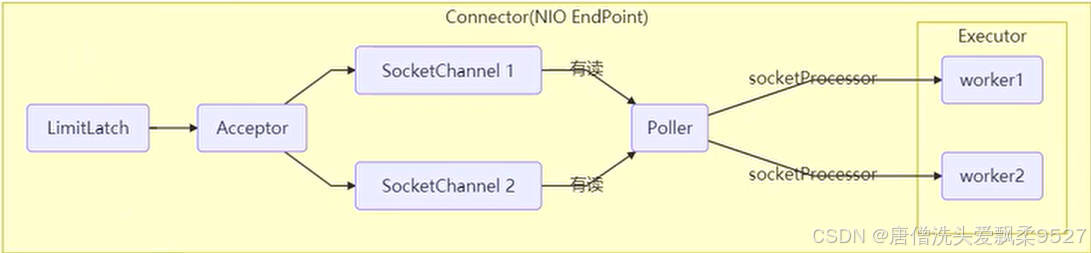
- LimitLatch 用来限流,可以控制最大连接个数,类似J.U.C中的Semaphore
- Acceptor只负责【接收新的socket连接】
- Poller只负责监听socket channel是否有【可读的I/O事件】
- 一旦可读,封装一个任务对象(socketProcessor),提交给Executor线程池处理
- Exectuor线程池中的工作线程最终负责【处理请求】
能够看到,每一个线程池都负责了不同的工作,分工明确
Tomcat线程池扩展了ThreadPoolExecutor,行为稍有不同
- 如果总线程数达到maximumPoolSize
- 这时不会立刻抛出RejectedExecutionException异常
- 而是再次尝试将任务放入队列,如果还失败,才抛出RejectedExecutionException异常
4.5 Fork/Join
4.5.1 概念
Fork/Join是JDK1.7加入的新的线程池实现,它体现的是一种分治思想,适用于能够进行任务拆分的CPU密集型运算
所谓的任务拆分,是将一个大任务拆分为算法上相同的小任务,直至不能拆分可以直接求解。
Fork/Join在分治的基础上加入了多线程,可以把每个任务的分解和合并交给不同的线程来完成,进一步提升了运算效率
Fork/Join默认会创建于CPU核心数大小相同的线程池
4.5.2 使用
提交给Fork/Join线程池的任务需要继承Recursivetask(有返回值)或RecursiveAction(没有返回值)
public class test3 {
public static void main(String[] args) {
ForkJoinPool pool = new ForkJoinPool(4);
System.out.println(pool.invoke(new MyTask(5)));
}
}
class MyTask extends RecursiveTask<Integer>{
private int n;
public MyTask(int n){
this.n = n;
}
@Override
protected Integer compute() {
if (n==1){
log.info("join(){}",n);
return 1;
}
MyTask t1 = new MyTask(n - 1);
t1.fork();
log.info("fork(){}+{}",n,t1);
Integer result = t1.join();
log.info("join(){}+{}={}",n,t1,result);
return result;
}
}
//
[ForkJoinPool-1-worker-2] INFO com.renex.c9.MyTask - fork()4+com.renex.c9.MyTask@713c7c65
[ForkJoinPool-1-worker-3] INFO com.renex.c9.MyTask - fork()3+com.renex.c9.MyTask@71261eae
[ForkJoinPool-1-worker-0] INFO com.renex.c9.MyTask - fork()2+com.renex.c9.MyTask@770db75a
[ForkJoinPool-1-worker-3] INFO com.renex.c9.MyTask - join()1
[ForkJoinPool-1-worker-1] INFO com.renex.c9.MyTask - fork()5+com.renex.c9.MyTask@511e0595
[ForkJoinPool-1-worker-0] INFO com.renex.c9.MyTask - join()2+com.renex.c9.MyTask@770db75a=1
[ForkJoinPool-1-worker-3] INFO com.renex.c9.MyTask - join()3+com.renex.c9.MyTask@71261eae=1
[ForkJoinPool-1-worker-2] INFO com.renex.c9.MyTask - join()4+com.renex.c9.MyTask@713c7c65=1
[ForkJoinPool-1-worker-1] INFO com.renex.c9.MyTask - join()5+com.renex.c9.MyTask@511e0595=1
5. 👍JUC 专栏 - 前篇回顾👍
- 带你重新认识进程与线程!!让你深层次了解线程运行的睡眠与打断!!
- 共享问题解决与synchronized对象锁分析!全程干货!!快快收藏!!
- 常见的设计模式概念分析与多把锁使用场景!!理解线程状态转换条件!带你深入JUC!
- 从JMM内存模型的角度来分析CAS并发性问题
- 带你研究共享模型通过无锁的方式解决并发问题!本文分析对原子对象的使用!



























 被折叠的 条评论
为什么被折叠?
被折叠的 条评论
为什么被折叠?








