工具类中的图片解密的代码
/**
* base64字符串转图片
* @param imgStr 图片的base64
* @param path 将要生成的地址
* @return
*/
public static String generateImage(String imgStr, String path) {
//如果图像数据为空
if (imgStr == null) {
return null;
}
BASE64Decoder decoder = new BASE64Decoder();
try {
//解密
byte[] b = decoder.decodeBuffer(imgStr);
//处理数据
for (int i = 0; i < b.length; ++i) {
if (b[i] < 0) {
b[i] += 256;
}
}
//图片名称
String fileName= CommonUtil.paserDateToStr(new Date(), "yyyyMMddHHmmss")+".jpg";
File image = new File(path+fileName);
if (!image.exists()) {
image.getParentFile().mkdir();
}
OutputStream out = new FileOutputStream(path+fileName);
out.write(b);
out.flush();
out.close();
//返回图片地址+名称,方便存入数据库中
return (path+fileName);
} catch (IOException e) {
e.printStackTrace();
return null;
}
}
application.properties文件中静态资源配置(我的项目是Springboot)
##
web.img-path=D:/image/
web.thumbnail-file=thumbnail
spring.mvc.static-path-pattern=/**
spring.resources.static-locations=classpath:/META-INF/resources/,classpath:/resources/,classpath:/static/,classpath:/public/,file:${web.img-path}
Controller控制层引入配置文件中静态资源路径
@Value("${web.img-path}")
private String imgPath;
// 调用工具类中图片解码方法,传入需要解码成图片的字符串以及图片保存地址,进行解码保存
String picaddress = CommonUtil.generateImage("imgStr",imgPath));
然后就完成了,因为我所传的值不是Base64图片加密后的字符串,所以图片打不开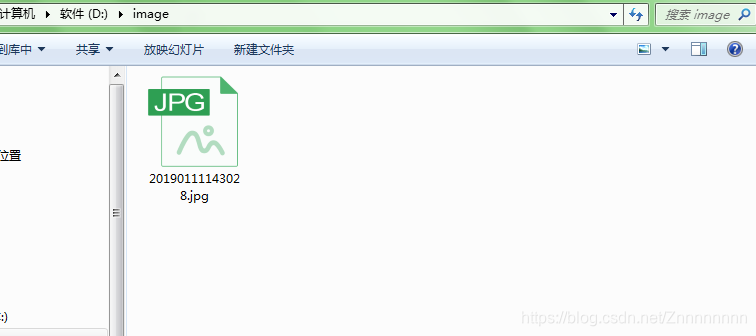
这里是图片加密的代码
/**
* 图片转base64字符串
* @param imgFile 图片路径
* @return
*/
public static String imageToBase64Str(String imgFile) {
InputStream inputStream = null;
byte[] data = null;
try {
inputStream = new FileInputStream(imgFile);
data = new byte[inputStream.available()];
inputStream.read(data);
inputStream.close();
} catch (IOException e) {
e.printStackTrace();
}
// 加密
BASE64Encoder encoder = new BASE64Encoder();
return encoder.encode(data);
}
我暂时还没用到图片加密,所以并不知道这段代码是否绝对正确
PS:如果你的Eclipse中无法直接使用Base64Encoder:
1.右键项目——》Build Path ——》Configure Build Path
2.选择Libraries,点击JRE System Library,选择 Access rules,之前没有定义的话,就会显示No rules defined
3.选中Access rules,点击Edit ——》Add,然后点击Ok
4.在Resolution下拉列表框中选择Accessible,Rule Pattern 选择**,依次点击ok
问题解决。此时你的Eclipse中就能使用Base64Encoder啦




 本文详细介绍了如何使用Java实现图片的Base64编码与解码,包括图片转Base64字符串及Base64字符串还原为图片的方法。通过具体代码示例,展示了在Spring Boot项目中如何配置静态资源路径,以及如何在控制器中调用工具类完成图片的加密与解密。
本文详细介绍了如何使用Java实现图片的Base64编码与解码,包括图片转Base64字符串及Base64字符串还原为图片的方法。通过具体代码示例,展示了在Spring Boot项目中如何配置静态资源路径,以及如何在控制器中调用工具类完成图片的加密与解密。
















 1万+
1万+

 被折叠的 条评论
为什么被折叠?
被折叠的 条评论
为什么被折叠?








