RabbitMQ入门程序
使用Java语言编写两个程序。发送单个消息的生产者和消费者并打印出消费者。
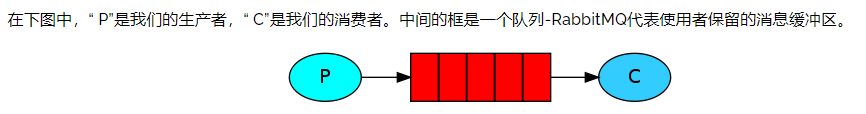
1、搭建环境
使用Maven创建两个工程,并加入rabbitMQ坐标
- test-rabbitmq-producer:生产者工程
- test-rabbitmq-consumer:消费者工程
RabbitMQ的maven坐标
<dependencies>
<dependency>
<groupId>com.rabbitmq</groupId>
<artifactId>amqp-client</artifactId>
<version>4.0.3</version>
</dependency>
<dependency>
<groupId>org.springframework.boot</groupId>
<artifactId>spring-boot-starter-logging</artifactId>
</dependency>
</dependencies>2、编写生产者代码
import com.rabbitmq.client.Channel;
import com.rabbitmq.client.Connection;
import com.rabbitmq.client.ConnectionFactory;
import java.time.ZonedDateTime;
/**
* @author: Yizq
* @data: 2020/10/11 20:21
*/
public class Producer01 {
//队列名称
private static final String QUEUE = "helloworld";
public static void main(String[] args) {
Connection connection = null;
Channel channel = null;
try {
/*
一、与RabbitMQ建立连接
*/
ConnectionFactory connectionFactory = new ConnectionFactory();
// 设置主机IP(如果是本地使用localhost)
connectionFactory.setHost("192.168.174.131");
// rabbitMq默认的端口号
connectionFactory.setPort(5672);
// 访问的用户名
connectionFactory.setUsername("guest");
// 访问的密码
connectionFactory.setPassword("guest");
// RabbitMQ默认的虚拟机名称为"/",虚拟机相当于一个独立的mq服务
connectionFactory.setVirtualHost("/");
/*
二、创建通道
*/
connection = connectionFactory.newConnection();
channel = connection.createChannel();
/*
三、声明队列
*/
/*
* 参数说明:
* String queue: 队列名称
* boolean durable: 是否持久化。如果持久化,mq重启后队列还在
* boolean exclusive: 队列是否独占此链接,如果设置为false连接关闭队列则删除
* boolean autoDelete:队列不再使用时自动删除
* Map<String, Object> arguments:队列参数
*/
channel.queueDeclare(QUEUE, true, false, false, null);
/*
四、消息发布
*/
String message = "hello world" + ZonedDateTime.now();
/**
* 参数说明:
* String exchange:交换机的名称,如果没有指定,则使用默认交换机
* String routingKey:路由key,适用于交换机将消息转发到其他的消息队列
* BasicProperties props:消息包含的属性
* byte[] body:消息体
*
*/
channel.basicPublish("", QUEUE, null, message.getBytes());
System.out.println("Send Message is:" + message);
} catch (Exception e) {
e.printStackTrace();
} finally {
try {
if (channel != null) {
channel.close();
}
if (connection != null) {
connection.close();
}
} catch (Exception e) {
e.printStackTrace();
}
}
}
}3、编写消费者代码
import com.rabbitmq.client.*;
import java.io.IOException;
import java.nio.charset.StandardCharsets;
import java.util.concurrent.TimeoutException;
/**
* @author: Yizq
* @data: 2020/10/11 20:34
*/
public class Consumer01 {
//队列名称
private static final String QUEUE = "helloworld";
public static void main(String[] args) throws IOException, TimeoutException {
ConnectionFactory connectionFactory = new ConnectionFactory();
/*
一、建立连接
*/
// 设置主机IP(如果是本地使用localhost)
connectionFactory.setHost("192.168.174.131");
// rabbitMq默认的端口号
connectionFactory.setPort(5672);
// 访问的用户名
/*
二、创建通道
*/
Connection connection = connectionFactory.newConnection();
Channel channel = connection.createChannel();
/*
三、声明队列
*/
/*
* 参数说明:
* String queue: 队列名称
* boolean durable: 是否持久化。如果持久化,mq重启后队列还在
* boolean exclusive: 队列是否独占此链接,如果设置为false连接关闭队列则删除
* boolean autoDelete:队列不再使用时自动删除
* Map<String, Object> arguments:队列参数
*/
channel.queueDeclare(QUEUE, true, false, false, null);
DefaultConsumer defaultConsumer = new DefaultConsumer(channel) {
/**
* 当接收到参数后此方法将被调用
* @param consumerTag 消费者标签,用来标识消费者,在监听队列设置channel.basicConsume
* @param envelope 信封,通过envelope
* @param properties 消息属性
* @param body 消息内容
* @throws IOException
*/
@Override
public void handleDelivery(String consumerTag, Envelope envelope, AMQP.BasicProperties properties, byte[] body) throws IOException {
// 交换机
String exchange = envelope.getExchange();
// 路由key
String routingKey = envelope.getRoutingKey();
// 消息id,mq在channel中用来标识消息的id,可用于确认消息已接收
long deliveryTag = envelope.getDeliveryTag();
// 消息内容
String mes = new String(body, StandardCharsets.UTF_8);
System.out.println("receive message.. " + mes);
}
};
/*
四、监听队列
*/
/*
* 参数说明:
* String queue:队列名称
* boolean autoAck:自动回复,当消费者接口道消息后告诉mq消息已接收,如果将此参数设置为false要通过编程来实现回复
* Consumer callback:消息方法,当消费者接口到消息要执行的方法
*/
channel.basicConsume(QUEUE, true, defaultConsumer);
}
}4、测试
运行Consumer01,此时的Consumer01在等待中。再Producer01运行。控制台会输出
receive message.. hello world2020-10-11T20:59:15.757+08:00[Asia/Shanghai]5、Web端查看
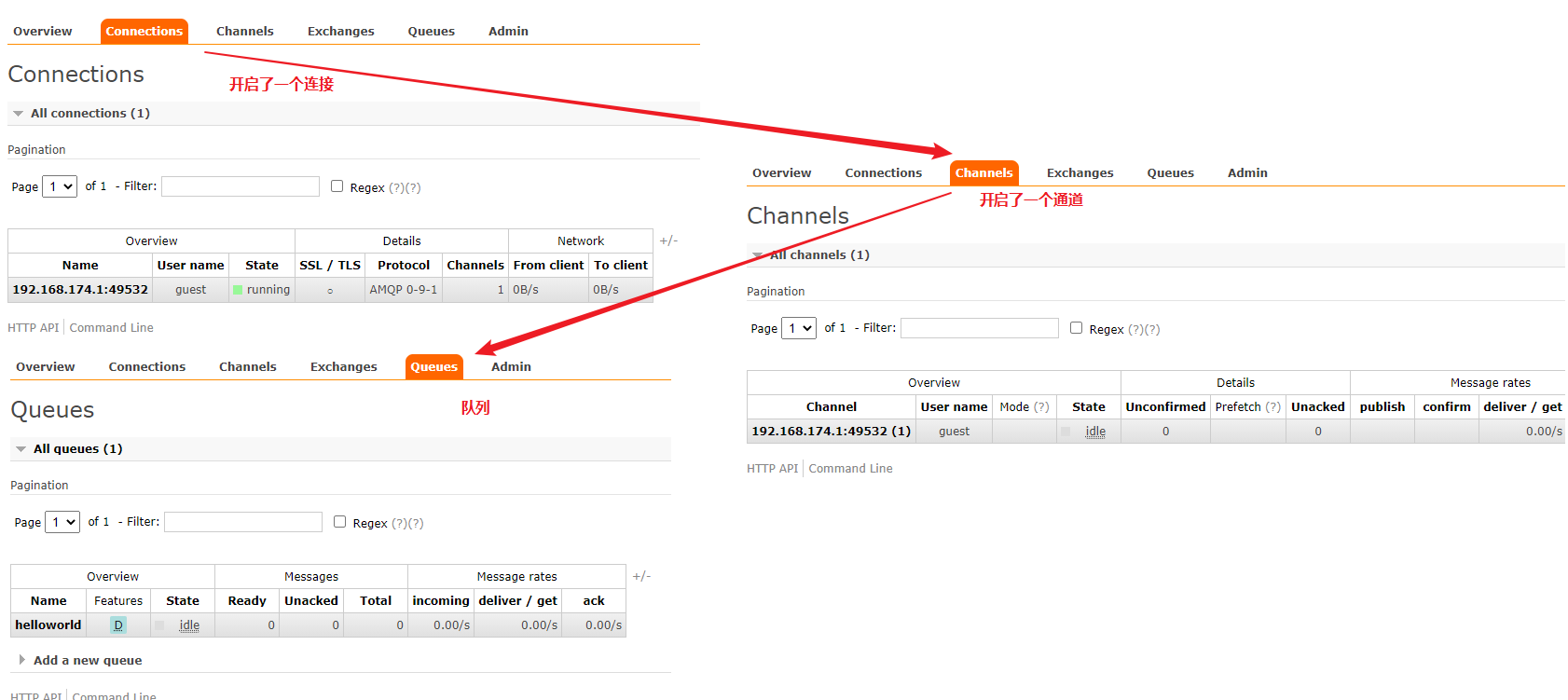







 本文介绍了如何使用Java语言搭建RabbitMQ环境,创建生产者和消费者程序,并进行了测试。通过运行生产者发送消息,消费者成功接收并打印消息。同时,文章还提到了可以通过Web端进行查看验证。
本文介绍了如何使用Java语言搭建RabbitMQ环境,创建生产者和消费者程序,并进行了测试。通过运行生产者发送消息,消费者成功接收并打印消息。同时,文章还提到了可以通过Web端进行查看验证。

















 被折叠的 条评论
为什么被折叠?
被折叠的 条评论
为什么被折叠?








