DR7915
Website:
2.4GHz max 23dBm & 5GHz max 20dBm output power
IEEE 802.11ac / ax compliant & backward compatible with 802.11ax/ac/a/b/g/n
2×2 2.4G & 2×2 5G MIMO Technology, up to 1.8Gbps Mini PCI Express edge connector
SupporttheFrequency2412MHz~2482MHz
SupporttheFrequency5180MHz~5825MHz
RoHS compliance ensure a high level protection of human health and the environment from risks that can be posed by chemicals
Supports Spatial Multiplexing,Cyclic-Delay Diversity (CDD), Low-Density Parity Check (LDPC) Codes,Maximal Ratio Combining (MRC), Space Time Block Code (STBC)
Supports IEEE 802.11d, e, h, i, k, r, v time stamp, and w standards
Supports Dynamic Frequency Selection (DFS)
CardsareindividuallycalibratedforQualityAssurance
Product Description
DR 7915 based on MT7915 + MT7975 Chipset is an enterprise wireless module integrated with 2x2 2.4G high power Radio module and 2x2 5G high power Radio module designed specifically to provide users with mobile access to high-bandwidth video streaming, voice, and data transmission for office and challenging RF environment infactories, warehousese stablishment.
Specifications
Symbol Parameter
Chipset MT7915+MT7975
Host Interface Mini PCI Express 2.1
Antenna Connector 2 x UF.L
Frequency Range 2.4GHz: 2.412GHz to 2.472GHz 5GHz: 5.180GHz to 5.825GHz
Operating Voltage 3.3V DC
Power Consumption TBD
Modulation Techniques OFDM: BPSK, QPSK, DBPSK, DQPSK, 16-QAM, 64-QAM, 256-QAM
Environmental Temperature
Operating: -40°C to 70°C, Storage: -40°C to 90°C
Environmental Humidity, non-condensing Operating: 5% to 95%, Storage: Max. 90%
ROHS Compliance YES
Dimensions (W×H×D) 51mm × 30mm × 5.8mm

Benefits:
The Wallys network card DR7915 is a high-performance network interface card designed to enhance the connectivity of your computer or server. This network card supports 10 Gigabit Ethernet and is ideal for use in data centers, high-performance computing, and cloud computing environments.
With its dual-port design, the DR7915 network card provides superior network performance, enabling faster data transfer speeds and reducing network latency. It also supports advanced features such as Jumbo Frames and VLAN tagging, which allow for more efficient data transmission and improved network security.
Installation of the DR7915 network card is easy and straightforward, with support for both Windows and Linux operating systems. The card comes with a low-profile bracket, making it suitable for use in both standard and small form factor systems.
In summary, the Wallys network card DR7915 is an excellent choice for anyone looking to improve the performance and reliability of their network infrastructure. Its advanced features and high-speed connectivity make it an ideal solution for demanding applications that require fast and reliable network connectivity.
OUR COMPANY:
Here is Wallys Communications (SuZhou) Co.,
Ltd., http://www.wallystech.com,which is a professional supplier specializing in product design, manufacturing and offering superior OEM/ODM/JDM services in wireless communications. As a specialized manufacturer and exporter for these products in China,We sincerely hope to establish business relations with your esteemed corporation.
1.Company profile
Founded in 2010, Wallys is mainly engaged in the research and development and production of wireless communication products, providing OEM/ODM/JDM services for customers. The annual output value can reach 50 million RMB. The number of employees is 120
Equipment and capacity: The company has 4 SMT production lines, 2 wave welders and manual welding lines, and 2 test assembly lines, with an annual production capacity of10 million PCS.
Company address: 116 Chengyang Road, Xiangcheng District, Suzhou City, Jiangsu Province.
2.Innovation
We can design special products based on Qualcomm chipset such as down- conversion 900M ,WFC900, high power 5w, 5.8GHz wifi products and etc
Our software is also innovative. For example, based on 4.9 GHz, 6 GHz TDMA protocol, we can add special algorithms to improve the anti-interference capability of the products.Based on our innovation ,we can provide customer -specific solution .Wecan provide one-stop service for our customers, from idea, design ,manufacture to put the product into market.
3.Software and hardware design
We have experienced R&D engineer team with a demonstrated history of working in the wireless industry.Skilled inRF and embedded communications,network protocol,firmware,openwrt,linux,system,development,analog and Digital Circuit Design,Network Processors,Power supplies,PCB design and layout and etc.,Many years of expertise in software and hardware design allows us to deliver solutions based on your specification list for commercial and industrial applications. We are able to think ahead and deliver design that meet and exceed customer requirement.
4.Product range
MT7915/MT7975/IPQ6000/IPQ6018/IPQ6010/IPQ4019/IPQ4029/ipq4018/IPQ4028/IPQ8072/IPQ8072A/IPQ8074/IPQ8074A/IPQ9074/QCN9074/QCN9072/QCN9024/IPQ5018/AR9223/QCA9880/QCA9882 /AR9582/AR9531/AR9344
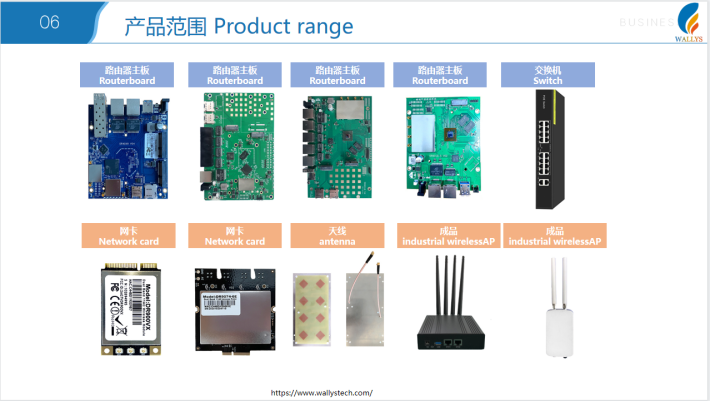
BY:Wallys Communications (Suzhou ) Co., LTD
EMAIL:sales4@wallystech.com




 DR7915是基于MT7915+MT7975芯片组的高性能网络接口卡,提供2x22.4G和2x25GMIMO技术,支持10GigabitEthernet,适用于数据中心、高性能计算和云环境。该卡具备高速传输、低延迟、JumboFrames和VLAN标记等功能,适合需要快速可靠网络连接的场景。
DR7915是基于MT7915+MT7975芯片组的高性能网络接口卡,提供2x22.4G和2x25GMIMO技术,支持10GigabitEthernet,适用于数据中心、高性能计算和云环境。该卡具备高速传输、低延迟、JumboFrames和VLAN标记等功能,适合需要快速可靠网络连接的场景。
















 234
234

 被折叠的 条评论
为什么被折叠?
被折叠的 条评论
为什么被折叠?








