RabbitMQ Server遇到的坑;暂未解决!
D:\RabbitMQ Server\rabbitmq_server-3.7.12\sbin>rabbitmqctl status
Status of node rabbit@YF-PC …
Error: unable to perform an operation on node ‘rabbit@YF-PC’. Please see diagnos
tics information and suggestions below.
Most common reasons for this are:
- Target node is unreachable (e.g. due to hostname resolution, TCP connection o
r firewall issues) - CLI tool fails to authenticate with the server (e.g. due to CLI tool’s Erlang
cookie not matching that of the server) - Target node is not running
In addition to the diagnostics info below:
- See the CLI, clustering and networking guides on http://rabbitmq.com/document
ation.html to learn more - Consult server logs on node rabbit@YF-PC
- If target node is configured to use long node names, don’t forget to use --lo
ngnames with CLI tools
DIAGNOSTICS
attempted to contact: [‘rabbit@YF-PC’]
rabbit@YF-PC:
-
connected to epmd (port 4369) on YF-PC
-
epmd reports node ‘rabbit’ uses port 25672 for inter-node and CLI tool traff
ic -
TCP connection succeeded but Erlang distribution failed
-
TCP connection to remote host has timed out. Is the Erlang distribution usin
g TLS?
Current node details:
- node name: ‘rabbitmqcli-8972-rabbit@YF-PC’
- effective user’s home directory: C:\Users\YF
- Erlang cookie hash: luzMZ9FtsJWk0wEUi+1YAA==
错误原因: * TCP connection to remote host has timed out. Is the Erlang distribution usin
g TLS? TCP连接超时,erlang发行版是否使用了TLS?
这个问题经过一天的研究,找到了问题的根源在于:
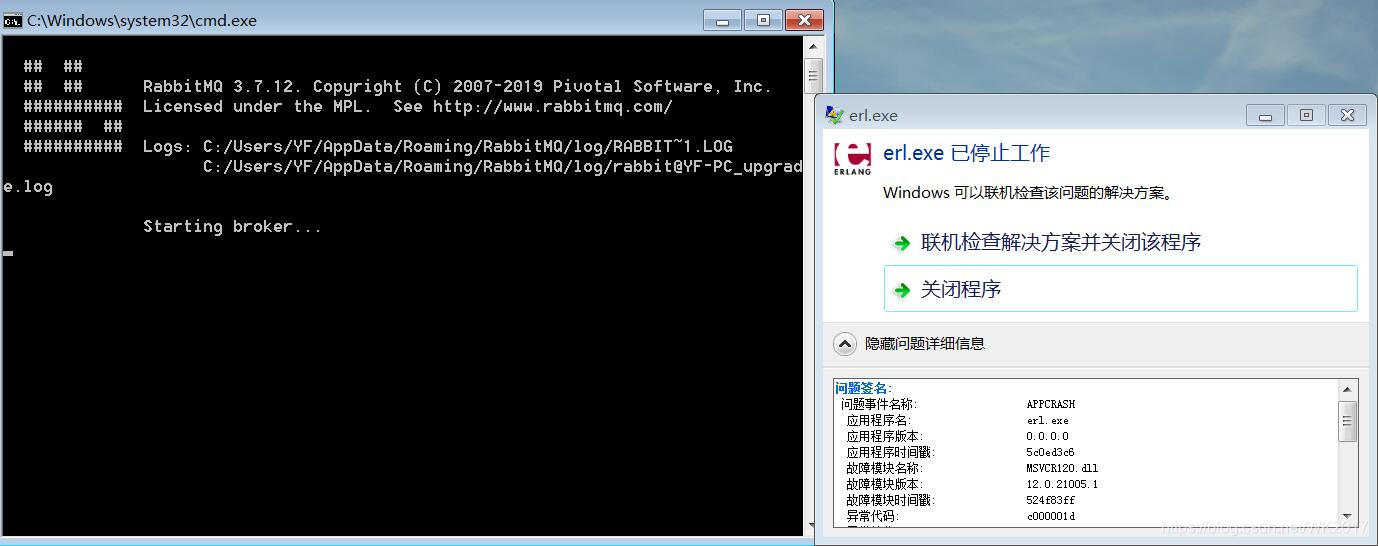
相信大家现在知道,RabbitMQ启动服务时闪退或者弹出本地服务启动停止1027的问题;问题的根源就在于上面;当RabbitMQ启动服务时,erl.exe弹出已停止工作;这种问题的解决方法就是:
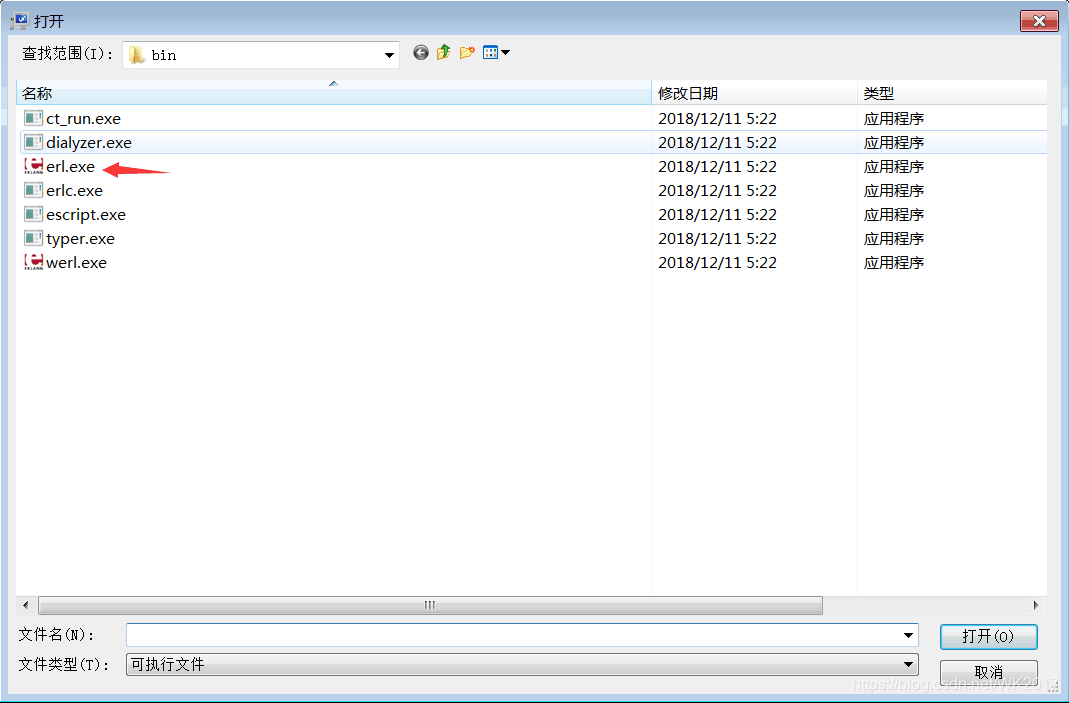
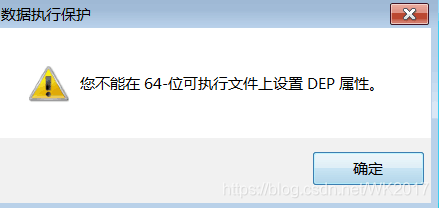
这样就很尴尬了,数据保护时不能设置64位的执行文件!
于是在官网找到对应的32位软件;重新安装!
重新安装很顺利;服务能正常启动了!又出现了新的问题:RabbitMQ无法访问Web管理页面;
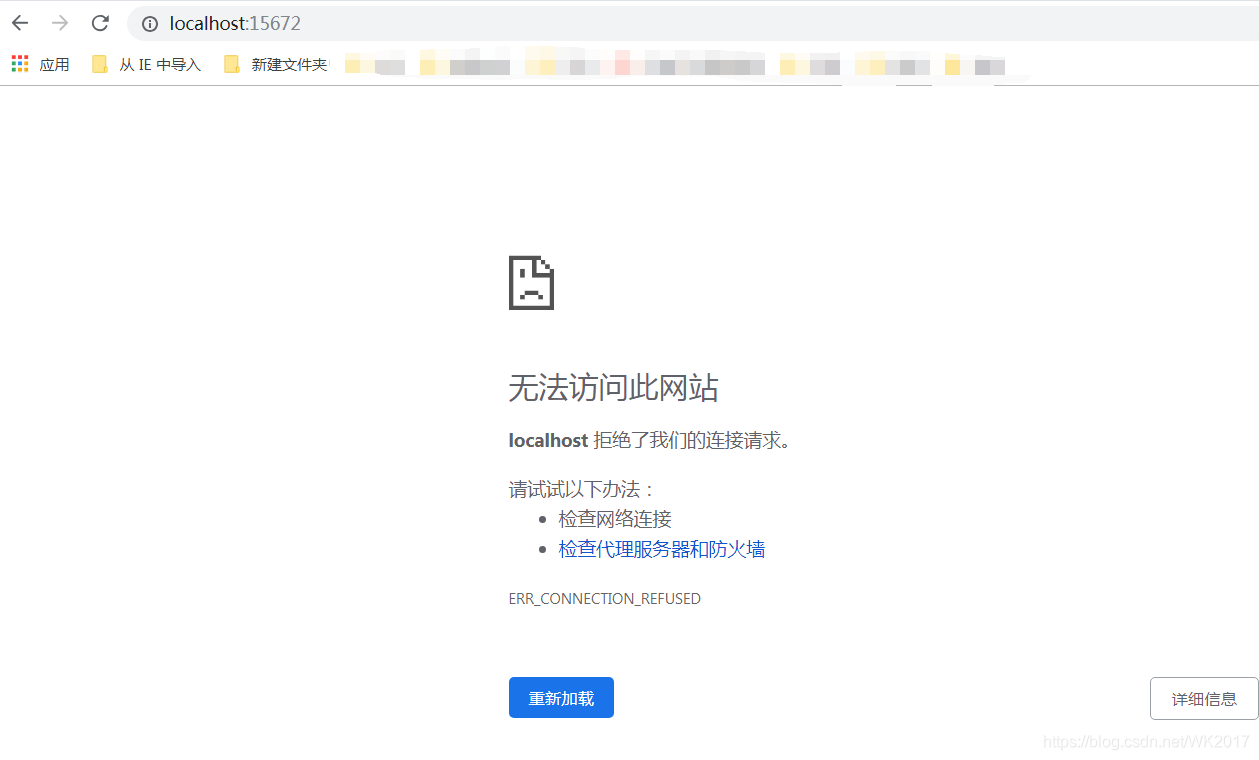
D:\RabbitMQ Server\rabbitmq_server-3.7.12\sbin>rabbitmqctl start_app
Starting node rabbit@YF-PC …
Error: unable to perform an operation on node ‘rabbit@YF-PC’. Please see diagnos
tics information and suggestions below.
Most common reasons for this are:
- Target node is unreachable (e.g. due to hostname resolution, TCP connection o
r firewall issues) - CLI tool fails to authenticate with the server (e.g. due to CLI tool’s Erlang
cookie not matching that of the server) - Target node is not running
In addition to the diagnostics info below:
- See the CLI, clustering and networking guides on http://rabbitmq.com/document
ation.html to learn more - Consult server logs on node rabbit@YF-PC
- If target node is configured to use long node names, don’t forget to use --lo
ngnames with CLI tools
DIAGNOSTICS
attempted to contact: [‘rabbit@YF-PC’]
rabbit@YF-PC:
-
connected to epmd (port 4369) on YF-PC
-
epmd reports node ‘rabbit’ uses port 25672 for inter-node and CLI tool traff
ic -
TCP connection succeeded but Erlang distribution failed
-
Authentication failed (rejected by the remote node), please check the Erlang
cookie
Current node details:
- node name: ‘rabbitmqcli-9088-rabbit@YF-PC’
- effective user’s home directory: C:\Users\YF
- Erlang cookie hash: luzMZ9FtsJWk0wEUi+1YAA==
问题出在了这里: * Authentication failed (rejected by the remote node), please check the Erlang cookie!这个问题是两个cookie要一致!
修改完cookie后,输入rabbitmq-service.bat stop;rabbitmq-service.bat start!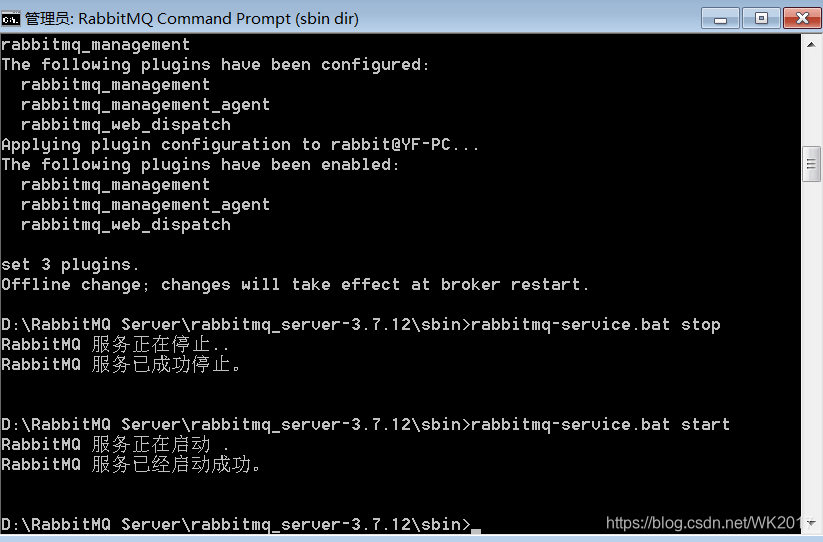
重新打开管理页面;管理页面正常显示!
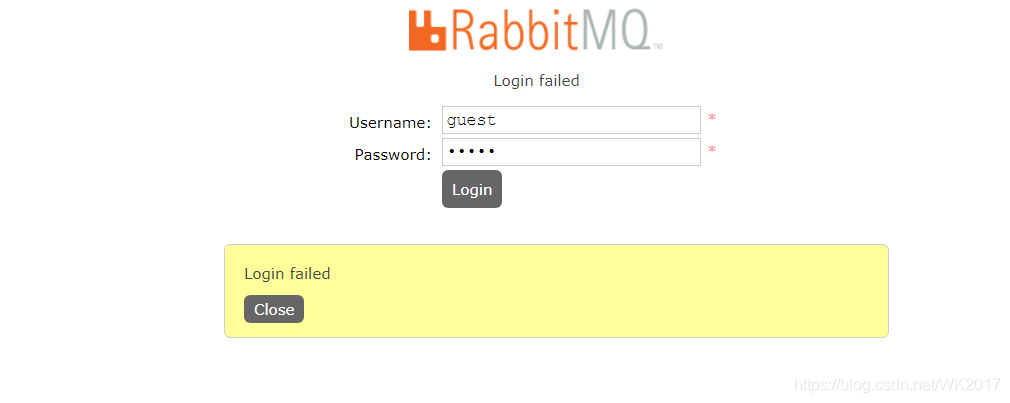








 本文讲述了RabbitMQ Server启动遇到的问题。先是启动服务时闪退或报错,根源是TCP连接超时,解决办法是安装32位软件。之后又出现无法访问Web管理页面的问题,原因是Erlang cookie不一致,修改后重新启动服务,管理页面正常显示。
本文讲述了RabbitMQ Server启动遇到的问题。先是启动服务时闪退或报错,根源是TCP连接超时,解决办法是安装32位软件。之后又出现无法访问Web管理页面的问题,原因是Erlang cookie不一致,修改后重新启动服务,管理页面正常显示。
















 1万+
1万+

 被折叠的 条评论
为什么被折叠?
被折叠的 条评论
为什么被折叠?








