Python添加png图片出现的问题
#加载一个png图片
import pygame,sys
pygame.init()
screen=pygame.display.set_mode([640,480])
screen.fill([255,255,255])
my_ball=pygame.image.load(“caixukun.png”)
my_ball=pygame.image.load(“C:/______/caixukun.png”)
my_ball=pygame.image.load(r"caixukun.png")
my_ball=pygame.image.load(r"C:/_____/caixukun.png")
screen.blit(my_ball,[50,50])
pygame.display.flip()
running=True
while running:
for event in pygame.event.get():
if event.type==pygame.QUIT:
running=False
pygame.quit()
有四种添加png的代码
名称.png
路径/名称.png
r名称.png
r路径/名称.png
______下划线为png路径
单独只有名称的方法会显示以下:
PS D:\PythonDate> python 16-20.py
pygame 1.9.6
Hello from the pygame community. https://www.pygame.org/contribute.html
Traceback (most recent call last):
File “16-20.py”, line 102, in
my_ball=pygame.image.load(“caixukun.png”)
pygame.error: Couldn’t open caixukun.png
错误名称,无法打开caixukun.png
必须添加路径名称
添加路径名称之后的运行结果:
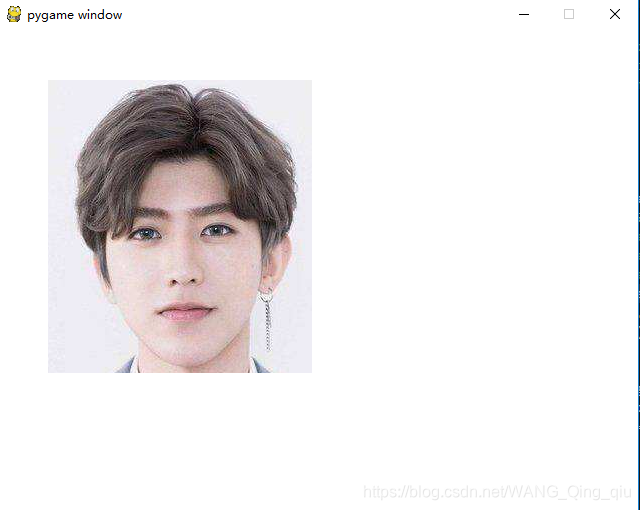





 在使用Python的pygame库加载PNG图片时,如果只提供文件名而不包含完整路径,会出现'pygame.error: Couldn’t open 图片名.png'的错误。解决方法是在路径前添加'r',或者提供完整的绝对路径,例如:r"C:/_____/caixukun.png"。确保正确指定图片文件的位置。
在使用Python的pygame库加载PNG图片时,如果只提供文件名而不包含完整路径,会出现'pygame.error: Couldn’t open 图片名.png'的错误。解决方法是在路径前添加'r',或者提供完整的绝对路径,例如:r"C:/_____/caixukun.png"。确保正确指定图片文件的位置。
















 272
272

 被折叠的 条评论
为什么被折叠?
被折叠的 条评论
为什么被折叠?








