1.Vue快速入门
1.1Vue概述
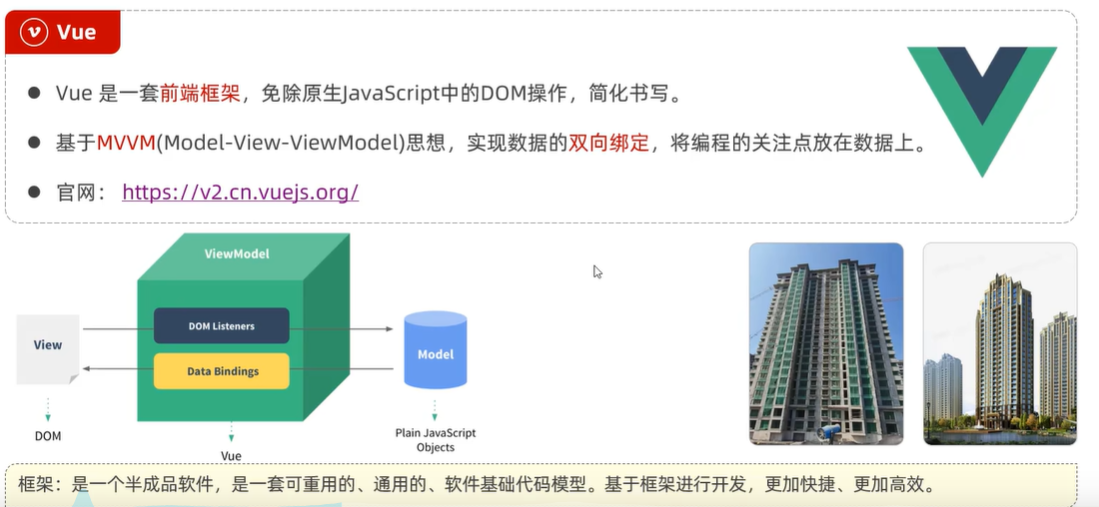
1.2Vue使用
<!DOCTYPE html>
<html lang="en">
<head>
<meta charset="UTF-8">
<title>Title</title>
<script src="../js/vue.js"></script>
</head>
<body>
<div id="app">
<input type="text" v-model:name="message">
{{message}}
</div>
</body>
<script>
new Vue({
el:"#app",
data:{
message:"hello Vue"
}
})
</script>
</html>

2.Vue指令
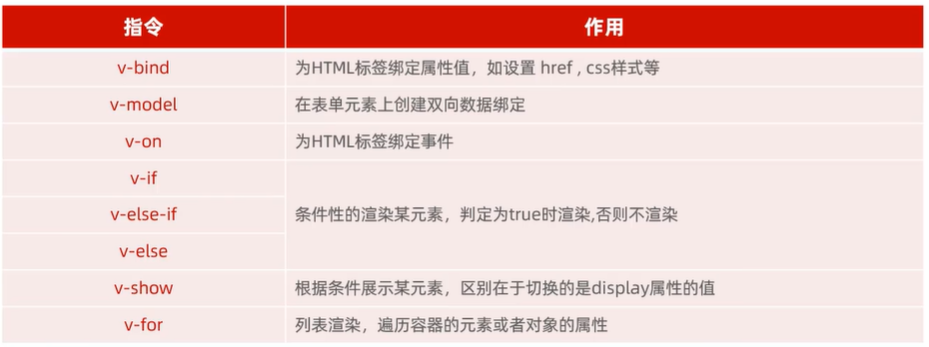
2.1v-bind & v-model
<body>
<div id="app">
<a v-bind:href="url">链接1</a>
</div>
</body>
<script>
new Vue({
el:"#app",
data: {
url:"https://www.baidu.com"
}
})
</script>
<body>
<div id="app">
<a v-bind:href="url">链接2</a>
<input type="text" v-model="url">
</div>
</body>
<script>
new Vue({
el:"#app",
data: {
url:"https://www.baidu.com"
}
})
2.2v-on
<body>
<div id="app">
<input type="button" value="按钮1" v-on:click="handle()">
</div>
</body>
<script>
new Vue({
el:"#app",
data:{
},
methods:{
handle:function (){
alert("按钮被点击了")
}
},
})
</script>
2.3v-if,v-else-if,v-else &v-show
1.v-if,v-else-if,v-else
<body>
<div id="app">
年龄<input type="text" v-model:type="age">经判定,为
<span v-if="age<=35">年轻人(35及以下)</span>
<span v-else-if="age>35 && age<=60">中年人(35-60)</span>
<span v-else="age>60">老年人(60以上)</span>
</div>
</body>
<script>
new Vue({
el:"#app",
data:{
age:20
},
methods:{
}
})
</script>
只显示符合条件的span
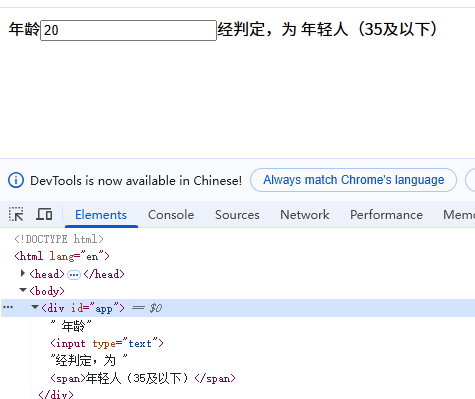
2.v-show
<body>
<div id="app">
年龄<input type="text" v-model:type="age">经判定,为
<span v-show="age<=35">年轻人(35及以下)</span>
<span v-show="age>35 && age<=60">中年人(35-60)</span>
<span v-show="age>60">老年人(60以上)</span>
</div>
</body>
<script>
new Vue({
el:"#app",
data:{
age:20
},
methods:{
}
})
</script>
显示所有span标签
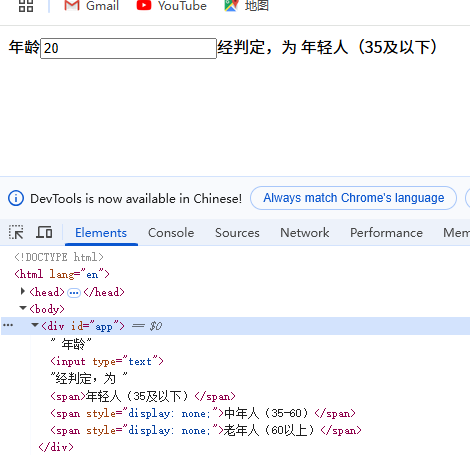
2.4v-for
<body>
<div id="app">
<div v-for="addr in addrs">{{addr}}</div>
<div v-for="(addr,index) in addrs">{{index+1}}:{{addr}}</div>
</div>
</body>
<script>
new Vue({
el:"#app",
data:{
addrs:["北京","上海","深圳","沧州"]
},
methods:{
}
})
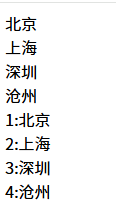
2.5vue案例
<!DOCTYPE html>
<html lang="en">
<head>
<meta charset="UTF-8">
<title>Title</title>
<script src="../js/vue.js"></script>
</head>
<body>
<div id="app">
<table border="1px" cellspacing="0" width="60%">
<tr>
<th>编号</th>
<th>姓名</th>
<th>年龄</th>
<th>性别</th>
<th>成绩</th>
<th>等级</th>
</tr>
<tr align="center" v-for="(user,index) in users">
<td>{{index+1}}</td>
<td>{{user.name}}</td>
<td>{{user.age}}</td>
<td v-if="user.gender==1">男</td>
<td v-else>女</td>
<td>{{user.score}}</td>
<td v-if="user.score<60">不及格</td>
<td v-else-if="user.score>=60 && user.score<90">及格</td>
<td v-else>优秀</td>
</tr>
</table>
</div>
</body>
<script>
new Vue({
el:"#app",
data:{
users:[{
name:"tom",
age:20,
gender:1,
score:79
},{
name:"jim",
age:17,
gender:2,
score:50
},{
name:"David",
age:30,
gender:1,
score:99
}
]
},
methods:{
}
})
</script>
</html>
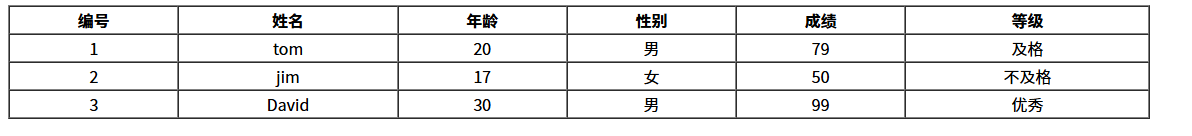
3.vue生命周期

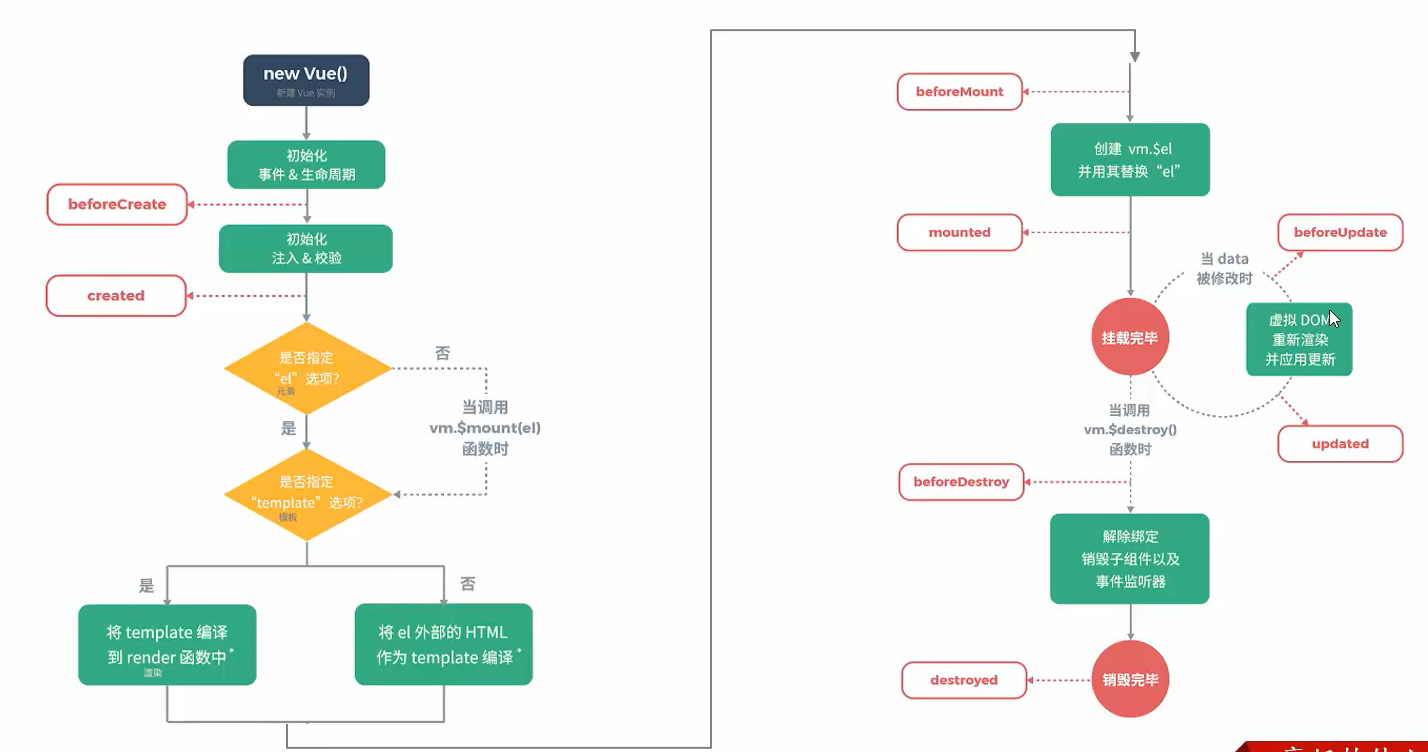
<script>
new Vue({
el:"#app",
data:{
},
mounted(){
alert("Vue挂载完成,发送请求获取数据");
},
methods:{
}
})
</script>























 2万+
2万+

 被折叠的 条评论
为什么被折叠?
被折叠的 条评论
为什么被折叠?








