
效果图在最下面😊😊😊😊😊😊😊😊
关注一下叭❤❤❤❤
便利店系统,主页面如下:

😊😊😊😊😊😊😊😊😊😊😊😊😊😊❤❤❤❤😊😊😊😊😊😊😊😊😊😊😊😊😊😊
1、创建数据库和表:
user 用户表(用户id,账号,密码,金额)
category 商品分类表(商品分类id,分类名称)
product 商品表(商品id,商品名称,商品价格,库存,商品图片,过期时间,商品分类外键id)
gouwu 购物车表(购物车id,商品id,商品数量,用户id)
😊😊😊😊😊😊😊😊😊😊😊😊😊😊❤❤❤❤😊😊😊😊😊😊😊😊😊😊😊😊😊😊
2、编写登录
如果登录的用户不存在则提示不存在,否则保存在域中,在前台打印当前登陆人和余额
后端servlet
String username = request.getParameter("username");
String password = request.getParameter("password");
User user= productService.login(username,password);
if(user!=null){
request.getSession().setAttribute("user",user);
response.sendRedirect("ShowAllServlet");
}else{
request.setAttribute("error","错误");
request.getRequestDispatcher("login.jsp").forward(request,response);
}sql语句部分
public User login(String username, String password) {
String sql="select * from user where username=? and password=?";
User query = null;
try {
query = runner.query(sql, new BeanHandler<>(User.class),username,password);
} catch (SQLException e) {
e.printStackTrace();
}
return query;
}😊😊😊😊😊😊😊😊😊😊😊😊😊😊❤❤❤❤😊😊😊😊😊😊😊😊😊😊😊😊😊😊
3、展示所有
后端servlet
String cid = request.getParameter("cid");
String name = request.getParameter("name");
//通过三层架构进行查询,返回的是一个list集合
List<Product> productList=productService.findAll(cid,name);
//将查到的数据存在域里面
request.setAttribute("productList",productList);
request.setAttribute("name",name);
request.setAttribute("cid",cid);
//通过三层架构进行查询,返回的是一个list集合
List<Category> categoryList=productService.findCate();
request.getSession().setAttribute("categoryList",categoryList);
//转发到jsp页面
request.getRequestDispatcher("show.jsp").forward(request,response);sql语句部分
public List<Product> findAll(String cid, String name) {
String sql="select product.*,category.name cname from product join category on product.cid = category.id where 1=1 ";
if(name!=null && !name.equals("")){
sql+=" and product.name like '%"+name+"%'";
}
if(cid!=null && !cid.equals("")){
sql+=" and category.id ="+cid;
}
List<Product> query = null;
try {
query = runner.query(sql, new BeanListHandler<>(Product.class));
} catch (SQLException e) {
e.printStackTrace();
}
return query;
} public List<Category> findCate() {
String sql="select * from category ";
List<Category> query = null;
try {
query = runner.query(sql, new BeanListHandler<>(Category.class));
} catch (SQLException e) {
e.printStackTrace();
}
return query;
}😊😊😊😊😊😊😊😊😊😊😊😊😊😊❤❤❤❤😊😊😊😊😊😊😊😊😊😊😊😊😊😊
4、添加功能
后端servlet:
String id = request.getParameter("id");
GouWu gouWu=productService.chongadd(id);
if(gouWu!=null){
productService.updateNumber(id);
}else{
User user = (User) request.getSession().getAttribute("user");
productService.addgouwu(id,user);
}
//重定向到servlet
response.sendRedirect("ShowAllServlet");sql语句部分
public GouWu chongadd(String id) {
String sql="select * from gouwu where id=?";
GouWu query = null;
try {
query = runner.query(sql, new BeanHandler<>(GouWu.class), id);
} catch (SQLException e) {
e.printStackTrace();
}
return query;
} public void updateNumber(String id) {
String sql="update gouwu set number=number+1 where id=?";
try {
runner.update(sql,id);
String sql3="update product set sumkc=sumkc-1 where id=?";
runner.update(sql3,id);
} catch (SQLException e) {
e.printStackTrace();
}
}public void addgouwu(String id,User user) {
try {
String sql="select product.*,category.name cname from product join category on product.cid = category.id where product.id=?";
Product product = runner.query(sql, new BeanHandler<>(Product.class), id);
String sql2="insert into gouwu value(null,?,?,?)";
runner.update(sql2,product.getId(),1,user.getId());
String sql3="update product set sumkc=sumkc-1 where id=?";
runner.update(sql3,id);
} catch (Exception e) {
e.printStackTrace();
}
}解释:
①点击前台添加购物车按钮之后会把这一条商品信息添加到购物车中,所以需要获取当前的商品id
②添加到购物车之后那当前商品库存就要-1
③如果添加到购物车中的商品是同一个就在基础上+1,若多加一条信息则功能未实现
😊😊😊😊😊😊😊😊😊😊😊😊😊😊❤❤❤❤😊😊😊😊😊😊😊😊😊😊😊😊😊😊
5、批量添加功能
后端servlet
String ids = request.getParameter("ids");
String[] split = ids.split(",");
for (String id : split) {
GouWu gouWu=productService.chongadd(id);
// System.out.println(gouWu);
if(gouWu!=null){
productService.updateNumber(id);
}else{
User user = (User) request.getSession().getAttribute("user");
productService.addgouwu(id,user);
}
}sql语句部分
和添加功能所调用的方法一样,只有servlet层做了改动
😊😊😊😊😊😊😊😊😊😊😊😊😊😊❤❤❤❤😊😊😊😊😊😊😊😊😊😊😊😊😊😊
6、购物车页面展示
后端servlet
//通过三层架构进行查询,返回的是一个list集合
List<GouWuPro> gouWuList=productService.chaxun();
request.setAttribute("gouWuList",gouWuList);
//通过三层架构进行查询,返回的是一个对象
GouWu gouWu=productService.findMoney();
//将查到的数据存在域里面
request.setAttribute("gouwu",gouWu);
int sum=0;
double sumPrice=0;
for (GouWuPro gouWuPro : gouWuList) {
sum+=gouWuPro.getNumber();
sumPrice+=gouWuPro.getNumber()*gouWuPro.getPrice();
}
User user = (User) request.getSession().getAttribute("user");
double yue=user.getMoney();
yue-=sumPrice;
//将查到的数据存在域里面
request.setAttribute("sum",sum);
//将查到的数据存在域里面
request.setAttribute("sumPrice",sumPrice);
//将查到的数据存在域里面
request.setAttribute("yue",yue);
//转发到jsp页面
request.getRequestDispatcher("showgouwu.jsp").forward(request,response);sql语句部分
public List<GouWuPro> chaxun() {
List<GouWuPro> query = null;
try {
Product product=new Product();
GouWu gouWu=new GouWu();
if(gouWu.getPid()==product.getId()){
String sql="select product.*,gouwu.id gid,pid,number,uid,category.name cname from gouwu join product on pid=product.id join category on product.cid = category.id ";
query = runner.query(sql, new BeanListHandler<>(GouWuPro.class));
}
} catch (SQLException e) {
e.printStackTrace();
}
return query;
}public GouWu findMoney() {
String sql="select * from gouwu ";
GouWu query = null;
try {
query = runner.query(sql, new BeanHandler<>(GouWu.class));
} catch (SQLException e) {
e.printStackTrace();
}
return query;
}注重后端开发,前端无美化
可以私我要源码!!!
😊😊😊😊😊😊😊😊😊😊😊😊😊😊❤❤❤❤😊😊😊😊😊😊😊😊😊😊😊😊😊😊
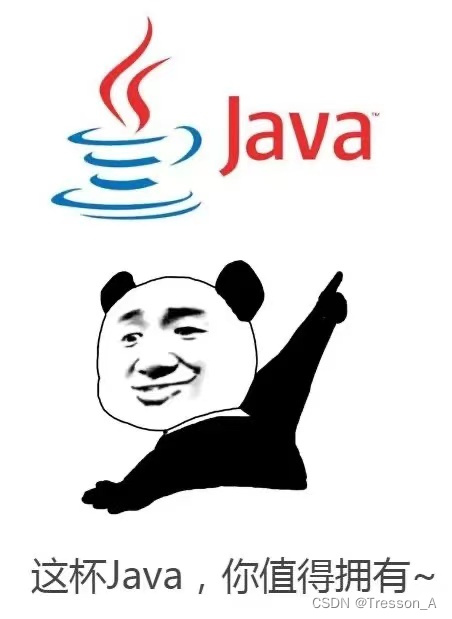
最终效果如下:
便利店







 本文详细描述了如何开发一个便利店系统,包括创建数据库表结构(用户、商品分类、商品、购物车)、编写登录验证逻辑以及展示商品、添加商品到购物车和计算购物车总价的功能。
本文详细描述了如何开发一个便利店系统,包括创建数据库表结构(用户、商品分类、商品、购物车)、编写登录验证逻辑以及展示商品、添加商品到购物车和计算购物车总价的功能。

















 2055
2055

 被折叠的 条评论
为什么被折叠?
被折叠的 条评论
为什么被折叠?










