
1、打开项目,在空白处右击,出现git pull,git push,git sync,git commit,及TortoiseGit,还有git操作命令git gui here 和git bash here
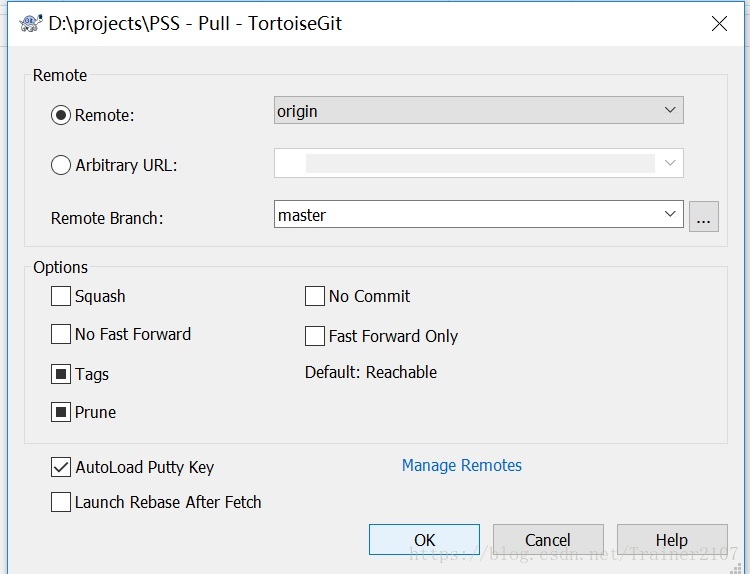
2、git pull不需修改设置,使用默认设置,将代码更新
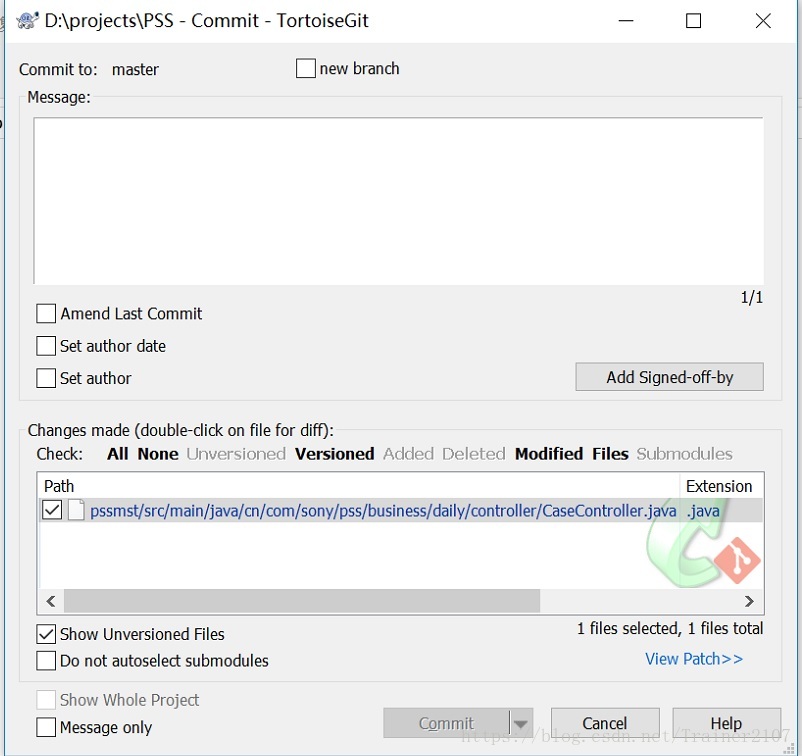
3、git commit,这个时候 git commit --> branch应该是分支的名字
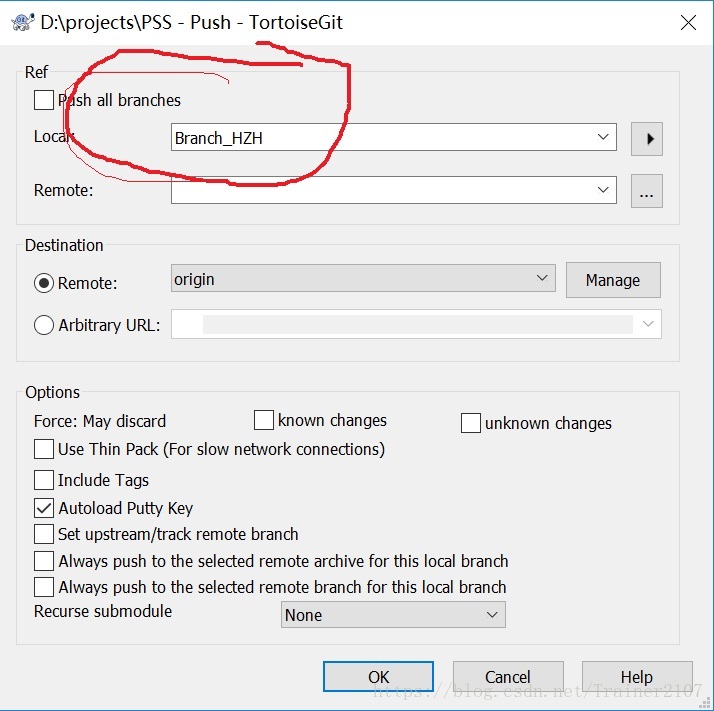
4、git commit代码后,git push代码到远程
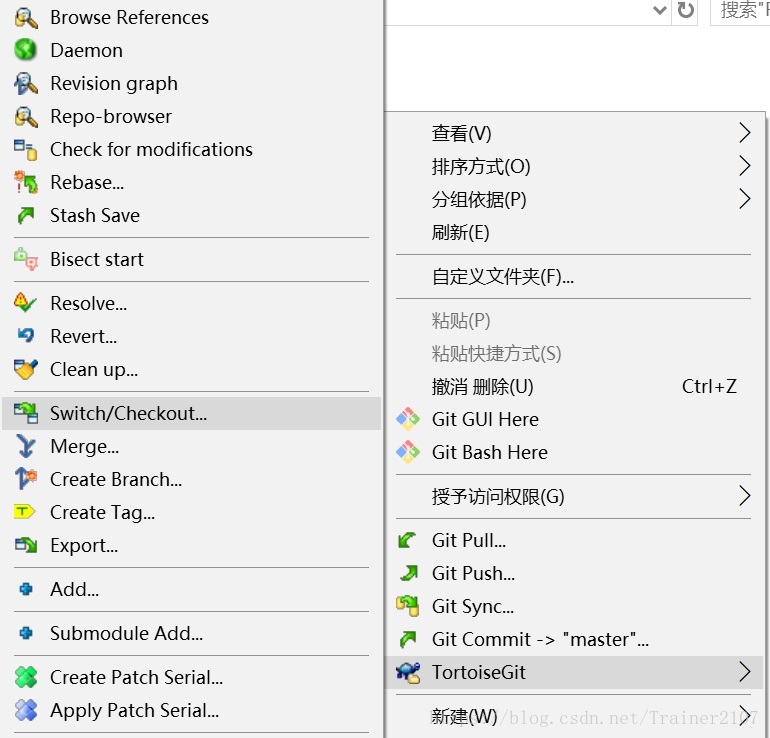
5、TortoiseGit右击,选择switch/checkout切换到master主线
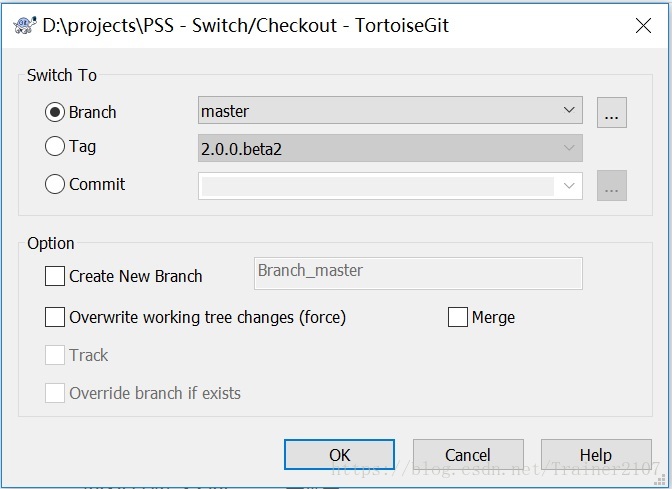
6、切换到master分支
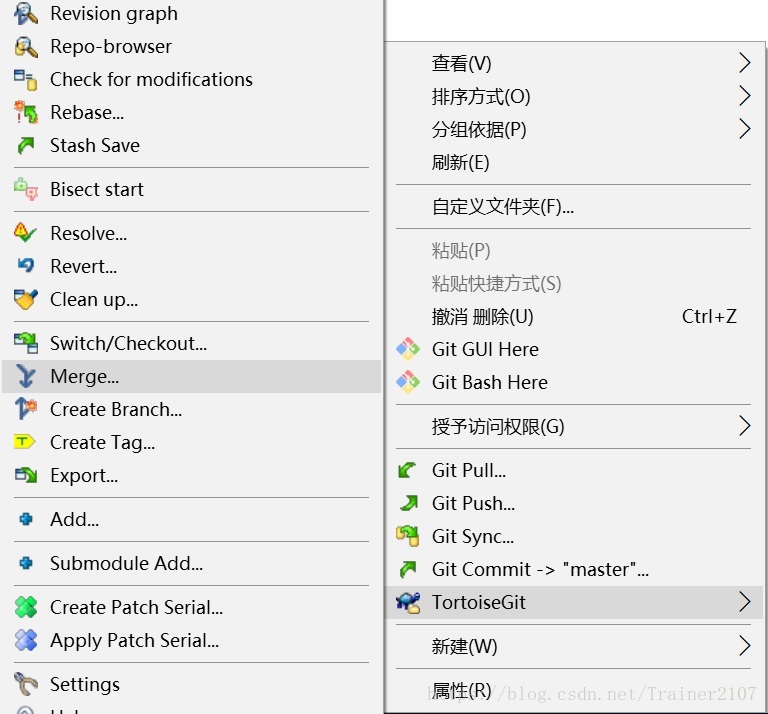
7、右击tortoiseGit选择merge
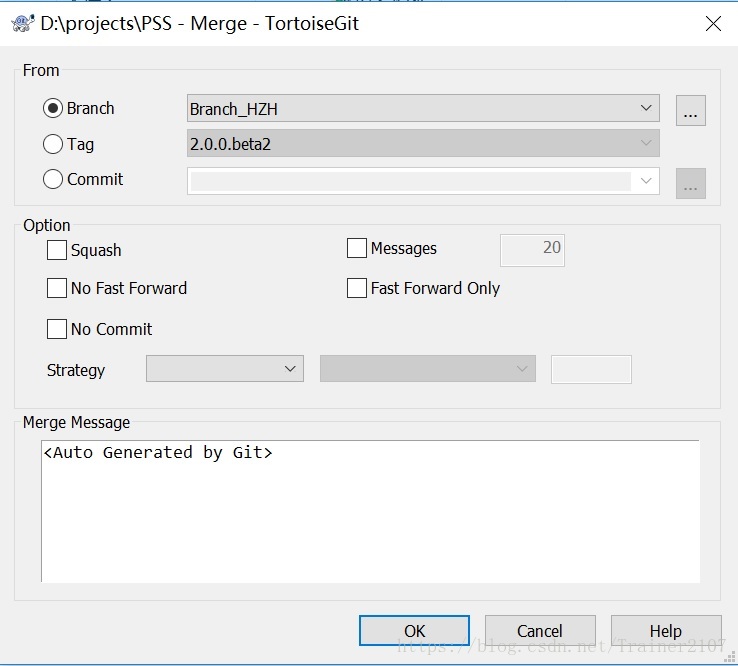
8、将分支代码merge到master主线上
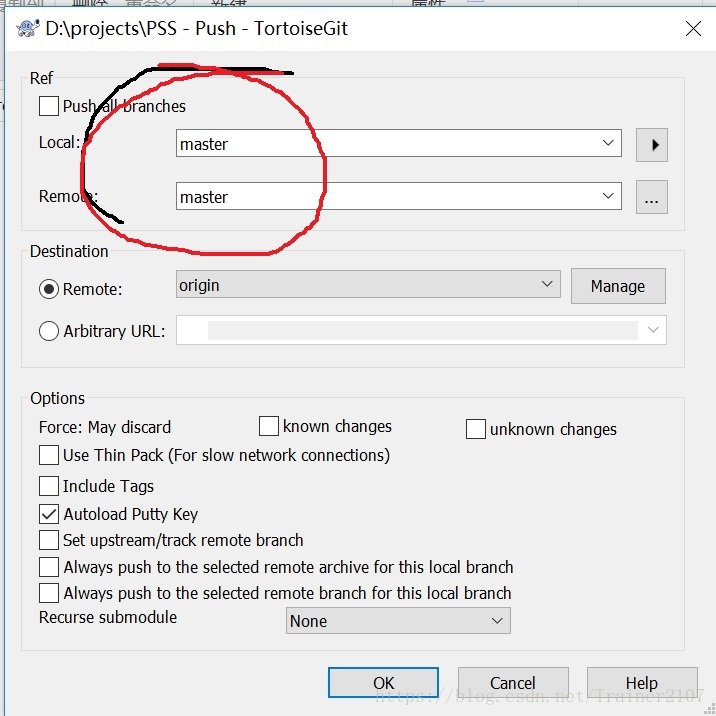
9、最后一步,git push将master主线上的代码push到origin master上




 本文介绍了一套使用TortoiseGit进行版本控制的具体操作步骤,包括项目更新、提交更改、推送代码、分支切换、合并分支等常见工作流程。
本文介绍了一套使用TortoiseGit进行版本控制的具体操作步骤,包括项目更新、提交更改、推送代码、分支切换、合并分支等常见工作流程。

















 被折叠的 条评论
为什么被折叠?
被折叠的 条评论
为什么被折叠?








