父组件调用及需传入值说明
① parentSelectArr:此属性主要传入父组件表格已选择的商品数据
① handleSubmit:此事件在子组件点击确定按钮时触发,接收子组件传递过来的商品数据,然后把商品数据push到父组件的商品列表中
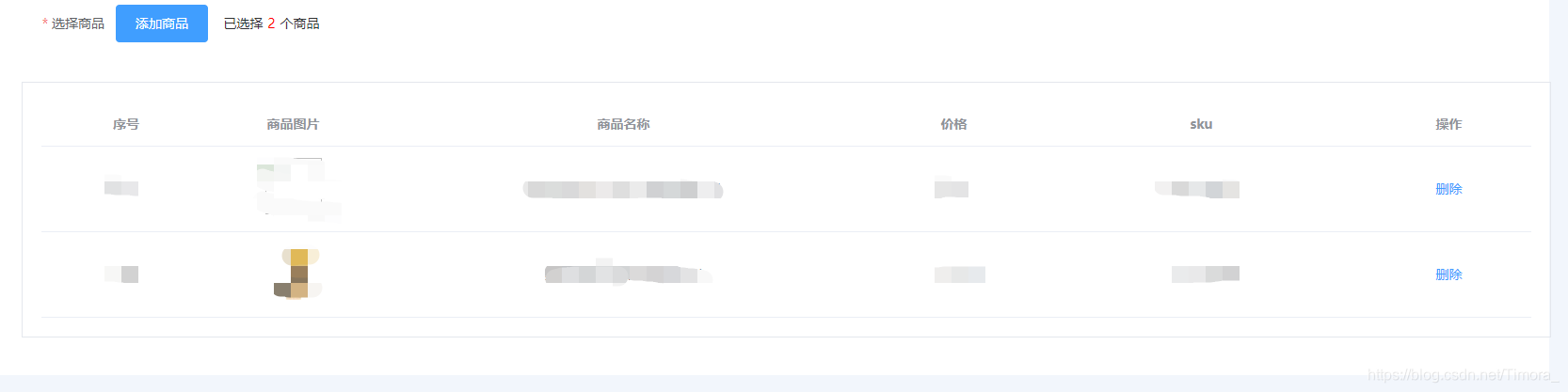 父组件显示的商品数据如上(调用的element-ui的table标签展示商品数据)
父组件显示的商品数据如上(调用的element-ui的table标签展示商品数据)
<add
:visible.sync="showAddDialog"
@onSubmit="handleSubmit"
:parentSelectArr="tableData"
></add>
handleSubmit函数如下
// 子组件点击确认选择的商品触发父组件的此事件
async handleSubmit(options, args) {
this.showAddDialog = false;
this.tableData.push(...options);
this.formDate.gift.push(...args);
this.num = this.tableData.length;
// formDate.gift 父组件中包含所有已选择商品ID的数组
// tableData 父组件中包含所有已选择商品信息的数组
// num 父组件中已选择商品数量
},
子组件封装及说明
- 代码结构部分
<template>
<el-dialog
v-bind="$attrs"
title="选择商品"
center
:close-on-click-modal="false"
width="60%"
@close="$emit('update:visible', false)"
@open="openDialog"
>
<!-- 选择栏 -->
<div class="wrap">
<div class="head-search">
<input
ref="check"
type="checkbox"
style="margin-left: 20px; vertical-align: middle;"
@click="checkedAll()"
:checked="checkIsAllSelect"
/><span style="color: #409eff; margin-left: 5px;">全选当前页</span>
<p>
已选择<span style="color: red;">{
{
selectArr.length }}</span
>个商品
</p>
</div>
<!-- 内容区域 -->
<div class="content">
<!-- element-ui的layout布局,一页展示12条数据,可根据自己需求调整 -->
<el-row :gutter="10">
<el-col
:xs="24"
:sm="12"
:md="8"
:lg="6"
:xl="4"
v-for="(item, index) in goodsList"
:key="index"
>
<div class="grid-content bg-purple" style="margin-bottom: 40px;">
<div class




 该博客介绍如何使用Element-UI封装一个Dialog组件,用于商品选择,支持单选、全选及已选商品翻页保存。父组件通过传入`parentSelectArr`和监听`handleSubmit`事件来交互,子组件包括代码结构、逻辑和样式,实现了商品列表展示和确认功能。搜索功能可根据具体需求自行实现。
该博客介绍如何使用Element-UI封装一个Dialog组件,用于商品选择,支持单选、全选及已选商品翻页保存。父组件通过传入`parentSelectArr`和监听`handleSubmit`事件来交互,子组件包括代码结构、逻辑和样式,实现了商品列表展示和确认功能。搜索功能可根据具体需求自行实现。
 最低0.47元/天 解锁文章
最低0.47元/天 解锁文章

















 3711
3711

 被折叠的 条评论
为什么被折叠?
被折叠的 条评论
为什么被折叠?








