System Workbench for STM32 Semihosting
好戏开场了
硬件开发平台是Nucleo-64 STM32F446 ,通过STM32Cubemx生成sw4stm32开发工程。
第一步,删除因新依赖,导致重复定义的函数
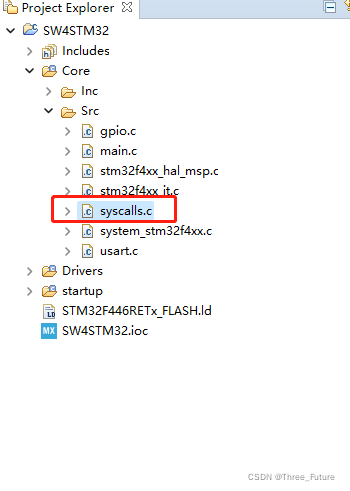
第二步添加依赖条件
specs=rdimon.specs -lc -lrdimon
这是默认生成加添加后的链接参数 -specs=nosys.specs -specs=nano.specs -specs=rdimon.specs -lc -lrdimon
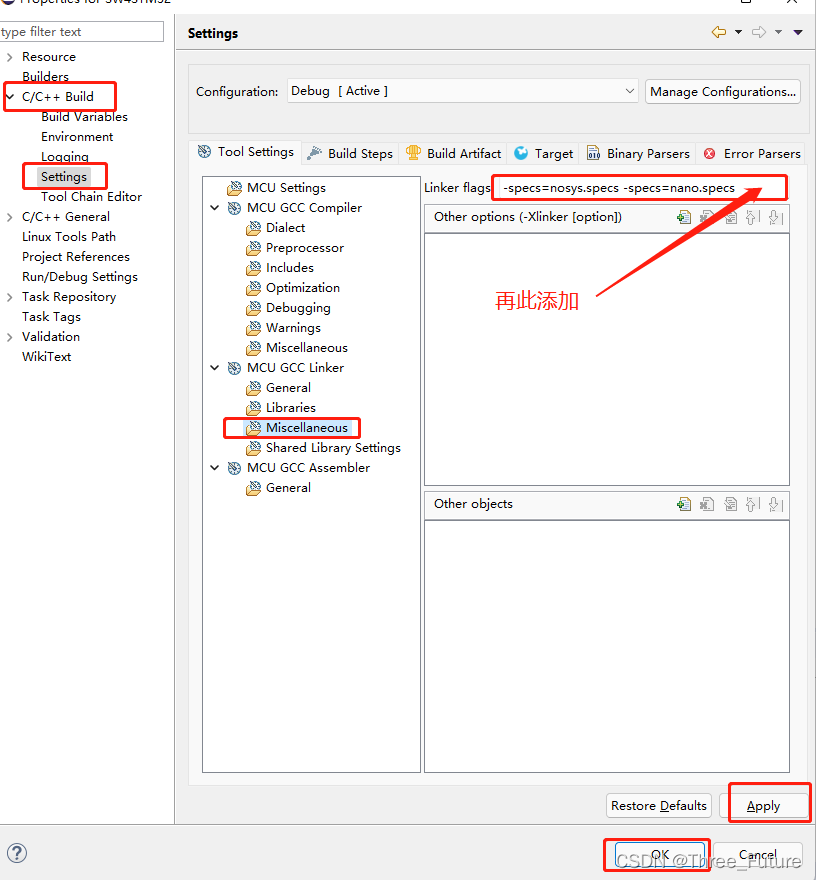
第三步
添加函数声明
extern void initialise_monitor_handles(void);
在调用printf前,调用initialise_monitor_handles()函数,仅需调用一次即可。
第四步
添加初始化命令 Add initialization commands
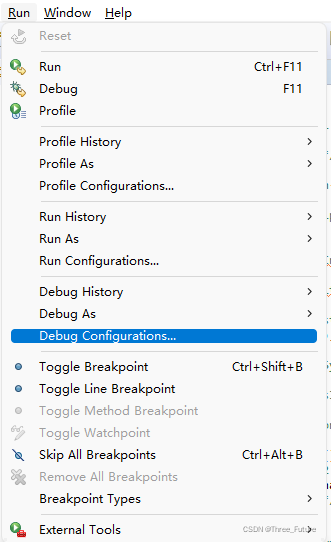
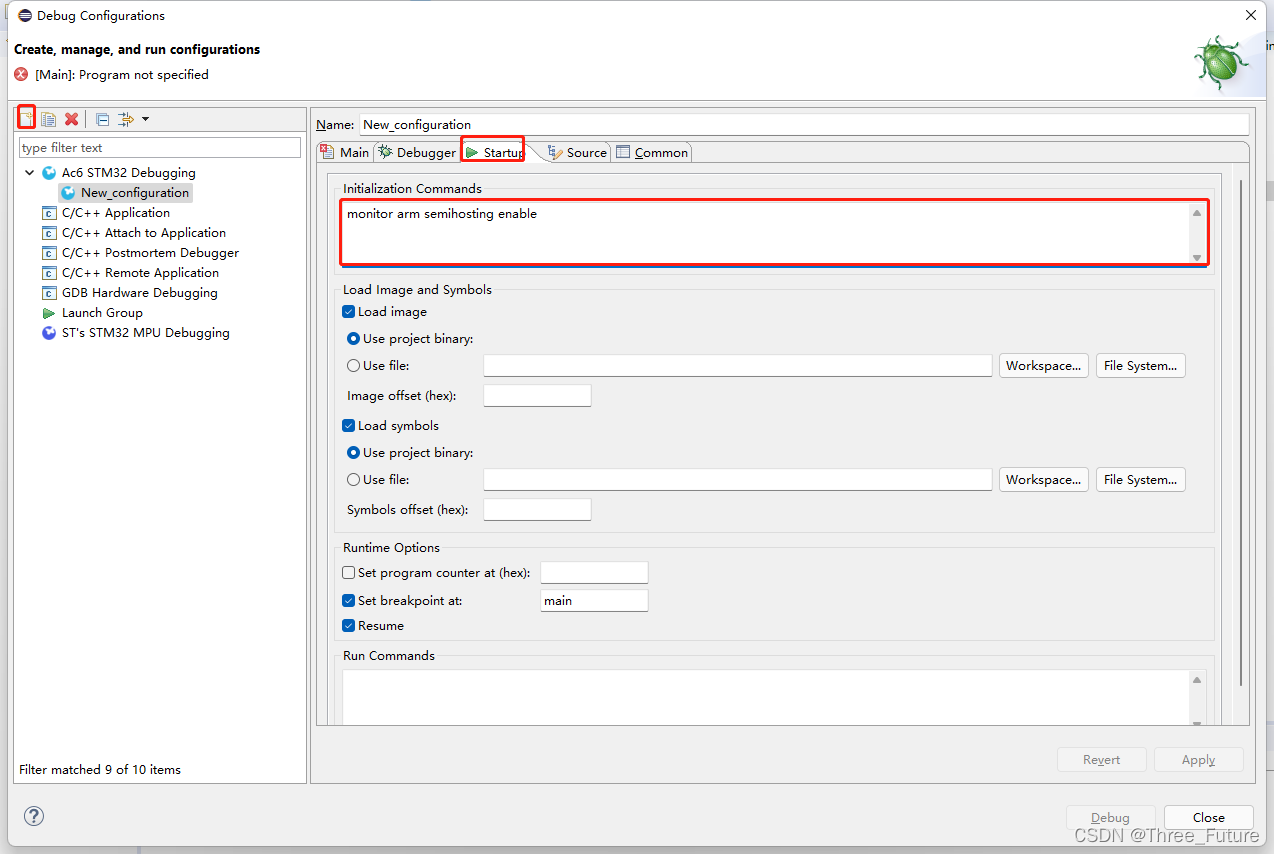





 最低0.47元/天 解锁文章
最低0.47元/天 解锁文章

















 8761
8761

 被折叠的 条评论
为什么被折叠?
被折叠的 条评论
为什么被折叠?








