上线的项目用svn拉下来后经常在比方登陆注册啊,抓不到域名找不到控制器,在本地配一个假域名即可解决。
第一步:
1.找到记事本,右击,管理员身份运行
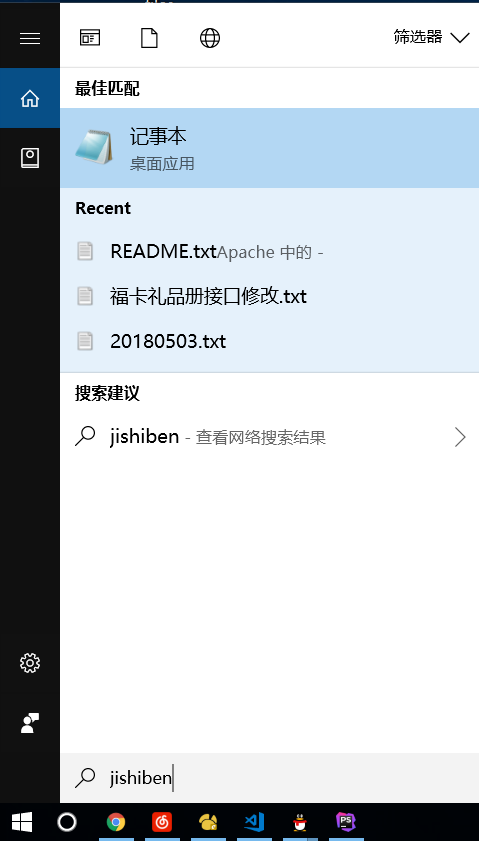
2.打开后,文件,打开c/Windows/System32/drivers/etc/hosts
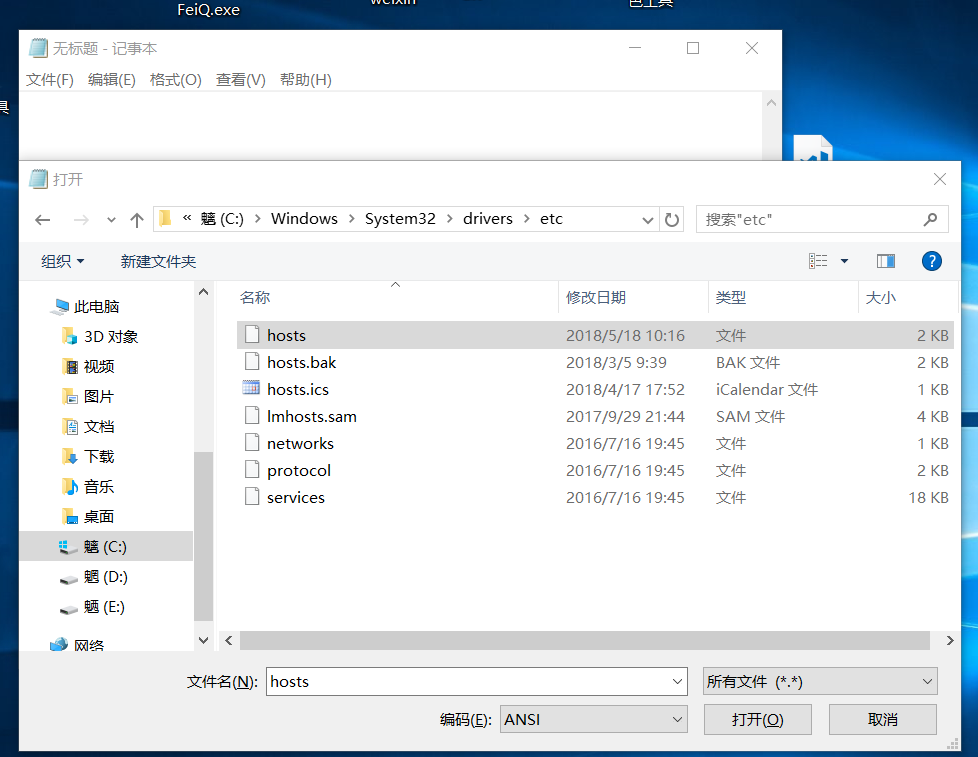
3.添加假域名
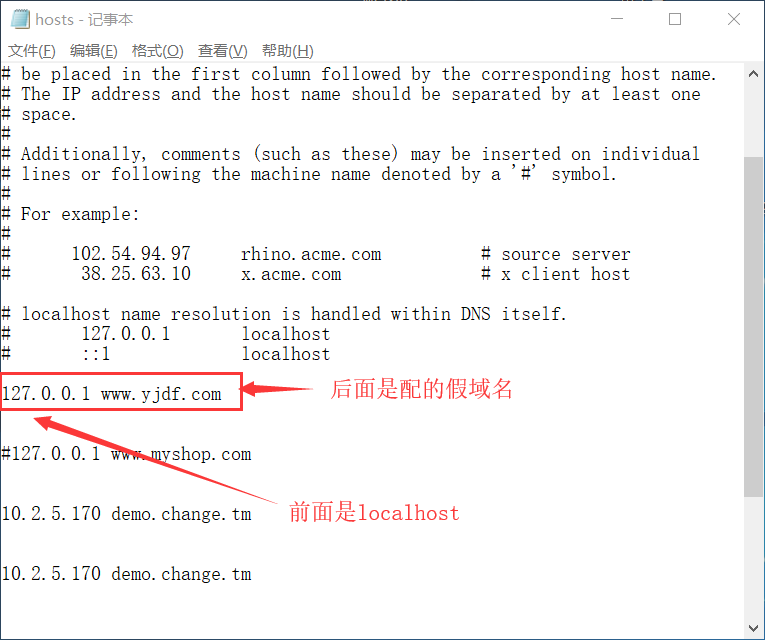
第二步:
1.在phpstudy点击其他选项,点击站点域名管理
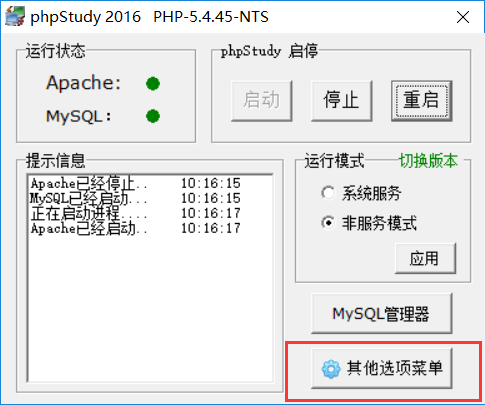
2.添加假域名,项目根目录,点击新增,ok了
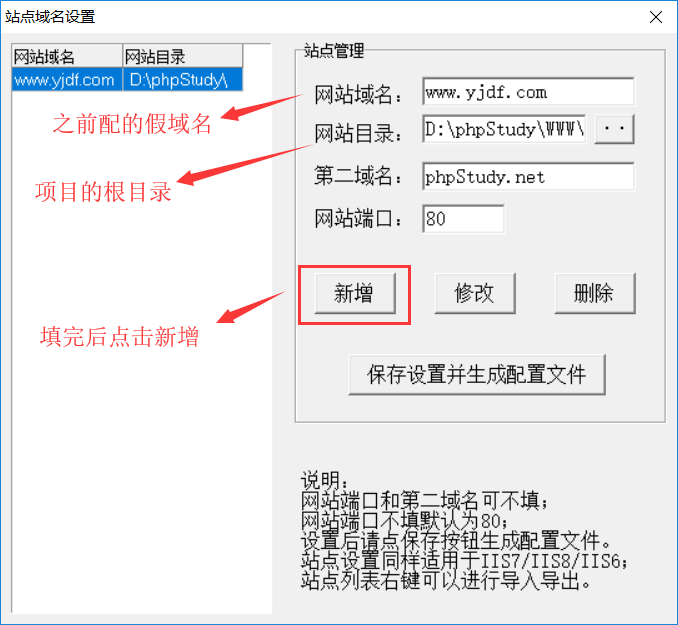
 配置假域名解决SVN项目问题
配置假域名解决SVN项目问题
 本文介绍如何通过配置本地假域名解决从SVN拉取项目后出现的域名抓取失败及控制器找不到等问题,包括修改hosts文件及使用phpstudy进行站点域名管理的具体步骤。
本文介绍如何通过配置本地假域名解决从SVN拉取项目后出现的域名抓取失败及控制器找不到等问题,包括修改hosts文件及使用phpstudy进行站点域名管理的具体步骤。
上线的项目用svn拉下来后经常在比方登陆注册啊,抓不到域名找不到控制器,在本地配一个假域名即可解决。
1.找到记事本,右击,管理员身份运行
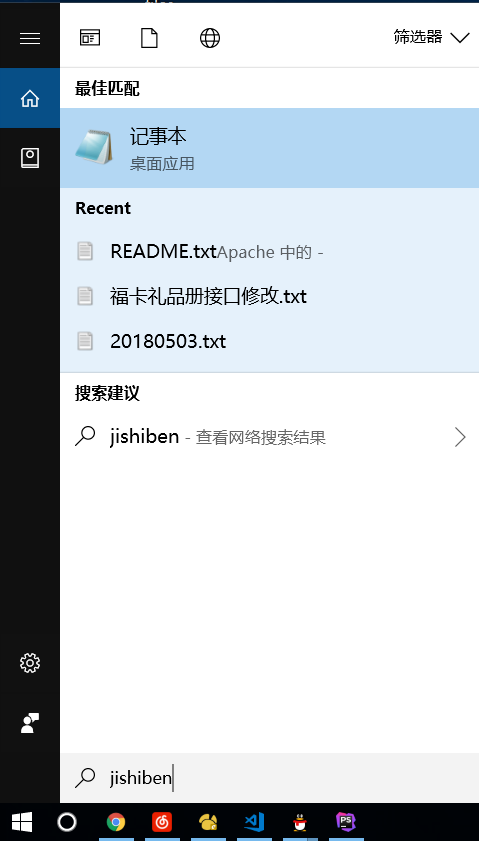
2.打开后,文件,打开c/Windows/System32/drivers/etc/hosts
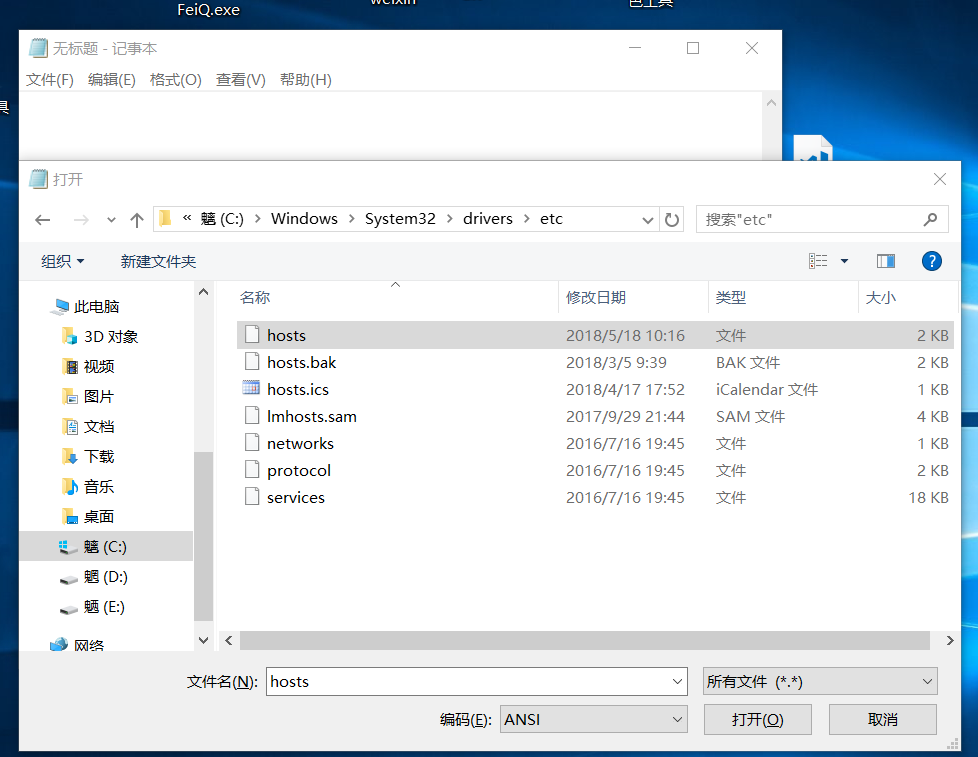
3.添加假域名
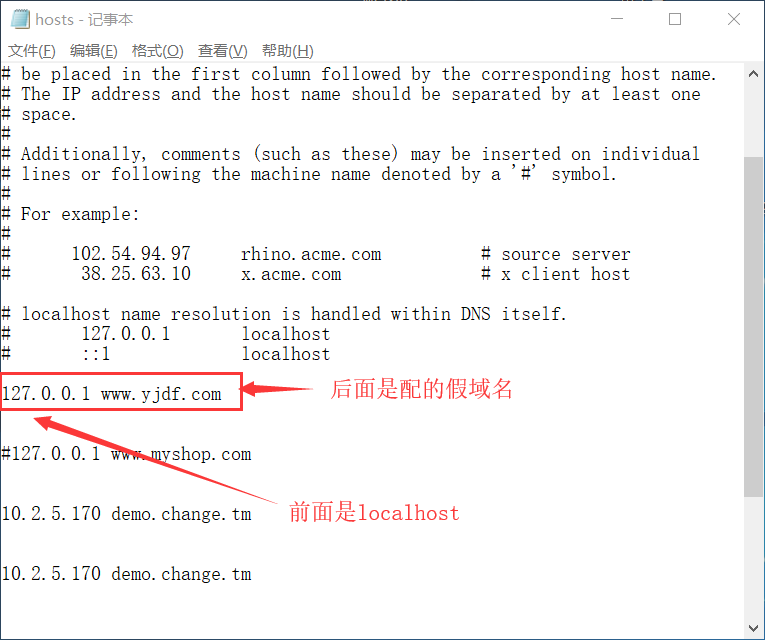
1.在phpstudy点击其他选项,点击站点域名管理
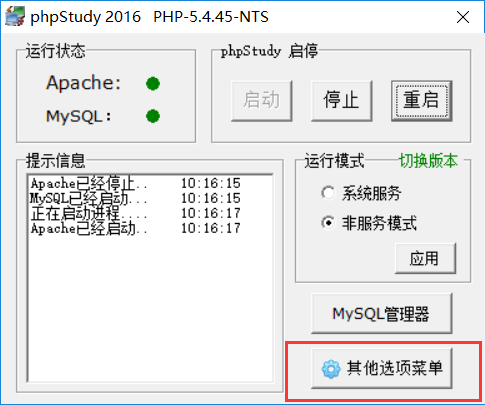
2.添加假域名,项目根目录,点击新增,ok了
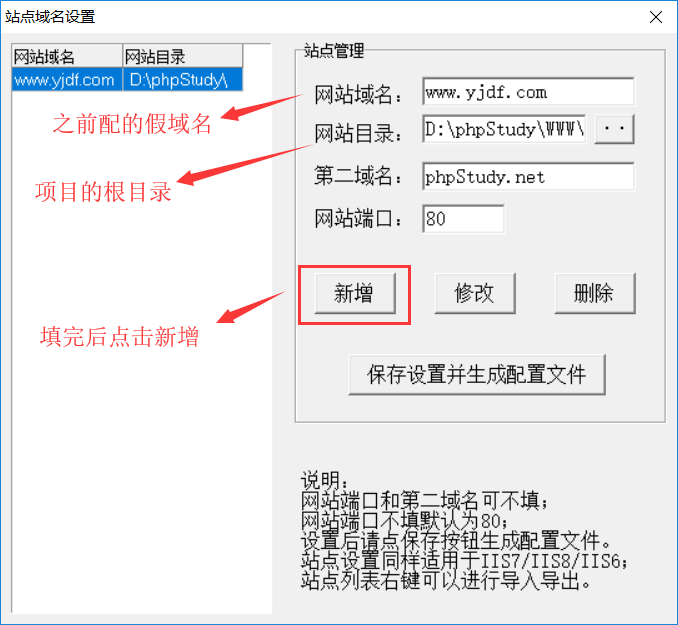

 被折叠的 条评论
为什么被折叠?
被折叠的 条评论
为什么被折叠?


