本项目GitHub地址:https://github.com/Yue-Shang/shop-app
vue-app项目知识点总结(一)
vue-app项目知识点总结(二)
一.分类页面
1.页面结构

2.新建文件夹
主页面:Category.vue
分类列表:CategoryList.vue
对应商品:CategoryGoods.vue

网络请求都写到Category.js中

3.我们先写分页主页面大框
这里我们先把左侧列表引到里面来了
Category.vue
<template>
<div id="category">
<nav-bar class="category-nav"><div slot="center">分类</div></nav-bar>
<div class="content">
<category-list :category="category" @selectUtem="selectUtem"/>
</div>
</div>
</template>
<script>
import CategoryList from "./childComps/CategoryList";
import Scroll from "components/common/scroll/Scroll";
import NavBar from "components/common/navbar/NavBar";
import {getCategoryList} from "network/Category";
export default {
name: "Category.vue",
components:{Scroll,CategoryList,NavBar},
data (){
return{
scroll:null,
category:[],
}
},
created() {
this.getCategoryList()
},
methods:{
getCategoryList(){
getCategoryList().then(res =>{
this.category = res.data.category.list
})
}
}
}
</script>
css样式代码里看
4.左侧分类列表
1)请求网络数据
Category.js
import {request} from "./request";
export function getCategoryList() {
return request({
url:'/category'
})
}
2)分类列表
<template>
<scroll>
<div id="category-list">
<div class="category-title"
:class="{active: index === isAction}"
v-for="(item,index) in category"
:key="index"
@click="itemClick(index)"
>
{{item.title}}
</div>
</div>
</scroll>
</template>
<script>
import Scroll from "components/common/scroll/Scroll";
export default {
name: "CategoryList",
components: {Scroll},
data(){
return {
isAction:0
}
},
props:{
category:Array
},
methods:{
itemClick(index){
this.isAction = index
this.$emit('selectUtem',index)
}
}
}
</script>
<style scoped>
#category-list{
width: 30%;
height: 100%;
box-sizing: border-box;
}
.category-title{
height: 44px;
width: 100%;
text-align: center;
line-height: 44px;
}
.category-title.active {
font-weight: 700;
color: var(--color-high-text);
background-color: #fff;
border-left: 3px solid var(--color-high-text);
}
</style>
box-sizing: border-box;https://www.w3school.com.cn/cssref/pr_box-sizing.asp
效果:

5.左侧对应商品展示
1)请求网络数据
Category.js
export function getSubcategory(maitKey) {
return request({
url:'http://152.136.185.210:8000/api/n3/subcategory',
params: {
maitKey
}
})
}
2)导入到父组件中
但是右侧可不是老老实实的显示maitKey对应的数据就完了,商品下还有个便签页,对商品进行分类展示,这个标签页我们之前在首页写过直接拿过来用就可以
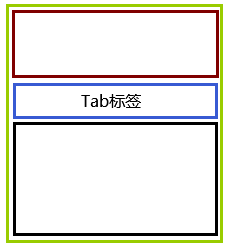
所以我们需要在Category.vue中引用三个组件
i)CategoryGoods
我们根据屏幕显示大小排列不同个数的商品图片
<template>
<div class="category-goods">
<div class="item" v-for="(item,index) in subcategories.list" :key="index">
<a :href="item.link">
<img class="item-img" :src="item.image" alt="">
<div class="item-text">{{item.title}}</div>
</a>
</div>
</div>
</template>
...
props:{
subcategories: {
type: Object,
default() {
return []
}
}
}
css样式参考代码,这里我们要注意保证每行是3个商品图片,我们把宽度设置成百分比
放到Category.vue中
<scroll class="tab-content"
ref="scroll"
:probe-type="3"
:pull-up-load="true"
>
<div>
<category-goods :subcategories="showSubcategory"></category-goods>
</div>
</scroll>
import CategoryGoods from "./childComps/CategoryGoods";"components/common/tabControl/TabControl";
import {...getSubcategory} from "network/Category";
export default {
name: "Category",
components:{...,CategoryGoods},
data (){
return{
scroll:null,
category:[],
currentIndex:-1,
categoryData: {},
}
},
created() {
this.getCategoryList()
},
computed:{
showSubcategory() {
if (this.currentIndex === -1) return {}
return this.categoryData[this.currentIndex].subcategories
},
},
methods:{
getCategoryList(){
getCategoryList().then(res =>{
// 1.获取分类数据
this.category = res.data.category.list
// // 2.初始化每个类别的子数据
for (let i = 0; i < this.category.length; i++) {
this.categoryData[i] = {
subcategories: {},
}
}
// 3.请求第一个分类的数据,不调用的话刚进来currentIndex值为-1,什么都不显示
this.getSubcategory(0)
})
},
getSubcategory(index){
this.currentIndex = index;
const maitKey = this.category[index].maitKey;
getSubcategory(maitKey).then(res =>{
this.categoryData[index].subcategories = res.data
//ES6中的json展开功能
this.categoryData = {...this.categoryData}
})
},
//侧边栏的点击事件,点击显示对应的商品信息
selectUtem(index){
this.getSubcategory(index)
}
}
}
效果如下

滑动有点不好使
ii)标签页部分




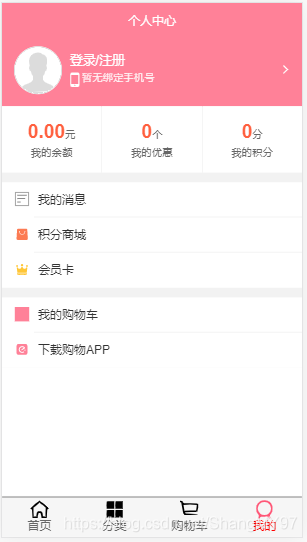
二.用户登录功能
我们点击登录要弹出一个登录页面
1.首先我们就要去建一个登录的路由
router/index.js
路由懒加载
const Login = () => import('../views/login/Login')
...
{
path: '/login',
component: Login
},
想点击这里
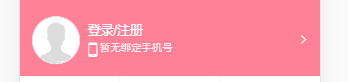
实现跳转
src\views\profile\childComps\UserInfo.vue
把a标签替换为
<router-link to="/login" class="clear-fix"></router-link>
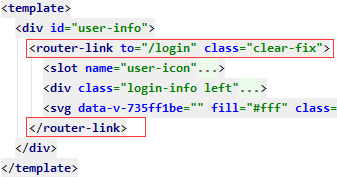
2.新建Login文件

但是我们发现问题,这个底部导航我们不需要呀,怎么处理呢?
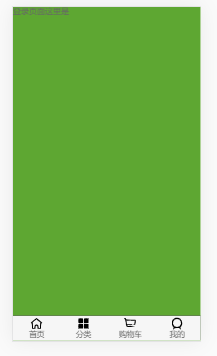
在配置映射的时候有这样一个映射meta,我们给需要导航的路由下加上这个
router/index.js
{
path:'',
redirect: '/home',
meta:{
showFooter:true
}
},
在App.vue
$route代表当前路由
<main-tab-bar v-show="$route.meta.showFooter"/>
3.对登录页面进行布局
<template>
<div class="login">
<nav-bar>
<div slot="left" @click="backClick" class="login-back"></div>
</nav-bar>
<div><span class="login-logo"></span></div>
<div class="login-header">
<a href="javascript:;" :class="{active: isActive}" @click="isActive=true"><span>短信登录</span></a>
<a href="javascript:;" :class="{active: !isActive}" @click="isActive=false"><span>密码登录</span></a>
</div>
<div class="login_content">
<form>
<!-- 短信登陆 -->
<div :class="{active2: !isActive}">
<section class="login_message">
<input type="tel" maxlength="11" placeholder="手机号">
<button disabled="disabled" class="get_verification">获取验证码</button>
</section>
<section class="login_verification">
<input type="tel" maxlength="8" placeholder="验证码">
</section>
<section class="login_hint">
温馨提示:未注册帐号的手机号,登录时将自动注册,且代表已同意
<a href="javascript:;">《用户服务协议》</a>
</section>
</div>
<!-- 密码登陆 -->
<div :class="{active2: isActive}">
<section>
<section class="login_message">
<input type="text" maxlength="11" placeholder="手机/邮箱/用户名" v-model="name">
</section>
<section class="login_verification">
<!-- 是否显示密码 -->
<input type="text" maxlength="8" placeholder="密码">
<input type="password" maxlength="8" placeholder="密码" >
<div class="switch_button off" >
<div class="switch_circle" ></div>
<span class="switch_text">{{showPwd ? '显示' : '隐藏'}}</span>
</div>
</section>
</section>
</div>
<button class="login_submit" @click.prevent="login">登录</button>
</form>
<a href="javascript:;" class="other-login">————其他登录方式————</a>
<div class="weixin"></div>
</div>
</div>
</template>
<script>
import NavBar from "components/common/navbar/NavBar";
export default {
name: "Login",
components: {NavBar},
data(){
return{
isActive:true,
}
},
methods:{
//返回按钮
backClick(){
this.$router.back()
}
},
}
</script>
css查看源代码


(1)实现标签切换显示不同内容
<a href="javascript:;" :class="{active: isActive}" @click="isActive=true"><span>短信登录</span></a>
<a href="javascript:;" :class="{active: !isActive}" @click="isActive=false"><span>密码登录</span></a>
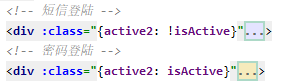
.active span{
border-bottom:3px solid #FF8198;
color: #FF8198;
}
.active2 {
display: none;
}
(2)手机登录格式规定
双向绑定一个phone
<input type="tel" maxlength="11" placeholder="手机号" v-model="phone">
data(){
return{
phone:'',//手机号
}
},
computed:{
rightPhone(){
return /^1\d{10}$/.test(this.phone)
}
}
符合这个正则的才能点击‘获取验证码’按钮,prevent禁止默认行为
right_phone样式在手机号符合条件后按钮变色
<button :disabled="!rightPhone"
class="get_verification"
:class="{right_phone: rightPhone}"
@click.prevent="getCode">
{{codeTime>0 ? `已发送(${codeTime}s)` : '获取验证码'}}
</button>
如图输入手机号前后按钮变色


data(){
return{
isActive:true,
phone:'',//手机号
codeTime: 0, // 验证码倒计时
}
},
methods:{
//启动倒计时
getCode(){
//如果当前没有计时
if(!this.codeTime){
//发送ajax请求(向指定手机号发送验证短信)
this.codeTime = 30
const intercalId = setInterval(()=>{
this.codeTime--
if (this.codeTime<=0){
//停止计时
clearInterval(intercalId)
}
},1000)
}
},
}
点击获取验证码后效果

(3)用户名密码登陆显示、*隐藏问题
添加样式,让输入框获取焦点后变色
.login_content input:focus{
border: 1px solid #FF8198;
}
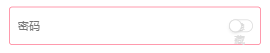
密码显示有两个状态text和password,我们要定义一个标识状态showPwd来区分这两种状态。注意这个v-model的内容要都是一样的input框内内容才一样
<input type="text" maxlength="8" placeholder="密码" v-if="showPwd" v-model="pwd">
<input type="password" maxlength="8" placeholder="密码" v-else v-model="pwd">
...
data(){
return{
...
code:'',//验证码
name:'',//用户名
pwd:'',//用户密码
showPwd:false//是否显示密码
}
},
接下来点击监听切换showPwd的值
<div class="switch_button" :class="showPwd?'on':'off'" @click="showPwd=!showPwd">
<div class="switch_circle" :class="{right: showPwd}"></div>
<span class="switch_text">{{showPwd ? '显示' : '隐藏'}}</span>
</div>
...
.on{
background: #FF8198;;
}
.off{
background: white;
}
//小圆圈点完移动位置
.right{
transform:translateX(30px);
}
效果如下


(4)前台表达验证,弹出提示框

新建一个弹窗组件
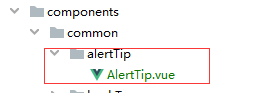
<!--登录页面提示弹框-->
<template>
<div class="alert_container">
<section class="tip_text_container">
<div class="tip_icon"></div>
<p class="tip_text">{{alertText}}</p>
<div class="confrim" @click="closeTip">确认</div>
</section>
</div>
</template>
<script>
export default {
//拿到父组件传过来的提示信息
props: {
alertText: String
},
methods: {
closeTip () {
// 分发自定义事件(事件名: closeTip)
this.$emit('closeTip')
}
}
}
</script>
css查看源代码
Login.vue中导入
<alert-tip :alertText="alertText" v-show="showAlert" @closeTip="closeTip"/>
import AlertTip from "components/common/alertTip/AlertTip";
components: {AlertTip},
data(){
return{
...
showAlert:false,//是否显示校验弹框
alertText:'',//提示文本
}
},
methods:{
...
//异步登录按钮
alertMessage(alertText){
this.showAlert = true
this.alertText = alertText
},
login(){
//前台表单验证
if(this.isActive){//短信登录
const {rightPhone,authCode,phone,code} = this
if (!this.rightPhone){
//手机号不正确
this.alertMessage('手机号不正确');
}else if (!this.authCode) {
//验证必须是6位数字
this.alertMessage('验证必须是6位数字');
}
}else{//密码登录
const {name,pwd} = this
if (!this.name) {
//用户名必须指定
this.alertMessage('用户名必须指定');
}else if(!this.pwd) {
//密码必须指定
this.alertMessage('密码必须指定');
}
}
},
//弹框的“确定”按钮
closeTip(){
this.showAlert = false
this.alertText = ''
},
},
computed:{
rightPhone(){
return /^1\d{10}$/.test(this.phone)
},
authCode(){
return /^\d{6}$/.test(this.code)
}
}
三.商品详情用户评论图片点击放大

过几天补充,代码在src\components\content\commentPhoto\CommentPhoto.vue
四.购物车选择功能
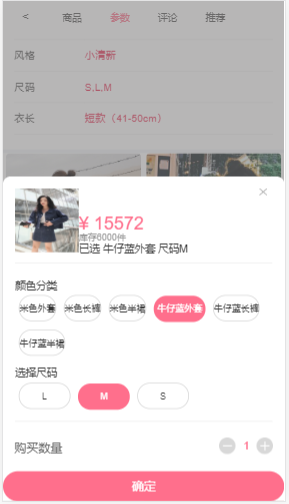
过几天补充,代码在src\views\detail\childComps\selectRules.vue
五.购物车商品左滑删除 ̄□ ̄||还没做出来,购物车登陆有点问题,改完再写这个





 本文是Vue App项目的第三部分总结,涵盖分类页面的构建,包括页面结构、网络请求和组件使用;用户登录功能的实现,涉及路由、登录页面布局及前端验证;以及商品详情页的图片点击放大功能预告。项目源码可在GitHub找到。
本文是Vue App项目的第三部分总结,涵盖分类页面的构建,包括页面结构、网络请求和组件使用;用户登录功能的实现,涉及路由、登录页面布局及前端验证;以及商品详情页的图片点击放大功能预告。项目源码可在GitHub找到。
















 1078
1078

 被折叠的 条评论
为什么被折叠?
被折叠的 条评论
为什么被折叠?








