工具
- IDEA
- Maven
项目创建
1. 通过IDEA创建SpringBoot项目
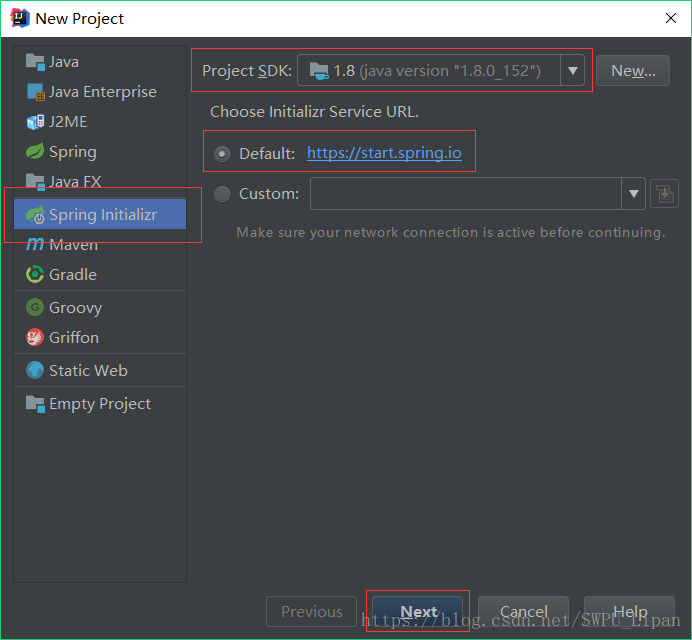
2. 结构目录和JAVA版本选择
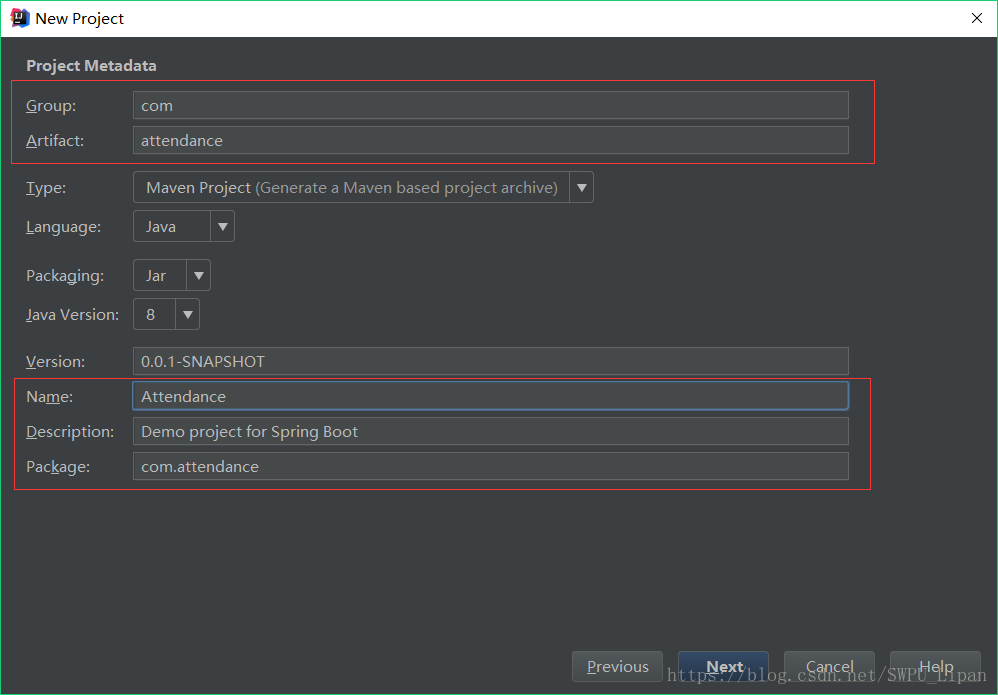
3. 添加MySQL和MyBatis支持
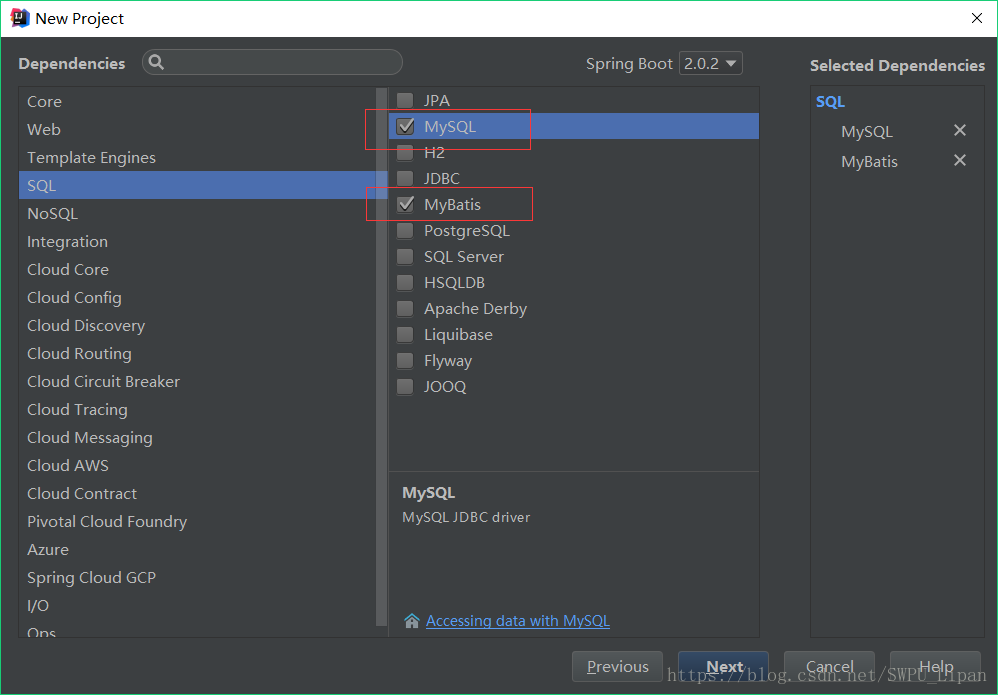
4. 添加Lombok插件,简化GET、SET方法
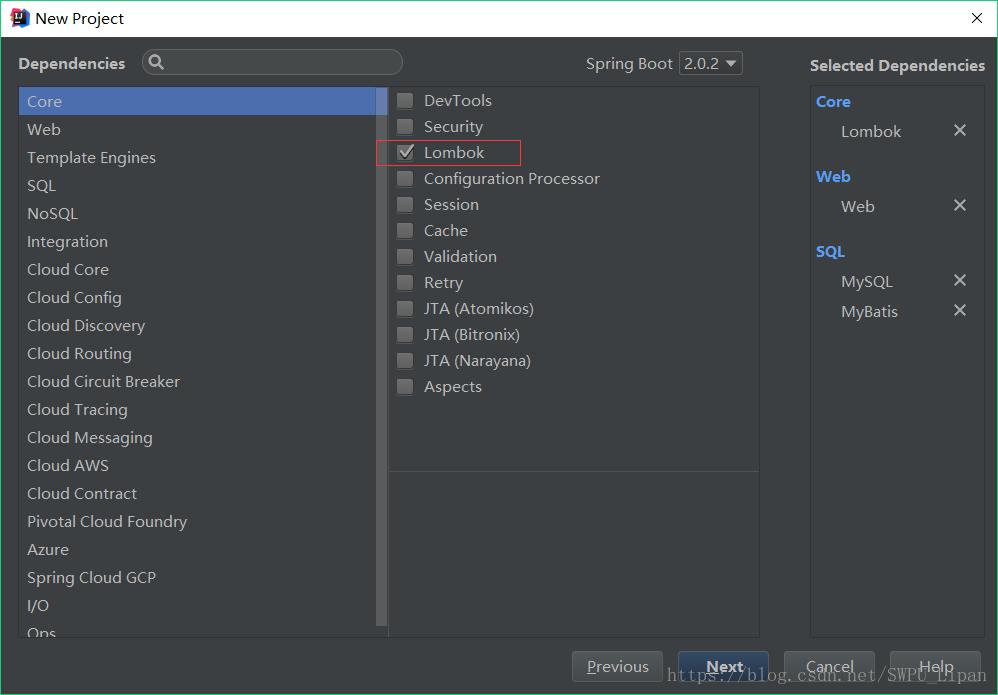
5. WEB支持和启动类
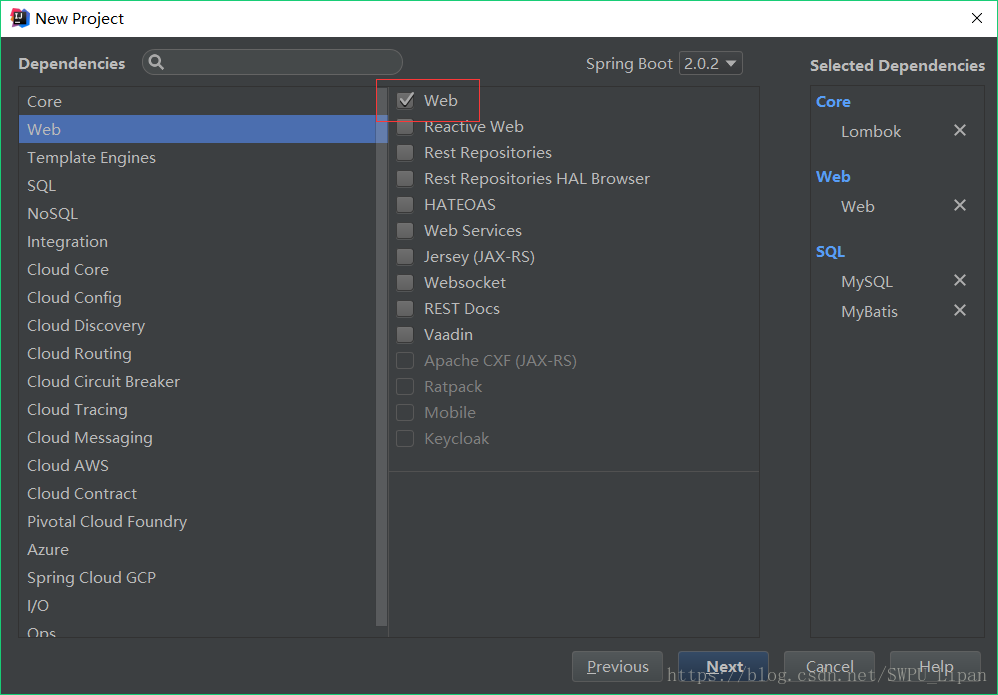
6. 项目名和路径
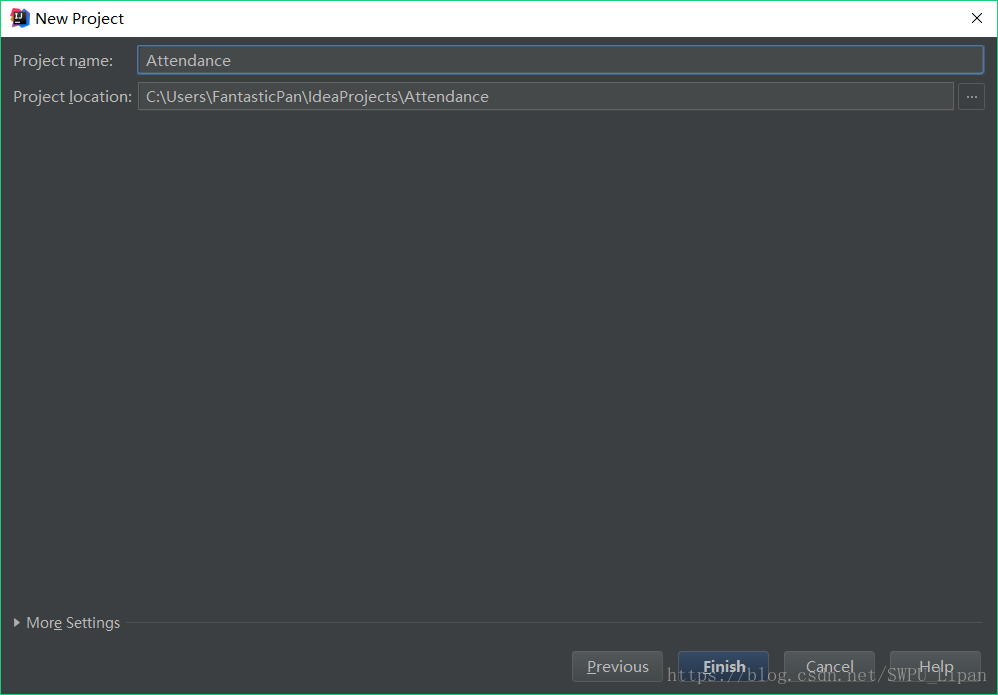
启动类
package com.attendance;
import org.mybatis.spring.annotation.MapperScan;
import org.springframework.boot.SpringApplication;
import org.springframework.boot.autoconfigure.SpringBootApplication;
@SpringBootApplication
@MapperScan("com.attendance.mapper")
public class ProjectApplication {
public static void main(String[] args) {
SpringApplication.run(ProjectApplication.class, args);
}
}
@MapperScan注解指明同一扫描路径
基于XML
1. application.yml(采用更简洁的yml文件配置方式,与properties大同小异)
数据库配置
server:
port: 7070
spring:
datasource:
username: root
password: root
driver-class-name: com.mysql.jdbc.Driver
url: jdbc:mysql://127.0.0.1:3306/attendance?useUnicode=true&useSSL=false&characterEncoding=UTF-8
MyBatis配置
mybatis:
mapper-locations: classpath:mapper/*.xml
type-aliases-package: com.attendance.entity
mapper-locations:指明MyBatis的xml文件所在位置
type-aliases-package: 指明实体类所在位置
2. Mapper
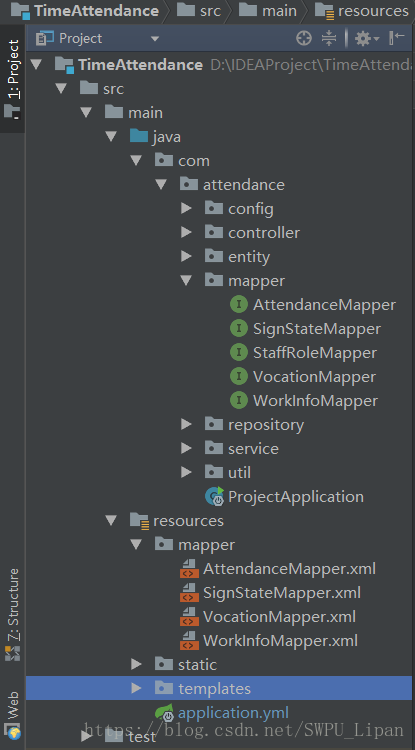
在java文件路径和resources路径下新建mapper文件夹
**com.attendance.mapper.VocationMapper **
package com.attendance.mapper;
import com.attendance.entity.Vocation;
import org.springframework.stereotype.Repository;
@Repository
// @Mapper 可以使用@Mapper注解,但是每个类加注解较麻烦,所以统一配置@MapperScan在application启动类中
public interface VocationMapper {
void addVocation(Vocation vocation);
}
classpath:mapper/VocationMapper(resources下的mapper路径下)
<?xml version="1.0" encoding="UTF-8"?>
<!DOCTYPE mapper PUBLIC "-//mybatis.org//DTD Mapper 3.0//EN" "http://mybatis.org/dtd/mybatis-3-mapper.dtd">
<mapper namespace="com.attendance.mapper.VocationMapper"> <!--将这个接口指向对应的实现类,在接口中引入方法,和com.attendance.mapper.VocationMapper相对应-->
<resultMap id="vocation" type="Vocation">
<id property="id" column="id"/>
<!-- <result property="实体类属性" column="数据表字段名"/> -->
<result property="applicant" column="applicant"/>
<result property="admin" column="admin"/>
<result property="date" column="date"/>
<result property="time" column="time"/>
<result property="leave_days" column="leave_days"/>
<result property="leave_date" column="leave_date"/>
<result property="leave_reason" column="leave_reason"/>
<result property="all_content" column="all_content"/>
<result property="read_state" column="read_state"/>
</resultMap>
<insert id="addVocation" parameterType="vocation"> <!--id和com.attendance.mapper.VocationMapper接口中的方法一一对应-->
INSERT INTO
vocation(applicant,admin,date,time,leave_days,leave_date,leave_reason)
VALUES
(#{applicant},#{admin},#{date},#{time},#{leave_days},#{leave_date},#{leave_reason})
</insert>
</mapper>
3. 实体类Vocation
package com.attendance.entity;
import lombok.Data;
@Data
public class Vocation {
private Integer id;
private String applicant;
private String admin;
private Date date;
private String time;
private String leave_days;
private String leave_date;
private String leave_reason;
private String all_content;
private String read_state;
}
4. Service和ServiceImpl
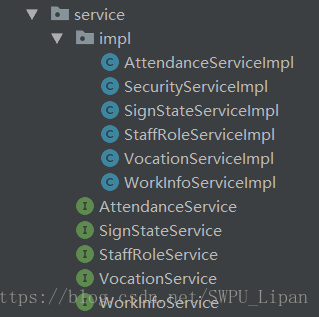
VocationService
package com.attendance.service;
import com.attendance.entity.Vocation;
public interface VocationService {
void addVocation(Vocation vocation);
}
VocationServiceImpl
package com.attendance.service.impl;
import com.attendance.entity.Vocation;
import com.attendance.mapper.VocationMapper;
import com.attendance.service.VocationService;
import org.springframework.beans.factory.annotation.Autowired;
import org.springframework.stereotype.Service;
import java.util.Date;
import java.util.List;
@Service
public class VocationServiceImpl implements VocationService {
@Autowired // 自动装配
private VocationMapper vocationMapper;
@Override
public void addVocation(Vocation vocation) {
vocationMapper.addVocation(vocation);
}
}
基于注解形式
1. application.yml
mybatis:
type-aliases-package: com.attendance.entity
2. mapper
package com.attendance.mapper;
import com.attendance.entity.Staff;
import org.apache.ibatis.annotations.*;
import org.springframework.stereotype.Repository;
@Repository
public interface StaffRoleMapper {
@Insert("INSERT INTO staff(staff_name,staff_date) " +
"VALUES (#{staff.staffName},#{staff.staffDate})")
@Options(useGeneratedKeys = true, keyProperty = "staff.id")
void addStaff(@Param("staff") Staff staff);
@Select("SELECT id FROM role WHERE role = #{role} ")
int getRoleId(String role);
@Insert("INSERT INTO staff_roles(staff_id,roles_id) VALUES (#{staff_id},#{role_id})")
void addStaffWithRole(@Param("staff_id") int staffId, @Param("role_id") int roleId);
@Delete("DELETE FROM staff_roles WHERE staff_id = #{staff_id}")
void delStaffWithRole(@Param("staff_id") int staffId);
@Delete("DELETE FROM staff WHERE id = #{staff_id}")
void delStaff(@Param("staff_id") int staffId);
}
Service服务类代码与配置文件形式一样





 本文介绍了如何在SpringBoot项目中整合MyBatis,包括基于XML和注解两种方式。首先,通过IDEA创建SpringBoot项目,并添加MySQL和MyBatis支持,使用Lombok简化代码。接着,详细讲解了XML配置,如application.yml的数据库和MyBatis设置,Mapper接口和实体类的编写。此外,还阐述了注解配置的实现,同样涉及yml配置和Mapper的定义。
本文介绍了如何在SpringBoot项目中整合MyBatis,包括基于XML和注解两种方式。首先,通过IDEA创建SpringBoot项目,并添加MySQL和MyBatis支持,使用Lombok简化代码。接着,详细讲解了XML配置,如application.yml的数据库和MyBatis设置,Mapper接口和实体类的编写。此外,还阐述了注解配置的实现,同样涉及yml配置和Mapper的定义。
















 967
967

 被折叠的 条评论
为什么被折叠?
被折叠的 条评论
为什么被折叠?








