一、基础
创建角色,初始化
vim /home/ansible/ansible/ansible.cfg
roles_path = /etc/ansible/roles 指定角色目录
创建目录结构:
mkdir /home/ansible/ansible/roles/httpd/{files,templates,tasks,handlers,vars,defaults,meta} -p
roles目录结构:
role_name:名字
files 存放copy或scripts等模块调用的函数
tasks 定义各种tasks,要有main.yml文件,其他include包含调用
handlers 定义各种handlers,要main.yml文件
vars 定义variables,要main.yml文件
templates存储由template模块调用的模版
meta 定义当前角色的特殊设定及其依赖关系,要main.yml
defaults 要有main.yml的文件,用于设定默认变量
ansible-galaxy工具访问
ansible-galaxy
delete|import|info|init|install|list|login|remove|search|setup] 角色名称
Options:
-h, --help show this help message and exit
-c, --ignore-certs Ignore SSL certificate validation errors.
-s API_SERVER, --server=API_SERVER
The API server destination
-v, --verbose verbose mode (-vvv for more, -vvvv to enable
connection debugging)
--version show program's version number, config file location,
configured module search path, module location,
executable location and exit
二、示例
1、环境
| 172.25.17.100:server | keepalived:master; haproxy |
| 172.25.17.101:server1 | keepalived:backup; haproxy |
| 172.25.17.102:server2 | webserver: httpd |
| 172.25.17.103:server3 | webserver: httpd |
2、.ansible-galaxy创建角色
角色分类:haproxy,apache,keepalived
初始化三个角色
cd /home/ansible/ansible
分组:
vim hosts
[manage] server1,server2上主要负责调度
server
server1
[webserver] server3,server4上部署服务
server2
server3
mkdir roles 创建角色目录
cd roles
初始化三个角色:
ansible-galaxy init haproxy 初始化haproxy角色
ansible-galaxy init apache 初始化apache角色
ansible-galaxy init keepalived 初始化keepalived角色
3、给不同的角色添加不同的任务...
角色结构:
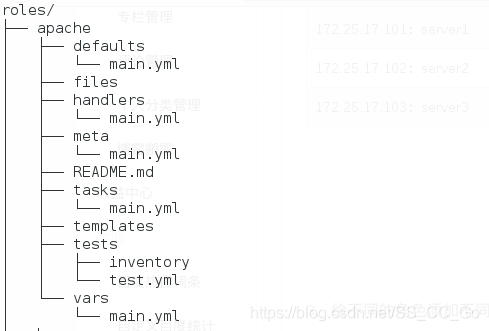
1)、添加apache角色任务
##部署apache任务
vim roles/apache/tasks/main.yml
- name: install httpd
yum:
name: httpd
state: present
- name: copy index.html
copy:
content: "www.{{ ansible_facts['hostname'] }}.com"
dest: /var/www/html/index.html
- name: configure httpd
copy:
src: templates/httpd.conf.j2 模版在roles/templates下边,就是http的配置文件
dest: /etc/httpd/conf/httpd.conf
owner: root
group: root
mode: 644
notify: restart httpd
- name: start httpd firewalld
service:
name: "{{ item }}"
state: started
loop:
- httpd
- firewalld
- name: configure firewalld
firewalld:
service: http
permanent: yes
immediate: yes
state: enabled
##部署触发器
vim roles/apache/handlers/main.yml
- name: restart httpd
service:
name: httpd
start: restarted
2)、添加haproxy角色任务
vim roles/haproxy/tasks/main.yml
- name: install haproxy
yum:
name: haproxy
state: present
- name: coufigure haproxy
template:
src: templates/haproxy.cfg.j2 模版时haproxy的配置文件
dest: /etc/haproxy/haproxy.cfg
- name: start haproxy
service:
name: haproxy
state: started
##部署触发器
vim roles/haproxy/handlers/main.yml
- name: restart haproxy
service:
name: haproxy
start: restarted
##修改haproxy的配置模版
vim roles/haproxy/templates/haproxy.cfg.j2
frontend main
bind *:80
default_backend webserver
#---------------------------------------------------------------------
backend webserver
balance roundrobin
{% for host in groups['webserver'] %} 自动获取要调度的主机信息
server {{ hostvars[host]['ansible_facts']['hostname']}} {{ hostvars[host] ['ansible_facts']['eth0']['ipv4']['address']}}:80 check
{% endfor %}
3)、添加keepalived角色任务
vim roles/keepalived/tasks/main.yml
- name: install keepalived
yum:
name: keepalived
state: present
- name: coufigure keepalived
template:
src: templates/keepalived.conf.j2 模版时keepalived的配置文件
dest: /etc/keepalived/keepalived.conf
- name: start keepalived
service:
name: keepalived
state: started
##部署触发器
vim roles/keepalived/handlers/main.yml
- name: restart keepalived
service:
name: keepalived
start: restarted
##修改keepalived的配置模版
vim roles/keepalived/templates/keepalived.conf.j2
! Configuration File for keepalived
global_defs {
notification_email {
root@localhost
}
notification_email_from keepalived@localhost
smtp_server 127.0.0.1
smtp_connect_timeout 30
router_id LVS_DEVEL
}
vrrp_instance VI_1 {
state {{ STATE }} 变量需要在角色的vars里边定义,或者直接在推送的yml文件中定义
interface eth0
virtual_router_id 200
priority {{ PRIORITY }} 需要定义
advert_int 1
authentication {
auth_type PASS
auth_pass 1111
}
virtual_ipaddress {
172.25.27.200 vip会漂移哦
}
}
4、编写yml推送文件
vim ansible/playbook.yml
- hosts:all
tasks:
- import_role:
name: apache
when: ansible_hostname in groups['webserver']
- import_fole:
name: haproxy
when: ansible_hostname in groups['manage']
- import_role:
name: keepalived
vars:
STATE: MASTER
PRIORITY: 100
when: ansible_hostname == 'server'
- import_role:
name: keepalived
vars:
STATE: BACKUP
PRIORITY: 50
when: ansible_hostname == 'server1'
5、推送
ansible-playbook playbook.yml 部署服务,写好所有的文件,一条命令就可以部署高可用的集群服务,非常nice





 本文通过Ansible的roles方式详细介绍了如何实现Keepalived、HAProxy和HTTPD的自动化部署,创建并初始化了对应的角色,包括haproxy、apache和keepalived。通过分配不同角色的任务,实现了高可用和负载均衡的集群服务,最终通过一个yml文件完成一键部署。
本文通过Ansible的roles方式详细介绍了如何实现Keepalived、HAProxy和HTTPD的自动化部署,创建并初始化了对应的角色,包括haproxy、apache和keepalived。通过分配不同角色的任务,实现了高可用和负载均衡的集群服务,最终通过一个yml文件完成一键部署。
















 419
419

 被折叠的 条评论
为什么被折叠?
被折叠的 条评论
为什么被折叠?








