苹果审核有一种被驳回的原因是你申请的权限问题,例如你想打开相机、相册、通讯录、麦克风等等。当你访问的这些的时候,系统会有一个提示框“xxx想访问你的xxx权限”,这个系统提示内容,就是应用被拒的原因。
被拒原因:
发件人 Apple
5. 1.1 Legal: Privacy - Data Collection and Storage
Guideline 5.1.1 - Legal - Privacy - Data Collection and Storage
We noticed that your app requests the user’s consent to access their camera but does not clarify the use of this feature in the permission modal alert.
Next Steps
To resolve this issue, please revise the permission modal alert to specify why the app is requesting access to the user's camera.
The permission request alert should specify how your app will use this feature to help users understand why your app is requesting access to their personal data.
Resources
For additional information and instructions on configuring and presenting an alert, please review the Requesting Permission section of the iOS Human Interface Guidelines and the Information Property List Key Reference. You may also want to review the Technical Q&A QA1937: Resolving the Privacy-Sensitive Data App Rejection page for details on how to provide a usage description for permission request alerts.
Learn more about Protecting the User’s Privacy.
Please see attached screenshots for details.具体意思是说,你要访问的权限要做出具体的说明,不然用户不明白你为什么要访问这个权限。那怎么修改呢?
修改:我们要在plist文件里面这样操作
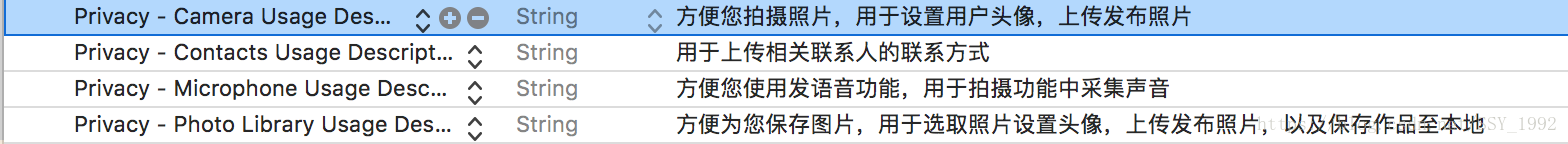
这里的内容就是我们要访问这个权限的原因,详细说明,而且会显示在系统提示框中的内容部分。
如果你实在不知道怎么写,就下载一些比较出名的应用,然后打开看看人家的权限怎么提醒的。





















 1492
1492

 被折叠的 条评论
为什么被折叠?
被折叠的 条评论
为什么被折叠?








