如图效果
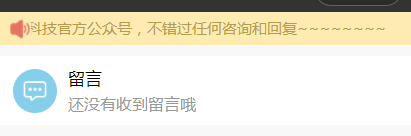
直接上代码,一看就懂啦~ 这里需要注意的是在小程序上style样式里面translate的单位rpx会无效,写成translateX( 空格 20rpx)就可以了
<view class="warn">
<image src="{
{IMG_URL}}/mod/coupon/assets/img/scenic/laba.png" style="width:40rpx;height:48rpx"></image>
<view class='marquee' style='width:{
{marqueeWidth}}rpx;'>
<!-- style: transform:translateX rpx无效 解决方法 translateX('空格'300rpx) -->
<view class='marqueeTitle' style="width:{
{length}}rpx;margin-left:{
{marqueeMargin}}px;transform:translateX( {
{marqueeDistance}}rpx);font-size: {
{size}}rpx;">{
{title}}</view>
</view>
</view>
.warn{
background: #FEEBB1;
height:60rpx







 最低0.47元/天 解锁文章
最低0.47元/天 解锁文章
















 970
970

 被折叠的 条评论
为什么被折叠?
被折叠的 条评论
为什么被折叠?








