audiodg.exe
Windows音频设备图形隔离进程,是一个正常的系统进程,英文名称为audiodg.exe,windows7系统不会以英文名显示。
Windows音频设备图形隔离程序是一种系统保护进程,出于系统安全需要,用于防止未授权软件或硬件捕获高清晰度视频格式文件的内容,还可以大幅度的提升耳机音质。
对于此正常进程,一般情况下不会占用太多CPU,如果占用过高的情形一旦出现,按照这几点原因进行排查:
- 声卡驱动的问题,进行声卡驱动的更新【贴出更新教程】https://jingyan.baidu.com/article/d169e18603a087436611d8d7.html
- 检查音量设置,是否音量设置过高,音量越高越容易出问题【提醒一点,音量最好保持在60%以下】
(对于其他任务是否启用过多,自我感觉没必要,因为占用CPU详细比例已经显示在任务管理器中了)
- 最重要也是我最不想面对的一点,如果确定不是上边的原因,都确定好了,那么还是接受电脑有可能中毒了
顺便提供如何处理这个问题
- 针对Skype采取措施,卸载再重装
- 更新声卡驱动(上面提到了)
- 关掉所有声音
- 运行音频疑难解答
- 扫描病毒
http://www.ghost580.com/win10/2018-01-01/23200.html【详细解决方案】
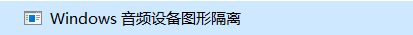
任务管理器中此进程以这种形式存在,发现它是件好事,但发现它的原因就…,心有余悸,开始这个故事:
10月14日,像往常一样,我在本机中插入U盘,打开U盘,并没有看到我的那堆文件,而是有一个小小的磁盘图标开头,名为U盘快捷方式的文件,我意识到有问题了,但还是手残~双击【以后一旦有意识一定不点】,接着就看到Windows Defender报威胁了

本来以为确定了是GandCrab病毒了,这可是2018年的新病毒啊,对于此病毒如果请企业杀毒,开价将和赎金不相上下。
不太屈服命运的灵魂促使我进行了连续实验,果然,最新的判断为蠕虫病毒
想要进行准确判断必须铤而走险进去看了,但肯定不会关掉Windows Defender强行进去的
首先我取下U盘,对电脑进行了一次全方位扫描,任务管理器中基于前两篇
What is this Process and Why is it Running【一】
What is this Process and Why is it Running【二】
进行了一一排查,确认没有异常进程后,接着进入日志,查看了那个时间段的日志
一切的一切确认好了
下一步,送进虚拟机
与主机断开连接【在虚拟机选项中】,我在Ubuntu中进行的操作
鉴于之前未安装过exfat-utils首先sudo apt-get install exfat-fuse exfat-utils安装ExFAT支持
不然会出现这种结果
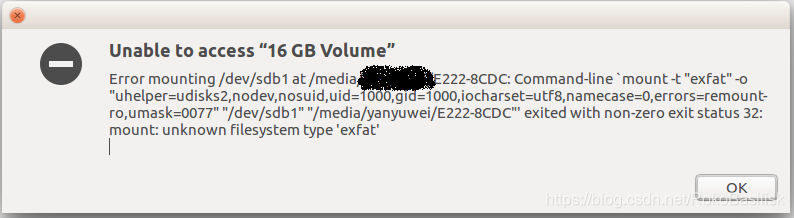
打开U盘,首先看到的是
- 我的文件被放到了一个文件夹中
- 多了一个文件夹叫做system volume information
- 多了一个文件叫做autorun.exe
点击存放我文件的文件夹,进去后一直看到最深处,依次发现了wpssetting thumbs _WAJAJIEKZP.nil IndexerVolumeGuid 等文件以及它们的重复出现【其中IndexerVolumeGuid便是我上面提到的中病毒的可能原因,这是一个控制本机音量的自动执行的文件】
一波删,shift + delete 完全删除,我将U盘上所有非正常文件全部删除,将文件单独拖出来(以至于杀完毒之后U盘需要扫描恢复)对于除此之外的几个数据文件和配置文件我选择了记录
一心想着杀毒,导致很多数据我没有全部保存下来,遗憾!!!
幸运的是碰到的病毒比较好搞,遗憾没有顺着初心判断出来具体病毒的原理,至少U盘恢复了
。。。
故事讲完了,描述中有不当的地方还请提出来
大家如果也曾碰到过同样的或者不小心碰到的可以指点指点,交流交流 QQ:1223950227





















 881
881

 被折叠的 条评论
为什么被折叠?
被折叠的 条评论
为什么被折叠?








