关于Taro
taro主要便于我们一套代码实现多端适配(当然,只有h5、微信小程序、支付宝小程序这几个意义重大)
页面效果
这里我简单做了一个微信小程序的商城首页,采用vue3实现,废话不多说,先看效果

<view style="background-color: #fa2c19">
<nut-searchbar v-model="searchValue" style="padding-bottom: 5px;background-color: #fa2c19 " @search="search">
<template v-slot:leftin>
<nut-icon size="14" name="search2"></nut-icon>
</template>
</nut-searchbar>
</view>
<script setup>
import {baseUrl} from "../../util/BaseUtil";
import {onBeforeMount,onMounted, ref} from 'vue';
import Taro from '@tarojs/taro';
const searchValue = ref('');
const swipers = ref([]);
const bigTypeList = ref([]);
const hotProductList = ref([]);
/**
* 跳转到search页面
*/
const search = () => {
Taro.navigateTo({
url: '/pages/search/search?value=' + searchValue.value
})
}
/**
* 获取轮播商品信息
* @returns {Promise<void>}
*/
async function getSwiperList() {
const response = await Taro.request({
url: baseUrl + '/product/findSwiper',
header: {
'content-type': 'application/json' // 默认值
}
});
let list = response.data.result;
list.forEach(item => {
item.url = baseUrl + '/image/swiper/' + item.swiperPic;
});
swipers.value = list;
}
....
onBeforeMount(async () => {
Taro.showLoading({
title: '加载中',
});
await getSwiperList();
await getBigTypeList();
await getHotProductList();
Taro.hideLoading();
});
</script>
体验
总的来说,nutui微信小程序端的效果差强人意,好多组件在小程序上只是简单的实现了 ui效果,例如tabbar,只能继续使用原生提供的,一些组件在调试器上表现正常,但是部署之后真机环境上,渲染效果很差,这里首受限于篇幅,就不一一列举了。其实凹凸实验室还有一个专门正对小程序的ui框架taroui,应该比nutui强,后续会再试试水。
注意事项
-
taro页面设计
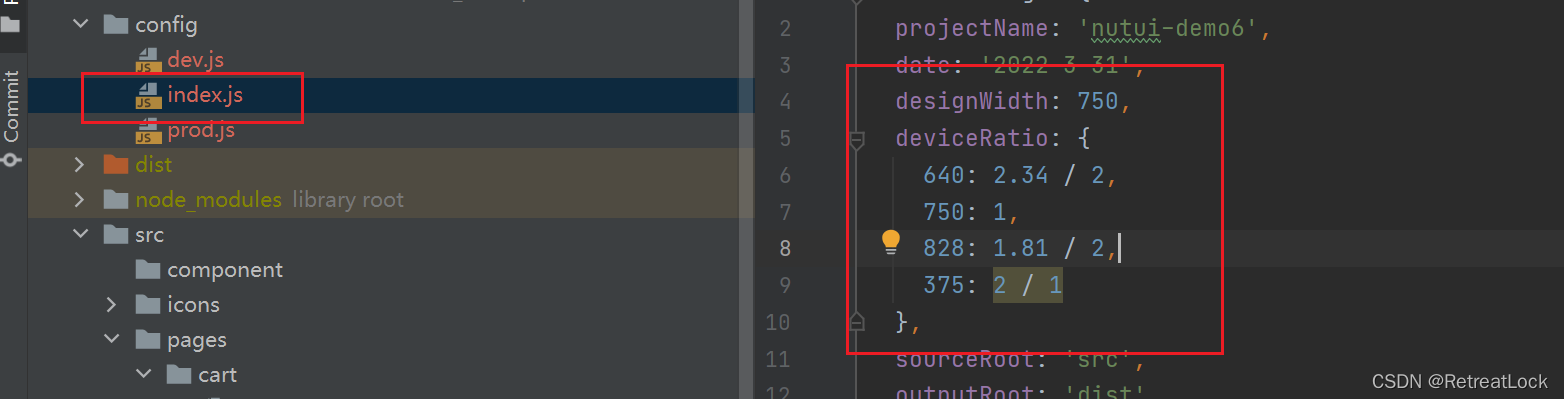
taro默认页面宽度给的是375,会按照实际设备响应式缩放,可以根据实际项目修改;比如宽度给75px,则占屏幕宽度五分之一,注意这里的px会按照设备的不同自动转换为rpx或者rm,不是真实的物理像素,如果想要使用真实的像素,大写即可,比如PX或者Px,这个比较重要,对于自定义页面样式、布局特别重要。 -
api
用法和原生的微信小程序差不多,比如原生网络请求 wx.request,taro则是Taro.request,用的时候查文档即可





 本文介绍了使用Taro进行多端适配,特别是针对微信小程序的开发。通过一个Vue3实现的商城首页实例,展示了Taro的使用方法,包括NutUI组件的使用和Taro.request的网络请求。同时,提到了NutUI在小程序端的显示问题,并提及了可能更好的UI框架TaroUI。文章还强调了Taro页面宽度设置和API使用注意事项。
本文介绍了使用Taro进行多端适配,特别是针对微信小程序的开发。通过一个Vue3实现的商城首页实例,展示了Taro的使用方法,包括NutUI组件的使用和Taro.request的网络请求。同时,提到了NutUI在小程序端的显示问题,并提及了可能更好的UI框架TaroUI。文章还强调了Taro页面宽度设置和API使用注意事项。
















 4055
4055

 被折叠的 条评论
为什么被折叠?
被折叠的 条评论
为什么被折叠?








