解决eclipse 的spring配置文件报错问题
这个问题一直很烦人
具体表现如下

1. 尝试百度解决
- 解决方案一
方式一:打开eclipse–>Project–>Clean ;清除一下
方式二:查看xml配置文件中的schemaLocation是否与eclipse配置的约束一致,查看Eclipse中XML配置约束(
1、window–>Preferences–>在搜索栏上输入XML---->
2、找到XML atalog–>右边出现一个XML Catalog的小框–>检查约束是否和XML文件中的一致,如果不一致则改成一致的
),经过此步骤,问题应该的到解决
方式三: 如果上述方法还没有解决问题,那么查看一下eclipse中的缓存,具体步骤 window–>Preferences–>cache–>把缓存全部清除
分析:方案二
说的好像是说配置文件中的xsi:schemaLocation的问题
xsi:schemaLocation="http://www.springframework.org/schema/beans http://www.springframework.org/schema/beans/spring-beans-4.2.xsd
http://www.springframework.org/schema/context http://www.springframework.org/schema/context/spring-context.xsd
http://www.springframework.org/schema/aop http://www.springframework.org/schema/aop/spring-aop.xsd
http://www.springframework.org/schema/tx http://www.springframework.org/schema/tx/spring-tx.xsd
http://www.springframework.org/schema/util http://www.springframework.org/schema/util/spring-util.xsd"
eclipse中也有对应的xsd
2. 最终解决方案
上面的解决方法只能在网络正常的情况下,按正常步骤解决
下面有两种极端的方式解决这问题
2.1 不校验xml文件
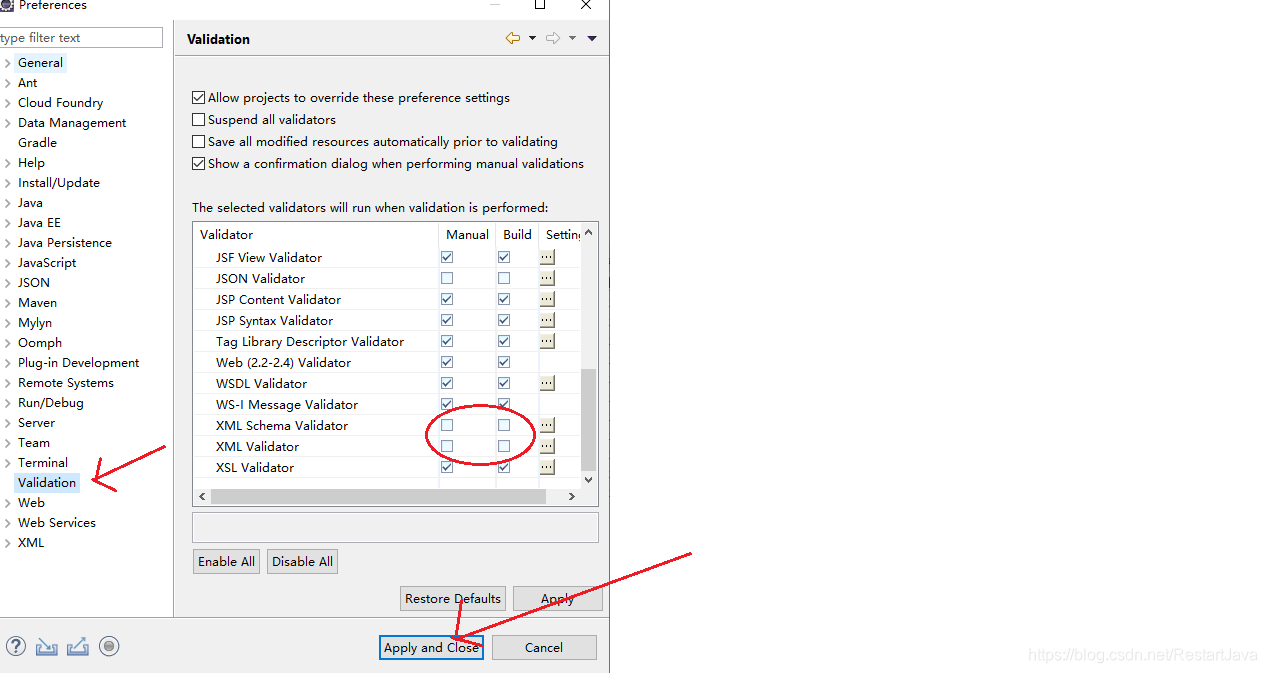
2.2 加速校验xml文件
下载这东西,导入到eclipse中,把里面的
http://git.oschina.net/oleaster/XMLENTITY
将user_catalog.xml放置在 {workspace}.metadata.plugins\org.eclipse.wst.xml.core下面即可。记得重启Eclipse使变更生效




 本文介绍了如何解决Eclipse中遇到的Spring配置文件报错问题,包括尝试通过清理项目、检查XML约束一致性、清除缓存等方法,以及在无网络或需要加速校验时的极端解决方案,如禁用XML文件校验和导入本地XML实体库。
本文介绍了如何解决Eclipse中遇到的Spring配置文件报错问题,包括尝试通过清理项目、检查XML约束一致性、清除缓存等方法,以及在无网络或需要加速校验时的极端解决方案,如禁用XML文件校验和导入本地XML实体库。

















 926
926

 被折叠的 条评论
为什么被折叠?
被折叠的 条评论
为什么被折叠?








