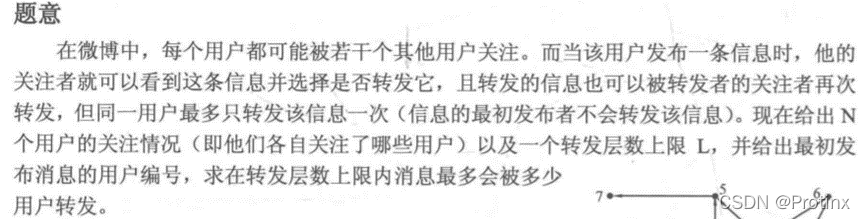
#include<cstdio>
#include<cstring>
#include<vector>
#include<queue>
using namespace std;
const int MAXV=1010;
struct Node{
int id;
int layer;
};
vector<Node>Adj[MAXV];
bool inq[MAXV]={false};
int BFS(int s,int L){
int numForward=0;
queue<Node>q;
Node start;
start.id=s;
start.layer=0;
q.push(start);
inq[start.id]=true;
while(!q.empty()){
Node topNode=q.front();
q.pop();
int u=topNode.id;
for(int i=0;i<Adj[u].size();i++){
Node next=Adj[u][i];
next.layer=topNode.layer+1;
if(inq[next.id]==false&&next.layer<=L){
q.push(next);
inq[next.id]=true;
numForward++;
}
}
}
return numForward;
}
int main(){
Node user;
int n,L,numFollow,idFollow;
scanf_s("%d%d",&n,&L);
for(int i=1;i<=n;i++){
user.id=i;
scanf_s("%d",&numFollow);
for(int j=0;j<numFollow;j++){
scanf_s("%d",&idFollow);
Adj[idFollow].push_back(user);
}
}
int numQuery,s;
scanf_s("%d",&numQuery);
for(int i=0;i<numQuery;i++){
memset(inq,false,sizeof(inq));
scanf_s("%d",&s);
int numForward=BFS(s,L);
printf("%d\n",numForward);
}
return 0;
}
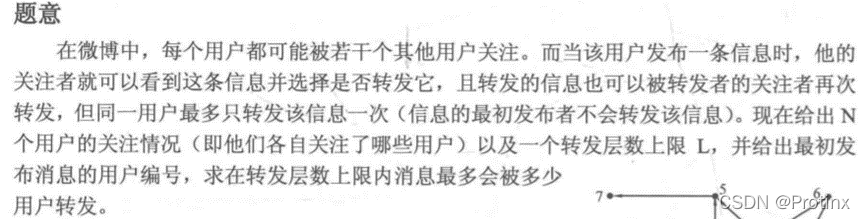





 本文档展示了如何使用C++编写广度优先搜索(BFS)算法,用于在给定深度限制下查找节点数量,适用于图论和网络分析。代码实例详细解释了层次遍历的过程和应用。
本文档展示了如何使用C++编写广度优先搜索(BFS)算法,用于在给定深度限制下查找节点数量,适用于图论和网络分析。代码实例详细解释了层次遍历的过程和应用。

















 531
531

 被折叠的 条评论
为什么被折叠?
被折叠的 条评论
为什么被折叠?










