1、在pom.xml中添加Excel的相关依赖包

<!-- Excel-->
<dependency>
<groupId>org.apache.poi</groupId>
<artifactId>poi</artifactId>
<version>4.1.2</version>
</dependency>
<dependency>
<groupId>org.apache.poi</groupId>
<artifactId>poi-ooxml</artifactId>
<version>4.1.2</version>
</dependency>
2、在Controller里写入相关数据
@ResponseBody
@RequestMapping("/carnjExport")
//将列表数据导出为Excel
public void carnjExport(HttpServletResponse response){
try{
//设置Excel表格信息
XSSFWorkbook workbook=new XSSFWorkbook();
XSSFSheet sheet=workbook.createSheet();
//创建表头
XSSFRow row=sheet.createRow(0);
//数据库相关信息
row.createCell(0).setCellValue("编号");
row.createCell(1).setCellValue("车牌号");
row.createCell(2).setCellValue("年检时间");
row.createCell(3).setCellValue("下次年检时间");
row.createCell(4).setCellValue("送年检人");
row.createCell(5).setCellValue("年检地点");
row.createCell(6).setCellValue("年检状态");
row.createCell(7).setCellValue("添加人");
row.createCell(8).setCellValue("添加时间");
//数据填充
//获取列表数据
List<Carnj> carnjList=carnjService.showAllCarnj();
int rowindex=1;
for(Carnj carnj:carnjList){
XSSFRow row1= sheet.createRow(rowindex++);
row1.createCell(0).setCellValue(carnj.getBh());
row1.createCell(1).setCellValue(carnj.getCarid());
row1.createCell(2).setCellValue(carnj.getNjsj());
row1.createCell(3).setCellValue(carnj.getXcnjsj());
row1.createCell(4).setCellValue(carnj.getSnjr());
row1.createCell(5).setCellValue(carnj.getNjdd());
row1.createCell(6).setCellValue(carnj.getNjzt());
row1.createCell(7).setCellValue(carnj.getTjr());
row1.createCell(8).setCellValue(carnj.getTjsj());
}
//设置响应头信息
response.setContentType("application/vnd.ms-excel");
response.setHeader("content-Disposition","attachment;filename=carnj.xlsx");
//将Excel文档写入到响应中
ServletOutputStream outputStream= response.getOutputStream();
workbook.write(outputStream);
outputStream.flush();
outputStream.close();
}catch (Exception e){
e.printStackTrace();
}
}
3、在显示列表里给出超链接
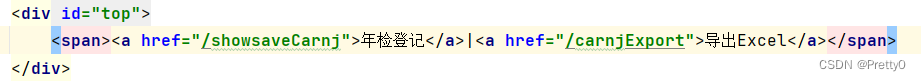
<div id="top">
<span><a href="/showsaveCarnj">年检登记</a>|<a href="/carnjExport">导出Excel</a></span>
</div>
4、实现效果
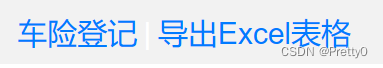
单击导出实现以下页面:
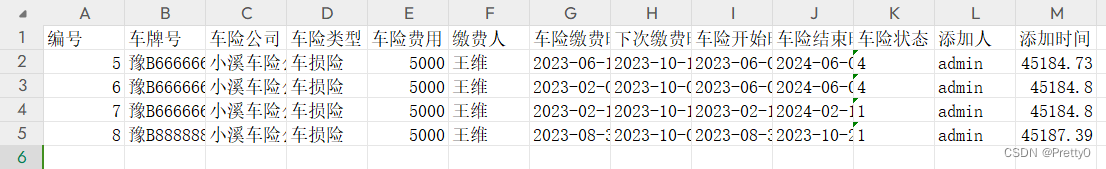




 本文介绍了如何在Springboot项目中生成Excel表格。首先,在pom.xml中添加所需的依赖;接着,通过Controller处理数据并写入Excel;然后,创建列表展示超链接;最终,点击导出链接可看到生成的Excel效果。
本文介绍了如何在Springboot项目中生成Excel表格。首先,在pom.xml中添加所需的依赖;接着,通过Controller处理数据并写入Excel;然后,创建列表展示超链接;最终,点击导出链接可看到生成的Excel效果。
















 1095
1095

 被折叠的 条评论
为什么被折叠?
被折叠的 条评论
为什么被折叠?








