在上一章我们看到了算术验证码,这次我们来看看是如何实现的。
配置参数说明
对于一张验证码图片来说,我们如何控制验证码图片的样式呢?这就是kaptcha提供的配置参数的意义。
首先,它本质是一张图片,所以将会涉及图片的边框、宽高、背景颜色
验证码是字符,这将会涉及到字体类型、字体大小、字体颜色、字体间距、字体数量
验证码的另一个重要功能是干扰,这将会涉及干扰类型、干扰样式
import com.google.code.kaptcha.impl.DefaultKaptcha;
import com.google.code.kaptcha.util.Config;
import org.springframework.context.annotation.Bean;
import org.springframework.context.annotation.Configuration;
import java.util.Properties;
@Configuration
public class KaptchaConfig {
@Bean
public DefaultKaptcha getDefaultKaptcha(){
DefaultKaptcha defaultKaptcha=new DefaultKaptcha();
Properties properties=new Properties();
properties.setProperty("kaptcha.border", "no");
properties.setProperty("kaptcha.border.color", "34,114,200");
properties.setProperty("kaptcha.image.width", "200");
properties.setProperty("kaptcha.image.height", "50");
//properties.setProperty("kaptcha.textproducer.char.string", "0123456789");
properties.setProperty("kaptcha.textproducer.char.length", "6");
properties.setProperty("kaptcha.textproducer.font.names", "Arial,Arial Narrow,Serif,Helvetica,Tahoma,Times New Roman,Verdana");
properties.setProperty("kaptcha.textproducer.font.size", "38");
properties.setProperty("kaptcha.background.clear.from", "white");
properties.setProperty("kaptcha.background.clear.to", "white");
Config config=new Config(properties);
defaultKaptcha.setConfig(config);
return defaultKaptcha;
}
}
| 参数 | 说明 | 可选值 |
|---|---|---|
| kaptcha.border | 是否显示隐藏边框 | yes、no |
| kaptcha.border.color | 边框颜色 | 颜色字符串,如:34,114,200 |
| kaptcha.image.width | 验证码图片宽度 | 宽度值 |
| kaptcha.image.height | 验证码高度 | 高度值 |
| kaptcha.textproducer.char.length | 字符数量 | 字符的数量 |
| kaptcha.textproducer.font.names | 字符字体 | 字符字体名称列表 |
| kaptcha.textproducer.font.size | 字体大小 | 字体的大小 |
使用步骤
- 引入依赖
<!-- 验证码 -->
<dependency>
<groupId>pro.fessional</groupId>
<artifactId>kaptcha</artifactId>
<version>2.3.3</version>
</dependency>
- 自定义内容生成器
import java.util.Random;
import com.google.code.kaptcha.text.impl.DefaultTextCreator;
/**
* 验证码文本生成器
*
*/
public class KaptchaTextCreator extends DefaultTextCreator
{
private static final String[] CNUMBERS = "0,1,2,3,4,5,6,7,8,9,10".split(",");
@Override
public String getText()
{
Integer result = 0;
Random random = new Random();
int x = random.nextInt(10);
int y = random.nextInt(10);
StringBuilder suChinese = new StringBuilder();
int randomoperands = random.nextInt(3);
if (randomoperands == 0)
{
result = x * y;
suChinese.append(CNUMBERS[x]);
suChinese.append("*");
suChinese.append(CNUMBERS[y]);
}
else if (randomoperands == 1)
{
if ((x != 0) && y % x == 0)
{
result = y / x;
suChinese.append(CNUMBERS[y]);
suChinese.append("/");
suChinese.append(CNUMBERS[x]);
}
else
{
result = x + y;
suChinese.append(CNUMBERS[x]);
suChinese.append("+");
suChinese.append(CNUMBERS[y]);
}
}
else
{
if (x >= y)
{
result = x - y;
suChinese.append(CNUMBERS[x]);
suChinese.append("-");
suChinese.append(CNUMBERS[y]);
}
else
{
result = y - x;
suChinese.append(CNUMBERS[y]);
suChinese.append("-");
suChinese.append(CNUMBERS[x]);
}
}
suChinese.append("=?@" + result);
return suChinese.toString();
}
}
每次会随机10以的内加减乘除算法
假设某次x随机值为3,y随机值为5,运算符为+
则本次生成内容为:
3+5=?@8
- 配置验证码,使得自定义算数生成生效
import java.util.Properties;
import org.springframework.context.annotation.Bean;
import org.springframework.context.annotation.Configuration;
import com.google.code.kaptcha.impl.DefaultKaptcha;
import com.google.code.kaptcha.util.Config;
import static com.google.code.kaptcha.Constants.*;
/**
* 验证码配置
*
*/
@Configuration
public class CaptchaConfig
{
@Bean(name = "captchaProducerMath")
public DefaultKaptcha getKaptchaBeanMath()
{
DefaultKaptcha defaultKaptcha = new DefaultKaptcha();
Properties properties = new Properties();
// 是否有边框 默认为true 我们可以自己设置yes,no
properties.setProperty(KAPTCHA_BORDER, "yes");
// 边框颜色 默认为Color.BLACK
properties.setProperty(KAPTCHA_BORDER_COLOR, "105,179,90");
// 验证码文本字符颜色 默认为Color.BLACK
properties.setProperty(KAPTCHA_TEXTPRODUCER_FONT_COLOR, "blue");
// 验证码图片宽度 默认为200
properties.setProperty(KAPTCHA_IMAGE_WIDTH, "160");
// 验证码图片高度 默认为50
properties.setProperty(KAPTCHA_IMAGE_HEIGHT, "60");
// 验证码文本字符大小 默认为40
properties.setProperty(KAPTCHA_TEXTPRODUCER_FONT_SIZE, "35");
// KAPTCHA_SESSION_KEY
properties.setProperty(KAPTCHA_SESSION_CONFIG_KEY, "kaptchaCodeMath");
// 验证码文本生成器,这里为刚刚我们自定义的算数验证码生成器
properties.setProperty(KAPTCHA_TEXTPRODUCER_IMPL, "com.ruoyi.framework.config.KaptchaTextCreator");
// 验证码文本字符间距 默认为2
properties.setProperty(KAPTCHA_TEXTPRODUCER_CHAR_SPACE, "3");
// 验证码文本字符长度 默认为5
properties.setProperty(KAPTCHA_TEXTPRODUCER_CHAR_LENGTH, "6");
// 验证码文本字体样式 默认为new Font("Arial", 1, fontSize), new Font("Courier", 1, fontSize)
properties.setProperty(KAPTCHA_TEXTPRODUCER_FONT_NAMES, "Arial,Courier");
// 验证码噪点颜色 默认为Color.BLACK
properties.setProperty(KAPTCHA_NOISE_COLOR, "white");
// 干扰实现类
properties.setProperty(KAPTCHA_NOISE_IMPL, "com.google.code.kaptcha.impl.NoNoise");
// 图片样式 水纹com.google.code.kaptcha.impl.WaterRipple 鱼眼com.google.code.kaptcha.impl.FishEyeGimpy 阴影com.google.code.kaptcha.impl.ShadowGimpy
properties.setProperty(KAPTCHA_OBSCURIFICATOR_IMPL, "com.google.code.kaptcha.impl.ShadowGimpy");
Config config = new Config(properties);
defaultKaptcha.setConfig(config);
return defaultKaptcha;
}
}
-
控制器接收前端请求,并响应验证码数据。
生成后,获取结果,放在code变量中。以便作为验证码验证依据。
String capText = captchaProducerMath.createText();
capStr = capText.substring(0, capText.lastIndexOf("@"));
code = capText.substring(capText.lastIndexOf("@") + 1);
image = captchaProducerMath.createImage(capStr);
将验证码转为base64图片
// 转换流信息写出
FastByteArrayOutputStream os = new FastByteArrayOutputStream();
try
{
ImageIO.write(image, "jpg", os);
}
catch (IOException e)
{
}
String base64Image=Base64.encode(os.toByteArray());
运行结果如下:
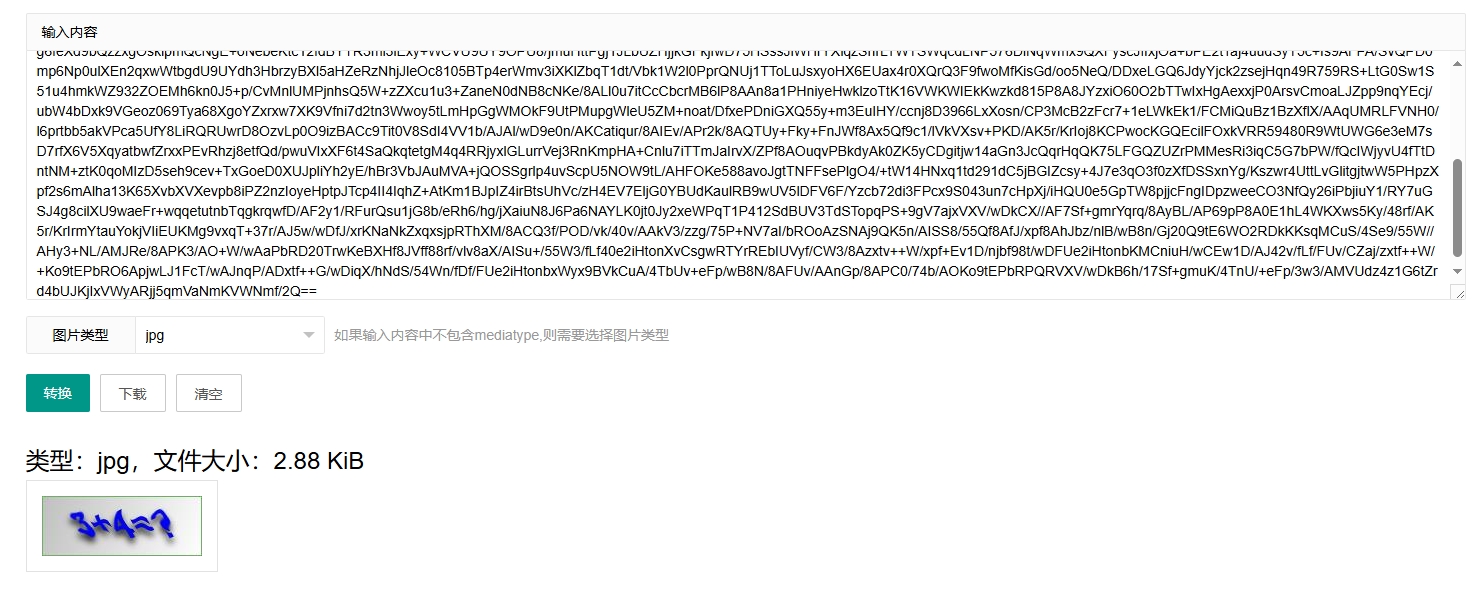
好了,算术验证码我们已经掌握,开始进入下一环节了。






















 4223
4223

 被折叠的 条评论
为什么被折叠?
被折叠的 条评论
为什么被折叠?










