今天接到一个需求是只要求设置月和日,不需要设置年份,按照闰年来计算,搜索官网,并没有符合要求的组件,于是参考了大神的组件,先看效果图。
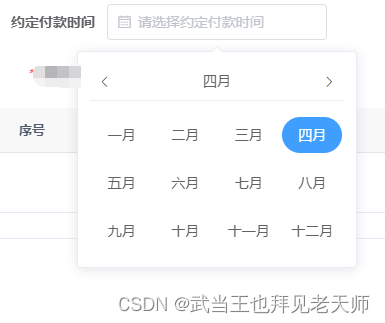

话不多说,上代码
首先封装一个月日组件
新建文件DateMonthDay/index.vue
<template>
<div>
<el-popover
placement="bottom"
width="280"
v-model="visible">
<div class="date-month-day">
<div class="header">
<div class="left-arrow" @click="dirClick('left')"><i class="el-icon-arrow-left" /></div>
<div v-text="getMonthFormat" @click="monthTile" style="cursor: pointer"></div>
<div class="right-arrow" @click="dirClick('right')"><i class="el-icon-arrow-right" /></div>
</div>
<div class="content" v-if="monthShow">
<div class="month" v-for="(item) in getMonths" :key="item.key" @click="monthClick(item)"><span :class="activeMonth(item.key)">{{item.value}}</span></div>
</div>
<div class="content" v-else>
<div class="day" v-for="(item) in getDays" :key="item" @click="dayClick(item)"><span :class="activeDay(item)">{{item}}</span></div>
</div>
</div>
<el-input
slot="reference"
:placeholder="placeholder"
prefix-icon="el-icon-date"
:style="`cursor: pointer;width: ${width} !important;`"
:clearable="true"
:readonly="true"
v-model="dateVal">
</el-input>
</el-popover>
</div>
</template>
<script>
import moment from 'moment' // 导入日期插件
export default {
props: {
// 默认值
dateDefault: {
type: String
},
// 居中排列
placeholder: {
type: String,
default: '选择日期'
},
// 默认年份,闰年
year: {
type: String,
default: '2020'
},
// 宽度
width: {
type: String,
default: '220px'
},
},
data() {
return {
visible: false,
monthShow: false,
monthFormat: {
1: '一月',
2: '二月',
3: '三月',
4: '四月',
5: '五月',
6: '六月',
7: '七月',
8: '八月',
9: '九月',
10: '十月',
11: '十一月',
12: '十二月',
},
dateVal: '',
monthVal: '',
dayVal: ''
}
},
computed: {
getMonthFormat() {
return this.monthVal ? this.monthFormat[Number(this.monthVal)] : ''
},
// 默认选中天
activeDay() {
return function (item) {
return Number(this.dayVal) == item ? 'active' : ''
}
},
// 默认选中月
activeMonth() {
return function (item) {
return this.monthVal == item ? 'active' : ''
}
},
// 获取当前月的天数
getDays() {
let days = 30
const bigMonth = [1,3,5,7,8,10,12]
if (this.monthVal && bigMonth.includes(Number(this.monthVal))) {
days = 31
} else if (this.monthVal && Number(this.monthVal) == 2) {
days = 28
if (Number(this.year) % 4 === 0) {
days = 29
}
}
return days
},
// 获取月份
getMonths() {
let mon = []
for(let m in this.monthFormat){
mon.push({
key: m < 10 ? '0' + m : '' + m,
value: this.monthFormat[m]
})
}
return mon
}
},
watch: {
dateDefault: {
handler: function(newVal, oldVal) {
if (newVal) {
const defaultDate = this.year + '-' + this.dateDefault
this.dateVal = moment(defaultDate).format('MM-DD')
this.monthVal = moment(defaultDate).format('MM')
this.dayVal = moment(defaultDate).format('DD')
} else {
// 初始化日期为当天,不需要的就置空
// this.dateVal = moment().format('MM-DD')
this.dateVal = ''
this.monthVal = moment().format('MM')
this.dayVal = moment().format('DD')
this.$emit('update:date', this.dateVal)
// this.$emit('update:date', '')
}
},
immediate: true // immediate选项可以开启首次赋值监听
},
visible: {
handler: function(newVal, oldVal) {
if (newVal) {
if (this.dateDefault) {
// 按照闰年来算,防止出现29号,算到1号
const defaultDate = this.year + '-' + this.dateDefault
this.dateVal = moment(defaultDate).format('MM-DD')
this.monthVal = moment(defaultDate).format('MM')
this.dayVal = moment(defaultDate).format('DD')
} else {
// 初始化日期为当天,不需要的就置空
// this.dateVal = moment().format('MM-DD')
this.dateVal = ''
this.monthVal = moment().format('MM')
this.dayVal = moment().format('DD')
this.$emit('update:date', this.dateVal)
}
} else {
this.monthShow = false
}
},
immediate: true // immediate选项可以开启首次赋值监听
}
},
methods: {
dirClick(type) {
if (type == 'left') {
if (Number(this.monthVal) == 1) {
this.monthVal = '12'
} else {
this.monthVal = moment(this.monthVal).subtract(1, 'M').format('MM')
}
}
if (type == 'right') {
if (Number(this.monthVal) == 12) {
this.monthVal = '01'
} else {
this.monthVal = moment(this.monthVal).add(1, 'M').format('MM')
}
}
// 默认选中
let month = moment().format('MM'),day = moment().format('DD')
if (this.dateDefault) {
month = moment(this.dateDefault).format('MM')
day = moment(this.dateDefault).format('DD')
}
if (month == this.monthVal) {
this.dayVal = Number(day)
} else {
this.dayVal = ''
}
},
monthTile() {
this.monthShow = true
},
monthClick(month) {
this.monthVal = month.key
this.dirClick()
this.monthShow = false
},
dayClick(item) {
this.dayVal = item
const day = this.dayVal < 10 ? '0' + this.dayVal : '' + this.dayVal
const val = {
day: day,
month: this.monthVal,
date: this.monthVal + '-' + day,
}
this.$emit('update:date', val.date)
this.$emit('changeDay', val)
this.visible = false
}
}
}
</script>
<style lang="scss" scoped>
.date-month-day{
.header{
display: -webkit-flex; /* Safari */
display: flex;
text-align: center;
flex-direction: row;
align-items: center;
justify-content: space-between;
border-bottom: 1px solid #ebeef5;
.left-arrow,.right-arrow{
cursor: pointer;
width: 30px;
height: 36px;
line-height: 36px;
font-size: 14px;
color: #42424D;
z-index: 9;
background: #fff;
}
}
.content{
display: -webkit-flex; /* Safari */
display: flex;
text-align: center;
flex-direction: row;
align-items: center;
flex-wrap: wrap;
margin-top: 10px;
.day{
width: calc(100% / 7);
height: 36px;
padding: 4px 0;
box-sizing: border-box;
text-align: center;
cursor: pointer;
position: relative;
span{
width: 24px;
height: 24px;
display: block;
margin: 0 auto;
line-height: 24px;
position: absolute;
left: 50%;
transform: translateX(-50%);
border-radius: 50%;
}
.active{
color: #fff;
background-color: #409eff;
}
}
.month{
width: calc(100% / 4);
height: 48px;
padding: 6px 0;
box-sizing: border-box;
cursor: pointer;
span{
width: 60px;
height: 36px;
display: block;
line-height: 36px;
color: #606266;
margin: 0 auto;
border-radius: 18px;
}
.active{
color: #fff;
background-color: #409eff;
}
}
}
::v-deep{
.el-input{
width: 120px;
z-index: 9;
}
.el-input__inner{
cursor: pointer;
border: none;
text-align: center;
padding: 0px;
color: #42424D;
}
}
}
</style>
使用组件
// 引入组件
import DateMonthDay from '@/components/DateMonthDay'
...
<el-form-item label="约定付款时间" prop="firstRentDay">
<DateMonthDay
:date.sync="firstRentDay"
:year="currentYear"
:dateDefault="firstRentDay"
:placeholder="'请选择约定付款时间'"
></DateMonthDay>
</el-form-item>参数说明
year:传递的年,根据传入的年获取月展示的天数,不同年天数可能不一样,比如闰2月
date和dateDefault:设置成一样的就行,反正是传入的日期
placeholder:input占位符
感谢大神,转载自基于elementui的月日插件,不包含年_elementui日期时间选择器去掉年_lovlin_l的博客-优快云博客





 文章介绍了如何在Vue.js中创建一个自定义组件,该组件仅用于选择月份和日期,而不涉及年份,并且能根据闰年正确计算2月的天数。组件利用ElementUI样式,并通过Moment.js处理日期。用户可以通过点击箭头按钮切换月份,选择日期,并能在输入框中显示所选的月日。
文章介绍了如何在Vue.js中创建一个自定义组件,该组件仅用于选择月份和日期,而不涉及年份,并且能根据闰年正确计算2月的天数。组件利用ElementUI样式,并通过Moment.js处理日期。用户可以通过点击箭头按钮切换月份,选择日期,并能在输入框中显示所选的月日。
















 5685
5685

 被折叠的 条评论
为什么被折叠?
被折叠的 条评论
为什么被折叠?








