1.根据谷歌版本下载chromedriver
http://chromedriver.storage.googleapis.com/index.html
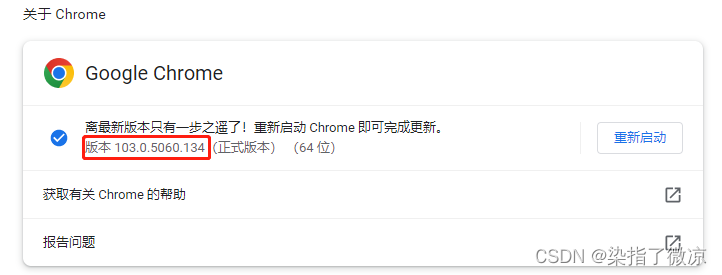
2.IDEA新建maven项目
引入jar包:
maven仓库地址:https://mvnrepository.com/
搜索selenium-java、testng
pom.xml加入:
<dependency>
<groupId>org.seleniumhq.selenium</groupId>
<artifactId>selenium-java</artifactId>
<version>4.4.0</version>
</dependency>
<dependency>
<groupId>org.testng</groupId>
<artifactId>testng</artifactId>
<version>7.6.1</version>
<scope>test</scope>
</dependency>
Test.java:
import org.openqa.selenium.By;
import org.openqa.selenium.WebDriver;
import org.openqa.selenium.chrome.ChromeDriver;
public class Test {
public static void main(String[] args) throws InterruptedException {
System.setProperty("webdriver.chrome.driver", "E:/javaSoft/selenium/chromedriver.exe");
WebDriver driver = new ChromeDriver();
driver.manage().window().maximize();//全屏
driver.get("http://localhost:8080/XXX/");//打开网址
driver.findElement(By.name("username")).sendKeys("000231");
driver.findElement(By.name("password")).sendKeys("11");
Thread.sleep(1000);
//driver.findElement(By.name("password")).sendKeys(Keys.ENTER);//通过Enter登录
driver.findElement(By.id("loginForm")).submit();//通过提交form表单登录
}
}





















 3233
3233

 被折叠的 条评论
为什么被折叠?
被折叠的 条评论
为什么被折叠?








