7. 音频基础交互功能
获取默认背景音乐
功能介绍
目前模版提供部分默认背景音乐供开发者获取、使用,后续音乐内容将进行扩充,其中获取默认背景音乐主要分为以下两个步骤:
- 获取默认背景音乐在线地址。
- 下载在线背景音乐至手机本地。
相关代码段
import { backgroundMusicList, backgroundMusicDownload } from "@ray-js/ray";
const createLocalMusicPath = (idx: number) => {
const fileRoot = ty.env.USER_DATA_PATH;
const filePath = `${fileRoot}/music${idx + 1}.mp4`;
return filePath;
};
// 下载所有音乐
const downloadMusic = (musicArray: Array<ItemMusic>) => {
// 使用 map 遍历每个 URL,并用 Promise 包裹同步调用
const downloadPromises = musicArray.map((music, index) => {
const localPath = createLocalMusicPath(index);
return new Promise((resolve, reject) => {
try {
backgroundMusicDownload({
musicUrl: music.musicUrl,
musicPath: localPath,
success: (res) => {
console.log("==backgroundMusicDownload==success", res);
resolve({
id: music.musicTitle,
...music,
musicLocalPath: localPath,
});
},
fail: ({ errorMsg }) => {
console.log("==backgroundMusicDownload==fail", errorMsg);
},
});
} catch (error) {
reject(error);
}
});
});
return Promise.all(downloadPromises)
.then((localMusicArray) => {
console.log("下载完成:", localMusicArray);
return localMusicArray;
})
.catch((error) => {
console.error("下载过程中出现错误:", error);
});
};
// 初始化本地音乐资源列表
const initLocalMusicSource = () => {
backgroundMusicList({
success: ({ musicList }) => {
console.log("===backgroundMusicList==", musicList);
downloadMusic(musicList)
.then((resList) => {
console.log("===downloadMusic==success", resList);
// 将背景音乐数据缓存至面板 redux 中
dispatch(updateMusicInfoList(resList));
})
.catch((error) => {
console.log("===downloadMusic==fail", error);
});
},
fail: ({ errorMsg }) => {
console.log("====backgroundMusicList==fail", errorMsg);
},
});
};
// 在面板初始化时完成背景音乐初始化
initLocalMusicSource();展示、试听默认背景音乐
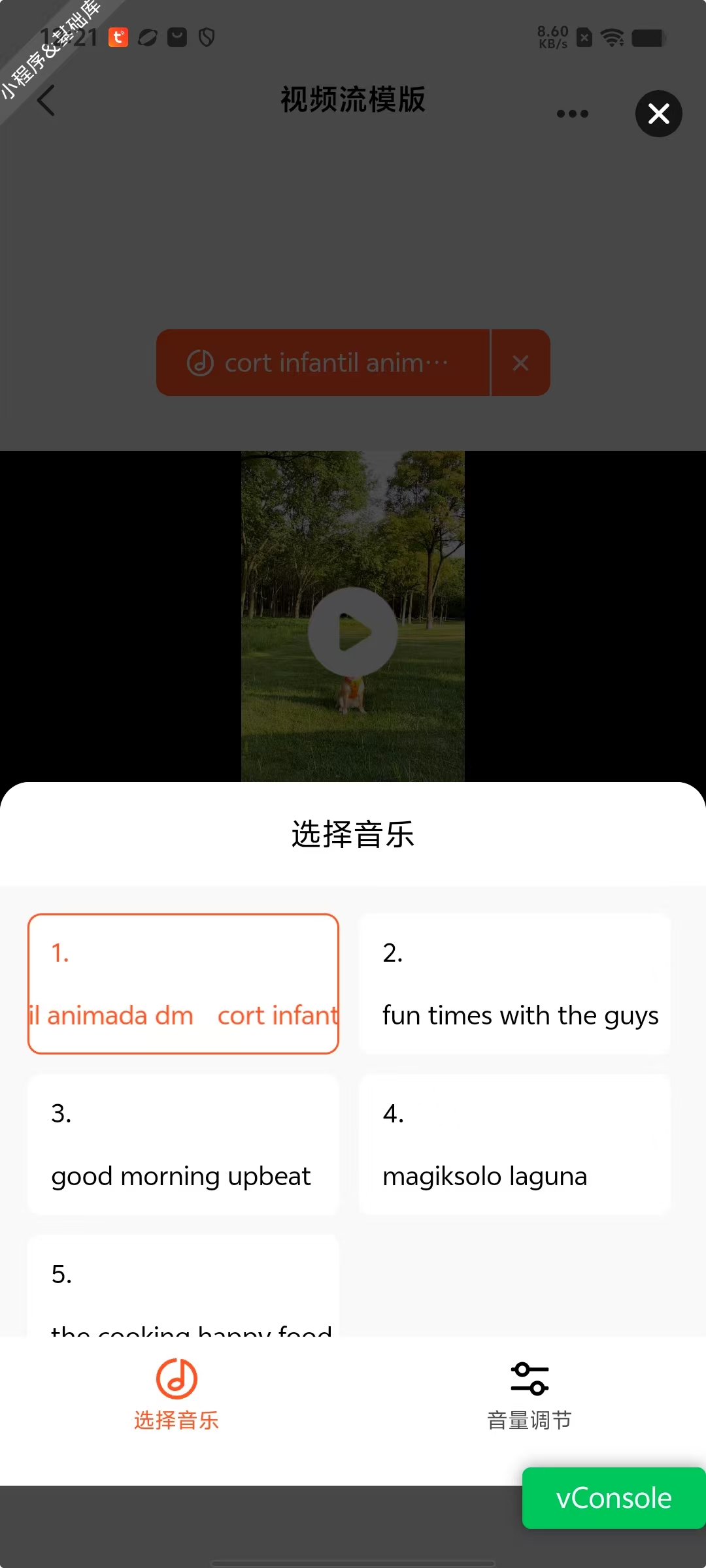
功能介绍
目前模版提供 LocalMusicList 组件,用于展示、试听背景音乐;其中音乐的试听能力,主要通过 InnerAudioContext 实例实现。
相关代码段
import { createInnerAudioContext } from "@ray-js/ray";
// 初始化 audioManager 实例
const audioManager = createInnerAudioContext({
success: (res) => {
console.log("==createInnerAudioContext==success", res);
},
fail: (error) => {
console.log("==createInnerAudioContext==fail", error);
},
});
// 通过本地路径播放本地音乐
audioManager.play({
src: currentMusic.musicLocalPath,
success: (res) => {
console.log("==play==success", res);
},
fail: (error) => {
console.log("==play==fail", error);
},
});
// 暂停音乐播放
audioManager.pause({
success: (res) => {
console.log("==stop==pause", res);
},
fail: (error) => {
console.log("==stop==pause", error);
},
});
// 销毁音频管理实例
audioManager.destroy({
success: (res) => {
console.log("==destroy==success", res);
},
fail: (error) => {
console.log("==destroy==fail", error);
},
});8. AI 视频流处理功能
宠物、人像主体突出
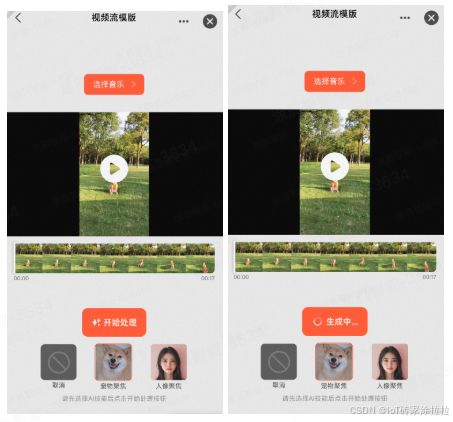
功能介绍
C 端用户可在模版中选择希望突出的主体分类,AI 将根据用户选项自动处理。
视频流背景音乐编辑
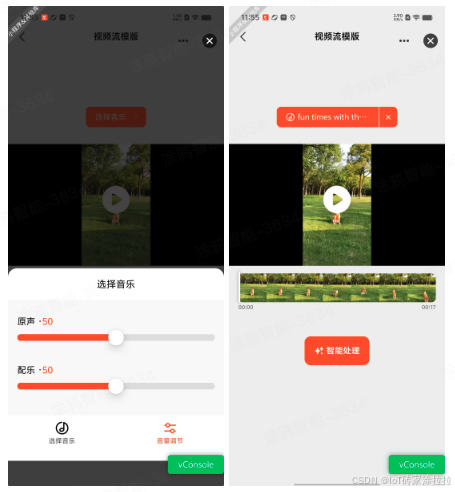
功能介绍
C 端用户可在模版中选择希望与 AI 视频合并导出的背景音乐,同时模版支持 C 端用户自定义原视频音频与背景音乐的混音比例。
关键 API 代码段
import { ai } from "@ray-js/ray";
import { createTempVideoRoot } from "@/utils";
const {
objectDetectCreate,
objectDetectDestroy,
objectDetectForVideo,
objectDetectForVideoCancel,
offVideoObjectDetectProgress,
onVideoObjectDetectProgress,
} = ai;
// 当前 AI 视频的编辑状态
const [handleState, setHandleState] = useState("idle");
// 当前 AI 视频流处理进度
const [progressState, setProgressState] = useState(0);
// 注册 App AI 实例
useEffect(() => {
objectDetectCreate();
return () => {
// 页面销毁时同时销毁 App AI 实例
objectDetectDestroy();
audioManager.destroy({
success: (res) => {
console.log("==destroy2==success", res);
},
fail: (error) => {
console.log("==destroy2==fail", error);
},
});
};
}, []);
// AI 视频流处理功能
const handleVideoByAI = (
detectType: number,
imageEditType: number,
musicPath = ""
) => {
// 生成 AI 主体突出视频时建议关闭音乐播放,避免系统出现未知错误
paseVideo();
// 生成 AI 主体突出视频导出路径
const tempVideoPath = createTempVideoRoot();
// 开启 AI 主体突出视频生成进度监听
onVideoObjectDetectProgress(handleListenerProgress);
objectDetectForVideo({
inputVideoPath: videoSrc,
outputVideoPath: tempVideoPath,
detectType,
musicPath,
originAudioVolume: volumeObj.video / 100,
overlayAudioVolume: volumeObj.music / 100,
imageEditType,
audioEditType: 2,
success: ({ path }) => {
// 注销 AI 主体突出视频生成进度监听
offVideoObjectDetectProgress(handleListenerProgress);
setProgressState(0);
fetchVideoThumbnails({
filePath: path,
startTime: 0,
endTime: 1,
thumbnailCount: 1,
thumbnailWidth: 375,
thumbnailHeight: 212,
success: (res) => {
setHandleState("success");
setVideoSrc(path);
showToast({
title: Strings.getLang("dsc_ai_generates_success"),
icon: "success",
});
},
fail: ({ errorMsg }) => {
console.log("==fetchVideoThumbnails==fail==", errorMsg);
},
});
},
fail: ({ errorMsg }) => {
console.log("==objectDetectForVideo==fail==", errorMsg);
offVideoObjectDetectProgress(handleListenerProgress);
setProgressState(0);
setHandleState("fail");
setHandleState("selectSkill");
setIsShowAISkills(true);
showToast({
title: Strings.getLang("dsc_ai_generates_fail"),
icon: "error",
});
},
});
};
// 打断 AI 主体突出视频流生成
const handleCancelAIProcess = () => {
objectDetectForVideoCancel({
success: () => {
setHandleState("select");
},
});
};具体 AI 技术方案介绍,详见:视频解决方案—视频主体突出方案
具体 API 相关介绍,详见:开发者文档—AI 基础包
9. 结束
- 恭喜你 🎉 完成了本教程的学习!
- 有任何问题可以提交工单咨询。






















 被折叠的 条评论
为什么被折叠?
被折叠的 条评论
为什么被折叠?










