目录
1、解除pom.xml当中springSecurity依赖注释
一、准备工作
1、新建springBoot项目


注意:上面图片添加了springSecurity依赖包,如果要项目正常访问,需要注释掉springSecurity依赖。不然项目访问的时候会被springSecurity接管。
2、添加需要的依赖
这里用了mybatis-plus操作数据,用于简化代码。
<dependency>
<groupId>com.baomidou</groupId>
<artifactId>mybatis-plus-boot-starter</artifactId>
<version>3.5.5</version>
</dependency>3、创建需要的表
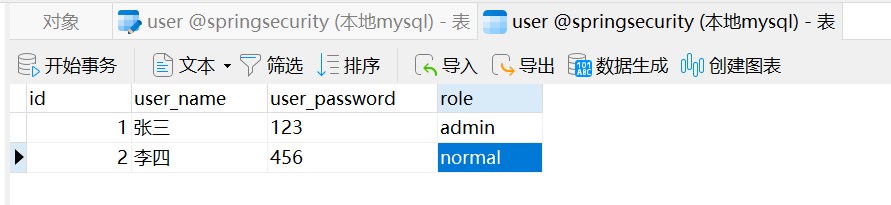
4、添加实体类、mapper、controller等

5、编写appliction.yml配置文件
server:
port: 8888 # 配置启动端口号
spring: #springboot的配置
datasource: #定义数据源
url: jdbc:mysql://127.0.0.1:3306/springSecurity?serverTimezone=GMT%2B8&useSSL=FALSE
username: root #数据库用户名,root为管理员
password: mysql123 #该数据库用户的密码
# mybatis-plus相关配置
mybatis-plus:
# xml扫描,多个目录用逗号或者分号分隔(告诉 Mapper 所对应的 XML 文件位置)
mapper-locations: classpath:mapper/*.xml
# 以下配置均有默认值,可以不设置
global-config:
db-config:
#主键类型 AUTO:"数据库ID自增" INPUT:"用户输入ID",ID_WORKER:"全局唯一ID (数字类型唯一ID)", UUID:"全局唯一ID UUID";
id-type: auto
#字段策略 IGNORED:"忽略判断" NOT_NULL:"非 NULL 判断") NOT_EMPTY:"非空判断"
field-strategy: NOT_EMPTY
#数据库类型
db-type: MYSQL
configuration:
# 是否开启自动驼峰命名规则映射:从数据库列名到Java属性驼峰命名的类似映射
map-underscore-to-camel-case: true
# 如果查询结果中包含空值的列,则 MyBatis 在映射的时候,不会映射这个字段
call-setters-on-nulls: true
# 这个配置会将执行的sql打印出来,在开发或测试的时候可以用
log-impl: org.apache.ibatis.logging.stdout.StdOutImpl注意:上面sql创建语句及其相关生成的实体类,都能在上传的资源项目中找到。
6、启动项目
可以正常访问。
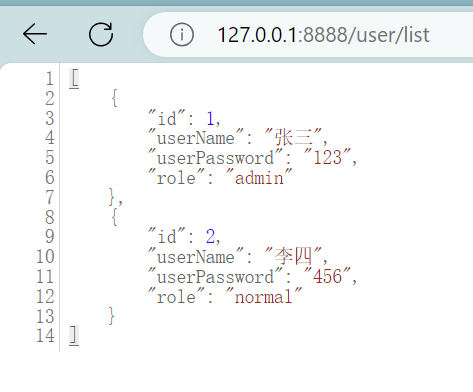
二、整合springSecurity
1、解除pom.xml当中springSecurity依赖注释
启动项目重新访问http://127.0.0.1:8888/user/list时,不出意外会被springSecurity进行拦截,让其登录。默认账号:user 密码:打印在控制台。
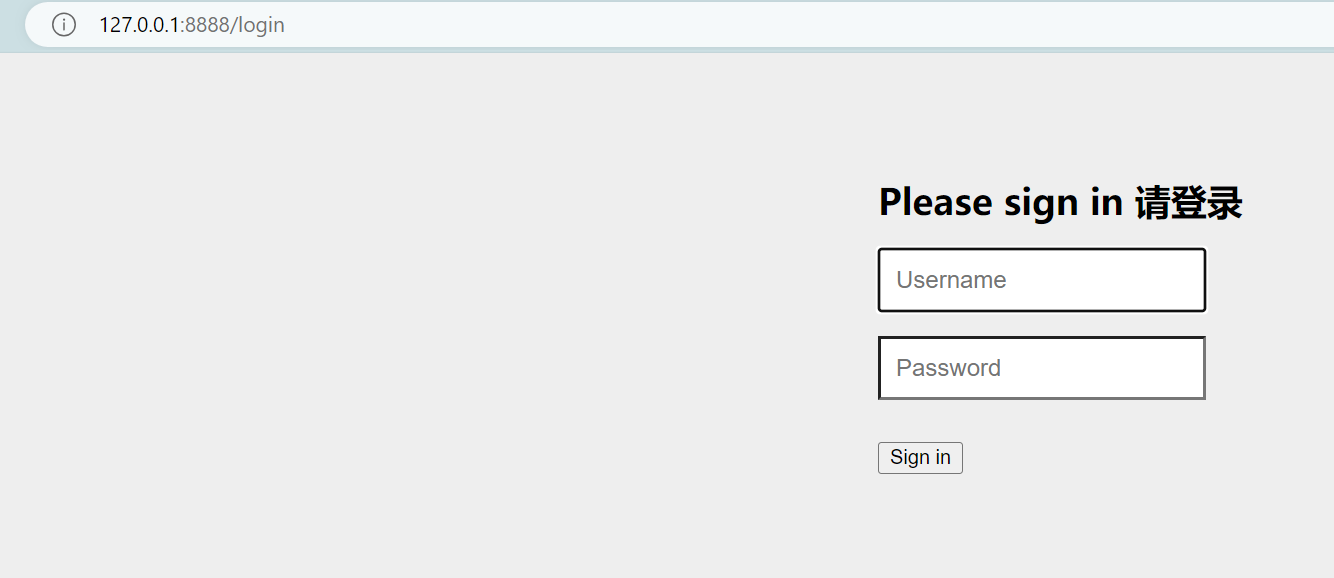
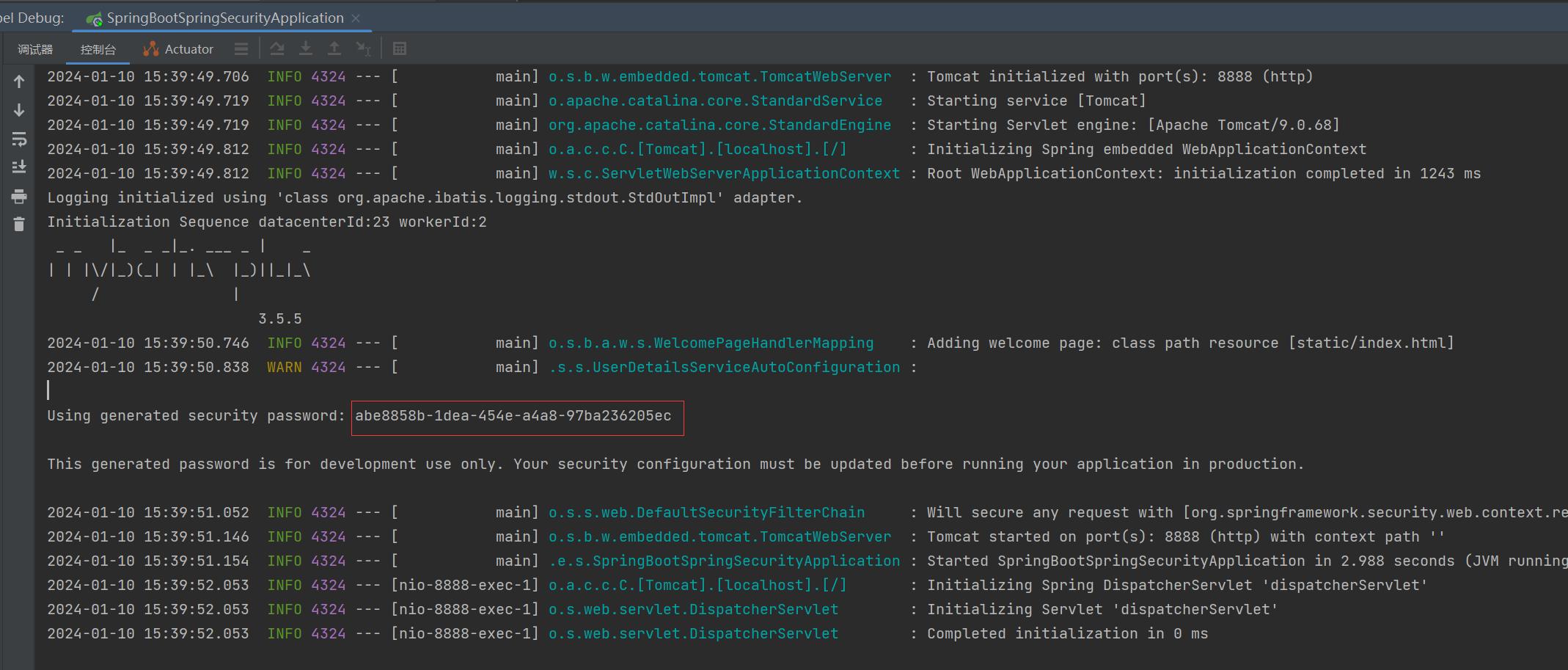
2、springSecurity认证
2.1 编写springSecurity配置类
继承WebSecurityConfigurerAdapter,并重写configure(auth)方法,配置自定义认证接口;配置加密方式。
package com.example.springbootspringsecurity.config;
import com.example.springbootspringsecurity.authentication.LoginUserDetailsService;
import org.springframework.beans.factory.annotation.Autowired;
import org.springframework.context.annotation.Bean;
import org.springframework.context.annotation.Configuration;
import org.springframework.security.config.annotation.authentication.builders.AuthenticationManagerBuilder;
import org.springframework.security.config.annotation.web.configuration.WebSecurityConfigurerAdapter;
import org.springframework.security.crypto.bcrypt.BCryptPasswordEncoder;
import org.springframework.security.crypto.password.PasswordEncoder;
@Configuration
public class SecurityConfig extends WebSecurityConfigurerAdapter {
@Autowired
private LoginUserDetailsService loginUserDetailsService;
/**
* 设置加密方式
* @return
*/
@Bean
public PasswordEncoder passwordEncoder(){
// 使用BCrypt加密密码
return new BCryptPasswordEncoder();
}
/**
* 自定义身份认证接口
* @param auth
* @throws Exception
*/
@Override
protected void configure(AuthenticationManagerBuilder auth) throws Exception {
auth.userDetailsService(loginUserDetailsService)// 设置自定义的userDetailsService
.passwordEncoder(passwordEncoder());
}
}2.2 编写自定义认证接口
新建类LoginUserDetailsService实现UserDetailService接口重写loadUserByUsername方法。用于从数据库查询用户密码及其用户相关联角色。然后进行认证,该用户是否认证通过。
package com.example.springbootspringsecurity.authentication;
import com.baomidou.mybatisplus.core.conditions.query.LambdaQueryWrapper;
import com.baomidou.mybatisplus.core.toolkit.StringUtils;
import com.example.springbootspringsecurity.entity.UserInfo;
import com.example.springbootspringsecurity.entity.UserInfo;
import com.example.springbootspringsecurity.service.UserService;
import org.springframework.beans.factory.annotation.Autowired;
import org.springframework.security.core.GrantedAuthority;
import org.springframework.security.core.authority.SimpleGrantedAuthority;
import org.springframework.security.core.userdetails.UserDetails;
import org.springframework.security.core.userdetails.UserDetailsService;
import org.springframework.security.core.userdetails.UsernameNotFoundException;
import org.springframework.security.crypto.bcrypt.BCryptPasswordEncoder;
import org.springframework.security.crypto.password.PasswordEncoder;
import org.springframework.stereotype.Service;
import java.util.ArrayList;
import java.util.List;
@Service
public class LoginUserDetailsService implements UserDetailsService {
@Autowired
private UserService UserServiceImpl;
@Override
public UserDetails loadUserByUsername(String username) throws UsernameNotFoundException {
LambdaQueryWrapper<UserInfo> queryWrapper = new LambdaQueryWrapper<>();
queryWrapper.eq(UserInfo::getUserName, username);
UserInfo userInfo = UserServiceImpl.getOne(queryWrapper);
if (userInfo == null){
throw new UsernameNotFoundException("用户不存在");
}
//获取用户角色
String role = userInfo.getRole();
//定义权限列表.
List<GrantedAuthority> authorities = new ArrayList<>();
// 用户可以访问的资源名称(或者说用户所拥有的权限) 注意:必须"ROLE_"开头
if (StringUtils.isNotEmpty(role)){
// 角色必须以`ROLE_`开头,数据库中没有,则在这里加
//如果用户有多个角色的话,就在这里循环添加进权限列表authorities中。此处只是测试一个用户一个角色。
authorities.add(new SimpleGrantedAuthority("ROLE_" + role));
}
return new org.springframework.security.core.userdetails.User(
userInfo.getUserName(),
// 因为数据库是明文,所以这里需加密密码
// 如果数据库密码是加密了的,这里就不需要再加密了,直接userInfo.getUserPassword()就行了
new BCryptPasswordEncoder().encode(userInfo.getUserPassword()),
authorities
);
}
}2.3 测试认证
编写完成后,重启项目。访问接口http://127.0.0.1:8888/user/list,会跳至springSecurity登录页面,此时就可以用数据库的用户账号和密码进行登录访问了。至此,认证完成。

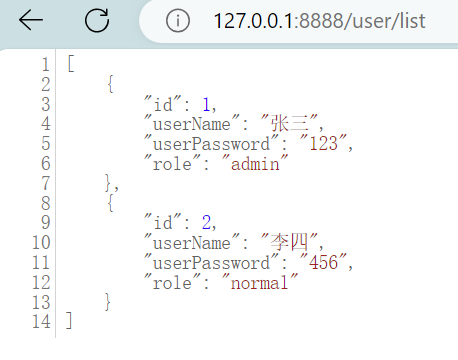
3、springSecurity授权
3.1 加上方法级权限控制注解
@EnableWebSecurity
@EnableGlobalMethodSecurity(prePostEnabled = true) // 开启方法级安全验证,加了此prePostEnabled = true就可以在方法上使用@PreAuthorize注解进行角色访问方法权限控制
public class SecurityConfig extends WebSecurityConfigurerAdapter {
..........
}3.2 修改controller中方法,加上权限控制
注意:除了这种方式还可以在springSecurity配置文件中进行权限的统一配置,一般采用在配置文件中进行权限统一配置。相关配置跳转至本文第5点(5、springSecurity配置类其它相关配置)。
@Slf4j
@RestController
@RequestMapping("/user")
public class UserController {
@Autowired
private UserService userService;
@GetMapping("/list")
public List<UserInfo> list() {
List<UserInfo> list = userService.list();
return list;
}
@GetMapping("/admin")
@PreAuthorize("hasAnyRole('admin')") // 只能admin角色才能访问该方法
public String adminList() {
return "admin角色访问";
}
@GetMapping("/normal")
@PreAuthorize("hasAnyRole('normal')") // 只能normal角色才能访问该方法
public String userList() {
return "normal角色访问";
}
}3.3 重启项目访问
1、张三用户登录,角色为admin。可以访问127.0.0.1:8888/user/admin不能访问127.0.0.1:8888/user/normal,访问会报403,无权限。
2、李四用户登录,角色为normal。可以访问127.0.0.1:8888/user/normal,不能访问127.0.0.1:8888/user/normal127.0.0.1:8888/user/admin,访问会报403,无权限。
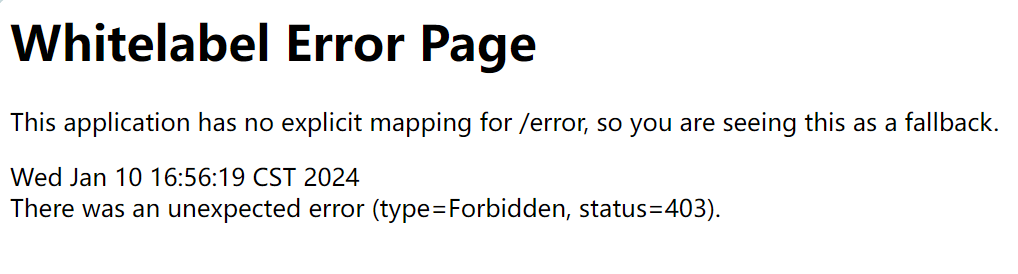
4、查询用户登录信息
可以通过 SecurityContextHolder.getContext().getAuthentication() 获取当前用户登录信息。
修改controller,添加用户登录信息接口,访问127.0.0.1:8888/user/get-auth测试。
/**
* 查看登录用户信息
*/
@GetMapping("/get-auth")
public Authentication getAuth(){
return SecurityContextHolder.getContext().getAuthentication();
}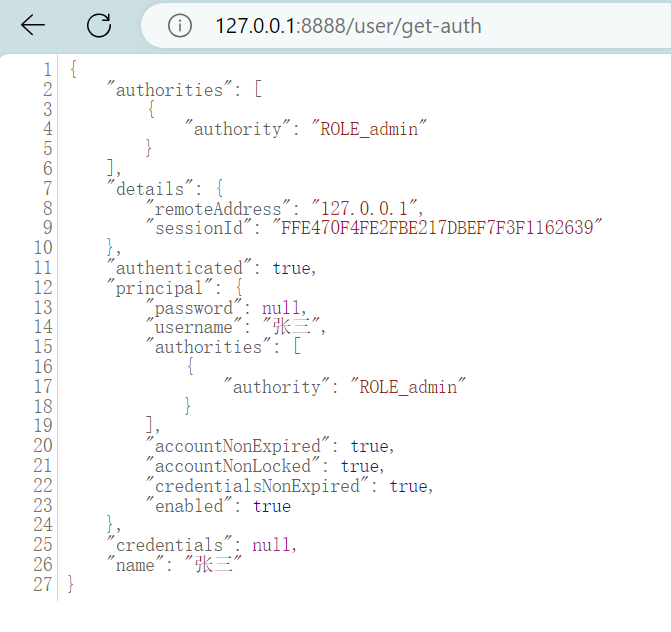
5、springSecurity配置类其它相关配置
下面就是在SecurityConfig类中举的权限认证配置例子,更加详细的配置及说明,请自行百度。
/**
* anyRequest | 匹配所有请求路径
* access | SpringEl表达式结果为true时可以访问
* anonymous | 匿名可以访问
* denyAll | 用户不能访问
* fullyAuthenticated | 用户完全认证可以访问(非remember-me下自动登录)
* hasAnyAuthority | 如果有参数,参数表示权限,则其中任何一个权限可以访问
* hasAnyRole | 如果有参数,参数表示角色,则其中任何一个角色可以访问
* hasAuthority | 如果有参数,参数表示权限,则其权限可以访问
* hasIpAddress | 如果有参数,参数表示IP地址,如果用户IP和参数匹配,则可以访问
* hasRole | 如果有参数,参数表示角色,则其角色可以访问
* permitAll | 用户可以任意访问
* rememberMe | 允许通过remember-me登录的用户访问
* authenticated | 用户登录后可访问
*/
@Override
protected void configure(HttpSecurity httpSecurity) throws Exception
{
httpSecurity
// CSRF禁用,因为不使用session
.csrf().disable()
// 认证失败处理类
.exceptionHandling().authenticationEntryPoint(unauthorizedHandler).and()
// 基于token,所以不需要session
.sessionManagement().sessionCreationPolicy(SessionCreationPolicy.IF_REQUIRED).and()
// 过滤请求
.authorizeRequests()
// 对于登录login 验证码captchaImage 允许匿名访问
.antMatchers("/login", "/captchaImage","/loginExternal").permitAll()
.antMatchers(
HttpMethod.GET,
"/*.html",
"/**/*.html",
"/**/*.css",
"/**/*.js",
"/**/*.jpg",
"/**/*.png",
"/**/*.ico"
).permitAll()
.antMatchers("/druid/index.html").hasRole("admin")
.antMatchers("/profile/**").anonymous()
.antMatchers("/common/download**").permitAll()
.antMatchers("/common/pdfView**").permitAll()
.antMatchers("/common/download/resource**").anonymous()
.antMatchers("/swagger-ui.html").permitAll()
.antMatchers("/doc.html").permitAll()
.antMatchers("/elastic/**").permitAll()
.antMatchers("/v2/api-docs").permitAll()
.antMatchers("/v2/api-docs-ext").permitAll()
.antMatchers("/swagger-resources/**").permitAll()
.antMatchers("/webjars/**").anonymous()
.antMatchers("/*/api-docs").permitAll()
.antMatchers("/system/dept/zList").permitAll()
.antMatchers("/dev-api/**").permitAll()
.antMatchers("/dev-api-jh/**").permitAll()
.antMatchers("/common/fileView/**").permitAll()
.antMatchers("/common/imgBase64View/**").permitAll()
.antMatchers("/common/fileDownLoad/**").permitAll()
.antMatchers("/sqzd/psp/**").permitAll()
.antMatchers("/preService/service/**").permitAll()
.antMatchers("/onething/**").permitAll()
.antMatchers("/label/warehouse/**").permitAll()
.antMatchers("/sqzd/policy/policyInfoList").permitAll()
.antMatchers("/baseLabel/baseLabel/**").permitAll()
// 除上面外的所有请求全部需要鉴权认证
.anyRequest().authenticated()
.and()
.headers().frameOptions().disable();
httpSecurity.logout().logoutUrl("/logout").logoutSuccessHandler(logoutSuccessHandler);
// 添加JWT filter
httpSecurity.addFilterBefore(authenticationTokenFilter, UsernamePasswordAuthenticationFilter.class);
// 添加CORS filter
httpSecurity.addFilterBefore(corsFilter, JwtAuthenticationTokenFilter.class);
httpSecurity.addFilterBefore(corsFilter, LogoutFilter.class);
}
























 1168
1168

 被折叠的 条评论
为什么被折叠?
被折叠的 条评论
为什么被折叠?










