简单的react-router
利用react-router实现简单的页面跳转
yarn add react-router react-router-dom
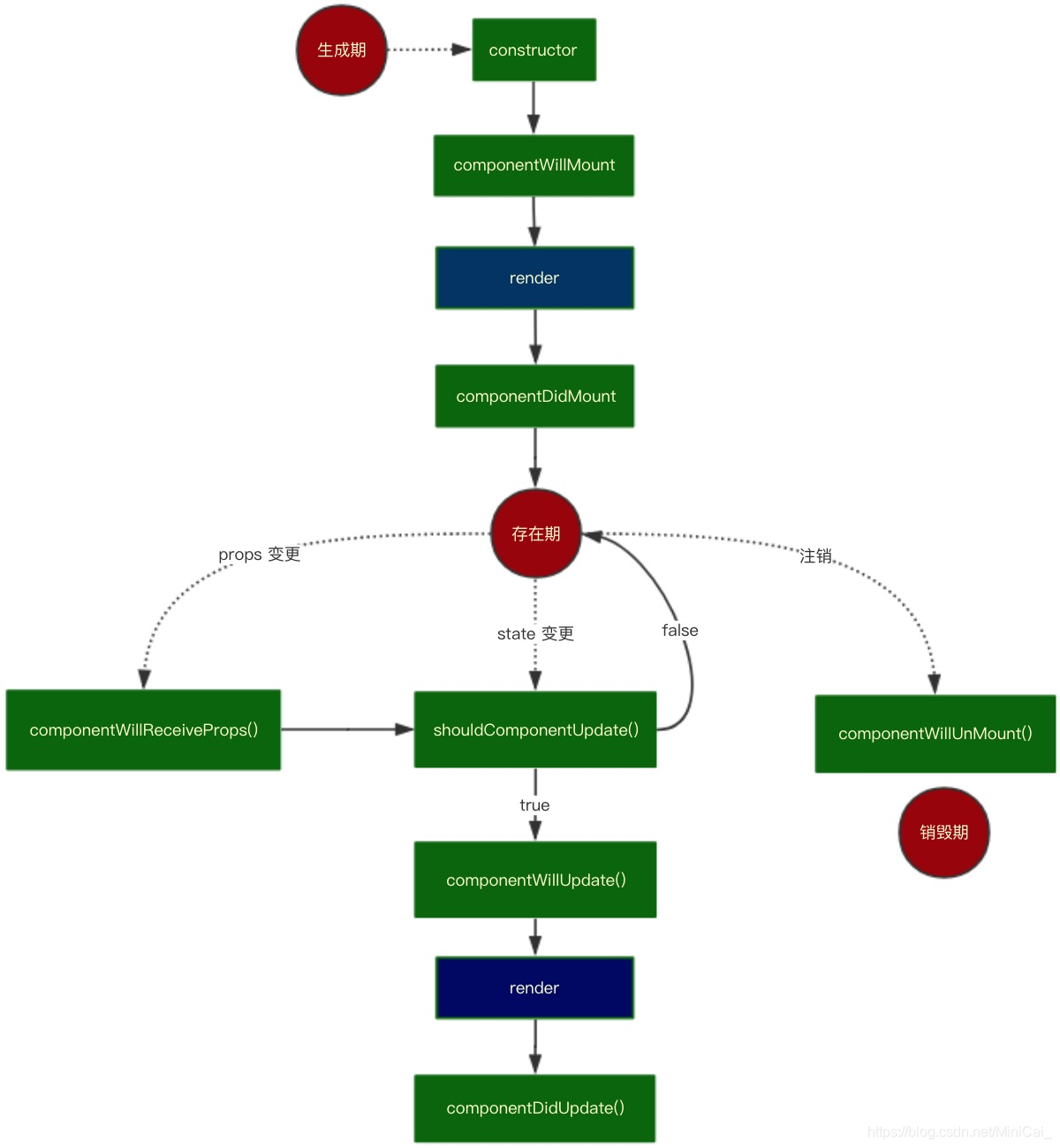
生命周期详细图解,在这个项目里会用到两个钩子,一个是componentDidMount,整个项目初始化时做一次判断,另外一个是componentWillReceiveProps,当属性发生改变进入路由时做一次判断。
此项目是类似电商app的项目,所以整个项目的单位采用rem来处理。
在src文件夹下建一个名叫utils的文件夹用来放rem.js,再将rem.js引入到整个入口文件里
//在rem.js里写如下代码
function font (){
document.documentElement.style.fontSize = document.documentElement.clientWidth/3.75 + 'px'
}
font()
window.onresize = font
//这是我自己的写法,也可以用自己习惯的写法
//在入门文件index.js里引入
import './utils/rem'
//需要用到路由 所以引入路由,一个是HashRouter,一个是BrowserRouter,此项目采用后者
//在stack overflow上有两个路由区别的详细解释,总结一下就是
//HashRouter basically it uses the hash in the URL to render the component. Since I was building a static one-page website, I needed to use this.
//BrowserRouter, it uses HTML5 history API to render the component. The history can be modified via pushState and replaceState. More information can be found here
// import { HashRouter as Router } from 'react-router-dom'
import { BrowserRouter as Router } from 'react-router-dom'
//用Router把App组件包起来
ReactDOM.render(
<Router>
<App />
</Router>
, document.getElementById('root'));
毕竟都信奉一切皆组件,所以我们把所有的模块都弄成组件,在src文件下再建一个pages文件夹用来放项目所有的页面分别有head,home,mine,cart,help,category,list,每个文件夹下都是index.js和index.css两个文件





 该博客介绍利用react-router实现简单页面跳转。项目类似电商app,采用rem处理单位,在src下建utils文件夹放rem.js并引入入口文件。使用componentDidMount和componentWillReceiveProps两个钩子进行判断。还将所有模块做成组件,在src下建pages文件夹存放页面。
该博客介绍利用react-router实现简单页面跳转。项目类似电商app,采用rem处理单位,在src下建utils文件夹放rem.js并引入入口文件。使用componentDidMount和componentWillReceiveProps两个钩子进行判断。还将所有模块做成组件,在src下建pages文件夹存放页面。
















 780
780

 被折叠的 条评论
为什么被折叠?
被折叠的 条评论
为什么被折叠?








