一、异常处理
当用户登录后,做出了没有权限的操作,显示自定义提示错误!
1.1、在controller下新建PermissionsException类,处理特殊异常
package com.massimo.shiro.controller;
import org.apache.shiro.authz.AuthorizationException;
import org.apache.shiro.authz.UnauthorizedException;
import org.springframework.web.bind.annotation.ControllerAdvice;
import org.springframework.web.bind.annotation.ExceptionHandler;
import org.springframework.web.bind.annotation.ResponseBody;
@ControllerAdvice
public class PermissionsException {
@ResponseBody
@ExceptionHandler(UnauthorizedException.class)
public String unauthorizedException(Exception e){
return "无权限";
}
@ResponseBody
@ExceptionHandler(AuthorizationException.class)
public String authorizationException(Exception e){
return "权限认证失败";
}
}
1.4、用户李四登录测试


二、前端页面授权认证
当不同的角色登录,所看到的页面也是不同的
2.1、添加依赖
配置Thymeleaf与Shrio的整合依赖
<dependency>
<groupId>com.github.theborakompanioni</groupId>
<artifactId>thymeleaf-extras-shiro</artifactId>
<version>2.0.0</version>
</dependency>
2.2、在ShiroConfig中添加新配置
@Bean
public ShiroDialect shiroDialect(){
return new ShiroDialect();
}
2.3、修改main.html
<!DOCTYPE html>
<html lang="en" xmlns:th="http://www.thymeleaf.org"
xmlns:shiro="http://www.w3.org/1999/xhtml">
<head>
<meta charset="UTF-8">
<title>Title</title>
</head>
<body>
<h1>Shiro登录认证后主页面</h1>
<br>
登录用户为:<span th:text="${session.user}"></span>
<br>
<a href="/logout">登出</a>
<br>
<a shiro:hasRole="admin" href="/myController/userLoginRoles">测试授权-角色验证</a>
<br>
<a shiro:hasPermission="user:delete" href="/myController/userPermissions">测试授权-权限验证</a>
</body>
</html>
2.4、登录测试
用户张三登录
用户李四登录





 本文介绍如何使用Shiro进行权限管理,包括异常处理、自定义提示错误、前端页面的授权认证等。通过具体实例展示了不同角色登录后所见页面的区别,并提供了实现这些功能的具体步骤。
本文介绍如何使用Shiro进行权限管理,包括异常处理、自定义提示错误、前端页面的授权认证等。通过具体实例展示了不同角色登录后所见页面的区别,并提供了实现这些功能的具体步骤。

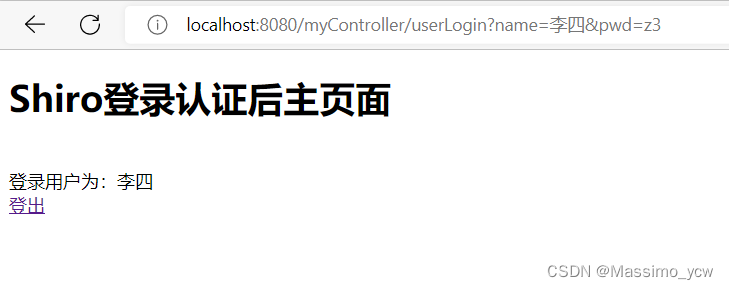
















 5515
5515

 被折叠的 条评论
为什么被折叠?
被折叠的 条评论
为什么被折叠?








